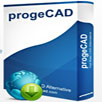產品目錄
產品目錄
Marmoset Toolbag 是一款專業的3D場景即時渲染預覽軟體、可以進行即時模型觀察、材質編輯和動畫編輯預覽等等,Marmoset Toolbag 有多種渲染工具,貼圖、材質、燈光陰影效果等,是3D藝術家的多功能工具。
Marmoset Toolbag 4 擁有全新的光線追蹤功能,RTX支持,3D紋理工具,可自定義的U及工作區,RTX加速烘烤以及Marmoset材質庫,可滿足您對渲染和紋理的需求。
Marmoset Toolbag 給動漫設計師、遊戲設計、影視製作等行業人士提供一個快速、簡單、實用的應用平台。
Marvelous Designer 是製作,編輯各種服裝風格的3D服裝設計軟體。,旨在簡化創建逼真的3D服裝的工作流程。
Marvelous Designer 已成為為遊戲、視覺特效、設計和建築行業創建3D 虛擬服裝資產的行業標準。
憑藉最具創新性的基於板片的技術,任何想要設計服裝的人,無論是為個人模型還是電影製作,都可以輕鬆創建自己的作品。
簡單、快速、驚人的作品。讓您的想像力主導一切!
快速&簡便
Marvelous Designer將真正傳統服裝製作方法採用到3D建模中。
任何人都可以使用Marvelous Designer創建真實的3D服裝褶皺。
有效&高效
3D服裝可以隨時修改及重複使用。
每名藝術家都可以製作出高質量的項目。
通過創建單個服裝文件,您可以輕鬆修改出無數種款式類型。
快速&精確的服裝模擬
Marvelous Designer提供了最快最精確的服裝模擬。
實時查看模擬形成的自然、真實的褶皺效果。
功能介紹
快速的服裝模擬
使用強大的服裝模擬引擎高效地完成服裝製作。可按需求選擇使用CPU或GPU進行模擬。
方便地製作板片
自由調整服裝板片,使服裝更貼合您的虛擬模特。從UV圖中提取2D板片,將舊作變為新衣。
3D文件兼容性
支持OBJ, FBX, Alembic, Maya Cache, PC2, LXO以及MDD文件格式,與其他3D軟件兼容。
網格變換
使用重置網格,網格細分及重拓撲功能優化網格結構,以符合您的工作流程。
附件及細節
您可以在服裝上添加鈕扣、拉鍊及明線等輔料。為服裝上的附件設置重量後,可以模擬出更加真實的效果。
動畫錄製
錄製並保存交互式布料模擬動畫。通過使用風控制器和固定針工具來創建各種各樣的動畫效果。
模塊化設計
在模塊化模式中,模塊化配置器中儲存的板片數據可用於快速輕鬆地製作各式各樣的服裝。
虛擬模特
為A/T-Pose虛擬模特自動添加安排點功能將使您更輕鬆地把服裝穿著在虛擬模特上。
更新介紹
多個風控制器
設置多個風控制器以創造更豐富、自然的均勻效果。
影片摘要
您可以將錄製的動畫截取為影片。
軟體模型模擬
模擬皮膚彈性,實現更真實的服飾穿著效果。
自動轉換虛擬模型
您可以將您自製的虛擬模型更換為在Marvelous Designer 中使用的虛擬模型。
EveryWear(自動綁定骨骼、最佳化網格、烘焙紋理)
EveryWear 是一項針對遊戲、娛樂和元宇宙等數位空間虛擬服裝的功能的自動最佳化。
Marvelous Designer LiveSync
透過LiveSync功能,將在Marvelous Designer中模擬好的服裝直接轉移到虛幻引擎中。
縫紉褶皺
褶皺功能可以讓您輕鬆展現服裝上的細小褶皺。
Mesh2Surface 是Rhino逆向工程外掛程式,提供簡單高效的工具,將3D掃描網格轉換為CAD模型。
強大
配備易於使用的工具,可從3D掃描數據中提取特徵,Mesh2Surface可以將大多數掃描對象轉換為專業的CAD模型。使用最佳擬合算法提取幾何特徵,直接在參考網格上繪製3D草圖並構建曲面。參數行為和實時偏差分析器為您提供了靈活性和控制能力,而這些通常僅在高端包裝中可用。
簡單
直觀、快速的用戶介面,每一步都配備偏差控制功能,節省了時間和資源,從而幫助使用者以最有效的方式交付結果。當您對反向工程零件的精度至關重要時,Mesh2Surface 就可以滿足您的要求。
實惠
Mesh2Surface 產品可能是最經濟高效的逆向工程解決方案,可確保使用者以實惠的價格獲得最佳結果。Mesh2Surface 產品的成本遠低於您通常為其他高端逆向工程解決方案支付的費用,在品質、速度和時間上不會降低。
用戶需要擁有Rhinoceros 3D(Windows)的最新許可證才能使用Mesh2Surface,它不是獨立的應用程式。
官網資訊可點擊此觀看
Mnova 是西班牙Mestrelab Research公司開發的 核磁數據處理軟體,集NMR 和LC/MS 數據處理分析、預測、發表、驗證及數據的儲存、檢索以及管理等功能於一身,具有功能強大健全、支持無縫共享數據,可以為用戶提供準確的數據處理。具操作簡便人性化、處理結果準確美觀等優勢。
更新介紹
MNOVA 14 – HIGHLIGHTS
1- Mnova ElViS for Electronic and Vibrational Spectroscopies
2- Mnova BioHOS for the determination of a biologic drug’s higher order structure
3- Mnova Gears for automating your analytical workflows with already 11 Gears bricks
4- Mnova StereoFitter for 3D conformational and configurational analysis
5- A new Ensemble NMR Prediction that uses several prediction algorithms
6- 2D NMR Resolution Booster: A new algorithm for the resolution enhancement of 2D NMR spectra
7- qNMR and Concentration determination: Improved usability, reporting, and many new features
8- Mnova Screen v1.3.
9- Data Analysis panel – stack chromatograms from MS or UV detectors
10- Compliance tools such as Digital signatures & Audit trail
11- Mnova NMR – Advised Processing tool: The most sensible processing options for most 1D and 2D NMR spectra
12- Mnova NMR – NMReData: Export NMR information following the new NMReData standard format.
13- Mnova NMR – NMR VOI compression: A new algorithm for the efficient VOI compression of NMR spectra
14- Several new features for Mnova MS such as improved default settings for uploading MS data or labels can be added to mass spectrum peaks and datasets
強大、精準、方便使用!
MOI擁有簡單的使用者界面並綜合許多工作流程和強大工具,,使得整個工作流程變得更加簡單、快捷,這對於那些在使用複雜的 CAD工具感到頭疼的人來說,MOI是你們的最佳選擇。而良好的相容性,確定了MOI廣泛的應用範圍,其可與建築設計行業應用最廣泛的概念設計軟體—SketchUp結合;與工業設計軟體Rhino的結合更是渾然天成,甚至檔案格式完全相同等等。
此外,MOI也是基於多邊形建模來說是完美補充工具,因為MOI的CAD工具箱和先進的布耳運算功能能極快速地建立機械模型、人造樣式的“硬面”模型。更甚者MOI擁有獨一無二的多邊形網格輸出功能,這個功能可以在CAD NURBS模型上創建出整潔和精細的模型。
Open CASCADE 是一套開放原始碼的CAD/CAM/CAE幾何模型核心,源自於法國的Matra Datavision公司,這一套函式庫系統原來是著名的CADCAM軟體EUCLID的開發平台,但是在1998年,Matra Datavision改變了經營策略,從以銷售軟體為主改變為提供CAD/CAM/CAE軟體服務為主的獲利模式,並且在1999年公佈Open CASCADE的程式原始碼,任何人都可以在該公司的網站上下載並且使用這些程式碼,而Matra Datavision則以此函式庫為基礎位客戶建立客製化的數值模擬軟體,國內CADCAM產業所需的套裝軟體常常動輒數百萬甚至上千萬,如此高昂的軟體費用對於中小企業來說確實是非常沉重的負擔,而且套裝軟體中的功能有些其實根本用不到,但是軟體使用者卻必須花錢購買這些用不到的功能,如果能夠針對中小企業的需求建構一個精簡化的CAD/CAM軟體,並且在生產需求改變的時候才增加新的功能,將可以有效節省軟體成本,而Open CASCADE的成功經驗或許可以提供產業界甚至學術界一些新的思考方向 。
Open CASCADE是一個功能強大的三維建模工具,提供了點、線、面、體和複雜形體的顯示和交互操作,經過深度開發後可實現紋理、光照、圖元填充、特效等圖形操作和放大、縮小、旋轉、漫遊、模擬飛行、模擬穿越等動態操作。Open CASCADE從底層構建的CAD平臺,所以在做機械模擬方面會好用很多,比如數控加工中模擬切屑的去除過程、對於干涉的檢查等。
以下為Open CASCADE模塊架構圖:
PFTrack
PFTrack 視為最具創新性的產品,它成為最廣泛採用的 CG 整合軟體的原因是:它能做到其他工具所不能的境界。
CG 整合是關於建造全面的數據組合包,可透過您的設備來協助創意團隊:預覽 (Previs) 、版面 (Layout) 、造型 (Modelling) 、紋理 (Texturing)、 動畫 (Animation) 、合成 (Compositing) 、燈光 (Lighting) 和特效團隊都將受益於在單一專案中只從 PFTrack 產生並傳送全面的現場數據。
PFTrack 建立堅如磐石的相機和對象追踪的基礎上,並增加先進且功能完整的場景重建、版面和 CG 整合。直接支援 raw LIDAR scans、多元動作捕捉追蹤、變形點狀雲 (clouds) 和網格幾何體 (mesh geometry) 、圖像建模 (image modelling) 、紋理提取 (texture extraction) ,甚至編輯密集光流向量場 (dense optical flow vector fields) ,使得完整的3D環境成為 PFTrack 邏輯的解決方案。
PFTrack 是一個 TD 的夢想。一個廣泛的 Python API 實現您直達 Pixel Farm 的元數據 (metadata) 管理核心,允許由 PFTrack 內部或外部的創建數據得到充分的發揮。自定義節點和 macros 將可被建造並編寫且運行可在用戶界面或命令行觸發的腳本。也可以與第三方工作流管理系統的整合,即使是最複雜的後期製作工作流程也可允許 PFTrack 深度相容。
PIXPLANT 材質填充應用軟體
PixPlant 是一套跨平台的智慧型材質填充應用軟體,具備最優秀的工具與演算法,以迅速取樣並解析圖片,製作無縫隙的材質貼圖以及3D定位。PixPlant 包含一套智慧型貼圖引擎,以及3D編輯器,善用PixPlant省下處理材質的時間與勞力。
自動抓取方向平鋪材質
PixPlant 令您可處理無限多種寫實材質,挑選一張圖片,經過幾個簡單步驟,便可創作出渾然天成的材質。
從圖片進行 3D Mapping
PixPlant內含先進工具,可從平面圖片擷取資訊,進行3D Mapping,生成新的可用材質。
編輯生成的3D Map
PixPlant含有工具可處理部分或全物件表面,從全平面到起伏崎嶇的粗糙表面均可。甚至可用工具進行像素等級的細微調整。
3D Map的變化利用displacement & parallax mapping及時渲染並生成3D預覽,支援您擁有的任何3D模型。
可以獨立軟體形式使用或安裝至Photoshop插件
PixPlant可以獨立運行,也可以在Adobe Photoshop內部運行,可以無縫平鋪圖像,創建,預覽和編輯3D地圖。無論是獨立的還是Photoshop,PixPlant都是快速創建高質量平鋪紋理貼圖的完整解決方案。
更新介紹
PixPlant creates and edits 3D maps and quickly transforms common photos into seamlessly tiling materials.
The 5th major version of PixPlant includes many improvements. In fact so many things are new, that the version number has jumped from 3 to 5:
» Support for the Physically Based Rendering (PBR) Workflow, while maintaining support for the previous Traditional (Diffuse-Specular) 3D Workflow.
» Improved 3D Preview rendering with HDRI environment lighting. PBR Metallic-Roughness uses common GGX rendering, while Traditional Diffuse+Specular Workflow uses Blinn-Phong rendering.
» New Map Tools system with an intuitive interface and powerful capabilities. Fast GPU acceleration available in most tools.
» Includes the previous version's automatic tiling features with easy-to-use synchronized tiling of multiple maps.
» All map editing is done at 16-bit precision, with some tools working at floating point. Full sRGB support for the Base Color, Difuse and Specular maps, and linear space support for other maps.
» Includes an help system built inside the app with many contextual information buttons and interactive guides.
Pixyz Review 是一款CAD檔檢視工具,通過它將CAD資料輕鬆的轉換為互動式模型。
PixyzReview 允許您從行業領先的解決方案(Catia、NX、Solidworks、Alias...)輕鬆導入各種 CAD 模型,輕鬆處理大型和復雜的裝配體。
PixyzReview,可使用操縱和視覺化工具,進行切割平面,測量,explode,PMI,快照操作,與您的CAD模型進行交互,以供桌面使用。
此外,立即切換到強大的 VR 模式,通過 VR 耳機獲得身臨其境的互動體驗(拿起您的產品、可視化 PMI、設置運動學……)。最後,借助易於使用的協作模式,與您的同事輕鬆協作。
PixyzReview 可幫助公司增加場景並促進決策制定、增強和加快設計工作流程、縮短產品上市時間和成本並提高投資回報率。
Polygon Cruncher 是一款 3D 簡化軟件,可在您的 3D 管道內運行。無論是與建築、電子遊戲、CAD、3D 影印還是歷史(3D 掃描)有關,Polygon Cruncher 都提供簡化您的 3D 資產的解決方案。
根據您的具體需求,Polygon Cruncher 有不同版本可供選擇:
⇒ 插件集成到3DS Max、Maya、Lightwave或與3DBrowser捆綁在一起以提高工作效率
⇒ Command Line 版本,以自動簡化您的 3D 網格,例如通過 MagicCruncher 在 Web 伺服器上運行。
⇒ Standalone 版本,包括廣泛支持 3D 標準格式(FBX、GLTF、STL、Modo、Cinema4D、Sketchup、Blender...),使其可用於例如 Revit、ArchiCAD、Modo 或 Cinema 4D 環境。
⇒ Polygon Cruncher SDK 版本,可更為密切地整合到您的特定工具中
。
Power Surfacing 威力曲面設計,是一套革命性的 SolidWorks 外掛,將會完全改變工程師和設計師在 SolidWorks 端的工作流程。Power Surfacing 能夠讓您在 SolidWorks 中輕鬆地設計出複雜且 Class A 級的自由曲面物件。您再也不需要東修西補地處理切面與曲率連續性的問題,使用 Power Surfacing 將讓設計變得像捏黏土般的容易。
● 原生物件-Box、Cylinder、Torus 等等
●可直接從 SolidWorks 繪製草圖
●可匯入現存的 Meshes: 像是從 modo、Maya 匯出的 OBJ 以及 FBX 檔案格式
●多功能的 Push-Pull 編輯器、聯動性的編輯方式以及 Soft Selection。
●基本的建模工具: Extrude、Insert、Insert Loops、Bridge
●功能型工具: 鏡射、彎曲、Edge Weighting、細分等功能
●進階建模工具: Extend、Edge Extrude、Insert Edge、Thicken 等等
●轉換為 Class A 的 SolidWorks 曲面或 Solid Bodies與 SolidWorks 的 Tree Editing 整合
ProgeCAD是一款真正的CAD革命性軟體
progeCAD 是一專業工程繪圖軟件,包含許多全新功能及增強功能,使用最新的 IntelliCAD 引擎,提供穩定的 DWG 格式 CAD 編輯功能。
為何選擇 progeCAD ?
progeCAD 同時支援 2D 及 3D CAD 功能,跟 AutoCAD 一樣功能專業,界面相似,高度兼容 DWG 圖檔!
價格實惠!而且無需繳付年費(一個版本享永久使用權),你亦可決定何時升級。
靈活的授權方式: 單機授權 / 網路授權證 / 全公司授權證,配合個人或企業的實際需要,作最佳授權管理。
ProgeCAD 以最新的IntelliCAD 核心引擎為基礎,提供穩定又實惠的DWG 格式 CAD 編輯軟體。新版本包含許多重大功能更新,提供使用者最佳的穩定性及設計開發速度。
progeCAD 是二維和三維電腦輔助設計(CAD)技術的領導者,progeCAD致力於為工程師、設計師和其他專業創作人員進行世界上偉大產品的設計提供買得起的所需工具。專業原創的DWG 二維和三維電腦輔助設計(CAD)軟體,並以相當有競爭力的價格提供應用程式、資料庫和服務。
progeCAD 提供快速工具欄、ACIS實體 (顯示和建模)、photorealistic 渲染、整合Google Earth、列印檔案 (PDF, DWF, JPG) 、PDF 到 DWG 導入、光柵圖片特性、光柵到向量導入、10.000 個現成模型的資料庫、Etrack、拼寫檢查、三種用戶化語言 (Lisp, C++ and VBA) 通過COM 介面直接自動化連接物件等等。
progeCAD擁有多種授權方案,以符合您最經濟的考量,授權方式有下列幾種:
SL單機版
僅提供一台 PC上註冊 (授權可以轉移到另外一台 PC)。
NLM 公司內部網路共用的網路授權
可以在不限制數量的PC上安裝,但是只有購買授權數量的PC可以同時使用。(例如: 1 NLM =同時僅1台PC使用,2 NLM =同時僅2台PC使用)。浮動使用授權數量必需等於同時要求使用的用戶數。攜出授權new - NLM 授權,讓你的筆記型電腦或遠端電腦暫時處於離線狀態,讓你擁有更大的靈活度!
Corporate One Site 企業版
同屬一個公司、同一工作地點或者單位,不限制使用者數量的授權版本。
Corporate Country企業版
同屬一個公司名下且在同一個國家內,不限制使用者數量的授權版本 。
系統需求
progeCAD 2024 系統需求:
» 作業系統: (64 位元) Microsoft® Windows® 7, Windows 8®, Windows 8.1®, Window 10®及 Window 11®
(如系統只有32位元,可安裝 2021 版)
» CPU 速度 : 1 GHz 或以上 Intel 處理器
(建議 2.5 GHz)(不支援 ARM 處理器)
» 記憶體: 8 GB 記憶體或更高
» 磁碟空間: 4 GB 或更高 (建議為 SSD M.2 類硬碟)
» 顯示卡: 中階或低階 Nvidia 顯示卡
(避免使用 Intel 或高階之 Nvidia Quadro 顯示卡)
(注意: Artisan 彩現模組不支援 AMD 圖像顯示卡)
更新介紹
progeCAD 2024 的新增功能包括:
XLS 檔案匯入 (XLSIMPORT) - 將 .xls 或 .xlsx 檔案直接匯入到新的靜態 progeCAD 表格中。 匯入的資料填入在匯入過程中自動建立的新表格,並且新表格的格式會自動設定為與原始 Excel 表格的格式相符。
繪圖使用者和使用情況的資訊 (WHOHAS) - 顯示有關開啟的圖形檔案的資訊。您可以使用 WHOHAS 找出誰開啟了指定的圖形檔案。顯示資訊包括檔案的完整路徑、目前使用者的登入名稱、電腦名稱以及開啟圖形檔案的日期和時間。
大字體替換 - 使用瀏覽功能直...