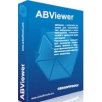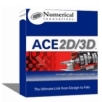產品目錄
產品目錄
3D-Coat 是一套創新的應用程式,為3D建模、細節處理與上色提供一系列的工具,開拓新興的3D藝術與設計領域。專為遊戲模型而開發出來的模型設計軟體,它專注於細節的雕刻和材質貼圖的繪製。加速細節設計流程,可以讓你在一個細分到3百萬面到5百萬面的精度下進行工作,從而在更短的時間內創造出更多的內容。只需導入一個低精度模型,3D-Coat 便可為其自動創建 UV,置換貼圖、顏色貼圖、透明貼圖、高光貼圖。
3D-Tool 是一款方便實用,功能強大的3D文件查看編輯工具、可以預覽各種3D模型文件、分析、轉換格式,支持導入常見的3D和2D CAD文件格式。並提供可視化、分析和標記和協作CAD項目操作,幫助你理解複雜的幾何形狀和開發解決方案,3D-Tool的CAD-Viewer和Converter可以在沒有CAD知識的情況下分析3D模型。
3skeng* 是 Trimble SketchUp 的 3D 工程外掛程式。如果你喜歡 SketchUp,你也將喜歡 3skeng。與 SketchUp 一樣直觀,而且容易學習。3skeng 擁有強大的專業功能範圍:
3skeng 是用於 MEP、3D 管道和鋼結構的設計和文件化的。 如果您是工程師、計劃員、HVAC 安裝人員或是管道鉗工、工程師,從事建築科技、廢水、電子、石油、半導體、太陽能、光電子、能源、化學、生命科學、石油化工、水處理、食品、生化、製藥、船舶造船業?
如果設計、工程或安裝管道、鋼結構、電動托盤、固定裝置、通風或排氣系統是您工作的一部分?
如果是,那麼 3skeng 將是您的最佳選擇!
3skeng List
3skeng List為SketchUp添加了電子表格功能。我們全新的程式讓您在基於數據的視圖中與SketchUp實體進行交互和協作。列表,過濾,排序和多重編輯。創建物料清單,零件清單或報告,並將其導出到Excel(.XLSX)。
為WPF和WinForms終極的3D圖形工具
Ab3d.PowerToys 是一個終極的WPF和WinForms 3D工具庫,大大簡化了與科學,技術,CAD或其他3D圖形開發桌面應用程式。
該庫已在許多專業應用領域得到證實。基於巨大的用戶反饋,發展成為3D應用程式所需工具的最終集合。
附帶庫中的示例提供了很多建構組元,您可以簡單地複製這些建構組元並將其包含在應用程式中。
該Ab3d.PowerToys是使用基於DirectX 9,這提供了不錯的硬體加速並使許多3D場景WPF 3D rendering engine。但是,當3D場景比較複雜,則可以使用一個超快速的 DirectX 11 rendering engine - Ab3d.DXEngine。
更重要的是,正在使用Ab3d.PowerToys library中的現有應用程式可以在幾分鐘內升級到帶有 DirectX 11 rendering engine的Ab3d.DXEngine。
Able Fax Tif View是一款可查看多頁傳真,TIF(TIFF),PDF格式,DCX,EPS,PS,AI,DICOM,JBIG和GIF等格式的瀏覽器,編輯器和轉換器軟體,為您提供完整的解決方案,用於查看,編輯,列印,繪圖,轉換(適用於Windows Vista,XP和舊系統),是圖片和傳真查看器和編輯器。
Able Fax Tif View是MS Kodak TIFF viewer的最佳替代方案 (柯達圖像編輯器)。
處理Windows標準的影像文件,能和柯達成像兼容,且支援超過30+的圖像格式,可查看和保存多頁TIFF或PDF 格式的圖像。
其他功能還包括像輕輕一點即可進行掃描圖的自動圖像處理工具,能夠查看和編輯Wang或柯達影像註釋;處理傳真圖像的不同的水平和垂直的DPI 分辨率,以進行批量處理。
Able Fax Tif View可以顯示多頁傳真和多頁TIFF圖像(rev.6.0,Packbits,LZW,CCITT的G.3和G.4)以RGB,CMYK,B / W, GIF動畫和多頁PCX(DCX)的傳真圖像。此外FAX(CCITT3),G3F和G3N(Zetafax)更支援下載的圖片格式。
Able Fax Tif View可以轉換成傳真,TIF(TIFF),PDF格式,DCX,EPS,PS,AI,DICOM標準,JBIG和GIF文件,以標準 的TIFF /傳真格式, JPEG格式(RGB,灰度,YCBCR,CMYK,YCbCrK) , PNG,BMP, Adobe PDF格式,PCX,PostScript PS,Wireless Bitmap WBMP, GIF,DIB,RLE,TGA(TARGA,VDA,ICB,VST,PIX),可攜式Bitmap PBM,PGM和PPM 。
Able Fax Tif View可編輯下載的圖像,移動,插入,刪除,旋轉,翻轉,翻轉頁面,插入文本,擦除,校正,去除雜訊,繪圖。
TWAIN支援於掃描器和數位相機 。
Able Fax Tif View允許查看,編輯和轉換傳真,TIF(TIFF),PDF格式,DCX,EPS,PS,AI,JBIG,DICOM和GIF文件。
您可以發送傳真,透過列印到“傳真”印表機(Windows傳真驅動程序 )。
Able Fax Tif View軟體是一種小型,快速和高效的瀏覽器和轉換器。
虛擬TIFF印表機 - > GraphicRegion TIF Printer
ABViewer 是個能快速檢視、轉換、編輯CAD的軟體,如同DXF編排的檔案格式,ABViewer為一種先進多用途的軟體,能拖曳、快速的移動和集中圖像,能為檔案 做記號、列印、轉檔和複製到文件夾內做進一步的編輯,允許合適的檔案於軟體上進行處理,允許列印由大量表格所擴展編排如同"瓦片"般的圖 像,ABViewer支持PDF、BMP、EMF、JPEG、GIF和 TIFF等檔案進行轉換。
★主要特點:
支持格式
CAD 2D/3D: DWG, DXF, HPGL, IGES,STEP, PDF 和其他;光柵格式,檔案
繪圖編輯
使用圖層、方塊、標註以及文字樣式等
標記到繪圖
添加論或註釋到繪圖的紅線模式(redline mode.)中
輸出格式
易於使用的設置,針對儲存PDF, DWG, DXF, BMP, PLT 或其他檔案
檔案比較
比較DWG和 DXF檔案來追蹤變化
XML API
獨特且易於使用的API,包含一個單一功能
批量和多頁列印
管理多頁布局列表,列印一張A1檔案在A4印表機上
圖紙測量
段、面積、周長以及直觀角度的測量
LISP
創建你自己擴大ABViewer能力的解決方案
批量轉換
你可以儲存數個檔案到指定參數的選定格式
地理座標
變換繪製座標位置到地理位置
縮圖
視覺搜索目錄內檔案,輕鬆創見一個縮圖資料庫
繪製管理
選擇一圖紙進行複製、儲存或列印的片段
★版本比較
There are three versions of ABViewer that have different technical possibilities and prices. Both user and floating licenses are available in each of the three versions.
Professional
Enterprise
2D viewing and conversion
V
V
Tiled Print
V
V
3D viewing and conversion
V
V
Editing
V
V
Redline
V
V
2D DWG/DXF to G-code
V
V
PDF to DWG
V
Batch conversion
V
Batch print
V
File comparison
V
Command line
V
永久用戶許可證
每個許可證僅能由一人使用,即許可證所有者。要求在安裝的ABViewer 副本的每台電腦上輸入註冊信息。購買許可的數量根據使用軟體的用戶數量而定。
許可證可安裝於單獨電腦,以及連接至網絡的個人電腦。
許可證可安裝在有限數量的電腦。
每個許可證僅能由一人使用,即許可證所有者。
永久浮動許可證
浮點許可允許在多台連接TCP/IP 網絡的個人電腦上使用ABViewer。該許可由軟體CS 浮點許可服務器進行管理,該服務器為免費,在購買浮點許可時安裝。
同一時間使用ABViewer 的電腦數量受限於已購買的浮點許可數量。當啟動軟體時,其連接至軟體CS 浮點許可服務器並獲得許可。服務器的可用許可數量減少。程式關閉後,許可返回至CS 浮點許可服務器,而後可用於其他電腦。
CS 浮點許可服務器支持以下Microsoft Windows 操作系統:...
全套的圖像處理 SDK,加速各種平台上的開發
ImageGear 工具包提供在程式內處理圖片需要的所有機能。支援100種以上的檔案格式、並有強力的圖片處理機能,讓用戶可以更專心開發優質的軟體。
可壓縮並掃描圖片
文件影像化、顯示、加上註記、印刷
超過2000種圖片編輯與加工功能選項
全面而智慧型的OCR辨識功能,支援語言包括亞洲語言在內超過100種
支援PDF、DICOM、向量圖
可順暢的處理醫療、攝影、印刷業的大型圖片檔案,DLL 32-bit版可以處理最大2GB的圖片,DLL 64-bit版可處理的圖片大小無限制。
支援含有Unicode文字的檔名,不需要將英文以外的檔案重新命名。用ImageGear開發出的軟體可讀取、顯示、儲存英文以外的檔案。
強大的OCR機能,可以辨認不同種語言,在同一文本中即使混用多種語言,也不需分離可直接掃描。
ACDSee Photo Studio 2024 家庭版 繁體中文版
ACDSee 中所附的工具可幫助您整理相片以及將相片修飾得盡善盡美,打動所有親朋好友的心。ACDSee 提供各種自動功能,是專為幫助您擁有更順暢的工作流程而設計,還有大量新增的濾鏡讓您創作不中斷,讓您享有前所未見的效率。
特色
管理你的照片及更多
你的照片值得被看到。使用ACDSee 2024 家庭版 無與倫比的數位資產管理(DAM),你將找到一個強大、多功能、易於使用的系統,可以讓你的照片保持整齊且易於存取。
ACDSee 2024 家庭版 有什麼新功能?
ACDSee 2024 家庭版 包含新功能和改進,讓您的生活更輕鬆。 ACDSee 與IPTC 之間新的分類與關鍵字元數據雙向嵌入、分類與關鍵字清單的功能篩選,以及ACDSee 粉絲要求的多項工作流程與效能改進,將為您的數位資產管理效率帶來期待已久的提升。 利用新的膚色調整和顆粒工具,將基本的照片編輯提升一個新的水平。
改善膚色等
使用全新的膚色調整工具,讓照片中的人物更加光彩奪目。 使用簡單易用的滑塊,均勻膚色,讓主體重現光彩,提亮和平滑肌膚。 使用輕微的調整,讓照片呈現自然光潔的效果,或透過全面的調整,營造出夢幻般的場景。
過濾類別和關鍵字
用類別和關鍵字篩選,您將在輸入時找到您想要的東西。只需開始輸入您要搜尋的類別或關鍵字,並觀察動態生成的篩選結果。
雙向元資料嵌入
簡化移植和共享分類及關鍵字元數據的過程,通過無縫整合ACDSee元數據與IPTC,及反之亦然。將ACDSee分類及ACDSee關鍵字元數據嵌入您的照片,與朋友和家人分享。將獲取的照片的IPTC關鍵字和分類資料匯入ACDSee,確保無論它們來自何處,照片都能得到無縫組織。
相機 RAW 更新
流行的相機型號已添加到 700 多種支援的 RAW 檔案類型清單中。
使用顆粒工具打造復古效果
使用新的谷紋工具,為你的圖片增添酷炫的復古外觀。添加紋理可以透過多種方式改善照片效果,為照片增添質感和深度。 在某些對焦不佳的照片中,添加穀物紋可以讓影像更有細節,甚至更容易查看。
AI臉部偵測與面部識別
ACDSee的以AI驅動的面部辨識功能,可以為您的照片找到臉部,讓您可以給它們命名。本地支持的AI技術可以立即學習給哪個臉部添加哪個名字,節省您數小時的繁瑣手動檢查,確保您所愛的人的照片得以安全。從各行各業來的攝影師都會喜歡融合、重新命名或刪除臉部的便捷性,或者接受AI助手的標記建議,將類似的未命名的人分組。讓照片按客戶、家庭成員或有興趣的人來區分,並將臉部數據嵌入您的照片中,以進一步保存您的回憶。從Lightroom™和Picasa™導入臉部數據,可以節省給所有圖像重新命名的努力。然後,面部識別將在您的ACDSee數據庫中查找任何匹配的臉部。
數位資產管理
ACDSee具備優越的檔案管理能力。組織、排序、搜尋以及分享──你需要的完整掌控您的攝影流程的一切,就在您的指尖。不需要浪費時間上傳或匯入您的影像,您在ACDSee看到的資料夾和檔案就是您電腦上的資料夾和檔案。加入評等、標籤、類別、關鍵字、位置資料、色票標籤以及其他元資料,以進一步組織您的照片。藉由偵測重覆項目以及批次重新命名檔案等方式,可以簡化您的照片收藏。像是進階的「且/或」搜尋、快速搜尋以及動態的類別和關鍵字清單篩選功能,能夠幫助您找到確切想要的東西,同時花費最少的努力。
複雜的照片編輯變得容易
透過使用精密濾鏡工具包進行微調,實現現場無法達到的完美效果。 你可以使用強大的色彩校正工具(如分割色調和色彩均衡器)來改善色彩。 使用裁切、翻轉、調整大小和旋轉工具處理幾何缺陷。 使用皮膚調整工具修正瑕疵,修復紅眼、模糊、雜訊和清晰度。 透過添加顆粒、文字、邊框、暈染、浮水印,甚至...
ACE 2D/3D Translator (原為 ACE Translator 3000) 提供了無縫的雙向轉換技術,在最常見的EDA,CAD和3D格式之間做轉換 - 在一個單一的直觀的操作環境下執行。您可以使用ACE內建的瀏覽工具驗證您的轉換結果,他擁有自由編輯和修復的功能。ACE成功整合了其他轉換軟體所無法達到的功能,ACE輸出的文件是所有設計系統的優化和兼容下的成果。
Seamless Conversion Between common EDA and CAD Formats with over 100 supported common EDA, CAD, and 3D translators in one software package. Convert between DXF,Gerber, GDS-II, DWG, Postscript, PDF, HPGL, NC Drill/Rout, OASIS, Image files, and more.
Built-In CAD Viewer allows you to view and/or print all common EDA and CAD formats under a single unified viewer, saving thousands of dollars in time and software. Easily view any format without the need to convert files.
Built-In CAD Editor giving you the ability to make modifications, fix, and repair any translation before committing to export. ACE 3000 includes powerful editing and repair tools that automatically clean and edit zero width lines, self-intersections, and redundancy. This will save time and prevents additional errors.
Advanced Tools Included for a variety of operations, including Boolean, Composite Editing,Polygon De-Embedding, and more.
High Resolution Output with the ability to work with images of up to 25,400,000 DPI accuracy in either bi-level TIFF or Bitmap format. Ideal for high-resolution output used in maskless lithography, materials deposition onto substrates, and other manufacturing solutions. Features such as Mirror, Invert Polarity, Trim edges, and data compression are included!
Import and Export ODB++ Files using ACE 3000’s built-in ODB++ plugin. Easily convert your ODB++ data to a multitude of design formats typically not supported by Mentor Graphics or any other commercial tool on the market.
全功能的CAD轉換工具
ActivePresenter
多功能一體機屏幕錄像機,視頻編輯器和電子教學創作軟體
ActivePresenter包含記錄屏幕,註釋,編輯截屏視頻和在HTML5中創建交互式電子教學內容所需的所有工具
Powerful eLearning Authoring Software
ActivePresenter includes all the tools needed to record screen, annotate, edit screencast videos and create interactive eLearning contents in HTML5
Screen Recording
Software Guides
Video Editing
eLearning Games
Software Simulation
Quiz Building
創建交互式流程圖和工作流程圖表。Addflow for WPF是一個 WPF自定義讓您快速構建流程圖的WPF應用程序,如啟用工作流圖表、數據庫圖表、通訊網路、組織結構圖、狀態轉換圖、電話呼叫中心、CRM(客戶關係管理)、專家系統、圖文論說、質量控制圖等Addflow for WPF是非常容易使用且不占用太大的記憶體,它的設計是非常快。professional版還提供了一套圖形佈局算法(分等級的,部隊導向,正交,串並聯,樹狀,徑向)。
Addflow for WPF is a WPF Custom control created with the Microsoft .NET Framework 4.0 and VS 2010. It offers the following advantages:
A small deployment assembly. The size of the Lassalle.WPF.Flow.dll file is just 185 Kb
A light programming interface: we do not provide an inflation of classes and properties.
Speed. We use low-level DrawingVisual objects to obtain the most lightweight way to perform drawing.
Full integration with the WPF environment
Substance 3D Collection 啟發性,智能的工具和內容,用於創建3D紋理和材料
其包括 Substance 3D Painter、Designer、Stager 和 Sampler 應用程式系列
Substance 3D Stager:撰寫和演算 3D 場景。
Substance 3D Painter:即時將 3D 模型紋理化。
Substance 3D Sampler:製作 3D 材質和光源。
Substance 3D Designer:設計參數化 3D 資產。
Substance 3D Stager
Substance 3D Stager 可讓您根據情境做出創意決定。即時微調和調整您的構圖。視覺化並編輯具有複雜光線和陰影的進階材質。(Stager 尚不適用於配備 Apple M1 晶片的 Mac 電腦。)
Substance 3D Painter
Substance 3D Painter 具有紋理 3D 資產所需的工具,從高級筆刷到可以自動適應模型的智慧材質。讓您的藝術作品栩栩如生。
Substance 3D Sampler
Substance 3D Sampler 是 3D 工作流程的核心。輕鬆將真實圖片轉換為逼真的表面或 HDR 環境。
Substance 3D Designer
使用 Substance 3D Designer,建立無縫的材質和圖樣、影像濾鏡、環境光,或甚至 3D 模型。每個資產都可以生出無限的變化。