產品目錄
產品目錄
Advanced Serial Port Monitor 是一款檢查電腦COM端口數據流的軟件。軟件支持全雙工模式,可以靈活的調節多個參數,可以將接收到的數據保存成文件,支持自動和手動功能。還支持串口設備模擬,插入和偵聽模式。
該程序可讓您通過電腦的COM端口檢查數據流。從名稱可以看出,該應用程序可以用作串行端口監視器。它支持全雙工模式,靈活調整參數,輸出接收數據到文件,自動和手動模式,免費數據源,串口設備模擬,插件和偵聽模式。建議用於高端用戶和自動化服務。
先進的串行端口監視器可以解決哪些問題?
您可以使用任何通過RS232 / RS485 / RS422串行接口工作的設備而無需任何工作。您可以通過串行端口監視器來監視連接到串行端口和任何Windows應用程序的串行設備之間的數據交換。它可以作為測量設備,工業控制器或業餘無線電台,以及通過z-modem電纜連接的另一台個人計算機。無論如何,您將以擁有方便的界面進行工作。
多工遠端控制軟體Ammyy Admin輕鬆實現遠端桌面。
有了Ammyy Admin,您可以輕鬆地在互聯網上共用遠端桌面或控制伺服器。無論您身在何處,Ammyy Admin都能在數秒內讓您安全、簡單、快速地訪問遠端桌面。
遠端系統管理
遠端桌面訪問實現系統管理
有了Ammyy Admin,您可方便、快速地遠端控制個人電腦或進行伺服器管理。管理商業網路和電腦,無需擔心通信資料的安全。使用Ammyy Admin進行遠端系統管理可節省時間和金錢,提高每個業務操作的效率。
您可以快速連接到遠端電腦,即使它們在不同的局域網中且沒有真正的IP位址。 Ammyy Admin對防火牆透明,所以您不需要對埠或NAT設置做任何額外調整。選擇一個價格點以完全滿足您的需要以及您個人或公司設定的目標範圍。無論是員工在10-15人之間的本土小企業,還是員工超過500人的大中型跨國公司,Ammyy Admin這一遠端桌面訪問應用程式都是他們經濟實惠的選擇。
遠端辦公
遠端控制個人電腦實現遠端辦公
Ammyy Admin是個出色的解決方案,當您不在辦公室時,使您能夠在世界各地遠端存取您的工作桌面和遠端控制辦公室中的電腦,同時與您的同事保持聯繫。您所需要 的只是接入互聯網。當您要從您辦公室中的遠端電腦檢索文檔或工作檔,或要使用企業電腦上安裝的特定軟體時,這十分方便。
由於Ammyy Admin在防火牆背後工作,不需要額外的設置,因此您可以隨時連接到您的辦公室電腦或您同事電腦的遠端桌面。
管理異地員工。 Ammyy Admin的遠端桌面功能使您能夠安全地讓員工實際上在異地辦公。您需要做的只是以管理員身份設置一台電腦並授予該電腦許可權訪問。遠端員工將可以隨時隨地工作。
遠端支援
您可以將Ammyy Admin用於遠端協助或説明台用途,為您的客戶、商業夥伴,甚至是親戚和朋友提供協助。 Ammyy Admin在支援問題方面的重要優勢是:無需安裝任何軟體、無需管理員許可權、無需特殊設置即可運行遠端桌面。無論是否有防火牆,遠端電腦是否在NAT背 後,Ammyy Admin啟動後,遠端控制會話都將在幾秒後可用。
通過Ammyy Admin,您可以遠端支援您的夥伴,在自己的桌面上或在遠端使用者的桌面上向他們演示如何解決問題。這種方法保證能夠比電話協助實現更好的溝通效果。此外,您也可以使用免提耳麥進行通話,即時指導您的夥伴。Ammyy Admin是一個同時適用于操作員和客戶的單一應用程式。遠端控制會話的參與者無需下載和運行不同的軟體,這便於快速簡單地安排遠端支援而無需預先準備軟體。
線上演示/遠端教育
Ammyy Admin遠端桌面具有完善的性能,便於使用,非常適合線上演示和遠端教育。
只要有麥克風和揚聲器或耳機,線上演示參與者就可以使用內置的語音聊天選項。
線上演示已經成為全球商業智慧的組成部分。 Ammyy Admin遠端桌面能夠簡單地成功進行線上演示和培訓課程,而且性能快速,能夠靈活調整設置,可即時語音聊天,具有檔案管理員,免安裝應用程式,速度快,便於使用。您所需要的只是接入互聯網。
Ammyy Admin遠端桌面可以方便地用於教育機構中的虛擬課堂。線上教育課程是説明實現授課和線上學習的簡單便捷的方式。通過使用Ammyy Admin,您可以向學生展示自己的操作和教材,並能夠快速訪問學生的遠端桌面以檢查其作業或發出指示。
市場上最迅速的遠端桌面遙控軟體
遠程連接到您的電腦,無論是從辦公室的另一層還是世界的另一端。AnyDesk為IT專業人員和移動用戶提供安全可靠的遠程桌面連接。
高達60FPS的畫面更新率
在本地區域網路傳輸下,AnyDesk的螢幕同步速度可以高達每秒60楨--跟螢幕更新速度相同,可撥放影片、示範任何操作。AnyDesk的核心技術DestRT--專門為GUI設計的影像編碼技術--化不可能為可能。
延遲低於0.016秒以下
資料經過網路傳輸後,再由軟體處理以呈現同步結果。AnyDesk的特殊運算法,將客戶端軟硬體因素造成的延遲降至最低:16毫秒(0.016秒)以下,使用者幾乎難以察覺。
占用頻寬極小
決定遠端遙控順暢度的最大因素,主要是網路連線的頻寬。AnyDesk的演算法讓它極有效率的運作,在100KB/s的頻寬即可順暢使用,在更低的網路效能下,AnyDesk的順暢度仍遠優於同類產品。
體積小、免安裝、免網路註冊
程式本體約1MB,只要雙方都開啟程式即可。當操控端送出邀請,經被控端電腦承認之後,即可開始進行遙控作業。不需要調整繁瑣的存取權限或防火牆設定。
若您選擇安裝在一台電腦上,則可輸入密碼,在該電腦開機並連上網路的狀況下,可從遠端輸入密碼遙控該無人電腦。
安全性保障無虞
經由AnyDesk連結的雙方都經過加密,沒有人能竄改或冒用您的AnyDesk身分。AnyDesk的傳輸採用TLS 1.2,廣泛用於線上交易的加密協議。若您追求百分百的安全性,購買AnyDesk Enterprise版,提供絕對安全的AnyDesk network appliance功能。
更新介紹
雙重認證
通過雙重認證(2FA),增添更多保護。現在您也可以在遠程設備上使用基於時間的一次性密碼,為無人值守訪問增加額外安全保障。您將接收到二維碼,並通過智能手機掃描。只有掃描過二維碼後您的設備才可以使用。
局域網喚醒
借助局域網喚醒功能,您可以將計算機從睡眠模式中喚醒,以建立遠程連接。該設備可以被處於同一網絡且未處於睡眠模式的任何其他設備(警衛)喚醒。為此,一個所謂的“魔術包”會被發送到遠程設備,從而終止睡眠模式。
組策略
管理不同的用戶組變得更加容易。您可以從中心位置設置Windows和調整域中所有AnyDesk客戶端的設置。
多密碼無人值守訪問
與Windows組策略結合,現在您可以為無人值守訪問設置不同的密碼。因此,特定用戶可以鏈接到對應的密碼。通過創建單獨的授權配置文件,您可以隨時對其進行調整或限制時間。
靈活的會話記錄功能
我們的會話記錄功能已升級。僅需單擊一下,即可隨時開始和停止記錄,或者僅記錄會話中重要的部分。如果您想以後使用錄製的會話進行培訓,此功能非常實用。現在還可以快進和快退錄製的會話。
Android通訊錄
使用AnyDesk第6版,通訊錄也可在您的Android設備上使用。同步您的聯繫人並隨時隨地連接
CleverControl 是一種員工監控軟體,可跟蹤員工在其電腦上的活動。它是一種理想的工具,可以鼓勵員工實現最佳生產力,提高效率,並阻止信息洩露,身份盜用和未經授權的訪問等非法行為。
它為用戶提供即時遠程控制和監控所有各種電腦操作和活動,包括網上瀏覽,搜尋,聊天會話,電子郵件,社交網絡和文件共享等。它還跟蹤與其他設備(如打印機和USB驅動器)。
作為基於雲端的監控平台,可以通過Web帳戶訪問CleverControl。不需要專用服務器,設置輕而易舉,不需要IT專家的專業知識。
即時遠程控制僱員的各種活動:應用程式的運行、上網、網絡搜索、社交網絡、聊天、電子郵件、
即時通訊、影印機、USB-驅動器。
通過網絡賬戶遠程訪問實現的雲端解決方案。不需要專用服務器。
安裝和設置僅需3分鐘
無需IT專家
為什麼您需要Clever Control?
調查員工的非法行為
預防信息洩露
提高生產效率和檢測偷懶者
Cloudockit
Cloudockit是SaaS技術文檔生成工具,可創建用戶的AWS,Azure和Google Cloud Environment的2D和3D Visio圖表。創建的所有圖表都是完全可編輯的,並且可以插入到系統生成的Word文檔中,以增加專業感。使用Cloudockit,用戶可以設置自己的定義並從頭開始創建模板。
Cloudockit可用於跟踪文檔中的更改,比較和分析不同的環境,加快從部署到生產的過程以及通過災難恢復文檔來增強業務連續性計劃的工作。用戶對Cloudockit可能具有的其他目的包括與其他方快速,簡單地共享部分文檔,並確保與指定架構的合規性。
自動生成雲端基礎架構的圖表和技術文件。與 AWS、GCP、Azure、VMware 和 Hyper-V 相容。
Autogenerated Editable Diagrams
Cloudockit generates fully editable 2D & 3D Visio or Draw.io diagrams of both your cloud and on-premises environments. In just a few clicks, get a completely auto-created view of your architecture, and be able to work with.
Autogenerated Technical Documentation
Create a complete Word, PDF or Excel document of both your Cloud and on-premises environments. Save time and energy, reduce the risk of errors and define your template to work with your own style every time.
Scheduling & Automation
Schedule Cloudockit to generate documentation on a regular basis and get a highlight of the changes in your environment. Cloudockit allows you to save time and get an up-to-date documentation.
Drone Harmony Platform 企業級數據採集軟體平台
Drone Harmony 是一個由三個產品組成的平台:Drone Harmony Mobile、Drone Harmony Web和 Drone Harmony Cloud。Drone Harmony Platform 一個完整的軟體平台,可自動規劃和操作您的 3D 無人機數據採集工作流程。從網絡瀏覽器或移動設備訪問從企業範圍視圖到個人飛行計劃的所有內容。利用市場上最先進的地形感知飛行計劃,更好地進行基於無人機的測繪和線性基礎設施檢查。
Repeatable and Reliable Process
Gather the same high-quality data every time, regardless of the operator.
Swiss Safety and Data Security
State of the art data security and on-premise system installation.
Built for Collaboration
Enable easy collaboration between engineers and field operators within your organization.
Quality and Scale through Automation
Reduce manual work to a minimum to ensure quality results are achieved at scale.
Mobile, Web and Cloud
A multi-platform system always at your fingertips whether you are in the office, or in the field.
EMQX 是開源百萬級分佈式MQTT 訊息伺服器(MQTT Messaging Broker),用於支持各種接入標準MQTT 協議的設備,實現從設備端到伺服器端的訊息傳遞,以及從伺服器端到設備端的設備控制訊息轉發。從而實現物聯網設備的數據採集,和對設備的操作和控制。
穩定承載大規模的MQTT 客戶端連接,單伺服器節點支持50萬到100萬連接。
分佈式節點集群,快速低延時的消息路由,單集群支持1000萬規模的路由。
消息伺服器內擴展,支持定制多種認證方式、高效存儲消息到後端數據庫。
完整物聯網協議支持,MQTT、MQTT-SN、CoAP、LwM2M、WebSocket 或私有協議支持。
EMQX 與物聯網平台的關係是什麼?
典型的物聯網平台包括設備硬體、數據採集、數據存儲、分析、Web / 移動應用等。EMQX 位於數據採集這一層,分別與硬體和數據存儲、分析進行交互,是物聯網平台的核心:前端的硬體通過MQTT 協議與位於數據採集層的EMQX 交互,通過EMQX 將數據採集後,通過EMQX 提供的數據接口,將數據保存到後台的持久化平台中(各種關係型數據庫和NOSQL 數據庫),或者流式數據處理框架等,上層應用通過這些數據分析後得到的結果呈現給最終用戶。
FinalCode 是一種文件加密/跟踪解決方案,允許您加密重要文件,跟踪其使用情況,甚至遠程刪除它們。當文件發送到公司外部時,使用FinalCode可以防止重要信息(例如技術數據,項目建議書,設計圖紙和客戶信息)的洩漏。
FinalCode的工作原理
FinalCode是一種文件安全雲端服務,旨在管理在公司外部交付的文件。
它由加密/查看文件的FinalCode Client和管理文件權限和其他任務的FinalCode Server組成。
更新介紹
最新版本可以在組織內部和外部的任何地方保護文件。FinalCode 具有安全性和可用性功能。重點包括保護整個文件夾的能力,新的FinalCode資源管理器,在打開文件/文件夾時對用戶進行身份驗證的能力,對複雜應用程式和Adobe Illustrator等設計軟體的增強支持以及為搜索目的標記安全文件的功能。
FinalCode提供強大的加密和廣泛的使用控制,包括即使在共享文件後也能遠程刪除文件。FinalCode對文件進行加密,並允許用戶選擇他們想要實施的控件,並提供完整的文件保護,以防止針對性攻擊,疏忽和內部欺詐。它可以輕鬆地與公司現有的文件管理和雲端協作基礎架構集成,並可根據項目,部門和業務應用程式需求進行部署。
安全容器 - 安全容器功能加密整個文件夾而不是單獨加密文件。這樣,用戶可以同時打開安全容器中的多個安全文件,
而無需逐個打開和關閉文件的麻煩
對複雜應用程序的擴展支持 - 支持AutoCAD,Photoshop和Illustrator等設計軟體,允許用戶同時在安全容器中查看多個設計
FinalCode Explorer - 與標準Windows資源管理器類似,FinalCode Explorer允許用戶在簡化的可搜索界面中
輕鬆組織FinalCode安全文件
打開時身份驗證 -強身份驗證功能允許用戶在每次打開安全文件或文件夾時設置身份驗證。當需要高度安全的身份驗證時,
以及多個用戶可以訪問共享系統時,此功能非常有用
標記 - 用戶現在可以通過文件的元數據將標記添加到其安全文件中。以前,文件搜索僅可通過訪問日誌獲得。
標籤允許用戶以更簡單的方式查找文件
支持Zip文件 - 以前,用戶必須首先解壓縮文件,然後添加修改並再次壓縮文件。使用5.3中的安全容器功能,用戶可以通過
FinalCode Explorer直接編輯和保存文件,而無需解壓縮和重新壓縮
Ver.5和Ver.6之間的區別
FinalCode Ver.5
FinalCode Ver.6
Billable
Within companies and organizations user *1 of encryption, editing, and viewing user
Companies and organizations within the user *1 of encryption and editing user
(in-house viewing user is free of charge)
(Users outside the company/group *2 are free)
Fee structure according to the number of purchased licenses
Not applicable
Yes
Deletion / illegal notification function
Paid option
Free
(license / year)
(provided as a standard function)
Network Folder Security
Paid option
Free
(license / year)
(provided as a standard function)
Transparent Secure function
None
Yes
*1 A user whose e-mail address has the "company domain registered by the main administrator on the management screen".
*2 Users with e-mai...
Impero Connect (原為 Netop Remote Control ) 為幾乎所有平台設備提供強大的遠程訪問和 KVM 控制,甚至在最複雜的環境中也是如此。無與倫比的安全性和可擴展性使 Impero Connect 成為世界領先企業值得信賴的解決方案。
inPhoto Capture SLR 電腦控制相機軟體
Canon 專業單眼相機可從電腦或筆電,利用 inPhoto Capture SLR 軟體來遙控相機的設定和拍攝,是一款專屬 Canon EOS 專業相機的電腦相機軟體工具。另開發 inPhoto Capture PS 針對 Canon 的 Powershot 系列相機軟體。
同時販售多款專業電腦相機軟體,包括 ID 證件照軟體 inPhoto ID 系列軟體以及電腦控制相機的軟體工具 inPhoto Capture 系列產品:
inPhoto ID SLR: ID photo with Canon SLR camera.
inPhoto ID PS: ID photo with Canon Powershot camera.
inPhoto ID Webcam: ID photo with web cameras.
ID Photo Processor: batch photo processing.
inPhoto Capture SLR: full control of Canon SLR cameras.
inPhoto Capture PS: full control of Canon Powershot cameras.
Iperius Backup 是一款功能強大的檔案備份與同步工具,提供靈活且豐富的功能來滿足所有備份需求。它可將檔案和資料夾複製到任何大容量儲存裝置,如 NAS、RDX 裝置、外部 USB 磁碟機以及網路上的電腦,且提供 AES 256 位元加密及 Zip 64 壓縮技術,支援增量備份、FTP/SFTP 和雲端備份 (Dropbox、Google Drive、OneDrive、Amazon S3 和 Azure Storage)、磁碟區陰影複製 (VSS)、網路認證及執行外部程式和腳本,且可做鏡像備份、檔案和資料夾同步等等。
更新介紹
New features
– Various improvements and optimizations
– Added new special variable for backup start date also in timestamp format
Fixed bugs
– CBT Incremental Drive Image Backup: Fixed an issue in user impersonation that could cause a failure to access the backup location error
– Some minor bugs fixed
ISL Light 遠端管理客戶端
Remote Desktop Support
透過網際網路聯繫客戶端的Windpws或者Mac平台,快速的提供客戶端的支援。
透過此軟體,可以查看和控制客戶端電腦桌面程式,並且可以方便的傳輸文件,使用VoIP網路電話以及視訊電話。ISL Light非常簡單、高度的安全(256-bit SSL),重點是它可以節省您的時間以及金錢。
特色
ISL Online Makes Support Easier
Provide technical support to your clients or access unattended remote computers.
Help Clients Faster than Ever
Users on the move need help? Quickly connect and troubleshoot their computers or mobile devices remotely.
Hundreds of Computers Available Anytime, Anywhere
Set up permanent access by installing a remote access agent on any Windows or Mac computer. Securely connect and manage any server or remote computer from your list or exchange files.
Ways to Connect
Support agents have multiple options to connect with a client.
Support with Custom Look
Add your branding and customise ISL Online to match your workflow.
Enjoy Your Freedom
Remotely control devices anywhere anytime. Even from Antarctica.
Make a Support Team You Will Be Proud of
Manage your help desk operators centrally and optimise their performance by utilising the live monitoring and powerful reporting features.
Rich Features, yet Simple to Use, Fast and Reliable
Technicians from all over the world simply love using ISL Online!
功能
Screen Sharing
View remote desktop
Select region
Transfer session
Invite an operator
Keyboard matching
Restart & resume
Multiple monitors
Session recording
Share my screen
Join a Session
Email invitation
Desktop app
Website
Connect box
Branded access point
Remote support
via Live chat
Mobile devices
Under the Hood
Dashboard
File transfer
Chat
Voice & video
Whiteboard
Color depth
Remote system
information
Zoom options
Full screen
Black screen
Unattended Access
Set unattended access
Computer groups
Tag computers
Access password
Remote users
Email notifications
Access history
Wake on LAN
Team Management
Create unlimited operators
Permissions
License usage
Reports
Customise & Integrate
Basic Integration
Change logo and colors
External authentication
WebAPI2
XMLMSG
Security
Maximum security
Port 7615
2FA
Reverse proxy
Password encryption
Access filters
Code signing
&nb...

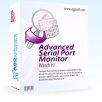
.jpg)




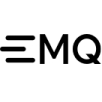




.jpg)