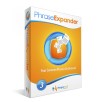產品目錄
產品目錄
Blossom 是世界上唯一提供全面組織管理和控制解決方案的公司,可以取代多個軟體產品,擁有先進的用戶界面和無縫集成,能夠以前所未有的輕松方式將組織轉換為數字化。
Blossom 的平台已在全球大型組織以及各種行業中安裝,包括醫療和醫院、大學和學校、制造業、政府等等。我們的解決方案基於在組織、研發和學術界取得的廣泛知識和專業知識。
Blossom 是世界上最全面的軟體平台,用於全面管理和控制資源規劃、員工培訓和績效等。使用Blossom,您可以享受先進且最新的功能,同時擁有完全的運營獨立性和自由。
Blossom 是一種端到端解決方案,可幫助管理您的所有管理、培訓、招聘和 ERP 需求。Blossom 提供以績效為導向、可定制且友好的解決方案,幫助您組織中的各個級別更高效地取得更好的成果。
Cellebrite Inspector (原為 Cellebrite BlackLight)
快速分析電腦容量,以便在 Windows 和 Mac 上進行智能全面的分析。
電腦取證調查在不斷增長,尤其是隨著組織和法律的發展 , 執法人員意識到在進行公司和刑事調查時,存儲在電腦上的有價值的數據可以幫助揭示整個情況 。
在全世界範圍內被審查人員使用,以快速,全面地分析電腦提取數據。 審查人員可以快速有效地查找互聯網歷史記錄,下載,近期搜索,熱門站點,位置,媒體,通訊,回收站,USB連接等等。 借助AI輔助的圖片和視頻分類功能,強大的過濾功能以及對用於整個磁盤加密的最新系統的支持,Cellebrite Inspector 可以顯示整個磁盤事件的時間表,並揭示每個案例背後的真實故事。
ChatGPT 是個人工智慧系統。使用它進行對話、獲得見解、自動化任務並見證 AI 的未來,所有這些都可以在一個地方實現。ChatGPT是一款由OpenAI開發的自然語言處理模型,建立在GPT(Generative Pre-trained Transformer)架構之上。它被訓練來理解和生成自然語言文本,可以應用於多種任務,包括對話生成、文本生成、語言翻譯等。ChatGPT旨在通過與人類進行自然對話,提供有用的信息、答案問題、解釋概念等。
有什麼問題就問ChatGPT
教我談判
考我詞彙量
計畫去哥斯大黎加衝浪
起草感謝信
解釋一下這段程式碼
幫我訓練半馬
將此食譜翻譯成希臘語
對小公寓的狗品種進行排名
幫我策劃一場有趣的晚宴
起草社群媒體內容日曆
解釋一下爆米花為什麼會爆
為青少年規劃香港行程
設計資料庫結構定義
推薦一道簡單易做的家常菜
幫我訂預算
評論我的短篇小說
尋找溫和的下背部伸展運動
把這個食譜做成素食
像我 5 歲一樣解釋選擇權交易
幫我選萬聖節服裝
寫一封禮貌的拒絕電子郵件
生成夢幻足球隊名稱
解釋飛機湍流
編寫電子表格公式
腦力激盪域名
向幼兒園小朋友解釋懷舊之情
幫助集思廣益面試問題
總結我的會議記錄
編寫 Python 腳本
計劃一趟大學之旅
建議下雨天活動
編寫 SQL 查詢
幫我想出給我爸爸的禮物創意
起草一份維修報價電子郵件
對我的印表機設定進行故障排除
寫一封感謝信
幫我調試這段程式碼
建立流動性訓練計劃
集思廣益播客劇集創意
回顧我的辯論論點
建議拍攝地點
教我初學者麻將
為狗保母起草一份清單
幫助我改進這份工作描述
對日常通勤的電動自行車進行排名
CIMCO Edit 是目前市面上最新且最受歡迎的CNC程式編輯軟體,在這幾年間全球售出超過八萬套!對於專業的CNC程式編寫者來說,這是套值得信賴的全功能、成本低且專業的CNC編輯傳輸軟體。
它的主要功能簡述如下:
1. 完整的程式編輯:動態調整進給與轉速、刀具路徑統計、建立刀具清單、程式平移、縮放補正、鏡射等功能。
2. 程式比對功能:快速且允許使用者選擇不同的瀏覽方式,可以選擇比對同一行或是同一區塊的程式的不同之處,並且支援列印功能。
3. 提供車床2軸/銑床3軸刀具路徑模擬功能,並支援Mazatrol files、Hass G Codes…等格式。
4. 可讀取CAD/CAM系統產生的STL檔與夾治具進行刀具路徑驗證顯示,可更清楚有效的判斷程式的準確性。
5. 可使用NC程式小幫手來更快速且容易的編輯CNC程式
6. 可以處理任何檔案大小的CNC程式,效能僅受您的電腦記憶體影響。
7. 可以與DNC RS-232做穩定的、可配置的資料傳輸。
FREE-ONLINE-EXAMS 資訊人才培訓工具──技術學習資源和資訊認證考試
IT 相關認證考試 模擬試題、考古題試題和解答
FREE-ONLINE-EXAMS 是 IT 資訊專業線上最佳免費學習資源,提供獨家IT資訊人認證培訓工具,包括練習試題 Q&A 問題與答案,全面的分析解題和學習指南,有受歡迎的資訊技術相關考試超過 9000 多個 Q&A問答題目,其中包括知名全球品牌 Oracle、Cisco、Microsoft、IBM 等相關技術認證學習資源、模擬試題和解答,以及資訊安全危機處理認證考試 EC-Council ECIH 資安認證考試「EC-Council Certified Incident Handler Certification Exam」,由國際電子商務顧問局 (EC-Council) 核發世界認可的 ECIH (EC-Council Certified Incident Handler) 證書。
Why Get Certified with FREE-ONLINE-EXAMS?
*
Certification is your guide to career enhancement, increased salary, and greater success in your chosen profession, Be a credible resource for colleagues, Be a leader at your facility, Professional development and potential for increase in pay.
*
Investing certification is an investment in yourself and your long-term career.
*
In addition to holding certification in your specialty - certification in geriatrics can enhance your knowledge base as you care for the booming population of older adults
*
Being certified, is a great starting point for getting a good job. Being able to add many certifications to your resume will set you apart from other job candidates.
全球技術理事會(Global Tech Council)
全球技術理事會(Global Tech Council)提供了許多認證,這些認證是專門為打算在未來技術領域中謀求職業的有志者而設計的。這些認證將使您對技術的核心概念有深入的了解,並且將證明它們是通向眾多領域的豐厚職業的門戶。領先的虛擬培訓平台在各個領域提供最多的認證課程選擇,例如人工智能,機器學習,聊天機器人,網絡安全,包括數據科學,大數據,物聯網,虛擬現實,增強現實和Alexa。全球技術委員會(Global Tech Council)是全球公認的教育平台,旨在改變生活,並致力於為不斷發展的未來做好準備。
IMD World Competitiveness Center
IMD作為全球最著名商學院之一,其所屬之世界競爭力研究中心(IMD World Competitiveness Center, WCC)透過收集數據以及分析相關政策結果,推進對世界競爭力的認知。競爭力决定國家、地區和公司如何管理其能力,讓企業持續創造更多價值,使人民得繁榮富足。
World Competitiveness Center 與全球57個合作機構合作,為政府、企業和學術界提供以下產品:
» World Competitiveness Yearbook
» World Competitiveness Online
» World Competitiveness Package
» Country Profiles
» Factors and Criteria
WHO CAN BENEFIT?
» Academic researchers requiring access to the largest database of competitiveness factors worldwide, spanning 63 economies over more than 25 years
» Corporate executives with a long-term focus, interested in the market position of their company and understanding the driving forces of competitiveness in the business world
» Government officials or members of an international agency, needing to assess the competitiveness of a particular country or region, learn from other countries’ success stories and access the most comprehensive study on world competitiveness
iMyFone LockWiper
從iPhone/iPad/iPod touch立即移除多種鎖
強大 - 支援移除各種鎖定,包括螢幕密碼、Apple ID、螢幕使用時間密碼、MDM 鎖定等等。
高效 - 只需簡單的 3 個步驟,即可輕鬆解鎖 iPhone/iPad/iPod touch,無需任何專業知識。
安全 - 作為市場上最安全的工具之一,您可以自行將 iPhone 密碼破解,而不用擔心資料外洩的風險。
可靠 - 經過千萬 iPhone 使用者和授權媒體的測試驗證,成功解鎖 iPhone,並且沒有遇到任何問題。
最新 - 相容於所有 iOS 版本和所有機型,包括 iOS 17/16 和 iPhone 15/14。
iToolab AnyGo
在iOS和Android裝置上更改GPS定位
一鍵修改 iPhone GPS 定位並移動到世界任何位置(無需越獄)。
在POGO/MHN完美僞造 iPhone 或 Android 的 GPS 位置。
真實模擬 GPS 移動,客制化路綫和移動速度。
使用虛擬搖桿玩 POGO / MHN更輕鬆。
導入或儲存游戲 GPX 路綫檔案和地點。
可支援多達15台 iOS 裝置同時修改 GPS 位置。
完全支援最新的iOS 17和Android 14。
GingerEx Office 365 Admin 是一個易於管理的工具
User Properties
Licenses
Exchange Online(supports Hybrid Deployment)
Office 365 Groups
該產品將允許您生成Office 365報告,並從報告屏幕本身為用戶/組執行以下操作。
用戶管理
更新用戶資訊
View and update
User Profile properties
User Roles
設定自動回覆
Set internal / external auto reply messages to users in bulk.
Option to schedule the auto reply messages.
其他
Update UPN for the user
Delete or Purge user.
Restore deleted user.
Allow or Block sign in access
Enable or Disable litigation hold
Enable or Disable mailbox auditing
Select the list of users and reset their passwords in bulk.
許可證管理
Get summary of license subscriptions for the tenant.
Generate detailed report on licenses assigned to users.
Get active users across each service(Exchange, Sharepoint, Skype, PowerBI etc). Using this you can optimize the licensing cost.
Update/Revoke licenses to users in bulk.
Exchange Online(supports Hybrid Deployment)
管理郵箱
Update various quota details.
Update email addresses.
Update forwarding address.
管理郵箱權限
View and edit the following mailbox permissions for individual user or bulk users.
Full Access
Send As
Send on Behalf
Other Actions
Enable remote mailbox.
Set OWA Mailbox Policy to users.
Set Address Book Policy to users
Edit Existing OWA Mailbox Policy.
Remove mobile devices associated with the users.
Create custom action set by combining multiple actions and run.
Ex-Employee Mailbox Preservation
Convert User Mailbox to Shared Mailbox and vice-versa.
Enable / Disable Litigation Hold.
Office 365 Groups Management
View the available Office 365 groups.
Add/Remove the members of the group.
Convert distribution group to Office 365 Groups.
Remove Office 365 Groups creation default permission for the users.
Distribution Groups Management
View the available distribution groups.
Add/Remove the members of the group.
MultiCharts 是一款專業的程式交易軟體,它可用於市場分析、期貨、股票和外匯交易等,讓您在競爭激烈的世界貿易市場取得重要地位。 MultiCharts 所具備的功能,有助您實現交易目標。高清晰的圖表、指標及戰略決策、單擊交易圖表、高精度回溯測試、暴力演算法以及基因演算法策略最佳化,自動執行並支持EasyLanguage scripts,皆是任你處置的關鍵工具。
一個交易平台要同時適用於股票、期貨、外匯甚至是其他金融市場是非常困難的。但是一個好的交易軟體可以增加你在現今複雜的交易市場中的競爭優勢。要完成一次成功的交易,你會需要什麼?穩健的交易策略、快速而正確的市場行情報價、迅速而穩定的委託執行、還有最低的手續費用。MultiCharts的優勢就在於他可以同時滿足你交易的所有需求。
MultiCharts 新版介紹
Features
Charting
General Improvements
Data and Brokerage
Manual Trading
Usability/Visual
Keyboard Shortcuts
Bugs Fixed & Improvements"
General Improvements
Charting/Data Handling
Trading
Scripts/Calculations
Stability
Usability/Visual
PhraseExpander (舊名Direct Access) 是一個快速的輸入應用工具,可以馬上在任何的應用中建立一個文字範本。只要打出部分的字母,PhraseExpander就可以自動的把它擴大到整個單字或片語。
有了 PhraseExpander,只有透過幾個字母,就有任何相關的訊息供你選擇。
更好的是,PhraseExpander也可以快速打開您最喜愛的應用程式和文件夾,電子郵件和創建預做網頁搜索。
您可以輸入任何的縮寫。直接打入會發現它和執行適當的行動。