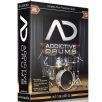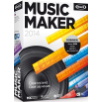產品目錄
產品目錄
ACE (Any Cable Everywhere) 屬於新一代音效合成器軟體,是同類產品當中發展最新、最快的。
ACE是結構簡單的半模組合成器,有精選的模組和清晰的佈局,模組之間連線的方式是沒有任何限制的,可以從任一匯出到任一匯入更新檔。您會發現ACE比那些非模組化合成器要更好玩,ACE為新人理想的模組化合成器工具。
ACE就如同中型專業的硬體系統,有足夠的合成功能,讓您不斷發現新花樣!
ACE 可運行在 Mac 及 windows。
Full deck
The “boxes and cables” philosophy of modular synthesizers gives you the freedom to create your own custom instruments. Once you start connecting the sixteen modules in ACE—exploring new combinations, cross-pollinating ideas—the vast potential of modular soon becomes clear.
Sounds
The two VCOs act as the main sound generators, but as ACE does not differentiate between audio and control (modulation) signals, the full-range LFOs can also be used to generate audio frequencies.
ACE’s oscillators are modelled on analogue circuits, including instabilities and various non-linear characteristics. You can push these characteristics further using the Circuit Bending options.
If the bottom end needs beefing up, try adding the sub-oscillator. For more intense, complex sounds, try VCO2’s ring modulation, sync and cross modulation.
The LFOs can be co-opted for sound generation. They are similar to the VCOs but have a different feature set, including the possibility of phase modulation (commonly referred to as FM synthesis) and custom waveforms (LFO2 only). Wild experimentation is welcome here—draw any waveform or use the Spectralize function to create additive waves.
Mapping Generator
Not typically found in analogue synthesizers, ACE’s Mapping Generator is a useful addition with a variety of uses. The Mapping Generator is a list of up to 128 values. You can use the drawing tools to edit the values and create your own patterns, or choose pre-built shapes. This map can be stepped through for each played note, it can create per-note offsets, it can transform any modulation source or be used as the LFO2 waveform.
Filter
Like the oscillators, the two filters are modelled on analogue hardware and deliver satisfyingly analogue results. You can overdrive the filters without introducing any harsh distortion, and the resonance remains intact. Or you can take advantage of the self-oscillation feature for chaotic timbres and more experimental sound design.
For an extra aggressive sound, route your signal through both filters and crank the resonance on the second filter. Both filters are cascade type multimode circuits with two parallel outputs each.
Cables anywhere and everywhere
ACE takes after hardware modular synthesizers, although it is not a truly modular design, more correctly it is semi-modular. ACE has a default fixed architecture (like for instance the ARP 2600), which means you can start making noise immediately ‘out-of-the-box...
XLN Addictive Drums 是一款完整的鼓節奏制作平台,符合您專業的制作需求,易學帶有靈活操作,只要單點即可加載整組鼓組音色,及內建2組效果器。Addictive Drums採自真實音色的鼓聲,加上相當多的節奏型,方便多樣化的編曲。
3 Drum Kits
Addictive Drums附帶3個完整的套件,和很多額外的鼓和鈸. The samples include every nuance from the softest to the hardest hits and many stroke variations like rimshot,
sidestick etc. Alternating samples means that even if you hit the exact same
strength three times or more in a row, new samples are played giving you unparallelled realism!
All sampled drum/cymbal sounds are recorded with a multi channel mic setup, just as you would record a real drum kit.
Tama Kit
This kit has its roots in the mid nineties when Tama released the first Starclassic series with thin shells for superior sound and tone. It quickly became one of the most popular drum series in the business and has remained so to this day. The Starclassic kit in Addictive Drums is a five piece drum kit and offers great sound with lots of punch and depth, perfect for Rock and Heavy Metal.
Starclassic kits have been played by artist such as Stewart Copeland (The Police), Mike Portnoy (Dream Theater), Christoph Schneider (Rammstein), Dominic Howard (Muse) and many more.
Sonor Designer
The Sonor Designer Series Kit is known worldwide for its excellent sound and ability to perform in virtually any style of music. Introduced in the early 90s the Designer Series revolutionized drumkit design with features like total acoustic resonance system. The Sonor kit in Addictive Drums is a seven piece drumkit with a great Rock/Pop sound.
Designer Series drums have been played by artists such as Danny Carey (Tool), Danny Cummings (George Michael, Mark Knopfler), Jojo Mayer (Nerve), Phil Rudd (ACDC) and many more.
DW Collectors Series
DW or Drum Workshop has always been famous for sound and quality. The DW Collectors Series was developed with the most demanding musicians in mind, taking the drum industry to new levels. The DW Collectors Series drumkit in Addictive Drums is a seven piece drumkit tuned a little higher making it perfect for Funk, Fusion and Jazz.
DW Collectors Series drums have been played by artiskt such as Josh Freeze (Guns n Roses), Niel Peart (Rush), Peter Erskine (Chick Corea, John Scofield), Terry Bozzio (Frank Zappa) and many more.
Insert & Send Effects
Compressor / EQ / Distortion / Tape Saturation / Filter / Limiter / Reverb
100+ Presets
Clean / Distorted / Electronica / LoFi / PopRock / Rock / Soft / Vintage / Xperimental
3000+ MIDI Files
4/4 Straight & Swing / 3/4 Straight & Swing / 6/8 Straight & Swing / Bundles (Blues, Jazz, Funk, etc) / Songs (Rock, Disco, Reggae, etc)
Addictive Drums is a Complete Drum Production Studio...
BOOM Library 創立於2010年,由一群來自 Dynamedion 且創造出屢獲殊榮音頻的團隊所組成,總部設在德國美因茨,是歐洲最大的遊戲音頻工作室。BOOM Library 相當自豪地為所有媒體和音頻專業人士提供所需的高端且終極的聲音效果。
我們的產品有個特定優勢,您無法再找到這樣的地方:每次收集都帶以 96 kHz 的高清晰度,我們具有龐大的原始錄音音源庫 + 種類繁多的 SFX 設計,馬上讓您上手!
所有的 BOOM Library 產品都免權利金 - 這意味著每次購買中您都可得到無限的同步權利。
我們的使命是提供一流的聲音效果和高清晰度音源錄音。所有產品都享有優秀的 Sound Miner metadata,可即刻上手、容易讀取和超讚的聲音:BOOM!
EarMaster Pro 是款來自丹麥皇家音樂學院的多媒體音樂教育軟體,是個世界著名的聽音練耳軟體,它以問答的交互形式,寓教於樂的視聽方法,給專業和非專業音樂人士以極大的音樂學習説明。
在2000個演奏,聽覺訓練和節奏練習
一般療程為所有的音樂風格和爵士樂課程與搖擺的節奏和爵士樂和弦。
用耳朵識別,錄製,視線讀,唱的旋律,音階,和弦,音程,和弦和節奏。
詳細的統計數據,以監測你的進展。
自定義練習練習你所希望的方式。
答案多選按鈕,符號的員工,屏幕上的樂器(鋼琴,吉他,貝司,小提琴,大提琴,曼陀林,班卓琴等),視唱練習音節,規模度和更多的問題。
使用麥克風唱歌,拍手或玩你的答案實時。
使用MIDI鍵盤來發揮你的答案和遠程控制EarMaster的功能。
百餘樂器音色的真實樂器採樣。
無論你是剛學音樂的兒童,還是一個音樂高手,都可以使用這個軟體來增強你的聽音能力。這個軟體不僅能教聽音程還有和絃、節奏等。只要每天堅持練上哪怕只有十分鐘久而久之定能提高聽音能力和節奏的敏感度。因為這個軟體可以靈活的設置難度級別。另外EarMaster Pro提供了相當多的練習項目,共分為音程比較、音程識辨、和絃識辨、和絃轉位、和絃序進、音階識辨、節奏視奏、節奏模仿、節奏糾錯、旋律聽寫等等。練習包括弦和音階的認識、旋律的聽寫、節奏的聽寫和修改等。您能選擇使用鋼琴鍵盤或以樂譜的方式來顯示幾個不同的練習,您也能個人設定和儲存練習,甚至增加更多的挑戰。
關於設置中文語言介面(目前新版為英文,舊版僅有簡體中文,尚無繁體中文):
產品內建簡體中文介面,安裝完成後啟動程式,點擊功能表中的Tools選項,在彈出的功能表中選擇"Preferences"打開設置介面,然後在語言選項那裡(Language)時選擇Chinese_simp後,重新開機程式即可。
購買EarMaster軟體包含的樂理課程
入門課程 Beginner's Course (219 lessons)
工作坊 General Workshops (14 workshops)
爵士樂工作坊 Jazz workshops (14 workshops)
客製化練習 Customized Exercises (12 activities)
不包括 Not included: RCM Voice level 1-6 (available separately) 需另外購賣
EarMaster 7.1 新版介紹
CLAP RHYTHMS INTO A MICROPHONE
受歡迎的熱門需求,節奏鼓掌練習的麥克風輸入終於被添加到了EarMaster 7!用戶現在可以通過在麥克風前拍手來完成有節奏的視力閱讀和節奏拍手練習。該軟件憑藉其獨有的音頻檢測算法,將分析錄製的拍手並向用戶提供有關其演奏的詳細反饋。
445 NEW CLASSICAL MUSIC SCORES
評分EarMaster的樂譜庫現在包括445個古典音樂樂譜,包括巴赫,莫扎特,海頓,蒙特威爾第等等的作品。這些分數是與法國國家藝術和音樂學院(CNAM)及其優秀的音樂圖書館項目NEUMA合作增加的。
這些樂譜可以用於EarMaster 7中的任何旋律耳朵訓練,視唱或節奏訓練練習。例如,用戶可以通過在伴隨其他3個聲音的同時吟唱他們的聲音來觀看4個部分的巴赫合唱。該軟件將實時分析用戶的演唱音符,並詳細評估用戶的音高和節奏准確度。
CZECH TRANSLATION AVAILABLE
使用EarMaster 7.1,EarMaster現在也可以在捷克語中使用,使可用語言的總數達到9種:英語,德語,法語,中文,西班牙語,意大利語,丹麥語,葡萄牙語和捷克語。
MUSICXML IMPORT NOW SUPPORTS DYNAMICS
EarMaster現在可以導入和解釋一般聲音動態值和MusicXML文件中包含的各個音符動態值。這使得得分更平滑,更具音樂性和細微差別。
其他更新介紹
完全重新設計的用戶界面
新的互動初學者課程涵蓋了音樂理論的所有基礎知識
重新設計的屏幕樂器(鋼...
Symphonic Choirs
SYMPHONIC CHOIRS是第一個提供 24-bit 高音質的歌劇合唱音源套組,包含同時具有三個不同形式的立體聲麥克風設置(close、stage 和 hall),使用者可以依照需求,進行任意的組合來調整合唱發聲的來源與空間度。一推出後即受到國際樂壇的矚目,並屢獲好評。
Goliath
GOLIATH不僅包含曾獲Futhure Music雜誌年度虛擬樂器(VIRYUAL INSTRUMENT OF THE YEAR) COLOSSUS全部32GB之音色,更再增加8GB最新音色,例如Sound On Sound雜誌給于五顆星評價之EASTWEST/PMI BOSENDORFER 290 PIANO全部音色。
GOLIATH擁有超過180種樂器和600PATCHE,種類包括鼓和打擊樂器、吉他、貝斯、一般鋼琴、電鋼琴、鍵盤樂器、音槌、銅管樂器、交響樂器、 合唱合聲、民族樂器、age ensembles、morphing atmosgheres、synth basses、synth leads、和 synth pads等。
Stormdrum 2
Stormdrum是做為電影,電視和遊戲作品不可或缺的要素!完美地記錄著,有令人驚艷的聲音及提供各式各樣儀器的音源。強大的聲音絕對可以帶來巨大的 衝擊力,而較小的聲音則是提供適當的細膩且精緻的感覺。有了Stormdrum您將可以創造出亮眼的成績,人們永遠不會知道您的作品不是在好萊塢的聲廠所 製作,而是在您的電腦上。
Stormdrum 3
Stormdrum 3 includes EastWest’s PLAY 6 software. PLAY 6 includes SSL FX Suite from Solid State Logic, the industry leader in mixing technology; and an upgraded “true stereo” EastWest reverb. The FX section includes a SSL EQ and Dynamics Channel Strip, Transient Shaper, and SSL’s legendary Stereo Bus Compressor; plus an upgraded "true stereo" reverb from EastWest plus new features. EastWest also added it’s Amp Simulator and Ohm Force’s Ohmicide multi-band distortion software to enable unlimited sound design for film/games etc. Now, with it’s combination of the new PLAY 6 software, the best sound processing tools available, and world class percussion instruments, Stormdrum 3 is the most advanced percussion virtual instrument to date and a must-have.
Voices of Passion
VOICES OF PASSION 是一套關於來自世界各民族,如威爾斯(Wales)、敘利亞(Syria)、保加利亞(Bulgaria)、印度(India)、美洲(America) 等女性聲音的音源套組。這些聲音充滿熱情、神秘與悲嘆,適合運用於各類的音樂作品當中。
VOICES OF PASSION 包含五種不同民族女性的高聲歌唱、詠嘆、呢喃、低聲訴說等不同的聲音表情,是目前首創以此主題的虛擬樂器套組,也是第一個針對ambient 或 new age 風格之音樂創作而開發的音源庫。
VOICES OF PASSION 亦為第一個能表現真實連唱音程(true legato intervals)的虛擬樂器。其中有些中東與印度的語句是以組合式的方式錄製,能讓您能交互替換使用,進而組合成一大段語句。
RA
RA具有多達14GB之世界民族樂器音色庫,涵蓋全球6個區域:非洲、美洲和澳洲、歐洲、印度、中東和土耳其。我們花費了相當多的精力在取樣樂器音 色上面,為的就是要將各民族樂器得聲音真實的呈現出來,以讓使用者能感到真的在使用樂器。當然為了使用於各種不同用途的音樂作品,您可為各個音色添加效 果,為此我們還開發了一項創新技術稱為QLegato,以表現真實的連奏技巧。
RA擁有令人驚艷的音色。RA中每個音色都是以不同方位8支麥克風來取樣收音,以確保能忠實呈現聲音...
Finale 是一套有高品質及容易使用的樂譜軟體。它提供滿足專業的音樂人士及教師需求的功能,包括作曲、改編、符號標記,並且列印出工整的五線譜。除此之外,可隨意將樂譜搬移到你想要的位置等功能,它也允許不限數量的樂譜開啟。
更新介紹
Update (12/12/23): Finale v27.4.1 Hot Fix
After releasing Finale v27.4, we noticed several bugs that were created as a result of the update. These have been addessed with the v27.4.1 update, which is available now.
Fixed an issue where the relative layer position is correct even when notes without stems are present.
Fixed an issue that would shift a unison note in layer two incorrectly to the left.
Windows only: Fixed an issue that caused third-party PDF print drivers to not function.
Mac only: The JW Staff Polyphony plug-in now shows in the correct language.
Bug Fixes for Mac and Windows Devices:
Copyable staff styles are now copied to parts when copy and pasting in the score.
Back ending brackets and repeat text endings are now added to the score and parts properly.
Music spacing is now correct when layers cross or overlap.
Ties at the start of a system now draw correctly and do not disappear.
Fixed an issue where removing staves from a linked part can create duplicate staves
Augmentation dots are now placed correctly on notes with flipped stems.
Measure numbers are now aligned correctly in measures with key signatures and time signatures.
The All Channels option for Hyperscribe now remains selected.
It is now possible to flip the stems of a beamed group with a shortcut while any note of that group is selected.
Fixed an issue where deleting the first staff of a document can prevent Human Playback from playing back expressions.
Ties on chords that have pairs of seconds no longer collide.
Mac-Only Bug Fixes
Fixed an issue where grace notes can cause the screen to go blank.
Tool palettes now retain their location when entering and exiting full screen mode and using a second monitor.
The Times font no longer incorrectly populates font lists.
Symbols can now more easily be inserted into the lyrics window.
The Add Instrument button in the ScoreManager now works correctly on macOS Sonoma.
Tuplet handles can now be moved without issue while in Page View.
A print window option has been added to allow for printing in true black.
A keyboard shortcut has been added for an elision in lyrics and text.
Tooltips for palettes now work properly on macOS Sonoma when changing the palettes shape.
Windows-Only Bug Fixes
Fixed an issue where Edit System Margins and Edit Page Margins dialog boxes can display off screen.
Playback controls no longer change settings after adding measures to a document.
Fixed an issue where lyrics can disappear from the lyrics menu.
When printing to PDF, the saved name of the document is retained in the export window and part names are automatically populated with each part.
Guitar Pro 專業吉他樂譜編輯軟體
Guitar Pro 是一套多音軌的音譜編輯軟體,能夠供吉他、五弦琴、以及貝斯使用。特別適合學生學習吉他樂譜或者是專業吉他手編輯吉他獨奏或合奏樂譜之用。
Guitar Pro 提供了一套完整的工具,讓他們能夠精鍊他們的演奏技巧、作曲、或者只是用這套軟體來陪伴他們。這套軟體能夠聆聽、列印、匯入、以及匯出 MIDI 與 ASCII 格式,使用標準符號的樂譜來作編輯與轉錄等等。Guitar Pro 還有專為吉他手設計的輔助工具,如:弦譜範本、節拍器、調音器、輔助裝置、以及許多的附加軟體等。由於 Guitar Pro 是由專業吉他手所設計出來的,所以即使是專業人士使用起來也會感覺相當順手,絲毫沒有限制。
Guitar Pro 目前支援 10 種語言版本,其中有中文。想要更改為中文版的話,請從 File/language 下面選Chinese 即可。
更新介紹
New features
SVG export (“File” > “Export” > “SVG…”)
Numbered musical notation (Jianpu/simplified notation)
“Free scores” mySongBook category
mySongBook scores can now be sorted by last added
MIDI export and import of audio note settings
“Fit to width” and “Fit to page” options in the preferences
Swedish translation
Playback
Fix the timbre of some notes
Fix the audio fine tuning offset on a slide
Fix the unwanted vertical scroll on a repetition in horizontal display mode
Update the audio when adding a slur between two bars
When the playback stops by itself, the cursor correctly returns to its starting position
Chronos are now independent of the relative speed and fixed tempo
Fix the sound of trills on tied notes
Fix the pitch of legato slides in MIDI
Switch the metronome to MIDI when all tracks are in MIDI
In MIDI with a soloed track, the other tracks are no longer heard on the first beat
Editing
Fix a missing slur between two bars after undoing a string shift
Fix the cursor behavior after using shortcuts to delete notes
Fix the string shift from the banjo’s short drone
Natural harmonics are no longer modified when shifting strings
“Redo” is no longer enabled by default when opening a file
Engraving
Fix the bend/whammy indications disappearing on playback
Fix the misproportioned thickness of ledger lines outside of the staff
Fix the glyph for jazzy accidentals
Fix the jazzy repetition bars indication
Fix a collision between piano fingerings
Fix the fret and string number after a rest on slash notation
Fix the crescendo indication in multivoice
Fix the muted notes symbol when importing from XML
Fix the double dots on quarters and shorter rhythm values
Fix the grace notes position when using the “Bar Arranger” tool
Fix the duplicate HoPo after changing the number of strings
Fix the display of slashes at the end of systems
Interface
Fix the value displayed on the progressive speed during a countdown between bars
Fix the “Go To Previous/Next Bar” curs...
Music Maker 是一款能夠快速上手的音樂編曲軟體,讓影片剪輯再也沒有缺少合適”音效”及”配樂”的困擾,不用再買高額的音效素材庫或者冒著可能觸法的風險,從網路上下載音樂與歌曲,每一首由Music Maker產出的作品,您就是創作者。
音樂製作原理
創作屬於你自己的歌曲
只要拖曳loop就可迅速完成你的創作
錄製
連接上麥克風、吉他或keyboard就可以錄製出高質感的歌曲
混音
具備專業音效模版的高品質mixer,每一次都可以創作出動人的歌曲
分享
將你的音樂儲存成mp3s並燒製成CD或分享到Soundcloud, Facebook & YouTube,讓更多人聽見你的音樂
新的配樂&樂器音
用自己的節奏和聲音譜出完美的樂章
將soundpools, Vita Solo Instruments和new DN-e1 synthesizer結合,讓你愛怎麼作曲就怎麼製做
MAGIX Soundpools
Rock Pop Vol. 8
Hip Hop Vol. 15
Dance Vol. 1
Techno Vol 16
Chillout Vol. 8
Dubstep Vol. 2
Virtual instruments
Power Guitar*
Electric Piano
Drum Engine
DN-e1 Synthesizer
* Power Guitar is offered as a free download after program installation
視頻介紹
Overture 5
The best continuously innovate!
很容易使用的樂譜軟體,這是功能強大,足以滿足當今的專業音樂家和作曲家的需求。您可以使用滑鼠或電腦鍵盤快速在螢幕上輸入筆記,或錄製MIDI音效以供即時觀看。Overture 直觀的介面將強大的編輯工具和符號調色板放在觸手可及的位置,因此您可以花時間創作音樂,而不是搜索功能表。有關完整的管弦樂編曲, 簡要總譜 ,個別線索,甚至簡單的符號的例子,沒有比Overture 更快的方法來創造專業的記譜。
Reason 數位音樂錄音及編輯新利器
Reason 是由瑞典軟體公司 Propellerhead Software 所開發的一套功能強大的音樂製作軟體,可以在 Windows和 MAC 平台運作。Reason 的軟體設備包括有合成器,採樣器,鼓機,ReCycle 迴圈播放器,混響器,效果器 ,pattern音序器等,能夠滿足你電腦音樂製作的各種處理要求。Reason 的軟體名稱是得自尼爾史蒂芬森的一部科幻小說「Snow Crash」中的一樣設備。在早期的發展它被稱作 Realizer(繼PPG Realizer之後)。完整的音樂錄音與製作軟體,有你所需要的一切,編寫、錄音、混音以及製作音軌。
更新介紹
Mimic Creative Sampler
The Mimic Creative Sampler is a powerful yet very straight-forward sampler, tailor-made for quick and easy triggering, chopping and manipulation of samples. It features eight sample slots, where each slot can hold one sample. Each slot also has its own complete synth parameters setup, with pitch controls, filter, envelopes, LFO and effects.
You could either load a sample from your computer or sample straight into Mimic (Reason stand-alone only). You can then select various sample playback modes and high-quality stretch algorithms to manipulate and process the audio. You could also use Mimic as a traditional sampler and just play back samples in a regular “tape-style” fashion. The latest version of Mimic also features built-in Root Note pitch detection.
The updated Combinator
Reason 12 features the heavily updated Combinator device, which lets you create and configure your own instruments and effects! Design your own custom panels and freely assign controls to any parameters of the included devices.
Choose what types of controls - and how many of each - you want to have on the Combinator front panel. You can also select the height of the Combinator panel (1U to 6U) and add your custom high-resolution back-drop image to use as background on your Combinator panel.
Hi-resolution graphics and scalable user interface
All devices and most of the 3rd party Rack Extensions have been updated with hi-resolution graphics. You can also choose a suitable zoom factor for the Reason and Reason Rack Plugin applications
Fast Search in the Reason Browser
The new fast search function in the Reason Browser searches and displays the result in real-time, as you type in and expand your search words. The result is instantly displayed in separate sections, depending on file/folder type, making it a lot easier to find what you are looking for.
Updated ReGroove Mixer graphics
The ReGroove Mixer (Reason stand-alone only) now has updated graphics, to better fit in with the rest of the Reason graphics.
New features and functions
The latest Rack Extension versions now use hi-resolution graphics and all future ones are automatically built as hi-res.
The Factory Sound Bank has been updated:
100 new Combinator patches added
1000 Combinator patches has been updated to take advantage of the new Combinator features
100 new instrument patches added
The u...
Sibelius 之名致敬音樂巨匠西貝柳斯的故鄉《芬蘭頌》作者,是現在世界上功能最強的寫樂譜的音樂軟體之一,它的功能使很多很多作曲家都很喜歡用這個軟體。它的樂譜記號是十分全面的,基本上所有的樂譜都可以應付自如。
Sibelius是一款運行於Win和Mac平臺上的號稱世界第一的音樂記法軟體。它就像是一只有著直覺力的筆,而且如此的強有力,在眨眼之間就能創作出最為豐富的作品。Sibelius客戶包含從學生和老師,到專業作曲家和出版者 ,並且您肯定會喜歡它的。
專業級的繪譜改進,除了Sibelius自身繪譜的改進外,並改進了所有來自其他繪譜程式所匯入的樂譜,都能以最靈活且更易於掌控的圓滑線、符幹高度自動調整、羽毛般符尾連結、黏附於音符的琶音線條記號、變音記號自動提醒以及智慧型定位的爵士樂演奏記號。
最新一代全球最暢銷的音樂制譜軟體 Avid Sibelius 非常先進,完全可以滿足頂級作曲家、編曲者以及出版商的要求,對初學者和學生而言又簡單易學。
使用全新的任務型用戶界面可以更高效地工作。 使用獨有的專業音色庫,體驗超級清晰明瞭的樂譜。 借助 MusicXML 全面的交流支持功能和其它共享選項,協作更輕鬆。 憑藉所有這些改進功能和其他功能,Sibelius 成為了最快捷、最智能且最易使用的作曲工具。
Sound Ideas 是世界上最大也是最著名的專業聲效製品出版商。Sound Ideas音效庫被廣泛應用於廣播、錄音棚、後期製作棚及多媒體。Sound Ideas有400多種CD可供選擇,在全世界聞名遐邇。包含了7500多種數位聲效。6000系列品質卓越。它包含了令人耳目一新的聲音效果,如動物、運輸、 人群、世界各地的場景音效、天氣、航空、軍事、Foley聲音等等。General 6000系列的問世是經過廣泛的客戶調查和長達兩年的製作時間,它在同類產品中是最大且最齊全的。
Sound Ideas 推出的這些專業聲音素材系列,對於影視業、廣告業、電臺、電視臺、音樂界等多媒體製作公司來說是非常值得珍藏的作品,同樣對於CGer個人來說。更可以將之應用於各3D動畫音效中。該套音效庫的專業音質可以滿足任何苛刻的音樂製作、音效製作、配樂的專業需求。
更新介紹
HD – Fantasy & Magic Sound Effects
419 High Definition Fantasy & Magic Sound Effects at 24/96 kHz
Monsters & Beasts Sound Effects Bundle by Boom
Awe-Inspiring Sounds of Legendary Creatures
Series 15,000 Surround Sound Library
Surround Sounds of Water, Transportation and Events
Series 15,000 Ambience Stereo Sound Effects
A wide ranging collection of 1,057 ambience length stereo wav files
Title FX Volume 3 Production Elements
750 Production Elements for Download
Original Binaural Sound Effects Library
988 Royalty Free Binaural Sound Effects for Download
Urban Explosions Sound Effects Bundle by Boom
Over 2400 Explosion Sound Effects
Crowds and Applause SFX Series
606 Royalty Free Crowd, Audience and Applause Sound Effects
Ambience SFX Series
400 Royalty Free Background, Atmosphere and Ambience Sound Effects
Cars - V8 Sound Effects by Boom
The Legendary Sounds of Classic Cars
Weather SFX Series
183 Royalty Free Rain, Wind, Thunder, Lightning and Storm Sound Effects
Military & Weapons SFX Series
812 Royalty Free Weapon Sound Effects and Military Atmospheres
Science Fiction SFX Series
715 Royalty Free Science Fiction Atmospheres and Space Sound Effects
Modern UI by Boom
Edgy, Unique and Identifiable Sounds for the Virtual / Artificial World
Explosions, Disasters and Crashes SFX Series
703 Royalty Free Sound Effects of Explosions, Disasters and Crashes
Harbor & Industrial Ambience Sound Effects by Boom
Harbor & Industrial Authentic Ambience Sounds
Scared in the Dark - Royalty Free Music
Music for Spooky Places and Unknown Dangers
Ton of Bricks - Royalty Free Music
From arrogant and wailing to folk and funky music
Sports Racket - Royalty Free Music
Action packed, motivating and confident music
Glimmer in the Gloom - Royalty Free Music
Haunting music melodies for missing souls
Shadowy Specter - Royalty Free Music
Creepy, ghostly and scary music
Gentle Dayb...