產品目錄
產品目錄
Active@ KillDisk 是一款功能強大的強力清除磁碟資料軟體。
壞軌或已經無法使用的硬碟該怎麼處理?低階格式化 (Low Level Format)、消磁、將資料碟片鑽洞…等方式,這些方式雖然可行,但能不能真的將資料完整乾淨的清除呢?例如經過低階格式化的硬碟處理時間過長且仍然有方式可以復原資料、將硬碟進行消磁作業雖然可以確保資料復原機率極低但是費用卻太昂貴。有沒有簡單又快速的方式能將壞軌或無法使用的硬碟中資料清除乾淨呢?
Active KillDisk 就是專門為了清除儲存裝置 (例如 硬碟、USB、Floppy) 中資料銷毀而設計,它支援了20種資料銷毀安全標準技術 (例如 美國國防部的 DOD 5220.22-M 資料清除與銷毀標準),和FAT32,NTFS等各種常用硬碟分區格式,以及DOS,Winxp,Linux等各種主流作業系統,徹底排除硬碟檔案重複浪費空間的可能!
特色
Complete sanitation
Disk Erase (complete all disk's surface sanitation) for HDD, SSD & USB disks
International erase standards
Support for 24 international erase methods, including US DoD 5220.22 M
Parallel erasing
Simultaneously erase of multiple disks at the same time
Various comfirmation
Supports verification, PDF Certificates & XML exports, emailing results, reports customization
Disk Wipe sanitation
Sanitation of unused clusters on live volumes for most file systems
Variable sticky labels
Prints customizable Sticky Labels in different formats for HDDs/SSDs
Automatic Mode for hot-swappable disks
Automatic Mode allows to discover and erase hot-swappable disks automatically
Full access to non-bootable PC
Ability to start from Bootable CD/DVD or LiveUSB and erase disks on any PC
Monitor PC health status
Displays and monitors health status for all disks based on a S.M.A.R.T. info
Support 32-bit PC architecture (x86)
Support for legacy 32-bit PC architecture (x86) to run on
Secure PDF certificates
Digitally signed PDF certificate with optional encryption and visual signature presentation
Resume Erase
Resume Disk erase action to continue interrupted disk erase due to disk malfunction or errors
AOMEI Partition Assistant Pro 專業版
適用於 Windows 11、10、8.1、8、7,簡單安全的分割軟體和磁碟管理工具
作為 Partition Magic 的替代方案,AOMEI Partition Assistant Professional 在使用者友好的介面上為您提供了多種工具,簡化了您的 PC 磁碟分割管理,使其比以往更安全。它支援您創建、調整大小、移動、合併和切割分割區,而且不會丟失數據,從而最大限度地利用磁碟空間。AOMEI Partition Assistant Professional也發表了MBR與GPT之間的磁碟轉換、作業系統遷移、Windows 11/10/8 To Go、新增隨機資料填入磁區、DoD 5220.22-M、Gutmann擦除方法等新功能。
隨時了解動態磁碟、GPT/UEFI 和 SSD 遷移等尖端技術。
包括AOMEI PA Standard的所有功能以及更進階的功能。
支援Windows 11, Windows 10, Windows 8.1/8, Windows 7(32/64-bit)。
特色
專業的Windows分割區管理員
AOMEI Partition Assistant Professional是適用於 Windows 11、Windows 10、Windows 8.1/8 和 Windows 7 的最佳分割區管理員。
將磁碟升級到新的HDD/SSD
製作分割區或磁碟的精確副本,將所有資料從一個硬碟傳輸到另一個硬碟, 或免重灌僅將作業系統從HDD遷移到SSD,提高電腦的運行速度。
遷移作業系統
克隆磁碟
克隆分割區
轉換磁碟和分割區
安全地轉換磁碟或分割區以滿足使用者的不同需求。任何轉換都不會導致任何資料遺失。
轉換成MBR/GPT
轉換成動態/基本磁碟
轉換成NTFS/FAT32
轉換成主要/邏輯分割區
解決磁碟空間不足的問題
您是否遇到C槽已滿的問題?這裡為您提供了多種釋放空間,調整分割區大小的方法,解決磁碟空間不足的問題。
應用程式遷移器
配置可用空間
調整大小/移動分割區
合併分割區
垃圾清理
刪除大檔案
清除資料和資料恢復
擦除資料使用更先進的方法來永久擦除硬碟或分割區上的所有資料。資料復原有助於從電腦、HDD、SSD、USB 磁碟機等復原任何遺失或刪除的檔案。
資料復原
分割區復原
抹除硬碟
抹除分割區
粉碎檔案
安全抹除SSD
系統需求
支援的作業系統
Windows 11
Windows 10
Windows 8.1/8
Windows 7
支援技術
改進的演算法可確保行動分割區過程更快、更安全。
增強的資料保護技術可確保資料安全。
靈活且可調節的拖放介面使複雜的事情變得簡單。
在應用於硬碟之前預覽任何分割區任務。
提供完成所有操作後關閉電腦的選項。
支援的裝置類型
傳統硬碟 (HDD)、固態硬碟 (SSD) 和 SSHD。
外部硬碟 (USB 1.0/2.0/3.0)、PC 卡、所有隨身碟和拇指驅動器以及其他可移動媒體。
Windows識別的所有儲存設備,如IDE、SATA、iSCSI、SCSI磁碟、IEEE1394(火線)等
硬體RAID,包括RAID 0、RAID 1、RAID 5、RAID 10等。
支援最大16TB+的MBR磁碟和GPT磁碟。
一個系統最多支援 128 個磁碟。
完全支援4096、2048、1024、512位元組磁區大小的硬碟。
支援VMware、Virtual Box、Virtual PC等虛擬磁碟分割區。
支援UEFI/EFI啟動。
支援的檔案系統
NTFS
FAT32/FAT16/FAT12
exFAT/ReFS *
Ext2/Ext3/Ext4 *
Bitlocker, 其他檔案系統 *
* 檔案系統無法調整大小,但可以移動和克隆它們。
DiskPulse是一個監測即時磁碟變化的解決軟體,可監控一個或多個磁碟及目錄,檢測檔案系統的變化;發送電子郵件通知或者在檢測到一個或多個關鍵變化時,執行自定義命令。此外,提供企業使用者根據伺服器的版本,其能夠監控多個伺服器並可儲存報告在集中的SQL 資料庫中。
DiskPulse基於DiskBoss檔案和磁碟管理,其能監測檔案系統、執行先進的存儲利用率分析,檢測重複檔案,分類並組織磁碟和NAS存儲設備裡的檔案。
它還向使用者提供不同的產品版本,範圍從易於使用的桌電版應用程式,到在後台運行做為服務,並提供客戶端GUI應用程式,一個命令行實用程序和基於網站的管理介面,讓使用者能夠掌握磁碟變化的監控程序,並審查到網路上任何使用常規瀏覽器的電腦的變化,這類功能強大、根據伺服器使用的產品版本。
最後,提供企業使用者DiskPulse 資料庫伺服器,這能夠接收來自多個生產伺服器的磁碟變化監測報告,分析汙衊用戶的規則及政策,並當關鍵議題被檢測到時,將會收到一個或多個磁碟變化監控報告來自生產伺服器的郵件通知。
Drive SnapShot 是一款可在 Windows 系統下運行備份的磁碟映像備份工具,Drive SnapShot 可方便安全的備份、還原和查看硬碟備份資料。用戶透過該軟體可將指定磁碟中的內容,備份到另外一個映像檔案中,以備系統故障時還原,還可以為所備份的檔案加上密碼。
DymaxIO 是快速數據軟體。它是最具成本效益、最易和不可或缺的解決方案,可提高輸送量並加快 I/O 性能,因此系統和應用程式以最高速度運行。DymaxIO 利用 AI(人工智慧)來檢測和部署適用於精確單個系統的適當性能增強技術,以便組織可以在硬體上不超支的情況下提高性能。
DymaxIO消除了Widows環境中的兩個大的I/O效率低下問題,這兩個問題至少會產生30-40%的雜訊I/O流量,從而導致性能和可靠性問題。通過安裝 DymaxIO,企業可以期望在MS-SQL工作負載、Oracle、ERP、VDI、EHR(MEDITECH)、商業智慧(BI)應用程式、CRM、Exchange、SharePoint、檔案伺服器、備份等方面立即提高效能。
Condusiv 保證您將比使用 DymaxIO 的系統獲得更好的性能。如果你想要快速的數據,你想要DymaxIO。無需新硬體,無需重新啟動
I/O Inefficiencies that Rob Performance
There are 2 severe I/O inefficiencies that cause performance and reliability problems.
First, is caused by the behavior of the Windows file system. It will tend to break up writes into separate storage I/Os and send each I/O packet down to the storage layer separately and this causes I/O characteristics that are much smaller, more fractured, more random than they need to be.
Second is storage IO contention, also known as the I/O Blender Effect, which happens when you have multiple systems all sharing the same storage resource, such as multiple VMs all sending small, random I/Os down through the same hypervisor.
Your performance is penalized twice by these storage I/O inefficiencies causing systems to process workloads about 50% slower than they should.
DymaxIO dynamically accelerates data for maximum I/O performance. By solving I/O inefficiencies at the source, DymaxIO
Proactive and Efficient Server Performance Optimization
DymaxIO contains thin file system drivers, that installs (no reboot required) on Windows VMs or physical servers and performs optimizations inline automatically while running transparently in the background with near-zero overhead to the server. What little CPU cycles are needed to run at lowest priority so as not to interfere with server operations in the event that CPU cycles are needed by other applications or processes.
DymaxIO contains a suite of patented technologies that optimize the Windows Storage I/O subsystem so that applications can get to and from the storage layer much faster and process a lot more data.
Some organizations may react to performance challenges by throwing expensive new hardware at the problem. Overbuying and overprovisioning for more IOPS or data throughput might mask the underlying problem for a while, but it does not solve the root cause of performance issues. The quickest, most inexpensive, and least disruptive approach to more performance is simply installing DymaxIO fast data software on all of your Windows systems and watching performance problems disappear.
Keep your Windows systems running better than new with DymaxIO fast data software
• Delivers accelerated I/O performance for Windows systems whether physical, virtual, or in the cloud...
EaseUS Data Recovery Wizard
Windows 電腦、筆記型電腦、硬碟、USB 適用的資料救援軟體。方便、好用的工具協助您從各種檔案丟失情境中(比如格式化、病毒攻擊、意外刪除檔案、裝置斷電...)還原丟失的檔案
全方位的資料救援方案
EaseUS 開發一系列的資料救援工具協助您解決從最簡單的意外刪除到複雜的資料丟失困境。
從任何檔案丟失情境中救回檔案
無論何種原因導致檔案遺失或丟失檔案原本所在位置在哪都不是問題。EaseUS Data Recovery Wizard 可以從 HDD、SSD、SD 卡、記憶卡、USB 隨身碟等儲存裝置上救回因為格式化、意外刪除、硬碟故障、系統崩潰、病毒攻擊丟失的檔案。
支援恢復不同類型檔案
EaseUS 進階資料救援算法支援恢復 1000 多種不同類型檔案,包括文件、照片、影片、音樂、電子郵件、程序文件、資料庫文件和 ZIP 文件。
背景零要求、適合所有人
設計明確的嚮導指導您通過三個步驟查找丟失的數據。選擇丟失資料所在位置、掃描該區域並恢復檔案。即便沒有資訊相關背景,一樣能輕鬆上手軟體。
獲得全球數百萬用戶的信賴
EaseUS 至今擁有超過 10 年的研發經驗並曾幫助數百萬用戶找回丟失的資料,在業界擁有相當知名度。同時,知名權威網站推薦 EaseUS 作為可靠、有效的資料救援方案。
EaseUS Data Recovery Wizard for Mac
一款可靠的 Mac 資料救援軟體用於掃描硬碟、外接硬碟、融合硬碟、USB、相機、記憶卡或其他儲存裝置以找回裝置上刪除的檔案。
EaseUS Data Recovery Wizard for Mac 功能
Mac 資料救援軟體替您輕鬆反刪除檔案!
讓資料救援不再困擾你
三個步驟從 Mac 硬碟及其他可卸除式裝置救回刪除的檔案。首先,啟動軟體。接著掃描找到丟失的資料。最後,預覽找到的檔案並執行恢復。
支援多種裝置
輕鬆恢復 MacBook、iMac、硬碟、記憶卡、USB 隨身碟、相機、影片播放器上丟失的資料。支援 HFS、HFS+、FAT、NTFS 或 ExFAT 檔案系統。
解決資料丟失問題
從不同的丟失情境中,比如刪除、格式化、病毒攻擊、未掛載磁碟機、系統崩潰、操作錯誤等找回丟失的檔案。
強化資料救援能力
軟體內建搜索、檔案篩選、資料儲存、免費預覽、磁碟監控、資料保護等功能。
系統&硬體要求
規格要求
安裝 EaseUS Data Recovery Wizard 建議高於以下硬體規格:
檔案系統: FAT(FAT12, FAT16, FAT32), exFAT, NTFS, NTFS5, ext2, ext3, HFS+
CPU:x86 以上、500 MB以上
RAM:128 MB以上
可用磁碟空間:32 MB以上
OS系統要求
EaseUS Data Recovery Wizard 可以在以下作業系統上運行:
Windows:
Windows 11/10, Windows 8.1, Windows 8, Windows 7, Windows Vista, Windows XP
Windows Server:
Windows Server 2019, Windows Server 2016, Windows Server 2012, Windows Server 2008, Windows Server 2003
可使用裝置
EaseUS Data Recovery Wizard 支援以下裝置:
桌機,筆記型電腦
硬碟:
HDD、外接HDD、RAID、Zip磁碟、USB、SSD等等
記憶卡:
CF卡、SD卡(SD、SDHC、SDXC)、Micro卡、各式記憶卡
其他:
其他儲存裝置
Disk Management Software 適用於筆記型電腦,桌上型電腦和工作站的磁碟管理軟體,為磁碟管理,分區恢復和複製提供了靈活的解決方案。調整分區能獲得最佳性能,同時保持資料的安全。
EaseUS Partition Master 是最受歡迎的硬碟管理工具,並帶來了強大的資料保護功能,包含:Partition Manager、Disk & Partition Copy Wizard及 Partition Recovery Wizard。
基本分區功能可以更好的管理硬碟和提升電腦到最佳性能;先進分區功能可以提高電腦性能並減少電腦的停機時間。可用性功能讓您可以直接操作磁碟映射的拖放功能和預覽變化。
EASEUS Partition Master 是全功能的磁碟分割區解決方案及磁碟管理工具,讓您可以延伸磁碟分割區,特別是可以調整系統分割區,解決磁碟空間不足的問題,輕鬆管理硬碟空間,特別是在MBR 及 GUID 磁碟分割表(GPT)。
EASEUS Partition Master 是全面性的硬碟分區管理工具和系統分區優化軟體,專業版可以讓您享受強大的基礎和先進的劃分功能。它特別適合企業用戶,或是希望優化磁碟使用狀況並且更好的管理磁碟空間。
重新切割磁碟
將一個磁碟切割成多個分區並在有限的磁碟空間中妥善組織和存儲日益增加的資料量。馬上使用分區助手創建分割區、調整分區大小、合併、格式化、轉換分割區格式、檢查、刪除分割區吧!
克隆硬碟
以文件對文件的方式克隆 HDD/SSD/分割區,達到替換和升級磁碟的目的。
遷移作業系統到 HDD/SSD
擴充系統槽以利於作業系統升級。遷移並配置啟動分區的 Windows 系統到新的 SSD/HDD,免去重灌的煩惱。
還原丟失分割區
在未分配的磁碟空間中還原已刪除或丟失的分割區。
強大、直覺又快速的功能
FolderSizes 提供了一個交互式磁盤空間分析。它可以有效地幫助我們快速的查看並統計磁盤中的各個分區所佔用的空間大小以及文件夾和文件的大小,並給詳細的統計列表。可以讓我們對磁盤中,文件的分布情况一目了然。
FolderSizes 希望用最大限度地提高存儲資源,減少浪費。所以採用驚人的多線程的文件系統掃描引擎!
分析,可視化和管理磁盤空間瞬間
FolderSizes 可以迅速解決囤積大量未使用的,暫時的且重複的文件。
FolderSizes 提供了無與倫比的特色
FolderSizes 遠遠超越其他磁盤空間分析應用的能力,它通過幾個工具組合成一個令人驚訝的強大的Windows應用程式。使用後就可以知道為什麼這麼多的客戶依賴於FolderSizes。
File Lock Pro
幫助您鎖定&隱藏重要或私密的任何類型檔案,以Windows kernel level施以密碼保護。
GiliSoft File Lock Pro 是一款功能強大的檔案加密軟體,它可以幫助用戶保護他們的檔案和資料夾,確保只有授權的使用者才能訪問它們。
這個軟體提供了多種加密方式,包括256位AES加密和強大的加密算法,可以確保你的檔案得到最高水準的安全保護。不論是文檔、圖片、視訊,還是其他類型的檔案,你都可以使用 GiliSoft File Lock Pro 輕鬆地加密它們,從而保護你的隱私和機密資料。
除了檔案和資料夾加密外,GiliSoft File Lock Pro 還提供了許多其他有用的功能,例如隱藏和加密驅動器、安全刪除檔案、防止檔案被刪除或修改等。這些功能使得這個軟體成為一個全面的檔案保護解決方案。
GiliSoft File Lock Pro 的界面設計直觀,易於使用,即使是沒有技術背景的用戶也能夠輕鬆上手。它還提供了一個密碼保護的登錄界面,確保只有授權的使用者才能夠訪問和管理加密的檔案和資料夾。
USB Encryption
GiliSoft USB Encryption 是一款專為 USB 隨身碟而設計的檔案加密軟體。它可以幫助你保護隨身碟上的檔案和資料,確保只有經過授權的使用者才能夠訪問它們。
這個軟體提供了強大的加密功能,能夠使用高級加密算法對隨身碟上的檔案進行加密。這包括 256 位 AES 加密,這是目前廣泛使用的最安全的加密標準之一。只要將檔案或資料夾拖放到 GiliSoft USB Encryption 的界面上,它就會自動對其進行加密,從而保護你的隱私和機密資料。
除了加密功能外,GiliSoft USB Encryption 還提供了一個方便的功能,即設置加密區域。這個功能可以讓你在隨身碟上創建一個安全的加密區域,只有在輸入正確的密碼後才能夠訪問其中的檔案。這樣一來,你可以將重要的資料存儲在加密區域中,確保它們不會被未經授權的訪問者看到。
GiliSoft USB Encryption 的使用非常方便,界面設計直觀,讓你可以輕鬆地進行加密和解密操作。它還支援快速加密和解密,讓你可以在短時間內完成加密和解密任務。
Secure Disc Creater
GiliSoft Secure Disc Creator 是一款專為光碟和 DVD 製作的資料保護軟體。它可以幫助用戶將檔案、資料夾或是整個光碟進行加密,確保只有授權的使用者才能夠訪問內容。
這個軟體提供了多種加密方式,包括 256 位 AES 加密,這是目前被廣泛認為是最安全的加密標準之一。使用 GiliSoft Secure Disc Creator,你可以輕鬆地將檔案和資料夾拖放到光碟製作界面上,然後進行加密處理,從而保護你的資料不受未經授權的訪問。
除了加密功能外,GiliSoft Secure Disc Creator 還提供了其他有用的功能,例如製作加密光碟、隱藏和加密光碟、刻錄光碟等。這些功能使得這個軟體成為一個全面的資料保護解決方案。
GiliSoft Secure Disc Creator 的界面設計直觀,易於使用,即使是沒有技術背景的用戶也能夠輕鬆上手。它還提供了密碼保護的登錄界面,確保只有授權的使用者才能夠訪問和管理加密的光碟和資料。
Full Disk Encryption
GiliSoft Full Disk Encryption 是一款全磁碟加密軟體,能夠幫助用戶保護他們的整個磁碟,確保其中的所有檔案和資料都得到安全加密。
這個軟體提供了強大的加密功能,支援多種加密算法,包括 AES、DES、3DES 和 RSA 等,能夠確保你的檔案得到最高水準的安全保護。無論是系統磁碟還是其他磁碟分區,你都可以使用 GiliSoft Full Disk Encryption 輕鬆地對其進行加密,從而保護你的資料不受未經授權的訪問。
除了加密功能外,GiliSoft Full Disk Encryption 還提供了其他有用的功能,例如啟動密碼保護、自動加密、強制登出、安全刪除檔案等。這些功能使得這個軟體成為一個全...
儲存裝置已經是人們不可或缺的東西,尤其硬碟是我們存放資料最多的地方,雖然有記憶卡、SSD等設備,但是硬碟還是最必要的,那硬碟的健康及運作情況是不容忽視的,所以有效的監控及處理,可以避免一些慘劇發生,Hard Disk Sentinel就可以幫你避免這些事情,完整仔細的監控,支援IDE / Serial ATA (S-ATA) / SCSI / SAS / USB merevlemezeket,連伺服器的Raid也支援喔。
Hard Disk Sentinel (HDSentinel)是一個多操作系統的SSD和HDD監控和分析軟體。他的目標是要尋找、測試、診斷和修復硬碟驅動器的問題、報告和顯示SSD和HDD狀態。Hard Disk Sentinel提供了完整的文字說明、提示和顯示/報告電腦內的硬碟和外接盒 (USB hard disks / e-SATA hard disks)最全面的資訊,不同的警報和報告都是為了要確保數據資料的安全性。
Hard Disk Sentinel介面如下,清楚分出有多少顆硬碟,有多少分割區,並對每顆硬碟做監控。預設語言為英文,應該很多人不習慣,不過別擔心,Hard Disk Sentinel是支援多國語言的。
HDD Regenerator 是一個獨特的應用程式,用來重組嚴重損壞的物理硬碟。他不會隱藏或隔離壞軌的區域,而是確實將硬碟回覆到健康的原始狀態。
主要優點
硬碟是每台電腦必要的組成部分。它儲存您的所有資訊。碟片表面上的壞軌是硬碟最常見的缺陷之一。壞軌是碟片表面的一部分,其中包含無法讀取但經常需要的資訊。壞軌將導致您難以從您的硬碟讀取和複製資料、您的作業系統變得不穩定,最後,您的電腦可能無法正常開機。硬碟有壞軌時,碟片不僅變成不適合使用,而且也有遺失儲存在其上資訊的風險。HDD Regenerator 可以修復損壞的硬碟,而不會影響或變更現有資料。修復結果可以還原以前無法讀取和存取的資訊。
如何作業
有壞軌的損壞硬碟中約有60%有不正確的磁化碟片表面。我們開發了一種用來修復損壞碟片表面的演算法。這項技術與硬體無關,它支援許多硬碟類型和修復甚至連低階格式化都無法修復的損壞。因此將可還原以前無法讀取的資訊。由於此方式已進行修復,因此將不會影響硬碟上的現有資訊!
HDD Regenerator 可以修復您的硬碟嗎?
幾乎有60%的損壞硬碟都可以被HDD Regenerator修復。您可以隨時下載免費試用版本,並嘗試修復第一個找到的壞軌。未註冊的試用版本的主要目的是顯示一份報告,其包含有關於已註冊的完整版修復整個硬碟的可能性資訊。如果成功修復第一個找到的壞軌,您可以購買產品來修復您硬碟上的所有壞軌。如果無法成功修復第一個找到的壞軌,請儘快更換硬碟。
Important Notes!
由於本程式並不改變硬碟的邏輯磁區結構,即使您的硬碟已成功修復,檔案系統還是可能將部分磁區顯示為損壞。其他硬碟診斷程式(如Microsoft的chkdsk)也有可能偵測出壞軌。修復硬碟後請執行磁碟重組,問題即可解決。
Mediafour Corporation 公司的MacDrive可以讓您在Windows系統直接讀取硬碟裡的Mac格式磁碟或光碟機等相關資料,讓此兩種系統可以存取一樣的資料,方便使用者在不同的作業環境下也能更輕鬆的處理日常工作。 一旦你使用過MacDrive,您將會因為之後不能再安裝它而感到煩悶。由於MacDrive能夠解決Windows PC在Mac disks被忽略、不能被使用的問題。MacDrive幫助Mac disk運轉並且如同正常的Windows一樣出現。您能拖曳檔案並且去複製您需要的文件,或者雙擊從Mac disks直接打開資料。MacDrive可以跟任何檔案類型合作,包括hard drives, CD-R/RW, DVD-R/RW, floppies, iPods, flash drives, Zip, Jaz, MO, DMG virtual disk files等。
透過在 Windows PC 上安裝 OWC MacDrive,您可以使其變得「Mac 感知」並且可以輕鬆存取 Mac 格式的驅動器。沒有什麼可以啟動或學習的。MacDrive 11 Standard 允許使用者簡單地將 Mac 格式的磁碟機連接到您的 PC,它的行為就像系統上的任何其他磁碟一樣。您將能夠讀取和寫入幾乎所有硬碟、SSD、CD、DVD 等。您甚至可以使用 MacDrive 11 Pro 存取 SoftRAID 以及 Apple RAID 0 和 RAID 1 磁碟區。
這太簡單了,您甚至會忘記 MacDrive 的存在。
更新介紹
What’s New in MacDrive 11?
Introducing Full APFS Support
OWC MacDrive has been the industry leader for accessing Mac disks in Windows for over 25 years. With the introduction of MacDrive 11, we’re excited to bring full support for Apple’s new file system APFS to Windows.
MacDrive’s support for APFS is unmatched. You get more speed, features, and protection than any other solution. MacDrive provides full read and write support, APFS crash protection, multi-volume APFS disks, APFS formatting, and much, much more.
New APFS Features
Full read and write support for APFS volumes
APFS crash protection
Supports multi-volume APFS disks
Mount any snapshot on APFS volumes
APFS formatting
Read/write duplicated APFS file
Read/write files that are included in snapshots

.png)
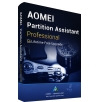




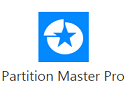
.jpg)



.png)