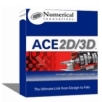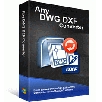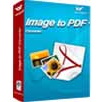產品目錄
產品目錄
全套的圖像處理 SDK,加速各種平台上的開發
ImageGear 工具包提供在程式內處理圖片需要的所有機能。支援100種以上的檔案格式、並有強力的圖片處理機能,讓用戶可以更專心開發優質的軟體。
可壓縮並掃描圖片
文件影像化、顯示、加上註記、印刷
超過2000種圖片編輯與加工功能選項
全面而智慧型的OCR辨識功能,支援語言包括亞洲語言在內超過100種
支援PDF、DICOM、向量圖
可順暢的處理醫療、攝影、印刷業的大型圖片檔案,DLL 32-bit版可以處理最大2GB的圖片,DLL 64-bit版可處理的圖片大小無限制。
支援含有Unicode文字的檔名,不需要將英文以外的檔案重新命名。用ImageGear開發出的軟體可讀取、顯示、儲存英文以外的檔案。
強大的OCR機能,可以辨認不同種語言,在同一文本中即使混用多種語言,也不需分離可直接掃描。
ACE 2D/3D Translator (原為 ACE Translator 3000) 提供了無縫的雙向轉換技術,在最常見的EDA,CAD和3D格式之間做轉換 - 在一個單一的直觀的操作環境下執行。您可以使用ACE內建的瀏覽工具驗證您的轉換結果,他擁有自由編輯和修復的功能。ACE成功整合了其他轉換軟體所無法達到的功能,ACE輸出的文件是所有設計系統的優化和兼容下的成果。
Seamless Conversion Between common EDA and CAD Formats with over 100 supported common EDA, CAD, and 3D translators in one software package. Convert between DXF,Gerber, GDS-II, DWG, Postscript, PDF, HPGL, NC Drill/Rout, OASIS, Image files, and more.
Built-In CAD Viewer allows you to view and/or print all common EDA and CAD formats under a single unified viewer, saving thousands of dollars in time and software. Easily view any format without the need to convert files.
Built-In CAD Editor giving you the ability to make modifications, fix, and repair any translation before committing to export. ACE 3000 includes powerful editing and repair tools that automatically clean and edit zero width lines, self-intersections, and redundancy. This will save time and prevents additional errors.
Advanced Tools Included for a variety of operations, including Boolean, Composite Editing,Polygon De-Embedding, and more.
High Resolution Output with the ability to work with images of up to 25,400,000 DPI accuracy in either bi-level TIFF or Bitmap format. Ideal for high-resolution output used in maskless lithography, materials deposition onto substrates, and other manufacturing solutions. Features such as Mirror, Invert Polarity, Trim edges, and data compression are included!
Import and Export ODB++ Files using ACE 3000’s built-in ODB++ plugin. Easily convert your ODB++ data to a multitude of design formats typically not supported by Mentor Graphics or any other commercial tool on the market.
全功能的CAD轉換工具
All My Movies 是一個電影收藏管理軟體,用於建立由Bolide Software開發的媒體收藏(藍光光碟,DVD,VHS錄像帶等)的個人數據庫。
Catalogue your movie collection with virtually no typing.
Automatically gather information from online sources (lookup IMDb and a dozen of other sources).
Organize all of your movies across all of your drives.
Store extended cast info; actor's photo, biography, etc.
Track your collection through detailed statistics.
Add your own journal entries after watching a film.
Become a movie expert!
特色
Includes support for TV Series. Auto-fill episode details from TheTVDB.com
Play movies directly within AMM (can be used as a video playlist).
Automatically look up actor photos, biographies and filmographies.
Search for movies using different fields (title, director, year, cast, genre, synopsis, etc).
Scan your hard drive for movie files; add them all or a select few in batch mode.
Download large cover images and DVD/Blu-ray posters from online databases.
Capture frames directly from DVDs or AVI files and add them to the movie database.
Add DVD/Blu-ray using UPC/EAN movie barcodes.
Import details automatically from IMDb (and other online movie databases of your choosing). Additional databases available through plug-ins.
Import DVD/Blu-ray catalogues from other formats (CSV, EXCEL, or other movie organizer program) for easy migration.
Export your collection data to PDF, HTML, TEXT, CHM, or EXCEL (templates are available or you can create your own).
Sync your collection with iPhone, iPod, iPad and Android mobile devices.
Browse your collection through a customized table view.
Generate reports about your collection using customized data points.
Access collection statistics through a clear overview of your video inventory.
Print a hard copy of your collection details using the built in report editor.
Network mode, allows you to share your collection database with your home network across multiple computers at a time.
Multilevel automatic backup option.
Password protection.
Generate images with video details for hardware media like Tvix or Dune.
Auto-fill technical details for video files through MediaInfo.DLL support.
系統需求
For Windows Vista/7/8/10/11
Any DWG DXF Converter 是一個批量 DWG 和 DXF 雙向轉換器和文件版本轉換工具,它允許您批量轉換 DWG 到 DXF 和 DXF 到 DWG,不需要 AutoCAD。
獨立的工具 - 不需要 AutoCAD。
批量轉換 DWG 到 DXF 和 DXF 到 DWG。
輸出 DWG,ASCII DXF 和 Binary DXF。
它也是 DWG/DXF 文件版本轉換器,它輸出 AutoCAD R2.5 - AutoCAD 2023 DWG/DXF 文件。
支持所有版本的 DWG/DXF 文件。
高性能且簡單易用。
Any DWG DXF Converter Pro 支持命令行功能(可在帮助/命令行用法中找到完整的参数列表)。
系統需求
System Requirements
Supported OS
Windows 98/Me/NT/2000/XP/Vista/7/8/8.1/10, Windows NT/2003/2008/2019
Processor (CPU)
300 MHz or higher
Disk Space
128 MB free disk space
Memory (RAM)
256 MB or above
轉換各種文檔格式的全面工具:文件轉換器 CoolUtils
CoolUtils 提出全面收集各種文件格式的轉換器,滿足你的日常文檔轉換任務。有了 Total Image Converter,你可以轉換和調整圖像;Total Audio Converter 則能處理各式的音頻檔案,如果你的工作需要使用Excel、MS Word, PDF 或HTML,也有一些獨立產品針對這些文檔格式。
Coolutils Converter
Any to PDF, DOC, TXT, TIFF, JPG, XPS. Your all-in-one converter.
Office Converters
Total PDF Converter
PDF轉到文檔,Excel,HTML,TXT或批量圖像。
Total Doc Converter
將Word文件轉換為其他文件類型(所有Office版本)。
Total Excel Converter
將Excel電子表格另存為PDF,TXT,CSV等。
Email Converters
Total Mail Converter
將MSG / EML文件另存為PDF,DOC,TIFF,PST以進行存檔或遷移。
Total Outlook Converter
將Outlook電子郵件或PST文件轉換為PDF,DOC,EML,TXT,MBOX。
Total Thunderbird Converter
將Thunderbird或MBOX文件中的電子郵件保存為PDF,DOC,EML等。
OST to PST Converter
在沒有Exchange Server connection的情況下將OST轉換為PST。
Data Exchange
Total XML Converter
通過GUI或命令行將XML轉換為JSON,XML,CSV,PDF。
Total CSV Converter
CSV / TSV文件為PDF,HTML,TXT,XLS,DBF,XML,JSON。
Total HTML Converter
HTML / MHT文件為PDF,DOC,TXT,XLS,TIFF,JPEG,ODT。
Multimedia Converters
Total Audio Converter
功能最強大且易於使用的音頻轉換器。
Total Image Converter
簡單而完整的應用程式,可轉換圖像和原始照片。
Total Movie Converter
轉換幾乎所有流行視頻編解碼器的視頻文件。
CrossManager 是一款獨立軟體,可讓您轉換大多數 CAD 格式的檔案。
使用 Cross Manager,您只需選擇一個或多個 CAD 檔案即可將其自動翻譯為您想要的格式。
Formats supported by CrossManager
Inputs
Outputs
3DVIA / CATIA / SOLIDWORKS Composer
3Shape DCM
ACIS
CADDS
CATIA V4 2D
CATIA V4 3D
CATIA V5 2D
CATIA V5 3D
CATIA V6 / 3DEXPERIENCE 2D
CATIA V6 / 3DEXPERIENCE 3D
CEREC - Sirona Dental
CGR
Creo View
DWG / DXF 2D
DWG / DXF 3D
FBX
Fusion 360
glTF
IFC
IGES
Inventor
JT
Navisworks
OBJ
Parasolid
PLMXML
Procera
ProE / Creo Parametric 2D
ProE / Creo Parametric 3D
Revit
Rhino
Robcad
Solid Edge 2D
Solid Edge 3D
SOLIDWORKS 2D
SOLIDWORKS 3D
STEP
STL
UG NX 2D
UG NX 3D
VDA
⇒
3DXML
3MF
ACIS
CADDS
CATIA V4 3D
CATIA V5 3D
CGR
COLLADA
DXF
FBX
glTF
IFC
IGES
JT
OBJ
Open CASCADE
Parasolid
PDF 2D
PDF 3D
PRC
Robcad
SOLIDWORKS 3D
STEP
STL
UG NX 3D
Unisurf
VDA
VRML
如果你是一個軟體開發者,我們的自定義虛擬列表表機將幫助你做以下事情:
1.從你的程式中生成一個以標準光或者向量格式的輸出(或者從中生成列印表單的其他任何軟體應用程序)。
支持輸出格式:
EMF
PDF
帶有包括CCITT 畫面壓縮的各種壓縮的TIFF。虛擬列表機也支持特殊畫面-例如204x98和 204x196 DPI的分辨率
JPEG, BMP, PNG
以不同編碼的簡單文本(ANSI, UTF-8 或Unicode)。
2.重定向列印工作到其他列表機。這樣,當發送檔案到列表機時,你可以以設定格式來保存它(PDF, BMP, JPEG, TIFF, PNG, TXT),並且同時通過物理列表機在紙上列印出來。
3.在發送到實際列印之前修改虛擬列印檔案。
4.從其他應用程式導入檔案。導入的檔案通過EMF格式的使用能轉換到你的格式。
虛擬表機也支持直到33x46"的自定義尺寸,從100 到 2400 DPI的各種分辨率和多語言接口。你將得到一個帶有期望名字,驅動安裝,卸載模塊,和帶有例子的集成指令的列表機。當你訂購一個虛擬列表機所付的費用是你唯一的花費。我們不改變任何連續的版費。你可以在你的應用程序中使用這個列表機而不需要其他任何費用。我們將製作所有額外的用戶化來使得列表機完全符合你的需求。源代碼也是可以訂購的。它的許可證允許代碼的修改。
虛擬列表機是如何工作的呢?
用戶從任何應用程式列印檔案到虛擬列表機。
虛擬列表機截獲列表工作並且保存每個列表的頁面?EMF文件。
這個虛擬列表機轉換EMF文件到指定輸出格式。所有的文件保存在當前用戶的臨時文件夾中或者指定輸出目錄中。
這個虛擬列表機創建一個包含列印工作信息和生成文件路徑的INI文件
這個虛擬列表機使用以下一種傳送模式發送這個INI文件的路徑到一個指定的應用程序:
命令行傳送模式。這個虛擬列表機將以命令行參數通過INI文件的路徑來運行指定應用程序。
WM_COPYDATA傳送模式。這個列表機運行指定的應用程序(或尋找運行的實例)並且使用WM_COPYDATA消息發送INI文件的路徑。
粘帖板傳送模式。(這是陳舊的並且針對傳統的應用程序)這個列表機運行指定的應用程序(或尋找運行的實例),把INI文件的路徑放到粘貼板上並且通知應用程序。
你的應用程式收到INI文件並且分析它。現在你可以執行任何最後的行動(轉移文件,傳送文件等等)。當你完成後你應該從輸出目錄中移除文件。
File Viewer Plus 是一種通用的文件瀏覽器和轉換器,它支持400多種不同類型的文件,包括文檔,電子表格,圖像,音頻和視頻等。使用一個程式,您可以查看和轉換數百種文件類型,而無需安裝任何其他軟體。
File Viewer Plus 還具有高級編輯和轉換功能。它包括專業質量的文字處理器,電子表格編輯器和圖像編輯器。您可以使用內置的批處理轉換器一次轉換單個文件或數千個文件。
該應用程式也是高級文件實用程式。它包括一個文件信息面板,該面板顯示您打開的每個文件的文件元數據。文件檢查器使您可以查看任何文件文本或十六進制格式的原始內容。在極少數情況下,File Viewer Plus不支持某種文件格式,智能文件識別算法會提供有關該文件的盡可能多的信息。
一個程式,數百種文件格式
File Viewer Plus 4可打開400多種文件格式。使用一個程序即可查看數十種常見文件類型,例如Office文檔,PDF和圖像文件。使用內置的媒體播放器播放數百種音頻和視頻文件格式。使用文件解壓縮工具解壓縮檔案。您也可以使用File Viewer Plus打開不常見的文件格式。查看Microsoft Project和Visio文檔。具有語法突出顯示功能的開放源代碼文件。打開電子郵件附件和下載。如果您的PC上有未知文件,請嘗試File Viewer Plus。
不僅僅是文件查看器
您不僅可以使用File Viewer Plus打開數百種文件格式,還可以編輯,保存和轉換文件。編輯Word文檔並將其另存為PDF。裁剪數碼相機中的原始圖像並將其導出為JPEG。內置的批處理轉換器可一次轉換成千上萬個文件。
永不停止文件瀏覽
File Viewer Plus 4 引入了全新的文件瀏覽器,可輕鬆瀏覽PC上的文件夾和文件。現在,您可以在應用程式中打開文件夾並瀏覽目錄內容。快速瀏覽數百個文件,並直接在文件瀏覽器中查看文件預覽。保存您喜歡的位置以便快速訪問。
瀏覽文件和文件夾
查看PC的整個目錄樹,然後選擇任何文件夾以顯示其內容。對任何文件夾的內容進行排序。
顯示文件縮略圖
查看文件的縮略圖預覽,包括Windows資源管理器不支持的許多縮略圖格式。
打開前預覽
選擇一個文件,然後在文件瀏覽器的可調整大小的預覽窗格中預覽文件內容。
Glovius CAD Viewer
用於CATIA V4 / V5 / V6,STEP, IGES, Creo, Pro / ENGINEER,NX,SolidWorks,Solid Edge和Inventor文件的3D可視化分析工具。
進行準確的測量,切割動態截面,比較模型之間的差異,審查變化。查看和搜索屬性。查看,搜索和過濾PMI。查看模型視圖和捕獲。隱藏/顯示和搜索組件。播放動畫。和更多…
導出到Glovius Mobile並隨時隨地展示您的設計。導出為STEP,IGES,3D PDF,HTML,3MF,STL和流行的圖像格式。將BOM導出為CSV格式以在Microsoft Excel中使用。
Glovius提供英語,德語,法語,日本語,西班牙語,葡萄牙語,中文和韓語。
Image to PDF Converter GUI Version (Image2PDF)
從圖像創建PDF。
識別圖像中的文本。
使用控制台界面和GUI。
Image to PDF Converter 是一個容易使用的工具,可將圖像轉換為PDF文件。它支援最廣泛的圖像格式,如:TIF、TIFF、JPG、JPEG、GIF、PNG、BMP、PSD、WMF、EMF、PCX、 PIC等。此應用程式是獨立的第三方 PDF 閱讀器或創造者。使用 Image to PDF Converter ,就可將圖像轉換為可搜尋或可編輯的 PDF。
特色
● Compatible with Windows 98/ME/NT/2000/XP/2003/Vista/7 of both 32 and 64-bit.
● Support various image formats like TIF (TIFF), JPG (JPEG), PNG, GIF, PCD, PSD, TGA, BMP, DCX, PIC, EMF, WMF, etc.
● Support converting from scanner.
● Support unattended conversion for files in specified directories.
● Support drag and drop operation.
● No need for other PDF reader or creator software in conversion.
● Combine multiple images into one PDF.
● Able to combine files in one directory to one PDF.
● Convert Multi-page image file to PDF.
● Sort files by name for batch conversion.
● Set resolution (DPI) for converted PDF.
● Support despeckle and skew-correction.
● Customize description of created PDF, such as title, subject, author, and keywords.
● Add bookmarks to converted PDF.
● Encrypt created PDF with user password or/and owner password of 48 or 128-bit.
● Control permissions to restrict printing, copying, or modifications to created PDF.
● Able to insert or append newly converted PDF to existing PDF.
● Automatically preview converted PDF with an associated application
LinkCAD 是一個轉換工具, 能夠把AutoCAD DXF, Gerber RS274X, Calma GDS-II, CIF, PostScript, IE3D, TLC等格式檔隨意轉換!
LinkCAD 可支援轉換的檔案格式有DXF, GDSII, Gerber RS-274X, Images (JPEG, PNG, BMP, ...), PostScript等
Mesh2Surface 是Rhino逆向工程外掛程式,提供簡單高效的工具,將3D掃描網格轉換為CAD模型。
強大
配備易於使用的工具,可從3D掃描數據中提取特徵,Mesh2Surface可以將大多數掃描對象轉換為專業的CAD模型。使用最佳擬合算法提取幾何特徵,直接在參考網格上繪製3D草圖並構建曲面。參數行為和實時偏差分析器為您提供了靈活性和控制能力,而這些通常僅在高端包裝中可用。
簡單
直觀、快速的用戶介面,每一步都配備偏差控制功能,節省了時間和資源,從而幫助使用者以最有效的方式交付結果。當您對反向工程零件的精度至關重要時,Mesh2Surface 就可以滿足您的要求。
實惠
Mesh2Surface 產品可能是最經濟高效的逆向工程解決方案,可確保使用者以實惠的價格獲得最佳結果。Mesh2Surface 產品的成本遠低於您通常為其他高端逆向工程解決方案支付的費用,在品質、速度和時間上不會降低。
用戶需要擁有Rhinoceros 3D(Windows)的最新許可證才能使用Mesh2Surface,它不是獨立的應用程式。
官網資訊可點擊此觀看