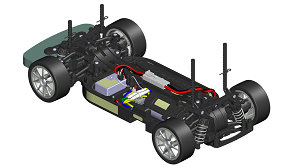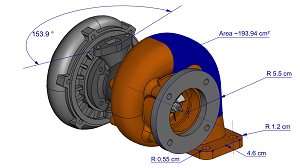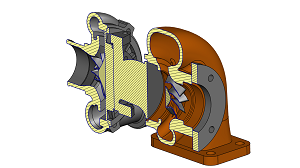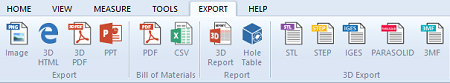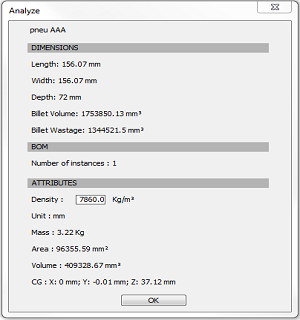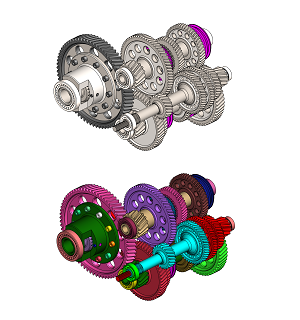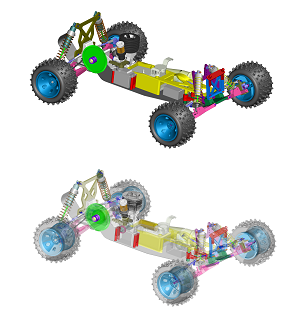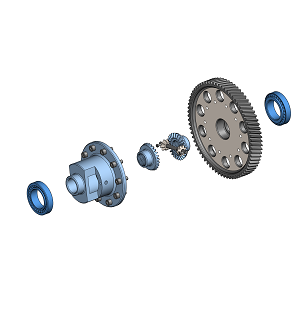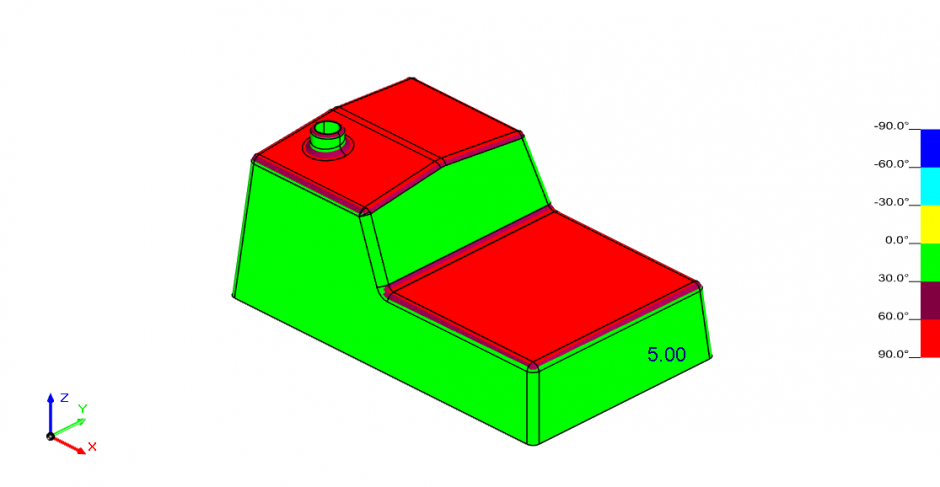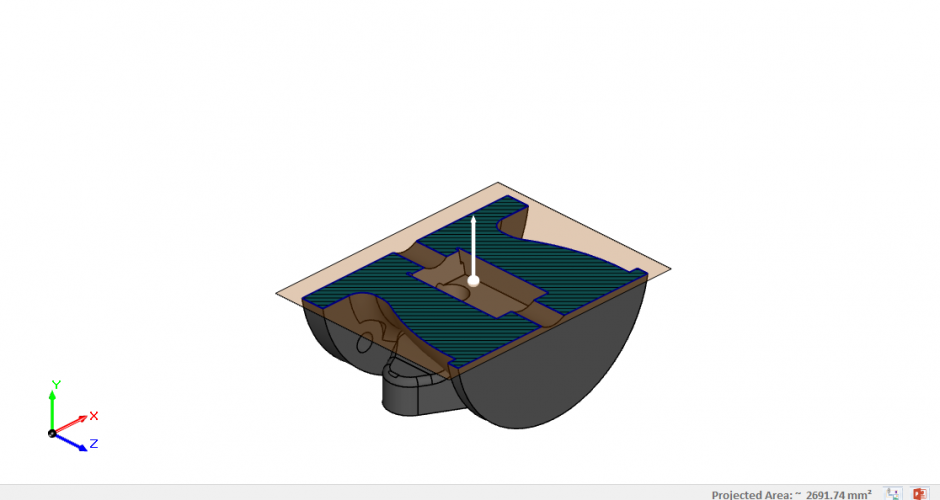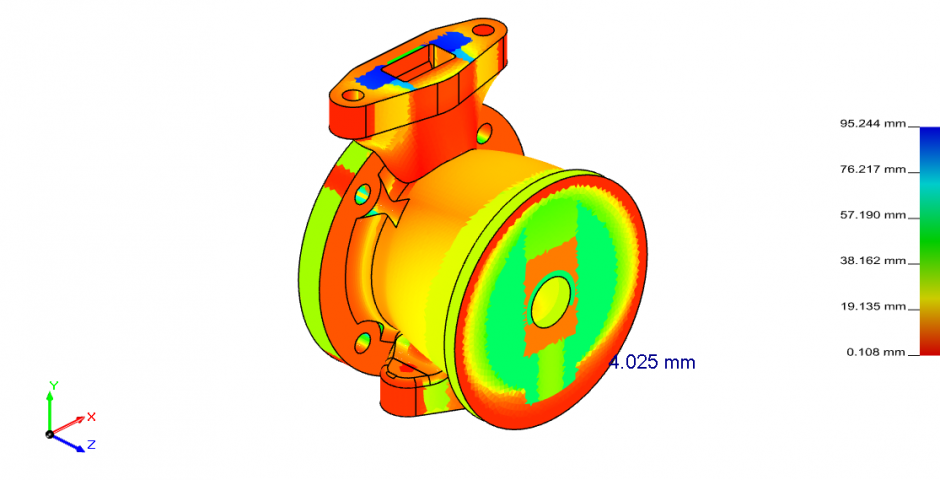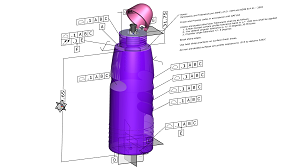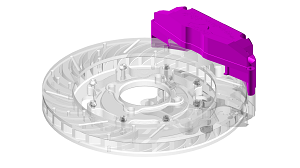Glovius CAD Viewer
用於CATIA V4 / V5 / V6,STEP, IGES, Creo, Pro / ENGINEER,NX,SolidWorks,Solid Edge和Inventor文件的3D可視化分析工具。
進行準確的測量,切割動態截面,比較模型之間的差異,審查變化。查看和搜索屬性。查看,搜索和過濾PMI。查看模型視圖和捕獲。隱藏/顯示和搜索組件。播放動畫。和更多…
導出到Glovius Mobile並隨時隨地展示您的設計。導出為STEP,IGES,3D PDF,HTML,3MF,STL和流行的圖像格式。將BOM導出為CSV格式以在Microsoft Excel中使用。
Glovius提供英語,德語,法語,日本語,西班牙語,葡萄牙語,中文和韓語。
|
查看CAD零件,裝配體和圖紙 |
進行準確的測量
|
||
| 查看3D數據,產品結構,屬性,PMI,GD&T,註釋和捕獲。 縮放,平移,旋轉和旋轉模型。上一頁和下一頁視圖。標準視圖。透視/正投影。著色,線框和混合渲染模式。隱藏/顯示,隔離, 移動和搜索組件。更改組件顏色和透明度。 |
進行精確的線性,角度和徑向測量。 使用捲尺測量邊緣和曲線。計算表面積。 檢查縱坐標尺寸, 並使用輔助測量快速測量模型和特徵。 |
||
|
切割動態部分
|
導出CAD文件
|
||
| 沿標準平面或自定義平面切割動態截面。創建多個部分, 添加陰影以增強可見性並測量剖面輪廓。 |
將CAD文件導出為STEP,IGES,3DPDF,HTML,STL,Image和Microsoft Powerpoint格式。只需單擊一下, 即可生成物料清單(BoM)PDF和CSV報告以及3D模型報告。 |
||
| 裝配分析工具 | |||
|
|
|
|
|
| 使用“ 分析”工具獲取模型快照, 並了解關鍵屬性,維度範圍, 實例和質量。 |
更改組件顏色,以便輕鬆 直觀地識別產品結構。 |
對單個組件應用透明度, 為子組件應用漸進透明度。 |
爆炸裝配以識別內部組件 和構造方法。 |
| 零件分析工具 | |||
|
|
|
|
|
| 分析草案: 計算零件中所有表面的拔模角度,以用於注塑和鑄造工藝。 |
投影面積: 計算投射過程計算中使用的投影面積。 |
厚度分析: 計算零件中的材料分佈以識別材料優化的區域。 |
|
| 與您的團隊協作 | 在3D中比較模型 | ||
|
在您的模型中添加評論並與您的團隊協作。 |
比較各種版本的設計以檢查變化。 |
||
| GLOVIUS LITE | GLOVIUS | GLOVIUS PLUS | |
| View 3D parts and assemblies from SolidWorks, Inventor, Solid Edge, STEP, IGES, and more. View 2D drawings from DWG and DXF files. |
V | V | V |
| View 3D parts and assemblies from CATIA, NX, Pro/ENGINEER, JT, and Creo. View 2D drawings from CATDrawings files. |
V | V | |
|
View Tools
View 3D, attributes, PMI, and product structure. Navigate with zoom, pan, rotate, and spin. Hide, show, isolate, search, and color components. |
V | V | V |
|
Analysis Tools
Measure, Section, Analyze, and Compare. Collision Detection, Thickness Analysis, Draft Angle Analysis. |
V | V | V |
|
Export Tools
Export to BMP, JPG, PNG. Export to STL, 3D HTML, and 3D PDF. |
V | V | V |
|
Reporting Tools
Export Bill of Materials (BOM) report in CSV and PDF. Create 3D Report and Powerpoint Presentation (PPTX). |
V | V | |
|
Export Tools (Advanced)
Export to STEP, IGES, Parasolid, & 3MF. |
V |
– All subscription licenses renew automatically and include free upgrades and support.
– All subscription licenses include a free DWG/DXF 2D Viewer.
– A Regular or Plus license is required to open CATDrawings format in Glovius 2D Viewer.
Formats Supported
CATIA V4 – Up to v4.2.5; File extensions – MODEL, SESSION, DLV, EXP
CATIA V5 – R4 to V5-6R2022; File extensions – CATPart, CATProduct, CGR
CATIA V6 – 2011, 2012, 2013; File extensions – 3DXML
NX, Creo & Pro/ENGINEER Parts & Assemblies
SolidWorks, Solid Edge, Inventor Parts & Assemblies
STEP – AP 203, AP 214, AP 242; File extensions – STP, STEP
IGES – 5.1, 5.2, 5.3; File extensions – IGS, IGES
STL, Rhino, VDA-FS, VRML
What are the system requirements for installing Glovius?
Operating Systems (32 & 64 bit) – Windows 7, Windows 8, 8.1, 10, and Windows 11. 1280 X 1024 or higher resolution monitor with support for 32-bit color. 4GB RAM or more. (Recommended 8GB)
Languages Supported
English, German, French, Japanese, Spanish, Portuguese, Chinese, Korean