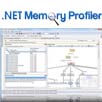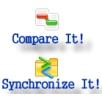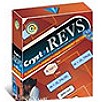產品目錄
產品目錄
.NET Memory Profiler 是一款強大的工具,專門做為檢視內存跟踪和優化以C#,VB.NET或任何其他.NET語言編寫的程式的軟體。有了分析指南,自動記憶分析儀,和專門跟踪的幫助下,您可以確保您的程式有沒有內存或資源的洩漏,內存使用則盡可能的優化處理。
基本應用例如winform,console application等
ASP.net 應用
WPF應用
Window 服務
該工具可對基本.net應用程序進行內存的跟踪。三種內存包括:
託管內存
線程託管內存
非託管內存
更新介紹
The major new features of .NET Memory Profiler 5.7 are:
Improved support for .NET Core 3.x and .NET 5.0
New implementation of debug profiling
New implementation of unit test profiling
Unit test data collector for VSTest
Better support for Visual Studio 2019 and the latest Visual Studio previews
Hybrid inspection snapshots
Identification of delegate target Method
WPF cleanup support in .NET Core 3.x and .NET 5.0
Identification of instances in the pinned heap
系統需求
NOTE! .NET Memory Profiler can be run on Windows 7/8/8.1/10/11, or Windows Server 2008/2012/2016/2019/2022.
.NET Framework (v4.5.2 or later) must be installed on the system before installing the memory profiler.
Araxis Merge for Windows and OS X
Araxis Merge 是一個視覺化的文件比較、合併和同步的軟體,便於讓軟體工程師和 web開發者使用,其可以快速精確地比較、了解和整合不同版本的原始文件;進行版本和質量控制,以創建 HTML 或是 XML 報告。它可以依檔案的類型,命名的等級來合份並透過印表機輸出。它可以讓你從容的工作在幾個不同版本檔。利用顏色來區分出檔,讓你更簡單的比較出類似或不同的檔案。
能夠方便的被軟體工程師和WEB站點開發者使用快速精確地比較、瞭解和聯合不同版本的原始檔案;進行版本和質量控制,創建HTML或是XML報告。
混淆器和保護 Obfuscation and Protection
Babel Obfuscator是一款針對Microsoft .NET Framework程式碼加密和混淆的強大代碼保護工具。採用.NET語言編寫,如C#和Visual Basic .NET語言撰寫的軟體,其原始程式碼本身通常易於反向工程,編譯器會將您的原始程式碼轉譯成中間碼MSIL(Microsoft Intermediate Language),可以有效率的轉換為機器碼而與CPU無關的指令集。Babel Obfuscator混淆器能夠轉換指令集,以利隱藏程式語法,好讓反向工程變為一項十分艱鉅的任務。
Babel Obfuscator 混淆器支持所有的 .NET Framework
Compatible with all .NET Framework technologies
.NET 8.0, .NET 7.0, .NET 6.0, .NET 5.0
.NET Core 2.x, 3.x
.NET Standard 1.x, 2.x
.NET Framework from v2.0 to v4.x
.NET MAUI
ASP.NET
Blazor
Xamarin for Android and iOS
Universal Windows Platform
Mono
nanoFramework
Silverlight
Unity
Beyond Compare MAC & Linux 已不支援繁中版
Beyond Compare 是一套優秀的專業級檔案內容及資料匣(目錄)的文件比對工具,並內建了檔案瀏覽器,方便您針對檔案、檔案匣、壓縮包、FTP網站之間的差異比對及資料同步。可以很方便的對比出兩個檔夾或者檔的不同之處。並把相差的每一個位元組用顏色加以表示,查看方便。並且支援多種規則對比。
Beyond Compare allows you to quickly and easily compare your files and folders. By using simple, powerful commands you can focus on the differences you're interested in and ignore those you're not. You can then merge the changes, synchronize your files, and generate reports for your records.
You can compare entire drives and folders at high speed, checking just sizes and modified times. Or, thoroughly verify every file with byte-by-byte comparisons. FTP sites and zip files are integrated seamlessly, so you can update your website with the touch of a button.
Once you've found specific files you're interested in, Beyond Compare can intelligently pick the best way to compare and display them. Text files can be viewed and edited with syntax highlighting and comparison rules tweaked specifically for documents, source code, and HTML. The text contents of Microsoft Word .doc and Adobe .pdf files can also be compared but not edited. Data files, executables, binary data, and images all have dedicated viewers as well, so you always have a clear view of the changes.
Compare It! 有稱作WinCmp,是一個visual文件的比較分析工具。 你可以不僅通過它的色彩分辨功能迅速的找到不同的地方,還能通過它強大的編輯器來進行編輯和修改。 支持Windows/DOS, Unix 以及Mac 的文件格式。
新版本的Compare It!讓您的文件比較和文件合併任務更加容易!隨著眾多新功能,您可以快速直觀地識別文件之間的差異,只要按一下就能把文件合併,然後列印或出版你的工作囉!
新版重要新功能:
比較二進制和圖像文件。
利用關鍵字簡化結構比較文件。
新的編輯引擎:最多人詢問功能!現在只要在比較的窗格內,真正的編輯是可行的,它完全支援滑鼠和鍵盤操作、剪貼簿、書籤等…
語法凸顯將是有益的所有軟件或網站開發人員。內建支援C + +、Java、C#、Delphi和 HTML +自定義語法文件。
在編輯器窗格內包裝文字 - 現在你可以在長條狀的格式中很容易看到變化,而不必滾動查看。
MS Word, Excel, PDF, RTF文件比較。
Zip檔案支援:透明比較文件與壓縮版本。
變頻器:現在你可以使用Compare It!來比較非文本文件 - 如果你能找到一種工具來轉換文件格式為文本。
移動部分:Compare It!可以檢測和可視化移動部分,類似於眾所周知的WinDiff一樣。
How it can help you?
文本文件的比較:Compare It!左右顯示文件,用色彩標示差異部分以簡化分析。概況欄將顯示總體變動情況。
還在使用Windiff?在十年這是一個很好的工具,現在正是時候嘗試Compare It!- 你會驚奇地在速度和可用性上,發現新的水平!是的,我們也支援Unicode的文件!
需要合併更改的文件?Compare It!你可以改變文件之間移動鼠標點擊或單按鍵,當然你也可以在比較窗口直接編輯文件。
列印出來的報表會是怎樣的呢?就像在電腦螢幕上看到的一樣,Compare It!在輸出時會在報表差異上顯示彩色的。
XML文件比較?這不再是一個問題了!Compare It!支援規則表達式,所以你可以很容易地從文件地帶XML標記比較 XML與 XML或XML的文字!
使用多個平台?雖然運行在微軟Windows上有許多不同版本,Compare It!可以從DOS、Windows、Unix、 Mac系統,比較/合併/保存文本文件。
想顯示您的報告修改的地方?現在Compare It!可以創建您比較結果的HTML報告。
永不丟失重要數據!Compare It!支援自動備份文件夾與舊的文件版本,所以你總是可以在不準確的合併後恢復您的文件。
使用SourceSafe?現在您可以有自己的比較工具作為獨立的實用程序!Compare It!在熟悉介面下,從SS和Windiff結合最優的功能。
在註冊表文件下執行?Compare It!可以在幾秒鐘內比較10MB的註冊表輸出。有了Unicode支援,您可以比較 Win2000/XP系統註冊表文件。
更新介紹
New comparison options - ignore accented characters, not ignore quoted spaces;
Updated doc\xls conversion library;
Search\replace now can be limited to modified lines only;
Encodings support;
Various UI fixes.
CppDepend 是一種工具,可簡化複雜C \ C ++代碼庫的管理。開發人員可以通過比較不同版本的代碼來分析代碼結構,指定設計規則,進行有效的代碼審查並掌握演變。提供了代碼規則和代碼查詢、技術債務估算、代碼質量的檢測、代碼Vizualisation等功能,其目的便是幫助開發人員設計出更安全的程式。
更新介紹
CppDepend 2024.1: Advanced Source Explorer, Support for C++23/C++20/C++17, C++ Modules Support, and More.
Advanced Source Explorer.
Support for C++23/C++20/C++17.
C++ Modules Support.
Improved Incremental analysis.
Improved Visual Studio support.
New useful rules added.
Improved Linux Support.
External Symbols Refined.
透過原始碼生成程式的流程圖,是款分析C/C++的好工具,主要有兩大版本:
針對c程式的版本:Crystal FLOW for C、Crystal REVS for C
針對c++程式的版本:Crystal FLOW for C++、Crystal REVS for C++
Crystal C/C++工具是一套創新的代碼檢查、編輯和視覺化工具套件。許多軟體工程師在面對那些格式化程度低、沒有文檔說明的代碼時,往往感到沮喪,而Crystal C/C++因為其強大新穎的代碼檢查、編輯和視覺化能力大大節省了您的寶貴時間。利用它可以把自己或別人寫的代碼格式化,並可以生成直觀的流程圖、交叉調用圖、直觀的注釋等。
其主要功能如下:
Flowcharts from Code
Rich Trees for easier code-analysis
DataFlow across the project
CallFlow across the project
Data Dependency Tree to view computation sequences
Premium Browsing
MISRA C Static checking
Code formatting for improved readability
Comprehensive HTML documentation
Software metrics including McCabes and Halstead complexity
Source Code Publishing
Batch Printing and Image Generation
State/Transition diagrams in flowcharts
Context-Sensitive Tokens Panel
Comments Panel
Editing and Automatic Formatting in real time
而產品授權綁定有分兩種方式
per computer ( a dedicated license ) :
When you install the software on your machine, it will display the machine's ID based on the network card in the machine. The machine's ID is called the host-ID. A license for that host-ID will be sent to you.
any one user at a time on the network ( a floating license ) :
For each floating license that you purchase, any one user at a time, on the network, can use the software.For example, if you purchase three floating licenses, then any three users on the network can use the software at any point in time. In this way, a floating license can be shared by more than one users – one at a time.
系統需求
Windows 10 / 8.1 / 8 / 7 / XP / Vista / 2000 / 2003 / 2008
Processor
Pentium class or equivalent processor
System RAM
512 MB
Display
1280x1024 recommended with at least 256 color display adaptor
Minimum Hard Disk space
20 MB
HTML Browser
IE 5.0 or above.
UNIX, LINUX, Solaris, FreeBSD and Mac platforms with the Wine emulation environment
Emulator
WINE 1.0 stable release or above
Processor
Pentium class or equivalent processor
System RAM
512 MB
Display
1280x1024 recommended with at least 256 color display adaptor
Minimum Hard Disk space
50 MB
HTML Browser
Gecko SDK must be installed
Dapper Plus 使用批量操作方法擴展 IDbConnection接口:
批量插入
批量更新
批量刪除
批量合併
此庫是在數據庫中執行保存操作的最快方法 。
IDA Pro Disassembler and Debugger (源碼恢復反組譯靜態分析工具)是一款交互式,可編程、可擴展、多處理器、交叉Windows或Linux WinCE MacOS平台主機來分析程序,。IDA Pro已經成為事實上的分析敵意代碼的標准並讓其自身迅速成為攻擊研究領域的重要工具。
NDepend 這款 Visual Studio工具管理複雜的.NET代碼並獲得優質的代碼。利用NDepend,可以通過Code Metrics(代碼標準)測量軟件的質量,通過Graphs & Treemaps(圖表和樹型圖)進行查看,通過標準規則和自定義規則來執行操作。這樣一來,軟件設計就變得十分具體明確,用戶可以有效地審核代碼、輕鬆地進行大規模重構並管理升級。
架構師與開發者可以用這工具來分析代碼的架構、指定設計規則、計畫大量的重整、檢視代碼或是與其他版本的代碼作比較。
專案越來越大,也越來越難一眼看出專案潛在的品質問題,這時必須利用一些第三方工具幫我們進一步分析 .NET 專案 (或整個方案),而這套 NDepend 正是一個極其優異的產品,對於一些多人開發的專案或是有點龐大或複雜的專案,都能利用 NDepend 幫我們做品質分析,甚至於可以跟 TFS 或其他 CI 整合進開發流程,透過自訂規則確保專案在開發的過程中都能有效維持一定的程式碼品質。
Parasoft 測試自動化解決方案、自動化程式碼審查、單元測試自動化
Parasoft 是全球領先的自動化軟體測試企業,擁有分佈全球的技術支援團隊。全球超過 10,000家公司是Parasoft 的客戶,全球財富 500強公司有 58%已使用 Parasoft產品,財富100強公司有88%已使用Parasoft產品。 如:Alcatel-Lucent, HP, IBM, Cisco, Motorola,Lockheed martin,NASA, Boeing, GE, GE Healthcare,Deuche bank, Federal Reserve bank, Bank of America 和 Daimler Chrysler等公司; 台灣的日月光半導體製造股份有限公司及大陸的中國移動,中國電信,中國農業銀行,中國銀聯,中國石油,中國民航,中國平安,招商證券,一汽集團, 中國南車,國家電網,北京大學,南京大學,南瑞集團,寶鋼集團,華為,中興,百度,騰訊,東軟,通用醫療,飛利浦醫療及各大政府機構和研究所等都成功的使用了Parasoft軟體的產品和解決方案。
可分為兩種永久版類型
Language Solutions (C++test, Jtest, .TEST)
Desktop Edition
A completely integrated tool suite that enables developers/testers to perform automatic coding standards analysis (automated code reviews), unit testing, and regression testing on their desktop using built-in coding guidelines/rules and auto-generated test cases. Will scan and test multiple classes/files/directories in a single pass. Test failures and coding standards violations are reported to the user’s GUI for evaluation and fix. The Desktop Edition is intended to be licensed and used on every developer’s/tester’s desktop.
Also includes the RuleWizard module, which enables the creation of custom coding standards and/or rules using a graphical interface.
Automation Edition
Enables batch execution and full automation of coding standards analysis and unit testing for a team of developers and full project code base(s). Provides Command Line interface and error reporting with output to a file or e-mail in HTML format. Extends static analysis with BugDetective (dataflow).
Functional Test Solutions (SOAtest)
Desktop Edition
Provides Jtest Connect, RuleWizard, automated unit testing, automated functional testing, automated regression testing, and error reporting through GUI only. Enables Web services and message based testing via SOA.
Automation Edition
Enables batch execution and full automation of policies, unit testing, functional testing, and load testing which includes 100 virtual users for performance testing. Provides Command Line interface and error reporting on entire project.
PC-lint Plus 是 GIMPEL SOFTWARE 公司開發的 C/C++軟體程式碼靜態分析工具
PC-lint Plus是一種靜態分析工具,通過分析C和C ++源代碼來發現軟體中的缺陷。
與編譯器一樣,PC-lint Plus會解析您的源代碼文件,執行語義分析,並構建一個抽象語法樹來表示您的程式。從那裡開始,PC-lint Plus採用各種機制,包括數據流分析,價值跟踪,讀寫分析,強類型檢查,功能語義驗證和許多其他技術,以提供對單個文件和整個項目的可靠和整體分析。
然後,PC-lint Plus使用易於理解的清晰,簡潔和可操作的診斷報告其發現。診斷消息格式是完全可定制的,包括快速解決缺陷所需的精確位置信息和上下文。PC-lint Plus可以從命令行運行,集成到構建過程或持續集成系統中,也可以在IDE中運行。
Comply with Safety Standards
Enforce compliance with industry coding standards including MISRA, AUTOSAR, and CERT C, customize detection of individual guidelines, and easily support guideline deviations.
Identify Defects and Vulnerabilities
Detect critical bugs and vulnerabilities such as buffer overflows, null pointer dereferences, inappropriate interface use, and undefined behavior by providing constructive diagnostics.
Find Potential Bugs
Identify code that is brittle, difficult to maintain, invokes implementation-defined behavior, or is otherwise suspicious, in order to reduce the potential for defects to develop in the first place.
Improve Developer Productivity
Avoid wasted time spent tracking down bugs and identify issues proactively during the development process.
Widely Compatible
Runs natively on Windows, Linux, and macOS. Analyze source code targeting virtually any platform. Supports a wide variety of compilers, C11/C18 and C++17, and integration with your IDE, build process, or CI system.
Scalable
Fully multi-threaded operation allows analysis of large projects to efficiently scale across multiple cores to take full advantage of the available hardware.
Secure, On-site Analysis
Analysis is performed on developer workstations or build/CI servers without using an internet connection to provide a truly secure, private, and local solution.
Certified for ISO 26262 and IEC 61508
PC-lint Plus has been certified by exida® for ISO 26262:2018 (ASIL D qualified) and IEC 61508:2010 (SIL 4 qualified).