3skeng* 是 Trimble SketchUp 的 3D 工程外掛程式。如果你喜歡 SketchUp,你也將喜歡 3skeng。與 SketchUp 一樣直觀,而且容易學習。3skeng 擁有強大的專業功能範圍:
3skeng 是用於 MEP、3D 管道和鋼結構的設計和文件化的。 如果您是工程師、計劃員、HVAC 安裝人員或是管道鉗工、工程師,從事建築科技、廢水、電子、石油、半導體、太陽能、光電子、能源、化學、生命科學、石油化工、水處理、食品、生化、製藥、船舶造船業?
如果設計、工程或安裝管道、鋼結構、電動托盤、固定裝置、通風或排氣系統是您工作的一部分?
如果是,那麼 3skeng 將是您的最佳選擇!
3skeng List
3skeng List為SketchUp添加了電子表格功能。我們全新的程式讓您在基於數據的視圖中與SketchUp實體進行交互和協作。列表,過濾,排序和多重編輯。創建物料清單,零件清單或報告,並將其導出到Excel(.XLSX)。
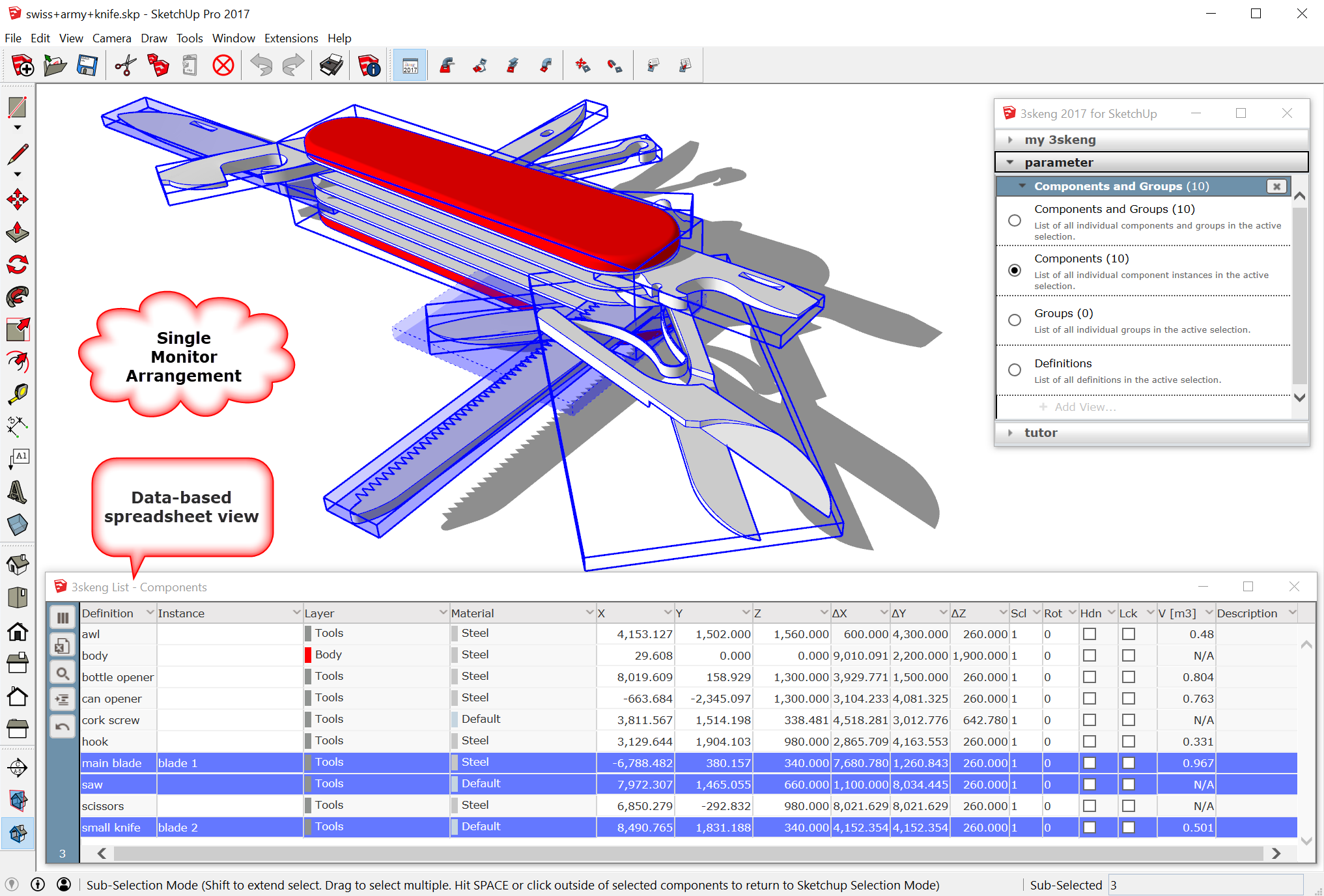
特色
使用3skeng List更有效地工作
強大的交互式過濾,排序和編輯功能可幫助您即使在非常大的模型中也能最有效地工作。3skeng List不僅有助於編輯元素屬性,還有助於進行複雜和大型選擇,否則無法進行複制和大型選擇。電子表格視圖始終與3D模型同步。更改3skeng列表中的數據(例如坐標或名稱屬性)會導致SketchUp模型立即發生變化,反之亦然!
3skeng List保持您的模型整潔
3skeng List旨在為專業人士的日常工作提供支持。它包含的功能有助於保持模型整潔清楚或找到且解決錯誤。您可以找到重複的實體,將多個組轉換為組件或用選擇的另一個組件替換多個組件。圓坐標到您喜歡的精度。擁有乾淨的模型是獲得高質量結果的基礎。
3skeng List導出元數據
當然,所有電子表格視圖都可以很好地導出為Excel(.xlsx文件格式),或者以純文本形式直接複製到剪貼板。您可以使用定義,實例,圖層和材料名稱將自定義數據列添加到組件中(通過在名稱中使用字符“^”作為分隔符)。將過濾器和列設置保存在自定義列表視圖中,以重複使用它們來重複工作。提示:在準備好的Excel模板或Trimble Layout中引用導出的Excel電子表格,可以為您提供流暢的工作流程,以便快速可靠地生成報告!
功能
3skeng Client 客戶端
This control interface is the hub that gives you access to tools, libraries, standards, settings and a comprehensive context sensitive tutor. In parallel with the workflow the client supports you by giving options to choose from and detailed information - whenever needed and necessary.
Add tools and libraries, select standards, adjust settings or watch the tutorials without ever having to interrupt your workflow.
Edit and Rotate 編輯
This tool helps you to modify the model in all feasible degrees of freedom. The speed of the tool allows you show changes and suggestions live in meetings - without anyone losing interest!
The tool is intuitive in a way that nearly follows your ideas by itself. Use magnetic points for reference or the input of numeric values in the familiar SketchUp way.
Works with 3skeng Pipe, Mount, Steelwork and Channel.
Connect 連結
With this tool you can rearrange or copy already generated Pipeline elements. Magnetic points will help you to connect the elements exactly aligned to the pipe center and direction.
"Multicopy": All selected elements stay glued to the mouse until you press “Escape”.
Works with 3skeng Pipe, Mount and Channel.
Label 標籤
This tool enables you to add text labels to groups and components. Various adjustable parameters allow individual adaptations to the particular label task at hand.
During the automated alignment you determine the position and distance of the labels. Future changes can be made in no time at all.
Works with all 3skeng elements.
List
The List Tool received a major redevelopment and ended up being a powerful stand-alone tool that bridges the gap between the two worlds of SketchUp and Excel and brings them together as one.
Pipe, Mount, Steelwork and Channel come with the List features for their (tool-specific) elements.
3skeng products are designed for Trimble SketchUp and require a running SketchUp on your Windows or Mac computer.
for SketchUp 2024/2023/2022/2021/2020 Windows PC (32 & 64 bit) and MAC (also ARM M1)
Does 3skeng run on Windows computers?
Certainly we support 3skeng for Windows. You can use the following desktop versions of Windows:
- Windows 10
- Windows 11
Does 3skeng run on Mac OS X computers?
Yes, we support 3skeng for OS X. You can use the following versions of OS X:
- 10.11 (El Capitan)
- 10.12 (Sierra)
- 10.13 (High Sierra)
- 10.14 (Mojave) - 3skeng 2018 and higher
- 10.15 (Catalina) - 3skeng 2019 and higher
- 11.6 (Big Sur) - 3skeng 2021 and higher
- 12.1 (Monterey) - 3skeng 2022 and higher
- 13 (Ventura) - 3skeng 2023 and higher (also ARM M1)
- 14 (Sonoma) - 3skeng 2024 and higher (also ARM M1)
3skeng Pipe Tool Pipe - design pipelines and round ductwork
We put the "Pipe Tool" to many "real life" tests, constantly work to improve it and enable it to handle our biggest and most complex pipeline and round ductwork designs.
使用概念模式的“管道工具”
此工具中集成了模擬概念管道所需的所有內容。生成管道,T形件,Y形件,減速器以及彎頭,並且只需點擊幾下滑鼠即可在平滑的工作流程中連接在一起。
您可以訪問最常見的標準(ANSI,ASME,ISO EN和JIS),只需點擊幾下即可確定配件的尺寸。Magnetic points和記憶功能是該工具的強大功能,可以幫助您完成此過程。
使用細節模式的“管道工具”
細節模式將3D管道設計提升到一個全新的水平。
訪問詳細模式(可在3skeng客戶端中切換)允許您使用具有市場上可用尺寸的庫(library)。庫頁面上提供了詳細的管道庫。
嵌入式自動管道功能可幫助您連接3skeng組件,並允許您選擇其中一種可能的配置。自動管道可用於概念模式和詳細模式。
3skeng Pipe Libraries Pipes, Fittings, Valves and more right at your mouse pointer...
Libraries for 3skeng Pipe Tool detail
當您覺得需要離開概念階段時,“3skeng Pipe”詳細模式將您的3D管道工程提升到一個全新的水平。
使用基於市場可用管道尺寸,組件和配件創建的庫,用於ANSI,EN和DIN標準中的各種材料。只需單擊幾下即可立即安裝物料清單(BOM)
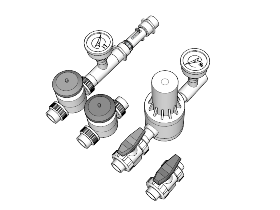
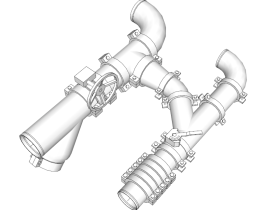
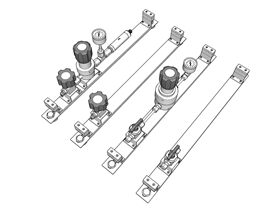
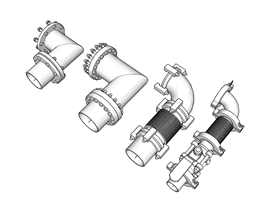
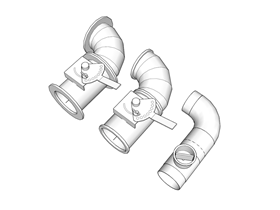
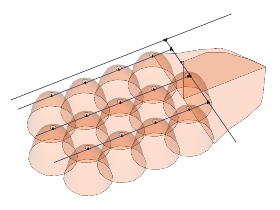
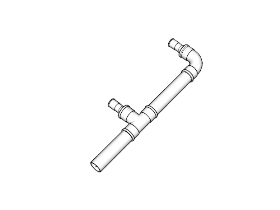
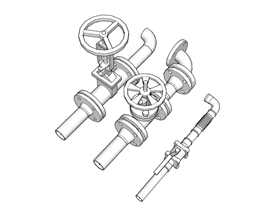
Plastic Libraries
Imperial and metric libraries:
CPVC, PE-HD, PVC-C and Fiberglass based on ANSI, EN and DIN standards.
NEW: These libraries include manufacturer parts and order numbers:
PE (+GF+ ecoFIT),
PP (+GF+ PROGEF Standard),
PVC-U (+GF+ PVC-U),
PVDF (+GF+ SYGEF Standard) and
PVDF-HP (+GF+ SYGEF Plus).
Ductile Iron Libraries
Imperial libraries based on AWWA standards with flanged, grooved and mechanical joint connections.
Steel and Stainless Steel Libraries
Imperial and metric libraries based on ANSI, EN and DIN standards.
Steel Libraries (Grooved Pipe Joining)
Imperial and metric libraries.
Sprinkler Library (Grooved Pipe Joining)
(Requires the library "Grooved Pipe System 2-12in")
Imperial and metric library.
Stainless Steel (Pure Use) Library
Imperial library for Quick Connect, Clampring and VCR connections.
Ventilation and Exhaust Duct
Imperial and metric Galvanized Steel and Stainless Steel libraries.
High Vacuum Piping Libraries
Metric libraries for ISO-KF, ISO-K, ISO-F and CF/UHV connection.
Copper Library
Metric library.
 3skeng Mount Tool Mount - Secondary Steelwork & accessories (e.g. C-Channels)
3skeng Mount Tool Mount - Secondary Steelwork & accessories (e.g. C-Channels)
3skeng Mount Tool
“Mount Tool”適用於包含真實生活通道配置文件,正確配件,支撐等的庫。“安裝工具”使您能夠以與3skeng工具相同的簡單直觀方式設計輔助/支撐鋼結構。
“安裝工具”識別“3skeng管道”元件並通過以下方式輔助:a)從可用的各種管道和管道夾中進行適當的預選,b)只需雙擊即可自動調整旋轉,位置和高度。
“安裝工具”還識別“3skeng Steelwork”元件,以正確地將支撐件連接到鋼樑法蘭的頂部,並將梁夾固定到鋼樑法蘭的側面。
“安裝工具”及其庫使您可以使用滾子軸承,管夾, - 夾具, - 帶和 - 鞋,因此是“管道工具”和“鋼結構工具”的強大配套。能夠考慮管道和管道支撐關閉了一個主要的設計差距,最終使您的設計真正成為現實。
3skeng Mount Libraries Channels, Fittings, Pipe Clips, etc. right at your mouse pointer..
Libraries for 3skeng Mount Tool
Mount庫的庫是根據市場上可用的通道配置文件,適當的配件,支撐和懸臂設計的。滾子軸承,管夾, - 夾鉗, - 帶和 - 鞋在您的通道設計中完全集成了“3skeng Pipe”元素。只需單擊幾下即可立即安裝物料清單(BOM)。
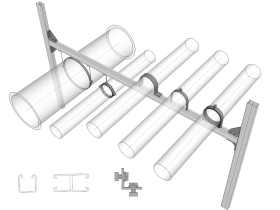
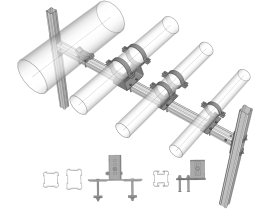
C-Channel Library
C-channels, fittings, supports and system-specific pipe supports.
O-Channel Library
Heavy Duty O-channels, fittings, supports and system-specific pipe supports.
 3skeng Steelwork Tool Steelwork - design steel structures and primary steelwork
3skeng Steelwork Tool Steelwork - design steel structures and primary steelwork
我們將“鋼結構工具”應用於許多“現實生活”測試,不斷努力改進它並使其能夠處理我們最大和最複雜的鋼結構設計。
“鋼結構工具”
您需要繪製具有直線和倒角線段的鋼結構模型。
記憶功能可以幫助您完成此過程。
廣泛的內置庫允許您從世界各地的許多不同標準中進行選擇。
 3skeng Channel Tool Channel - design rectangular ductwork
3skeng Channel Tool Channel - design rectangular ductwork
我們將“頻道工具”用於許多“現實生活”測試,不斷努力改進它並使其能夠處理我們最大和最複雜的矩形管道系統設計。
“通道工具”
繪製通道模型所需的全部功能僅集成在一個工具中。
生成直通道,T形件,減速器(也可以轉換為管道工具的圓形)和彎頭(圓形和方形),並在平滑的工作流程中連接在一起,只需點擊幾下滑鼠。
只需點擊幾下即可確定通道尺寸和長度。磁點和記憶功能是該工具的強大功能,可以幫助您完成此過程。
3skeng tool comparison compare the features of 3skeng tools
3skeng Tools - Comparison Table
| List | Pipe | Mount | Steel work | Channel | |
| Available for Windows PC | V | V | V | V | V |
| Available for MAC | V | V | V | V | V |
| 3skeng 2024 Tool for SketchUp 2024 to 2020 | V | V | V | V | V |
| 3skeng 2023 Tool for SketchUp 2023 to 2020 | V | V | V | V | V |
| 3skeng 2022 Tool for SketchUp 2022 to 2019 | V | V | V | V | V |
| Trial version | 14 days | 14 days | 14 days | 14 days | 14 days |
| Available through Extension Warehouse |
link | link | link | link | link |
| Available through website, client, resellers |
V | V | V | V | V |
| Auto-Pipe & Reducer | V | ||||
| Edit & Rotate | V | V | V | V | |
| Edit tool restriction 3skeng 2023 |
V | V | V | V | |
| Connect (Single entity) | V | ||||
| Connect (Multicopy) | V | V | V | ||
| Label | V | V | V | V | |
| List for SketchUp elements (Faces, Groups, Components) | V | ||||
| List for 3skeng tool elements | V | V | V | V | V |
| Speed improvement | V | V | V | V | V |
| Assigned IFC properties are kept for copied & edited elements. | V | V | V | V | |
| Use of detail libraries | V* | V** |
¹ Allows to restrict Edit to elements of certain 3skeng tools. This results a big performance increase of large designs using elements of multiple 3skeng tools.
** Available libraries for 3skeng Mount:
- Threaded Rods and Pipe Clips
- C-Channel
- O-Channel (Heavy Duty)
* Available libraries for 3skeng Pipe:
Plastic
- Imperial CPVC
- Imperial Fiberglass
- Imperial PVC DWV Piping (Drain-Waste-Ventilation)
- Metric PE80/PE100
- Metric PE-HD
- Metric PP
- Metric PVC-C
- Metric PVC-U
- Metric PVDF/PVDF-HP
Ductile Iron
- Imperial Ductile Iron with grooved connection (AWWA)
- Imperial Ductile Iron with mechanical joint & flanged connection (AWWA)
Steel
- Imperial Steel B36.10M
- Metric Steel Piping
- Metric Steel Piping Pressing Socket
Steel (Grooved Connection)
- Met-Imp Steel Grooved Piping 2-12in
- Met-Imp Steel Grooved Piping 14-60in
- Imperial/Metric Steel Sprinkler with grooved connection
Stainless Steel
- Imperial Stainless Steel B36.19M
- Metric Stainless Steel Piping
- Metric Stainless Steel Piping, DIN EN 10357
- Metric Stainless Steel Piping, JIS
- Metric Stainless Steel Pressing Socket
Stainless Steel (Pure Use)
- Imperial Stainless Steel Tubing for pure use
- Metric Stainless Steel Piping, JIS for pure use
Ventilation and Exhaust Duct
- Imperial Stainless Steel Ductwork
- Imperial Galvanized Steel Ductwork (Plug Joint)
- Metric Stainless Steel Ductwork (Flanged)
- Metric Galvanized Steel Ductwork (Plug Joint)
- Metric Galvanized Steel Ductwork (Flanged)
High Vacuum
- Stainless Steel Vacuum CF/UHV
- Stainless Steel Vacuum ISO-F
- Stainless Steel Vacuum ISO-K
- Stainless Steel Vacuum ISO-KF
Copper
- Metric Copper Pressing Socket

