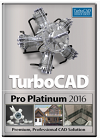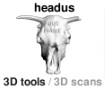產品目錄
產品目錄
Thea for SketchUp 是一個與 SketchUp 無縫接軌的全能渲染工具,具備多種渲染模式,可以在SketchUp視圖中直接進行渲染。你可以使用各式模型鉅細靡遺地裝飾你的場景,且不受任何限制。
Thinglink 是款可簡單製作需要的360 °VR內容以及一頁式簡報的工具軟體、 Thinglink 藉助註釋將任何圖像、視頻、360 度媒體或 3D 模型轉變為交互式體驗。使用 ThingLink 創建交互式演示文稿、信息圖表、虛擬導覽、遊戲化體驗,增強在線學習。
方便桌面和平板電腦使用的編輯器
標記影像、視訊和全景媒體,即時獲取更多資訊、音訊、視訊、內嵌資訊和網頁連結。
電子學習和交流的分支場景
ThingLink Scenario Builder 是一種創作工具,用於使用交互式媒體在雲中重新創建現實生活中的學習環境和情境。借助豐富的數據洞察力快速開發沉浸式學習,同時改善學習成果。
混合並匹配您的互動媒體
連結各種媒體格式(影像、視訊、全景影像和全景視訊),建立流暢的使用者體驗。
文件項目,屬性與文化
ThingLink手機應用程式讓您能夠非常方便地儲存和分享有關真實世界空間、場景和製品的筆記與觀察。直接錄音搭配相機相片,是您在教室和工作場所學習的理想伴侶!
各種內容配置和自訂選項
自訂標籤和圖示的設計樣式,或者嵌入第三方內容,既為您節約時間,又讓您顯得專業。
適配大、小螢幕
在桌面、手機、大螢幕TV或VR頭戴顯示器上分享ThingLink,最大化應用的吸引力與覆蓋範圍。
衡量結果
獲得內容消費的即時意見反應。事物連結統計資料有助於您開發更有吸引力的視覺資源。
TopoGun 是一套重建表面 ( Resurfacing ) 與烘焙紋理貼圖 ( Maps baking ) 的軟體。
可以幫助你重新製作 3D 模型的布線,而模型細節不會遺失,因為重新拓撲的過程中製作的所有點線面都是吸附在你原有模型的表面上的。當你拓撲完成時,一個全新的由你控制布線結構的 3D 模型就誕生。3D模型拓撲功能在遊戲,影視項目中經常被用到。目前常用的3D模型軟體擁有這項模型拓撲功能的還有 TopoGun 是一套獨立的重建面,烘焙貼圖的軟體。他的重建多邊形功能可以幫助你 重新製作你 3D 模型的拓撲線,貼圖烘焙功能還可以將高模上的訊息烘焙成各種貼 圖,並應用於你重新製作的多邊形上。
TopoGun是一個獨立的重建表面鋪、烘焙紋理貼圖應用程式。 TopoGun中的重建表面功能將幫助您修改和/或重新創建數字3D模型的邊緣流。烘焙紋理貼圖功能將幫助您從高分辨率3D模型中烘焙各種類型的紋理貼圖,然後將其應用到您新創建的優化網格中。這些紋理貼圖包含的信息將幫助您恢復原始高分辨率網格的外觀和特徵。
在今天的3D圖形中,高質量的3D模型由於其本質,通常擁有數百萬個多邊形。這是因為當今的大多數3D模型都是基於真實世界的掃描模型創建的,或者是使用基於筆刷的3D雕刻應用程序創建的數字雕塑。為了更好地服務於他們的目的,三維模型應該有一個更低的polycount,必須提供一個應得的處理方便。除此之外,他們需要具有特定的邊緣流動才能更容易地進行動畫或進一步細化。
現在很多藝術家使用基於筆刷的雕刻應用將他們的概念創建為3D模型。他們通常從基本的原始對象,如立方體開始。在某一時刻,他們需要重新修改模型的拓撲結構。
TurboCAD Pro for PC
TurboCAD Pro是專業優質的CAD軟體,可用來設計、描繪草稿和細部調整。強大的繪圖和模組工具如:Parametric constraints、3D曲面和ACISR實體建模引擎、LightWork Design的相片寫實描繪、建築和機械工具和支援多種檔案格式,讓許多專業人士愛不釋手。此外,提供32和64位元的版本,充分利用您的硬體記憶容量。
TurboCAD Pro for Mac
TurboCAD Mac 是專業的 CAD 繪圖軟體,完整集成2D繪圖工具、3D曲面和ACISR實體建模引擎、裝配工具、先進的建築工具和強大的LightWork Design的相片寫實描繪,還有成千上萬種符號、材料、印花和預先繪製的平面圖。可自訂的工具欄、set-up wizard和context-sensitive help都增強了此產品的實用性,圖塊管理功能可迅速組織圖層和圖層集優話繪圖管理。加上完整的印刷和出版工具以及廣泛的支援格式,包括新的ew AutoCAD DWG,可以滿足專業建築師、工程師、插畫家、設計師等專業的需求。
新版功能
Usability & Interface
Update Thumbnails in Blocks Palette – A new option “Update Thumbnails” has been added to the local menu of the blocks in the blocks palette. Blocks Thumbnails can be updated in terms of rendering and views. All views list and rendering types with rendering modes are available in the Update Thumbnail dialog box.
Blocks Palette – Block Preview – Block Preview option has been added to the Blocks Palette options. Now user can preview the block without inserting it into the drawing. Blocks can be previewed in all views and render modes.
Isolate/Hide Tools - A new tool “Inverse Isolation” has been added to the Edit menu. Clicking this tool makes the hidden objects visible and vice versa. Previously, End Isolation tool remained activated even without using Hide/Isolate Tool. Now, End Isolation tools gets activated only if its pre-requisite tools are activated. Also, it is possible to show the hidden objects in Selection Information Palette in “All Drawing” mode.
Clash Detection Tool - A new tool, “Clash Detection” has been added to the Tools menu. The purpose of this tool is to detect any clashes in the drawing with multiple entities. If any clash is detected, it prompts user to save the excel file where it stores details of all the clashes detected.
2D Drafting and Editing
Find and Replace Text – A new Tool “Find and Replace Text” has been added to the Edit menu. User can find a specific text in the drawing and replace it with another word with one click. With a wide number of advanced search and text options, user can search for the specific text easily and replace it with less effort.
Automatic Callouts – A new tool “Automatic Callouts” has been added to the Dimension menu in TurboCAD 2023. The purpose of this tool is to automatically add callouts (leader dimensions) to the drawing in just a few clicks. These callouts can be arranged in circular formation or along a polyline. After callouts are generated, a BOM ta...
TurbulenceFD 是一款著名的流體模擬插件,簡稱為TFD,專門用來模擬火焰、煙霧效果。
TurbulenceFD-創建氣態流體現象的複雜物理動畫,通過直觀的工作流程將火,煙,蒸氣,灰塵,雲朵和類似效果添加到現有場景中。如果需要更多內存用於大型仿真,請運行基於GPU的快速仿真,然後退回到CPU模式。
TurbulenceFD integrates seamlessly with your pipeline supporting Cinema 4D, Lightwave, Realflow, X-Particles as well as Redshift, Arnold, Octane and Cycles 4D render engines.
TurbulenceFD has all the features that a visual effects artist needs to create organic looking particles. Get unparalleled realism and control with voxel-based gaseous fluid dynamics, a physically-based fire shader, Particle Advection, and Multiple Scattering. TurbulenceFD is easy-to-use, with an intuitive workflow, and is extremely fast, designed to exploit high-end GPUs and CPUS with even vast simulation data.
Undet for SketchUp 是市場上唯一可讓您直接在SketchUp中使用點雲的插件。
一項創新,讓您具有競爭優勢!
目前,市場上唯一的硬體獨立外掛程式(點雲擴展),允許您直接在 SketchUp 中導入任何大小點雲,而不會減慢速度。
Undet + SketchUp
可能是基於點雲數據創建 3D 模型的最簡單方法,適合那些喜歡 SketchUp 本身簡單性的使用者。
UNDET SketchUp點雲擴展將使您可以將點雲導入SketchUp,並且您將能夠根據任何點雲數據輕鬆設計您的想法。
集成的UNDET數據庫
UNDET 資料庫已準備好用於具有點雲的超級平滑工作流,您將保留對每個導入檔的控制(單個掃描位置文件不會合併到單個“死區 dead set”中)。
UNDET 可快速查找和可視化 SketchUp 環境中任何大小的點雲視圖,而不管使用的 3D 測量設備:支援的點雲格式 *.E57, *.FLS, *.RCP, *.PTX, *.ZFS,*.LAS, *.LAZ, *.PTS, *.DP, *.FPR, *.LSPROJ, *.FWS, *.CL3, *.CLR, *.RSP, ASCII / NEZ (X,Y,Z/i/RGB) and custom ASCII / TXT 檔案格式導入。
UVLayout 是一款獨立的3D模型實體幾何分析應用程式,用於創建和編輯3D多義元素和細分曲面的UV紋理坐標。 UVLayout獨特的方法贏得遊戲和視覺效果影像製作專業人士的喜愛,為紋理藝術家提供了比傳統方法減少時間成本,高質量低失真UV的軟體工具。
使用UVLayout就像是在做服裝反面的設計; 而不是切出一個平面圖案,並縫製成衣服,在UVLayout的物體被切成片,然後被壓平,使圖案。 這些扁平的紫外線不只是平面投影; 當你觀察的時候,一個基於動力學的算法被用來傳播UVs,以便當紋理應用到物體上時,紋理的拉伸,壓縮或者傾斜最小化。
UVLayout 特色功能:
OBJ import and export
Edge-loop Detection for quicker UV seam selection
Symmetry Editing for faster flattening of symmetrical meshes
Color Feedback for instant evaluation of distortion errors
Edge Straightening on shell boundaries and interiors
Flattening Brushes for local tweaks of the automatically generated UVs
Auto Packing of UV shells to minimize wasted texture space
Auto Stacking of similar shells for shared texture space usage
Subdivision Surface calculations based on limit surface shape
Unlimited Undo of all editing functions
Plugin Interface for integration into other applications
Chaos Group 是世界領先的計算機圖像技術公司,幫助藝術家和設計師為設計,電視和電影行業創作逼真的圖像和動畫。Chaos Group 專注於基於物理的渲染和模擬軟體,為全球的頂級設計工作室,建築事務所,廣告公司和視覺特效公司提供服務。如今,公司在雲渲染,材質掃描以及虛擬現實領域的研究和探索,正在推動創意設計和數字設計行業的未來。
V-Ray 是由Chaos Group 開發的計算機圖像渲染應用程式,是第三方3D計算機圖形的商業 插件軟體應用程式,V-Ray是一種渲染引擎,它使用全局照明算法,包括路徑跟蹤,光子映射,輻照度映射和直接計算的全局照明。用於媒體,娛樂,電影和視頻遊戲製作,工業設計,產品設計和架構等行業的可視化和計算機圖形學。
V-Ray 系列產品如下
V-Ray for 3ds Max
V-Ray for Maya
V-Ray Render Node
V-Ray for Cinema 4D
V-Ray for Modo
V-Ray for Nuke
V-Ray for SketchUp
V-Ray for Rhino
V-Ray for Revit
V-Ray for Unreal
V-Ray for Blender
Vectorworks系列產品
Vectorworks Architect 建築師
你將能夠獲得強大的建築資訊建模(BIM)功能、豐富的文檔編制以及智慧工具的同時,還能隨心所欲地以2D或3D形式進行設計。
Vectorworks Landmark 景觀園林
是景觀設計軟體的新標準。無論你從事景觀建築、景觀設計、承包還是規劃,利用Vectorworks Landmark進行設計,你一定能實現自己的構想。其靈活的工具、多樣的功能以及直觀的介面能夠為你帶來一款無與倫比的二維和三維設計應用程式。
Vectorworks Spotlight 燈光
是娛樂設計領域CAD軟體的黃金標準。無論你想要設計照明、景致、佈景、企業活動、戲劇製作或者展覽,你都可以利用Spotlight 創建驚人效果。憑藉其高端的二維和三維性能,你將體驗到同類競爭介面中獨一無二的簡單易用性。你可以創建震撼的視覺效果,以大幅提升你的生產力。憑藉 Vectorworks Spotlight的靈活性,你可以隨意盡情發揮。
Vectorworks Fundamentals 基本
是一款擁有直觀介面適用於一般二維製圖以及三維建模的理想CAD解決方案。它還是一款能夠為其他的Vectorworks產品提供基礎的基本應用軟體。
Vectorworks Design Suite 設計師
是一款針對建築、景觀以及娛樂行業設計專業人員的首選軟體。Vectorworks Designer能夠憑藉其一整套設計工具為你提供競爭優勢——其一體化的直觀介面整合了Vectorworks所有產品的技術。不論你需要製圖、建模或演示,Vectorworks Designer絕對是能夠滿足專業人員全部需求的終極解決方案。
Renderworks 渲染
具有強大CINEMA 4D渲染引擎的Renderworks外掛程式提供了一系列的高品質展示技巧。
Braceworks 臨時結構分析工具
集成在Vectorworks Spotlight(燈光版)和Designer(設計師)的Braceworks附加組件是提供給設計、生產和裝配專業人員用於測量臨時結構在負載情況下性能的一個簡單工具。這個獨一無二的工具無縫集成分析到設計與生產流程。因此,裝配與生產專業人員第一次擁有了完全集成的娛樂建模、分析與記錄解決方案。
Vision
Vision軟件可以讓您輕鬆預覽和提示您的節目,與您選擇的控制台一起工作,在您踏入活動空間之前幫助您進行預編程。
更新介紹
CORE TECHNOLOGY
Save more time with major upgrades to core technology in Vectorworks 2024. From an updated interface to the introduction of Viewport Styles and continued dedication to providing a data difference, you’ll find new ways to speed up your workflow and improve the integrity of your designs.
UI MODERNIZATION
The updated and modernized user interface makes working in Vectorworks more efficient and easier to customize. The reorganized View and Mode bars bring a wide range of tools to the forefront, so you can decide how to organize and have everything you need right where you need it. And Dark Mode is now available on both Windows and Mac.
SHADED RENDERING SHADOWS AND CAMERA EFFECTS
Create higher levels of realism earlier in your design process with improvements to Shaded rendering. Take advantage of unlimited shadow casting in real-time processing to assess your designs more confidently on the fly and quickly determine lighting, camera, and material setup so you can create better visuals more quickly.
GENERAL
The shaded options dialog now includes direct access to lighting controls, like ambient and environmental lighting, and Renderworks bac...
XVL Studio 是一款將3D設計資料轉換成3D製造業資料的核心製作工具,可以使用在3D業中的數位製造、DUM和技術插圖。
目前分成三種版本和外掛功能可供選擇
XVL Studio Basic
(Includes basic 3D editing and authoring capabilities including measurement, annotation, cross-sectioning and more)
是一個全功能的3D viewer基本編輯和製作能力,包含測量、註解和cross-sectioning功能,並具有XVL數技編輯功能,如:材質/紋理編輯、匯入IGES/Polygon以及多XVL模型的組合。
XVL Studio Standard (Basic plus work instructions, animations, process definitions and more)
提供了所有必要的3D發布和使用XML數據的增強功能,包括Studio Basic的keyframes和流程定義的動畫加強功能。
XVL Studio Pro (Standard plus interference checking, clearance analysis and more)
具備最完整的工具,提供了專門用於快速設計預覽、工藝開發、編輯和創建零件清單、驗證和仿真植物及產品設計,以及這些文件可用於每一個製造場景中。
此版本包括了XVL Studio Basic和XVL Studio Standard.的所有功能。
ZBrush 是一個數字雕刻和繪畫軟體,它以強大的功能和直觀的工作流程徹底改變了整個三維行業。在一個簡潔的界面中,ZBrush 為當代數字藝術家提供了世界上最先進的工具。以實用的思路開發出的功能組合,在激發藝術家創作力的同時,ZBrush 產生了一種用戶感受,在操作時會感到非常的順暢。
ZBrush 能夠雕刻高達10億多邊形的模型,所以說限制只取決於的藝術家自身的想像力。 圍繞著這項原則進行設計,在ZBrush中的選單以非線性和自由模式的方法共同工作。這有利於3D模型,2D圖像和2.5維Pixols以新的和獨特的方式進行互動。 ZBrush提供了強大的工具,可以讓用戶快速勾畫出一個2D或3D的概念圖,然後採用這一想法直至完成。用戶可以使用ZBrush的照明和大氣功能直接創建真實的渲染效果。通過使用許多強大的輸出選項可以輕鬆配置模型,進行三維打印或者在其他數字應用程序中使用。
ZBrush 用戶能夠通過軟件強大的處理性能,在包含數以百萬計多邊形的模型上雕刻和繪畫,而無需擔心購買昂貴的顯卡。正是由於這個原因,ZBrush 的用戶覆蓋了從藝術愛好者到大量的電影和遊戲工作室的製作人員。
沒有技術障礙和陡峭的學習曲線,因為它就像是藝術家熟悉的雕刻和繪畫工具。
更新介紹
新增功能
ZBrush是業界標準的數位雕刻軟體。最新版本具有更新的Anchors Brush系統,該系統提供了一種直觀的方法,透過將錨點應用到網格上來使網格變形同時允許執行操作。Knife Brushes透過Split to Parts功能提高了設計靈活性,允許切割和保留零件。Insert Mesh畫筆現在與描邊選單選項相容,提供了廣泛的視覺可能性。現在,透過Repeat to Similar功能可以更輕鬆地實現設計表面細節並向模型添加次要元素,新的DragStamp描邊選項有助於提升表面細節,而Crease UnMasked和Uncrease UnMasked等按鈕則為動態邊緣控制奠定了基礎。Gizmo和Transpose功能包括這兩種工具的拓撲屏蔽,同時允許捕捉完美屏蔽的區域。Gizmo現在能夠捕捉到遮罩區域的中心,並且添加了Cinema 4D噪聲,為細節資產提供了可靠的方法。ZBrush提供了不同的工作流程和無限的創作可能性。
ANCHOR BRUSH
GIZMO/TRANSPOSE MASKING
C4D雜訊波
REPEAT TO SIMILAR
GROW/SHRINK MASK
KNIFE BRUSH SPLIT TO PARTS
DRAGSTAMP
CREASE UNMASKED/UNCREASE UNMASKED