本公司皆販售最新版本,目前版本僅供參考
最新版 Annotation Edit Suite 2.0.155 更新於 2024/1/2
最新版 zeitAnker Annotation Transcriber 2.0.17
最新版 Annotation Edit Suite 2.0.155 更新於 2024/1/2
最新版 zeitAnker Annotation Transcriber 2.0.17
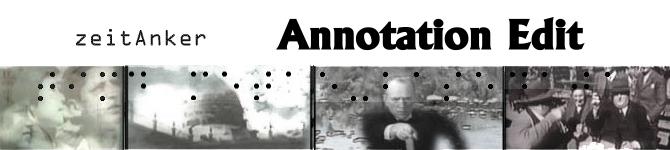
zeitAnker Annotation Edit 是一款專業編輯視頻字幕標題以及注釋的軟體。還有許多其他獨特的功能,如自動音頻檢查、簡單操作Windows的文本文件、無限軌道、伺服器整合、MS Excel的XML導入等等。

- Easy management and review of annotations from multiple authors.
- Annotate timecode, multiline text, rating, action, location, characters and more.
- Use any video format that QuickTime supports.
- Read native native time-code media offset.
- Support of Apple Remote Control for fast logging.
- Support of Contour Design Shuttle Products.
- Integrates standard QuickTime 1:1, 4:3 and 16:9 files seamlessly.
- Waveform time-line for visual response and editing.
- Instant audio spotting.
- Fast logging of transcripts with duration based on words per minute.
- Final Cut Pro HD/4k support (import and export).
- Final Cut Pro X support (import and export).
- Import of captions (iTT and CEA 608) from Final Cut Pro X 10.4.1,
- EBU-TT, iTT, Netflix TTML, Ooyala , SMPTT-TT etc. support.
- Japanese Lambda Cap support.
- Import of closed captions from Adobe Premiere CC Project files.
- Import and export of Adobe Premiere CC Essential Graphics titles via FCP XML.
- Adobe Flash caption export (Example here).
- JW FLV Player caption export (Example here).
- Use Apple Motion 3/4 templates for rendering text in Final Cut Pro 7.
- Use Apple Motion 5 templates for rendering text in Final Cut Pro X.
- SCC closed captions are coming back to the Mac, at least to an affordable price and enclosed into an attractive application.
- Export closed captions (SCC) for use with Apple Compressor and QuickTime.(Example here and here).
- Export SubStation (SSA) open subtitles for use with Perian Example here.
- Use audio only for easy file transfer and exchange.
- Auto validation and correction of continuous entries
- Editing and preview with video overlay
- Quick logging mode ("Just press the button") Example here.
- Create subtitled QuickTime movies without compression loss.
- Import: Final Cut Pro XML (multiple sequence subtitle projects : several text types and sequence markers), EBU STL binary, PAC, .890, browser edited files, DVD Studio Pro/Spruce .stl (utf-16, MacOSRoman), SubRip (almost any Windows encoding), MicroDVD, Avid DS, MS Excel XML,
- Import of DVD Studio Pro tracks, subtitle text, timecode, style and position information can be imported directly. InqScribe Tabbed Text import.
- Import and export of italic style, alignment and vertical position with STL EBU
- Export to Apple Final Cut Pro, Apple DVD Studio Pro, Avid, standard exchange formats: STL EBU binary latin, STL EBU Arte N19, PAC, QuickTime Text (full unicode support), Windows and Linux subtitle format: SubRip, batch lists (Final Cut Pro, Avid ALE), RTF with timecode and many more.
- DVD Studio Pro and Final Cut Pro support style and positioning for not colliding with pre-recorded lower thirds.
- Automatic text encoding recognition for DVD Studio Pro, Subrip srt and MicroDVD sub.
- Easy to add features with new plugins.
- Already prepared for MPEG-7 metadata standard support.
- And not quite standard:
Unlimited text entries
Unlimited tracks
Mostly unlimited undo
And it is just fast and reliable ...
And of course built as universal binary:
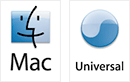
Annotation Transcriber
Annotation Transcriber 可以輕鬆地抄寫、分析、翻譯或標簽視頻和音頻。使用時間碼、標記和代碼段,調整播放速度。快捷鍵和一鍵可啟動/停止/慢速重播。可使用任何視頻和音頻文件,支援QuickTime,導入和導出可為rtf、rtfd、html或者Word。
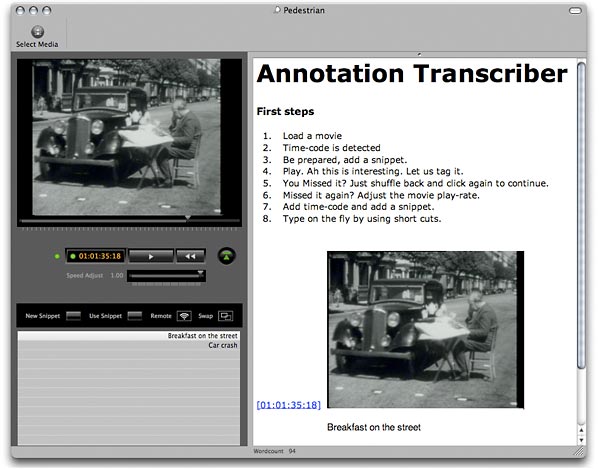
Annotation Edit File Formats
Import
(in alphabetical order)
- Adobe Story Dialog (astx)
- Adobe Premiere/Soundbooth Transcript (xml)
- Annotation Transcriber (tvtt, tvtf)
- Avid DS/Subcap (doc, rtf, txt)
- Belle Nuit Subtitler (stp)
- Captionate (xml)
- Cavena (cip, mtl)
- Cavena (890)
- Cavena Scantitling (.890)
- Captionmaker Capmaker Plus (cap)
- Cheetah closed caption (asc)
- Cheetah closed caption (cap)
- Celtix Dialog (html, celtx)
- DLP Cinema CineCanvas (xml)
- DVD Studio Pro / Spruce STL (stl, doc, rtf, txt)
- EBU (stl) open and closed
- EBU-TT (xml, ttml)
- Encore (doc, rtf, txt)
- Excel (xml)
- Excel (xls)
- FAB Text (doc, rtf, txt)
- Final Cut Pro (xml)
- Final Cut Pro Premiere CC EG (xml)
- Final Cut clip marker (xml)
- Final Cut Server annotation (xml)
- Final Cut Pro X (fcpxml)
- Final Draft 8 (fdx)
- Gelula (das, dat, doc, rtf, txt)
- Google Transcript (xml)
- iTunes Timed Text .itt
- Lemony 3 (lem3)
- Lemony 4 (lem4)
- MacCaption (cca)
- MicroDVD (sub)
- Netflix (ttal)
- ProCap (cap)
- QuickTime Subtitle (mov, m4v)
- Qube Master Pro (txt)
- RealText (rt)
- Scantitling (890)
- SCC Closed Caption (scc, mov, m4v)
- Screen PAC (pac/rac) latin / greek-latin
- Screen Win2020 (doc, rtf, txt)
- Smoke (xml)
- Softitler (doc, rtf, txt)
- SubRip (srt)
- SubStation Alpha (ssa,ass)
- Swift (sif)
- Swift (xif)
- Titlevision 2003 (txt)
- Titra (txt, rtf, tit)
- TitraPro (txt, rtf, tit)
- Transana (trs)
- Ultech script (usf)
- Universal Subtitle Format (usf)
- VideoTron Lambda (txt)
- w3c Timed Text TTML (xml, itt)
- WebVTT (vtt)
- Win2020 (txt)
- YouTube transcript (sbv)
- YouTube Timed Text (ytt,srv3)
... and more generic timed text and transcript formats. Some file types come in flavors (e.g Titra) currently not every flavor is supported.
Export
(in alphabetical order)
- Avid (ALE)
- Avid DS/Subcap (txt)
- Blue-Ray BDN (xml, images)
- Scantitling (890)
- Cavena (cip, mtl)
- Closed Caption (scc, mov)
- CMX 3600
- Cube Master Pro (txt)
- DLP Cinema (xml)
- DVD Studio Pro / Spruce STL (stl, son, rtf, images)
- DVDit/Pro (txt)
- EBU (stl) open and closed
- EBU-TT (xml, ttml)
- Encore (txt, images)
- Excel (xls)
- FAB Text (txt, images)
- Final Cut Pro (xml, images)
- Final Cut Pro Premiere CC EG (xml)
- Final Cut Pro batch list (txt)
- Final Cut clip marker (xml)
- Final Cut Server annotation (xml)
- Final Cut Pro X (fcpxml)
- Final Draft 8 (fdx)
- Gelula (das, dat)
- Google Transcript (xml)
- iTunes Timed Text (.itt)
- Netflix (ttal)
- Plain Text (rtf)
- QuickTime Chapter (mov, txt)
- QuickTime Subtitle (mov)
- QuickTime Text (mov, txt, SMIL)
- RealText (rt)
- SAMI (sami)
- Smoke (xml)
- Sonic (sst, images)
- SubRip (srt)
- SubStation Alpha (ssa)
- Swift (sif)
- Tabbed Text
- Timed Text (rtf, doc)
- Titlevision 2003 (txt)
- Titra (rtf)
- Utech script (usf)
- Universal Subtitle Format (usf)
- w3c Timed Text TTML (xml, itt)
- WebVTT (vtt)
- YouTube (sbv)
- YouTube Timed Text (ytt, srv3)
