最新版 RollBack Rx Professional v12.5 更新於 2024/3/8
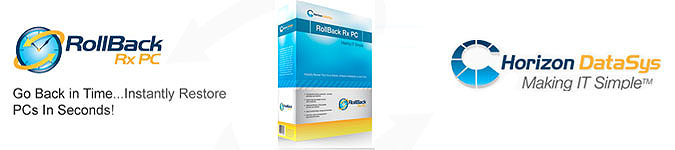
現在只要使用 RollBack Rx,要還原數個月之前的資料都變得有可能喔!
RollBack Rx 便利使用者安全的測試軟體。當您在安裝軟體或更新前先設定還原點,RollBack Rx 會記住該硬碟安裝前的狀況。假若您安裝完軟體後覺得不滿意,只要點選您的滑鼠,便可以安全的100%解除所有套件的安裝,回到安裝前的模式。
RollBack Rx 減少硬體因每日備份造成檔案重覆的現象。利用最小的系統資源,他可以連續備份還原點。每一個還原點的備份只需花費2~3秒,使用者還可設定特定時間備份(每小時/每日等)。您可以設定許多的還原點,也可以隨時到退或前進該存取時間點。
為什麼要選擇 RollBack Rx?
- 不需要隱藏或保留一部分的硬碟空間才能夠安裝
- 支援無限數量的快照
- 每5秒就可以做一次快照
- 在後台執行快照而不會中斷你的工作
- 只要花不到10秒的時間,就能RRolls-back to a snapshot
- 縱使Windows當機了還是可以運作
- 讓你可以瀏覽內部快照後再恢復檔案
- 將快照加密以防止未授權的讀取
- 不會影響系統運作
- 你不需要動手,他就能確實運作
RollBack Rx對你有甚麼用處?
- 恢復刪除或損壞的文件
- 中毒時將電腦恢復成未中毒前的狀態
- 系統故障時恢復到之前的工作狀態
- 若有多位使用者可恢復到預先設定好的系統狀態
- 完全刪除不會再用到的軟體
- 備份軟體安裝錯誤
- 修復Windows系統故障或軟體問題
- 在安裝軟體前先做無風險的測試
- 保護系統和數據資料被未經授權的讀取
RollBack RX PC
RollBack Rx是一款專為PC設計的全面性Windows系統還原解決方案,讓使用者或IT管理員可以在幾秒鐘之內就輕鬆地將他們的個人電腦系統還原
RollBack Rx for MultiPoint Server
RollBack Rx for MultiPoint Server讓電腦資源共享的管理變得更簡單。是一款專門為非技術管理員所設計的產品,可以讓老師們用來快速恢復Windows MultiPoint Servers
RollBack Rx RAID Server
RollBack Rx™Server Edition是一個功能強大的Windows Server恢復工具,使IT專業人員能在發生故障前輕鬆恢復回到關鍵的系統狀態。RollBack Rx Server Edition幫助你在系統故障時,可以更快更安全地將系統恢復。
RollBack Rx Professional
- Go back to any previous point in time within seconds.
- Go back minutes, hours, days, weeks, or even months to any previous snapshot.
- Does not effect computer performance, uses minimal system resources.
- Supports unlimited snapshots.
- Creates a complete system snapshot without having to restart the system.
- Reverse any system crash within seconds (even if Windows cannot startup).
- Back out of any failed program, OS updates, and botched updates.
- Recover from any malware or virus attack within seconds.
- Works with VMWare and Virtual Machines, both as a host or within the virtual machine as a client.
- Supports Multi-boot, Multi OS workstations.
- Lock snapshots to prevent deletion.
- Intuitive GUI based snapshot manager.
- Explore, browse and retrieve files and folders from any snapshot. Drag and drop them into your active system.
- Roll backwards as well as forwards to any available system snapshot.
- Allows users to safely test any software. Fast, 100% complete uninstaller.
- Retrieve files from a crashed PC, even if Windows cannot boot.
- Access control – manage levels of multiple user and administrative privileges.
- Automatically schedule snapshots to be taken on a fixed schedule or upon execution of specific files (ie. setup.exe) as well as manually.
- 256 bit AES snapshot encryption.
- Prevent unauthorized data theft in case of stolen laptop.
- Group Management and Enterprise Network Administration Control (FREE utility).
- Comes with Stealth Mode where you can hide the RollBack Rx tray icon and splash screen (seen during boot up)
- Change the start up hot key for sub-console access (default is HOME).
- Built in snapshot defragmenter which will optimize system resources and recover free space.
- Option to keep files and folders unchanged when you roll-back.
- Advanced setup configuration wizard for system administrators which will set deployment options and predefined RollBack Rx settings.
- Offers detailed program operation logging.
- Supports all industry standard deployment options including silent installations and pre-installation configuration.
RollBack Rx Server
- Instant (one reboot) real-time recovery
- Fully supports active databases (MS SQL etc.)
- Fully supports Microsoft MultiPoint Server operating systems
- Fully supports RAID 0-6 arrays
- Easy migration for drive replacements
- Robust disaster recovery protection
- Scalable from small business to enterprise-level
- Ultra-fast backup with no latency
- Restore files, folders, partitions, or whole drives in seconds
- Highly customizable backup schedules, and recovery snapshots
- On-the-fly background snapshots regardless of database or hard drive size, down to every minute
- User-friendly interface
- Instantly perform a complete server rebuild in seconds.
- Set-up Multiple levels of access control
- Automatically schedule regular snapshots or server restores
- 256 AES hard drive encryption built in
- Day Zero Disaster Recovery with no data loss
硬體設備最低需求
Minimum Requirements for RollBack Rx Professional
Verify that your system meets the following minimum requirements before attempting to install
RollBack Rx Pro version 11
• 1st Gen Intel Core or AMD Equivalent Processor (x86 or x64)
• Microsoft® Windows 7, Windows 8, Windows 10, Windows 11
• 2GB of RAM
• 20GB of free hard disk space for installation.
• CD/DVD-ROM drive if you need to setup from the CD Media Pack.
• Additionally, you must have a working internet connection to activate the program over an
Internet connection.
Rollback Rx: Professional is designed ONLY for Windows PCs. Do NOT install it on servers Mac, and Linux Operating Systems.
Always backup your important data before installing Rollback Rx.
軟體分兩種版本 (Professional,Server ) 以下為比較圖
| Compare Products |  |
 |
|
VMWare Support
|
● | ● |
|
Subconsole Access
|
● | ● |
|
Maximum Snapshots
|
Unlimited | Unlimited |
|
Multiple Drive Support
|
● | ● |
|
Access Control & Data Security
|
● | ● |
|
Task Scheduler
|
● | ● |
|
Remote Management
|
● | ● |
|
Advanced Features
|
● | ● |
|
Server OS Support
|
● | |
|
Dynamic Database
|
● | |
|
RAID Support
|
● |
Drive Cloner Rx
Drive Cloner Rx是一個裸機復原工具,讓專業人員可以輕鬆地執行系統備份、圖像或協助軟體安裝等。Drive Cloner也可以在電腦預安裝區設定提供一個隱藏的儲存空間-請向你的系統集成廠商或PC製造商詢問
Net Control 2
Net Control 2有利於網路環境教學的課堂管理,具備強大的功能且符合成本效益,試用於32和64bit的Windows平台和傳統或無限網路。
