
最新版 PC-Doctor Service Center 16 更新於 2023/7/19

PC-Doctor Service Center 是顯著改善的電腦維修站,其已為製造商和獨立電腦維修店使用多年,用來加快排除故障問題的維修工具包。新套件提供更快速、更新的診斷,並有能力採取詳細 測試下的系統快照,清楚顯示所有硬體和驅動程式所做得更改。您可呈現一個專業的形象,為您的客戶提供定制的報告,包括貴公司的標誌與聯絡資訊。
PC-Doctor Service Center 擁有超過400項以上的測試項目以及詳細的系統資訊,15秒內即能診斷出硬體失效問題。即使機器無法正常開機,也可透過套件中之PCI POST CARD直接偵測主板,找出問題所在。檢測範圍除了完整的測試項目外,還包括針對電源供應器、PCI、傳輸介面、插槽、外接裝置等的偵測,連燒錄程式所不 支援的裝置,如:外接式USB、IEEE 1394裝置、磁帶機、無線網路等都在診斷範圍之內。不僅於硬體檢測項目,系統資訊蒐集功能讓維修人員及公司內部MIS人員不必拆機殼即可瞭解設備狀況。 包括硬體裝置的製造商、出廠型號、日期、位址及其他進階資料等,還可以網頁格式輸出資訊彙整資料,更方便且清處顯示所需資訊。技術人員可以儲存測試結果, 根據紀錄可針對客戶端回傳的硬體問題做更進一步的追蹤與分析。
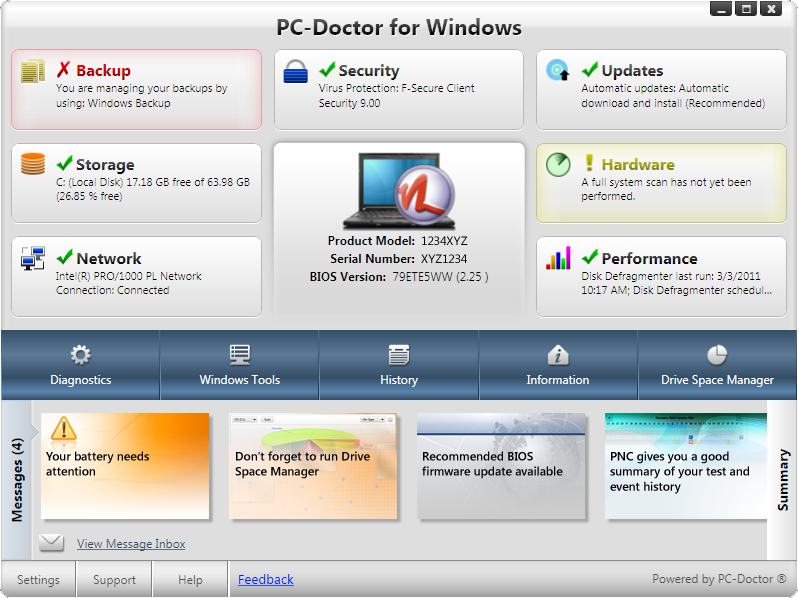
可定制的報告提升你的專業形象
您的電腦維修技術服務中心對內容及報告外觀,擁有前所未有的控制權。報告當中可包括您的公司名稱、技術人員姓名和公司標誌。報告也可包括系統資訊、測試訊息、任何系統快照間的比較,並顯示這些快照間的所有改變。
系統快照
系統快照是一個系統配置設定檔,你可以比較其他系統配置或使用的審計硬體。你可以在工作開始、更換硬體或需要的驅動程式前拍攝快照,然後在維修完成後,再拍另一張快照。兩張快照間的差異,包括詳細的硬體、軟體及驅動程式資訊,可包括在 Service
Center所生成的列印報告中。客戶可清楚了解其系統發生甚麼,可建立信譽增強客戶信心。主頁上的相機圖標讓拍攝快照更快速且容易。
測試腳本
測試腳本是一系列自動運行的診斷。Script Editor讓你能夠創建自定義的測試腳本,您可以根據你的具體測試需求重覆使用並保存。五個預定義的、廣泛覆蓋的測試腳本可直接從主螢幕上,只需一次點擊即可啟動。您可以保存幾乎無限數量的自定義測試腳本並
增加至五到主螢幕。請注意,所有裝備測試,包括不存在於被測系統中的測試設備,皆包含在腳本中。其允許腳本被使用在其他系統上,可能包括支持這些測試所需的設備。
My Links
一個幾乎無限數量的用戶自定義測試腳本的連結,最愛的Web地址及本地檔案,在運行多個系統時,可被添加至Service Center中,常見的My Links用途是提供方便的 BIOS codes、文檔、經常使用程式等等。前20個Links可直接從主螢幕上連結。
系統事件
能方便地找到Device Manager 或Windows Event Log所報告的問題,包括無需安裝驅動程式的設備、應用程式崩潰及操作系統崩潰(BSOD)。
Service Center provides four great diagnostic environments on a single USB key, allowing technicians easy access to Windows, Android, ChromeOS and Bootable Diagnostics. Snapshots that provide details of system changes can be included in Service Center's customizable and localized reports (sample report), along with the system serial number, your company logo, and helpful reporting information.
產品特色
- Drive Erase is certified as NIST 800-88r1 Compliant for media sanitization
- The Multipurpose USB Device stores session information, configuration files, customizable reports, system snapshots, your customized links, and other information
- Direct System Information™ architecture gathers information directly from devices, bypassing drivers where possible
- Run direct from DVD or the Multipurpose USB Device with no installation on PC, Mac and ChromeOS systems
- Analyze Windows BSODs to identify the offending device driver
- Ability to run under Windows 10-11, Windows Server 2016-2022, the offline Bootable Diagnostics operating system, Android 6-13, ChromeOS, and Intel-based Macs.
- Bootable Diagnostics support for testing UEFI based systems with support for 64-bit UEFI secure boot systems
- Sessions automatically save system information, test results and system snapshots to the USB Key when testing—or store reports in the cloud using Service Center Remote
- Customizable reports available in English, Danish, Finnish, French, Norwegian, Portuguese and Swedish
產品功能
Shorten Service Delivery Times
- Automated test sequences you can start, then walk away and check real-time status at a glance
- Quick start-up times with no installation requirements (Android devices require temporary installation)
- Fast, accurate diagnostics reduce time to troubleshoot and repair systems
- Drag-and-drop custom test scripts automate testing for common problems and tailor testing to your needs
Increase Profits
- Reliable results in less time, so you can process more systems each day
- Accurate tests increase first-time-fix rates and reduce no-trouble-found (NTF) rates for components in service organizations
Diagnose Unbootable PCs and Mac Systems
- Boot and test from the included DVD or Multipurpose USB Device — even if the installed OS and/or hard drive is dead/non-existent
- Use Bootable Diagnostics to access an offline Linux test environment, complete with proper driver support that helps cover all devices on the system, not only those with UEFI drivers.
- Bootable Diagnostics offline operating system that supports UEFI
Solve Intermittent Problems
- Run system load and parallel tests to stress the system and expose intermittent problems
- Use System Events on PC systems to view when a BSOD occurs and what device and driver caused it
Service Center Kit

This Toolkit Includes:
- All-new sturdier SuperSpeed USB 3.0 Multipurpose USB Device with 16 GB storage containing Windows, Bootable Diagnostics, Chrome OS, and Android diagnostics
- Diagnostics DVD containing Windows, Bootable, Chrome OS and Android diagnostics, and the Multipurpose USB Device Restore Tool
- USB-A to USB-C adapter
- USB-A extension cable
- Optical media for testing CD and DVD capabilities
- Four loopback devices for RJ45, serial, parallel, and audio ports
- PC-Doctor Drive Erase (included with the offline Bootable Diagnostics)
- Comprehensive documentation for advanced product usage
- A professional hard shell case for carrying the kit onsite
- Free cloud reporting with optional remote diagnostics
All PC-Doctor products for Windows operate in all current versions of the Windows operating systems — Windows 7 through Windows 11, Windows Server 2012 - Windows Server 2022, along with Windows PE versions 3.x and above.
PC-Doctor Toolbox for Windows
Monitoring your PC and Android devices has never been easier.
It's all about having the right tools.
Test and monitor your mobile phones and tablets with the all new Android app! The world's leading hardware diagnostic and system information tool keeps your devices running their best. PC-Doctor Toolbox offers you what PC makers worldwide have relied on for years — our industry standard hardware diagnostics, advanced system information, system history, monitoring tools, and more.
- All NEW look!
- Complete diagnostic refresh!
- Supports Windows 10
- Blue Screen Troubleshooter
- More than 300 hardware tests for all major PC subsystems: storage, audio, graphics, networking, memory, CPU, systemboard, and peripherals
- Detailed system information to give a clear picture of the current configuration
- Comprehensive system history shows changes and events that have occurred
- Status and settings for your backup and security solutions
- Monitoring of Windows updates, system performance, and hardware health
- Links to Windows tools and support resources
- Supports Windows Vista and up
- Supports English, Dutch, French, German, Italian, Japanese, Portuguese, Simplified Chinese, Spanish, Traditional Chinese
PC-Doctor Factory
PC-Doctor® Factory™ products are the complete diagnostic solution for PC and Android device manufacturers and assemblers, as well as service centers and repair depots. Designed for the rigorous demands of volume manufacturing or service environments, PC-Doctor Factory products streamline processes from incoming inspection to final systems test using industry-leading hardware diagnostics and system information tools. PC-Doctor Factory dramatically improves product quality, and reduces troubleshooting time and repair costs.
PC-Doctor® Network Factory™ converts system testing into a dynamic engine of information sharing. Networking the test and validation process expedites borderless sharing of system information across internal (manufacturing, engineering, supply chain, sales, service, and support) and external (customer, supplier, reseller, and IT service) organizations.
By combining world-class PC-Doctor diagnostics with common industry standards such as an SQL-compliant database, XML, and PHP, PC-Doctor Network Factory offers unmatched flexibility, scalability, sustainability and value.
Preload
Solutions for OEMs.
Leading computer makers have pre-installed over 100 million copies of PC-Doctor for Windows on computer systems worldwide. These OEM solutions are pre-installed on individual systems by manufacturers, resellers, warranty providers and others to create a first line of defense against the unnecessary return of no-trouble-found hardware, reducing support costs and driving aftermarket revenue.
Service Center Drive Erase
Service Center Drive Erase is a NIST 800-88r1 compliant solution for media sanitization. Securely erase drives and create professional certificates of erasure with confidence.
Service Center Remote
Move Computer Repair Out of the Shop and Into the Cloud
Factory Drive Erase
Factory Drive Erase is a NIST 800-88r1 compliant solution for media sanitization.
Securely erase drives and create professional certificates of erasure with confidence.
BootPath Diagnostics
BootPath Diagnostics allow end users to troubleshoot systems that fail to boot into any operating system. BootPath Diagnostics are often integrated into the system ROM as a BIOS extension, making them available even when all storage devices are unavailable, and may also be used from a CD, USB drive, network location, or disk partition. This enables end users to better diagnose non-booting systems and provides savings in associated support and warranty costs.
| Service Center | Factory | Preload | Toolbox | |
| Key Features | ||||
| Industry's most current diagnostics | V | V | V | V |
| Graphical User Interface (GUI) | V | V | V | V |
| Results and Sysinfo saved in various formats including HTML, XML, and Text | V | V | V | V |
| Graphical XML script editor | V | |||
| Multiple languages available | V | V | V | |
| Automation capability | V | |||
| Command line capability | V | V | ||
| Verifies system configuration against master configuration file | V | |||
| Secure Hard Drive erase | V | V | ||
| Burn-in testing | V | V | ||
| Extensible (add in other software tools) | V | |||
| Centralized test management from HTML console | ||||
| SQL-compliant database storage for test results and system information | ||||
| Networked license management | V | |||
| Diagnostics integrated on USB key | V | |||
| Advanced reporting for both system information and test results | V | |||
| Remote system test monitoring | ||||
| Customizable with your logo and support information (branding) | V | V | V | |
| Operating System Support | ||||
| Android version 6.0 and above | V | V | V | |
| Windows 7, 8, and 8.1 | V | V | V | |
| Windows 10 and 11 | V | V | V | V |
| Windows PE 3.x and above | V | V | ||
| Windows Server 2012 - 2022 | V | V | V | |
| Linux support 2.6 and above | V | V | ||
| Preboot (legacy and UEFI) | V | V | V | |
| Key Benefits | ||||
| Reduces out-of-box Failures (OOBF) | V | V | ||
| Reduces warranty support costs | V | V | V | V |
| Verifies system hardware during build/manufacturing | V | V | ||
| Verifies system after repair/maintenance | V | V | V | |
| Eliminates unnecessary hardware replacement | V | V | V | |
| Provide end user with system status | V | V | V | V |
| Portable | V | V | ||
| Reduces no trouble found (NTF) system returns | V | V | ||
| Helps users solve problems without assistance | V | V | ||
| Reduces support calls | V | V | ||
| Reduces on-site service calls | V | V | ||
| Improves first call resolution | V | V | ||
| Reduce repeat return rates | V | V | ||
