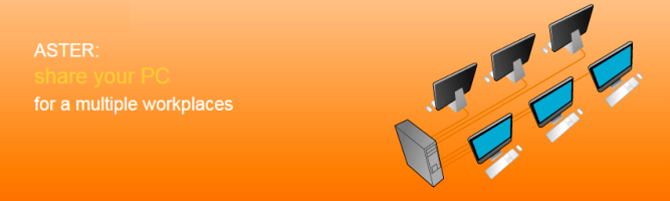ASTER
將 MS Windows 7 / 8 /10 / 11 電腦一變多的軟體
ASTER 是軟體 (就只是軟體!) 允許在一台主機上建立多個工作站。
ASTER 是將 Windows 7/8/10/11 電腦一變多的軟體。 ASTER 不使用任何精簡型用戶端、終端機工作站和任何虛擬化技術,亦即 ASTER 是屬於一機多人共用的軟體,如 MS MultiPoint, SoftXpand, BeTwin, Userful 等。 ASTER 不只成功的使用在電腦課、圖書館、辦公室和網咖的裝備,甚至是用於遊戲和視訊!
若要建立額外的工作站,您只需要連接額外的監視器、鍵盤和滑鼠到系統 (和視需要加入 - 麥克風、喇叭、搖桿或遊戲板)。 透過 VGA/DVI/HDMI/DP 線連接監視器,其他裝置則經由 USB 連接線:
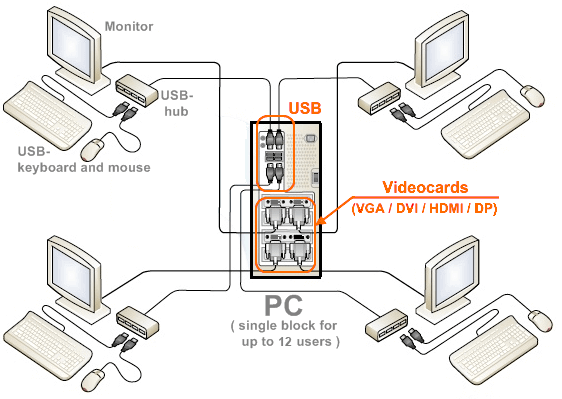
安裝後,ASTER 將未每個監視器提供獨立桌面,您可以單獨使用所有工作區,就像每個工作區有自己的電腦一樣。
ASTER 的好處:
- 低噪音
- 節省空間
- 降低升級成本
- 簡單應用程式
- 省電
- 不需要本機網路
- 環保
與多人共用軟體類似的比較差異:
- 不像精簡型用戶端、終端機工作站,能良好操作圖形應用程式
- 免費試用
- 低成本
- 與大多數現代顯示卡相容
- 學校、政府機構和 SOHO 的成本效益,電腦化的理想解決方案
| ASTER Pro-2 | ASTER Pro-3 | ASTER Pro-6 |
| 2 Workplaces | 3 Workplaces | 6 Workplaces |
| Windows 11/10/8/7 | Windows 11/10/8/7 | Windows 11/10/8/7 |
| Adding additional workplace | Adding additional workplace | Adding additional workplace |
| Deactivation and transfer a license |
Deactivation and transfer a license |
Deactivation and transfer a license |
1. 使用安裝的 ASTER 軟體對電腦的系統需求是什麼?
What are the system requirements for a PC with the installed ASTER software?
1 A PC-architecture computer, a notebook
It is recommended to use a notebook either with the discrete video adapter or the integrated video adapter.
Otherwise, if the notebook uses both video adapter types you will not be able to employ the discrete video card for ASTER needs.
2 ОS Windows 7/8/8.1/10/11 (except Win7 Starter, as it cannot be connected to several monitors)
There exists the formal support of server systems starting from 2008 R2 however ASTER has not been tested with them, and the correct performance of all server functions is not guaranteed. The user undertakes a commitment to perform preliminary testing of the required server functionality with ASTER.
* There are versions for Windows XP(x32), however, their support is limited and no upgrading is underway.
3. The availability for every user of additional:
- entry units (keyboard/mouse);
- monitors or TV sets;
- required number of video inputs to connect all monitors.
4. Requirements for video cards: (refers only to ASTER V7)
- only GeForce, Radeon, and integrated Intel series are supported;
- the video card must have an all-in-one WDDM-video driver;
- for multiple sets, it is desirable to not use the top models of video cards, which take up one slot, but not overclocked ones, with a smaller video memory;
- provide good ventilation and sufficient video card power supply;
- not to use SLI/CrossFire modes.
- not install or at least to use the video driver applications with the ASTER power-on such as 3D Vision, HydraVision, etc., to do it, during the driver installation you have to select a user-operation mode which allows for choosing the required components;
With Windows XP, the user has to test the required equipment with ASTER in advance and all by himself.
Requirements to input devices:
- not install any additional drivers/utilities for the keyboard and mouse.
- if more than one wireless set is used mutual interaction is possible so it is advisable to check their operation on buying.
The input devices such as a joystick, touch input control, Xbox controller, etc. can be used only in the first workplace.
The computer-generated signature on eToken/ruToken also can be employed in the first workplace only.
The computer-generated signature on an ordinary USB stick or floppy will be available for use in all workplaces.
5. The HDD volume should be sufficient for OS installation and the requirements of all users.
In the case of the number of places more than one and depending on the tasks performed, the load on disk may be great, particularly with the insufficient random access memory, so it would be better to choose a higher speed disk.
6. The RAM amount should meet the requirements of tasks to be run on a PC.
In total, a number of RAM is a composite of:
- Memory necessary for OS run (Win XP – 64Mb; Win 7, Win 8/10 – 1Gb/2Gb for x32 and x64 accordingly and Win11 - 4Gb)
- 500 Mb on average for each workplace.
It should be sufficient for account loading and required applications’ start-up.
Accordingly, an approximate minimum amount of RAM for Win 7/8/10/11 per 6 users will be as follows:
1 Gb (for OS) +500*6 = 4 Gb
Nevertheless, for the 6-workplace configuration, it would be better to use 6-8 Gb or more.
RAM is an easily scalable PC resource since at any moment a couple of RAM cards may be added, and if the mother card lacks additional slots, the oversize modules can be used instead. However, the best of all would be to follow the rule “the more RAM the better”, naturally within reasonable limits. However, for x32 OS versions, more than 4 Gb cannot be used anyway, and due to redundancy of the part of address space for video RAM, the amount of accessible memory in OS can decrease to 3 Gb and less. So launching more than two ASTER workplaces on x32 systems may result in a deficiency in RAM for resource-intensive application execution.
7. Processor throughput.
The total amount of RAM consists of:
Memory required to run the OS (Windows XP - 64MB; Windows 7 and Windows 8 - 1GB / 2GB for x32 and x64, respectively, Win11-4Gb)
500 MB on average for each workplace.
This should be enough to load the account and launch the required applications.
Based on this, the approximate minimum RAM for Win 7/8/10/11 per 6 users will be as follows:
1GB (for OS) + 500 * 6 = 4GB
For a six-seat configuration, it is still better to use 6-8GB or more.
RAM is an easily scalable resource for a PC. at any time, you can add a couple of slats, and if there are no additional connectors on the motherboard, replace them with larger modules. But still, it is better to follow the rule “RAM is never enough”, within reasonable limits, of course.
Microsoft 32 bit OS does not support more than 4GB of RAM. In addition, part of the address space is reserved for video memory, so the amount of memory available in the OS can be reduced to 3 GB or less, and running more than two ASTER locations on x32 systems can lead to a lack of RAM to run resource-intensive applications.
8. A possible distance between workplaces is completely dependent on:
- type and quality of leads to connect additional workplaces;
- electromagnetic environment in cable runs and locations of remote devices;
- quality of power supply and specific features of devices themselves.
The lengths of different cable types without regard to the impact of negative factors are given below, active cable lengths are given within brackets.
Depending on manufacturer and quality, the possible cable lengths may differ from those presented below.
USB 5 (25*) m - five 5-m segments.
PS/2 10 m
HDMI 5 (40) m
DVI 1280 x 1024 - 15 m
DVI 1920 x 1200 - 10 m
DVI active - 61 m
VGA 640 x 480 - 50 m
VGA 800 x 600 - 30 m
VGA 1024 x 768 - 15 m
VGA 1366 x 768 - 12 m
VGA 1600 x 1200 - 5 m
On this basis, a distance up to 10m seems to be the best between workplaces and the system unit without using additional equipment to make the distance longer.
Before purchasing the cables it is advisable to clarify the specification with the seller or, better still to check on the spot.
There is a lot of devices that allow for increasing this distance many times. They are different KVM extension systems as well as VGA/USB twisted pair extenders, but these solutions have not been tested in practice, and we do not guarantee the flawless operation of devices connected using extension systems.
Conclusion:
Intrinsically, the ASTER program practically does not increase loading upon the system so an optimal computer configuration:
for 2 users in most instances does not differ from an optimal single user (for the assigned tasks) computer configuration. Except perhaps you may add 2-4 GB RAM – there is never too much memory.
for 3-6 users it is a good idea to have a CPU with a performance L1-L2 cache memory times higher, to increase RAM space in proportion to the number of users, install SSD, and a PSU with power reserve. An optimal RAM space for a single user is about 2 GB for an office PC and 4 GB and higher for a multimedia/game-playing machine.
For a greater number of workplaces, you need anyway the preliminary system testing and adjustment. Free downloading the 14-day version of ASTER you may here: https://ibiksoft.com/download-aster-multiseat-software/, a tryout version has no functionality restrictions and is limited just by a free-to-use time.