最新版 MainType 12 更新於 2023/12/15
最新版 FontCreator 15 更新於 2023/12/14
最新版 Scanahand 8 更新於 2023/7/28

FontCreator 世界上最受歡迎的字型編輯軟體
FontCreator 字型軟體 ,功能強大、便利實用,簡單操作,一般電腦使用者都可以輕易操作的字型設計軟體。
FontCreator 可以讓使用者匯入 .otf、.ttf、.ttc字型檔案來直接修改其中的字型或字型資訊,或者想要自行設計一個全新的字型也可以。而它也有讓使用者直接轉換 BMP 圖檔為字型的功能,這對於善於使用繪圖軟體的人來說,製作字型只是讓 Font Creator 將圖檔轉換為字型資料的動作而已,相當的簡單。
你能夠把被瀏覽的映像轉換成 TrueType 或 OpenType 的樣子,這樣可 以讓你創建特有的簽名、標示和書寫體。你可以存儲創建的字體,並且可以在文字處理和圖表軟體中使用。
另外,如果你認為某個字型不大好看,你也可以針對某個字型“稍加修飾”,讓它更符合你的需求!
系統需求
FontCreator runs on Windows 11, 10, 8, and 7.
- Create and edit TrueType and OpenType fonts
- Create and edit Web Open Font Format (WOFF and WOFF2) fonts with superior compression
- Create and edit scalable color fonts (supporting COLR, CPAL, and SVG tables)
- Design fonts for engraving
- Redesign existing characters
- Add missing characters
- Add up to 65,535 glyphs per font
- Import vector files (SVG, EPS, AI, PDF, IGES, etc) and bitmap images (BMP, PNG, GIF, JPG, etc)
- OpenType features are preserved upon opening a font
- Visually edit OpenType layout features
- Supports all basic languages, including but not limited to English, German, French, Dutch, Italian, Danish, Swedish, Norwegian, Spanish, Portuguese, Basque, Estonian, Faeroese, Frisian, Irish, Galician, Hungarian, Icelandic, Albanian, and Esperanto
- Supports complex script fonts covering Arabic, Syriac, Hebrew, and more
- Advanced OpenType feature generator
- OpenType feature code can also be edited
- Powerfull OpenType layout feature proofing and debugging tool
- FontCreator supports both quadratic- and cubic-based contours
- Optimize contours to reduce the number of nodes
- Fix character mappings
- Unicode variation sequences
- Last resort fonts
- Correct fonts that display incorrectly
- Find and replace glyph names
- Glyph tagging
- Convert OpenType fonts to TrueType fonts
- Generate, modify, import, export, and clean up kerning pairs
- Add or correct over three thousand composite glyphs
- Transform individual glyphs or an entire font (e.g. to make a bold version)
- Extract TrueType fonts from TrueType Collections
- Unicode support (including the private use area and supplementary planes)
- View unknown font tables
- All popular encodings and code pages supported (ANSI, ASCII, Unicode, Symbol, Big5, PRC, Wansung, etc)
- Vertical metrics; mostly useful with fonts that are used for vertical writing, e.g. Chinese, Japanese, and Korean fonts
- Preview fonts before installing
- Install fonts in Windows
| Home | Standard | Professional | |
| License Restrictions | |||
|
Can be used for commercial purposes
|
V | V | V |
| Font Formats | |||
| Project based font editor | V | V | V |
| TrueType and OpenType font files (.ttf and .otf) | V | V | V |
| Web Open Font Format (WOFF and WOFF2) font files | V | V | V |
| Variable fonts (quadratic bezier curves) | V | V | V |
| Scalable color fonts (supporting COLR, CPAL, and SVG tables) | V | V | V |
| Unified Font Format (UFO) font files | V | V | V |
| Designspace documents (variable fonts) | V | V | V |
| Extract fonts from TrueType / OpenType Collections (.ttc) | V | V | V |
| Outline Editing | |||
| Maximum Axes for Variable Fonts | 2 | 3 | unlimited |
| Quadratic-based contours (used with TrueType based outlines) | V | V | V |
| Cubic-based contours (used with CFF / PostScript based outlines) | V | V | V |
| Basic vector paint tools | V | V | V |
|
Advanced contour operations
|
V | V | |
| Optimize contours | V | V | V |
| Guidelines | V | V | V |
| Import vector based images (SVG, EPS, AI, PDF, IGES, etc) | V | V | V |
| Import raster based images (BMP, PNG, GIF, JPG, etc) | V | V | V |
|
Copy glyph outlines as vector data to the clipboard
|
V | ||
|
Batch transform glyphs
|
V | V | |
| Formula to build anchor based composite glyphs | V | V | V |
| Manual editing of composite glyphs | V | V | V |
|
Automatic composite glyph generation
|
V | V | |
| Advanced Typography | |||
|
Automatic hinting
|
V | V | V |
| OpenType features are preserved upon opening a font | V | V | V |
|
Generate OpenType layout features
|
V | V | V |
|
Custom OpenType layout features
|
V | V | V |
|
OpenType proofing and debugging tool
|
V | V | V |
|
Import and export Microsoft VOLT projects
|
V | ||
|
Import and export Adobe OpenType fea code
|
V | V | V |
| Manual kerning | V | V | V |
| Class based kerning | V | V | V |
|
Automatic kerning
|
V | V | |
|
Optical metrics
|
V | ||
| Unicode variation sequences | V | V | V |
| Test and Installation | |||
| Preview fonts before installing (Windows and web browsers) | V | V | V |
| Font installation wizard | V | V | V |
| Quality Control | |||
|
Automatic font repair
|
V | V | V |
|
Font validation wizard
|
V | V | |
|
Real-time glyph validation
|
V | V | |
| Other Features | |||
| Editing of font naming fields | V | V | V |
| Generate friendly glyph names (for production) | V | V | V |
| Editing of glyph names (free text and find and replace) | V | V | V |
| Editing of glyph metrics (both manual and automatic) | V | V | V |
| Unicode and code page support | V | V | V |
|
Insert characters feature
|
V | V | V |
|
Maximum number of glyphs
|
65535 | 65535 | 65535 |
|
Maximum number of characters
|
unlimited | unlimited | unlimited |
MainType 字體管理工具
MainType 是一款市面上唯一拖拉式 Windows 字體管理工具,它能夠幫助你維護龐大的字體庫,尤其適合那些希望把查看和安裝字體的初級用戶,讓過程像圖像設計和文字排版軟體的高級特性那樣的處理。 另外,為了方便使用,程式會照 Unicode 編碼塊排列字體,而後自動給出不能完成排版的錯誤報告。
MainType is the only drag and drop font manager that offers a straightforward and easy-to-use interface to help you find, preview, organize, install and print your fonts. If you want to stop wasting your time fiddling with fonts, get MainType now and enjoy the fastest and easiest way to maintain your fonts.
- Load, install, and uninstall fonts without User Access Control (UAC) prompt. Thus MainType always works; even for users with restricted rights
- Font activation for all your software, including Adobe InDesign, Illustrator, Photoshop, and Microsoft Word
- Preview and browse fonts without installation
- Team synchronization through keep-in-sync folders
- Full Unicode support
- Can easily handle large font libraries. We've tested MainType with a font library with over a million fonts
- Select duplicate fonts
- Detect invalid and corrupt fonts
- Resolve font conflicts
- Export loaded TrueType and OpenType fonts
- Character grid with Unicode block navigation
- Network support allows access to fonts that are stored on a network drive
- Custom font rating
- Advanced font tagging
- Advanced categorizing and search capabilities
- Print and print preview your fonts
- Support all popular font formats and more: TrueType, OpenType, TrueType Collections, OpenType Collections, Variable Fonts, Color Fonts, Postscript Type 1 fonts
- Insert characters into background applications
- Font export wizard generates a HTML-based overview of all your fonts
- Automatically install fonts from folder feature
- Import and export font ratings and font tags
- Easy backup and restore your font library
Comparison Chart
| Free | Standard | Professional | |
| License Restrictions | |||
| Can be used for commercial purposes | X | V | V |
|
Maximum number of fonts allowed in the font library
|
2500 | 10000 | unlimited! |
| Font Management | |||
| Load, install, and uninstall fonts | V | V | V |
| Preview & browse fonts | V | V | V |
| Export fonts | X | V | V |
|
Custom font views
|
X | X | V |
|
Custom font groups
|
V | V | V |
| Detailed font comparison pane | V | V | V |
| Rate fonts | V | V | V |
| Font categorization | V | V | V |
| Font tagging | V | V | V |
| Advanced Features | |||
|
Unicode character grid
|
V | V | V |
|
Keep in sync folders - Team synchronization
|
V | V | V |
|
Auto install fonts after synchronization
|
X | X | V |
| Invalid and corrupt font detection | V | V | V |
| System font protection | V | V | V |
|
Select duplicates
|
V | V | V |
| Font registry fixer | X | X | V |
| Other Features | |||
|
Fully customizable layouts
|
V | V | V |
| Print & print preview | V | V | V |
| HTML export | X | V | V |
| Import and export font ratings and tags | V | V | V |
| Backup & restore | V | V | V |
系統需求
MainType runs on Windows 11, 10, 8, and 7.
Scanahand
Scanahand將構建您的字體,並將其安裝在Windows上,隨時可供您使用。您不需要使用其他圖形軟件,但高級用戶和業餘愛好者都可以使用Scanahand和他們喜歡的圖形繪圖軟件來創建或修改其字體的每個字符。因此,即使沒有打印機和掃描儀,您也可以創建自定義字體。
Scanahand allows you to generate fonts without the need to know all of the technical details involved. All you need is a printer, a scanner, and a black marker or felt-tipped pen. If you ever thought about writing letters on your computer with a font based on your own handwriting, do give Scanahand a try.
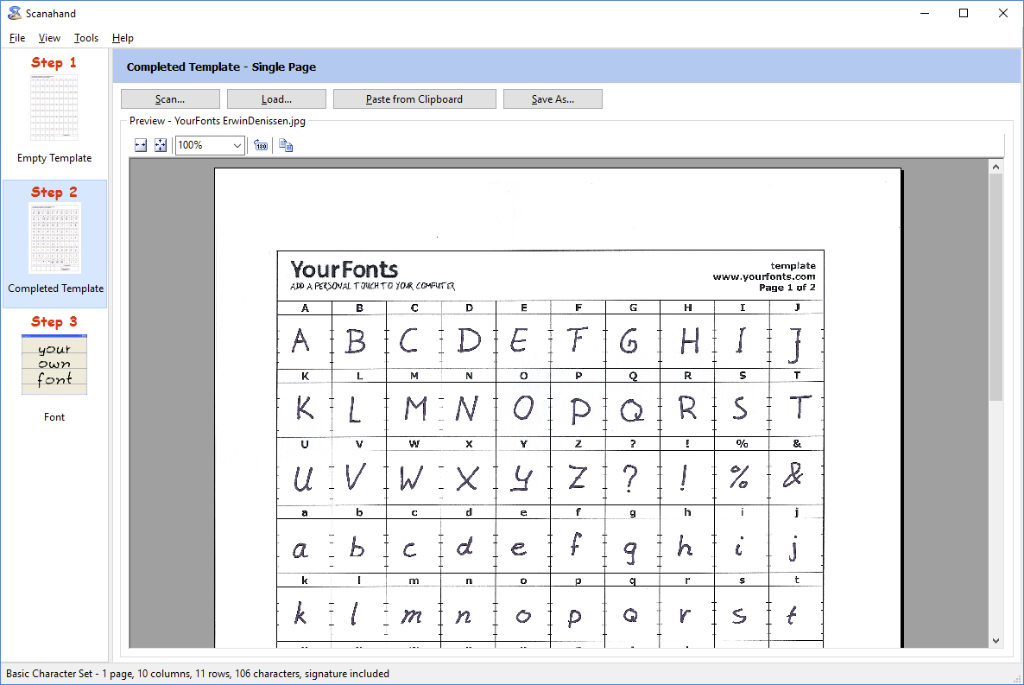 |
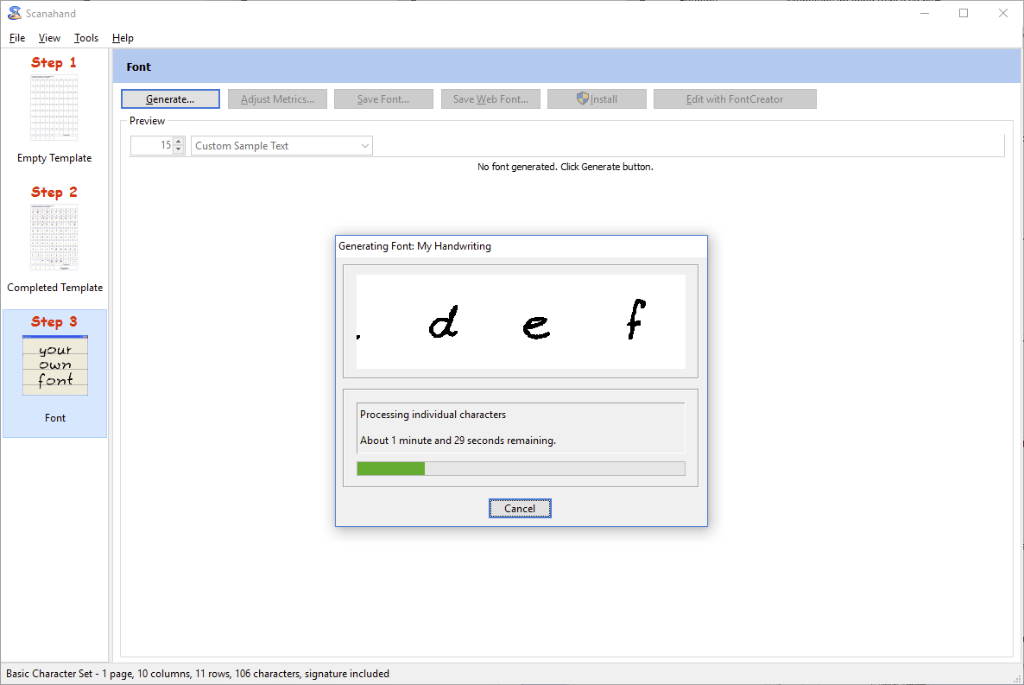 |
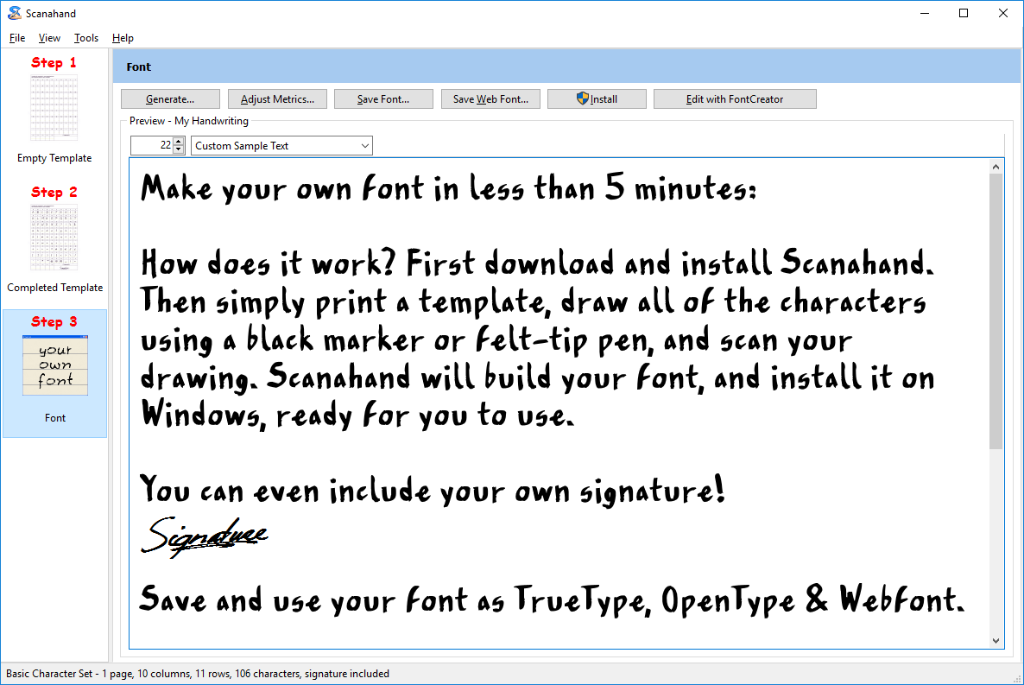 |
||
| 掃描您的模板 直接從Scanahand中掃描模板,或選擇硬盤上的預掃描圖像。 |
生成您的字體 生成字體只需幾分鐘,具體取決於所選模板和電腦速度。 |
測試字體 生成字體後,您可以預覽和測試字體。如果您對結果感到滿意,可以直接在Scanahand中安裝字體 |
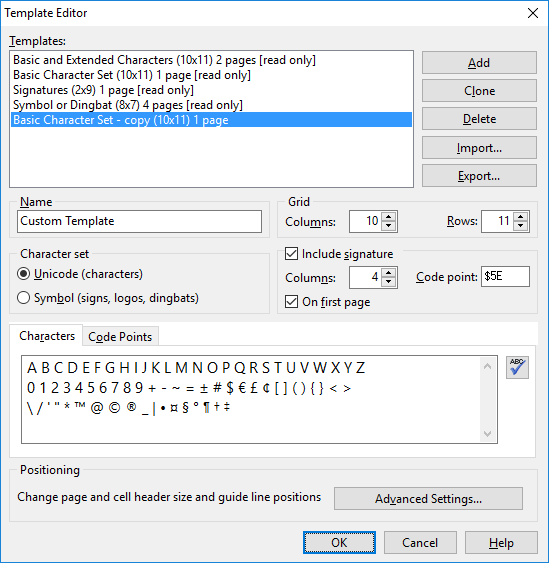 |
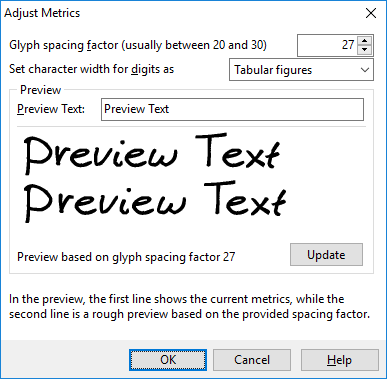 |
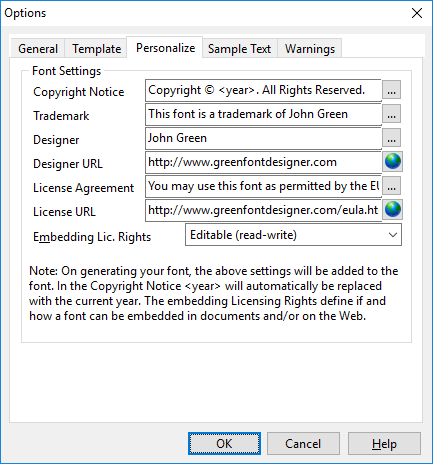 |
||
| 模板編輯器 高級版包含一個模板編輯器,可讓您定義自己的模板,以便確定字體中將包含哪些字符。 |
修復間距 “調整指標”功能可讓您在每個基於拉丁語的角色之前和之後找到最佳光學空間。 |
個性化 一些特定數據可以存儲在您的字體中; 例如版權聲明和字體設計者的名稱,以及字體嵌入權限。 |
Scanahand - Comparison Chart
| Standard | Premium | |
| License Restrictions | ||
| Can be used for commercial purposes | V | V |
| Font Generation Process | ||
|
Print and scan templates
|
V | V |
|
Load and save templates
|
V | V |
| Adjust Metrics | V | V |
| Templates | ||
|
English (one page with 106 characters)
|
V | V |
|
Western European (two pages with 216 characters)
|
V | V |
| Signature (a single page with room for 18 signatures) | X | V |
|
Symbol (four pages with room for 221 symbols)
|
X | V |
|
Make and use custom templates
|
X | V |
| Preview and Installation | ||
| Instant font preview | V | V |
| One click font installation | V | V |
| Save as TrueType/OpenType Font | V | V |
| Save as Web Font | V | V |
| Other Features | ||
| Maximum number of characters (glyphs) per font | 216 | 65000 |
|
Set font style (Regular, Italic, Bold, Bold Italic)
|
X | V |
| Add Copyright, Trademark, Designer, License Agreement, and Font Embedding Licensing Rights | V | V |
系統需求
Scanahand runs on Windows 11, 10, 8, and 7.
