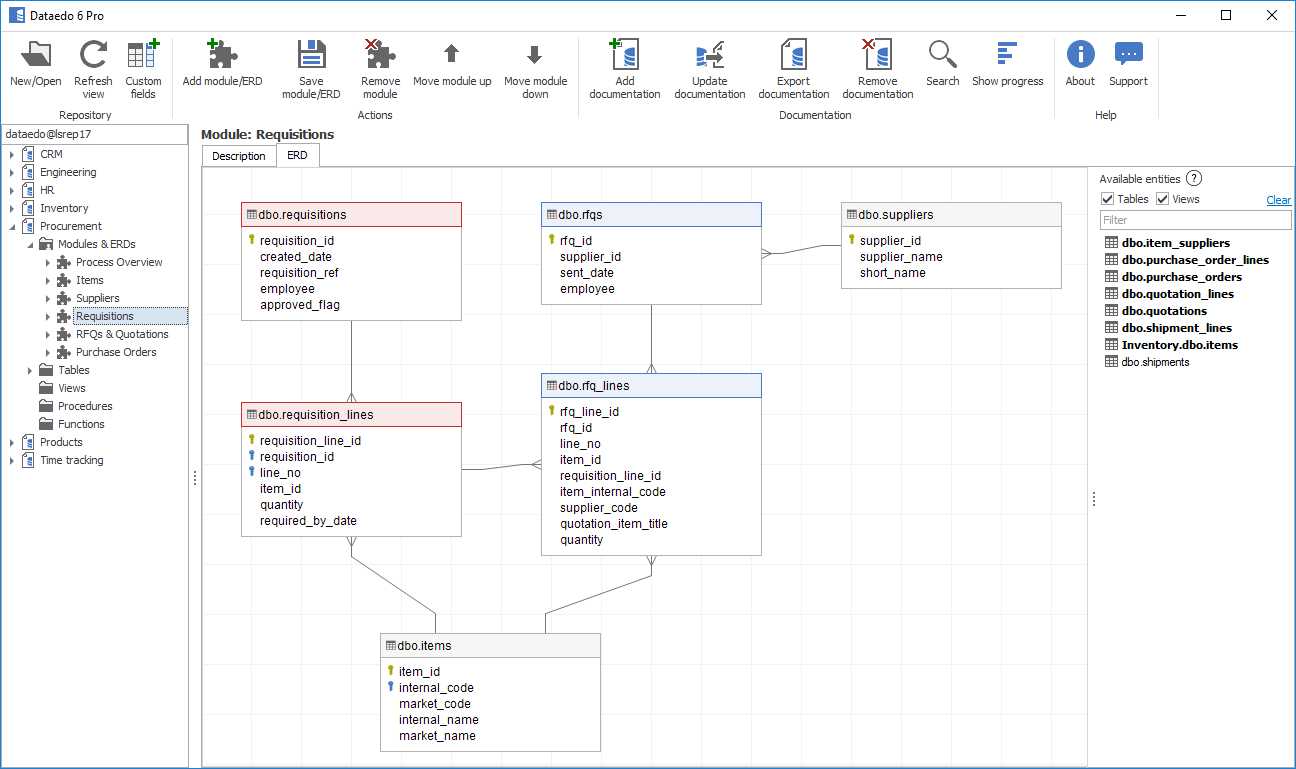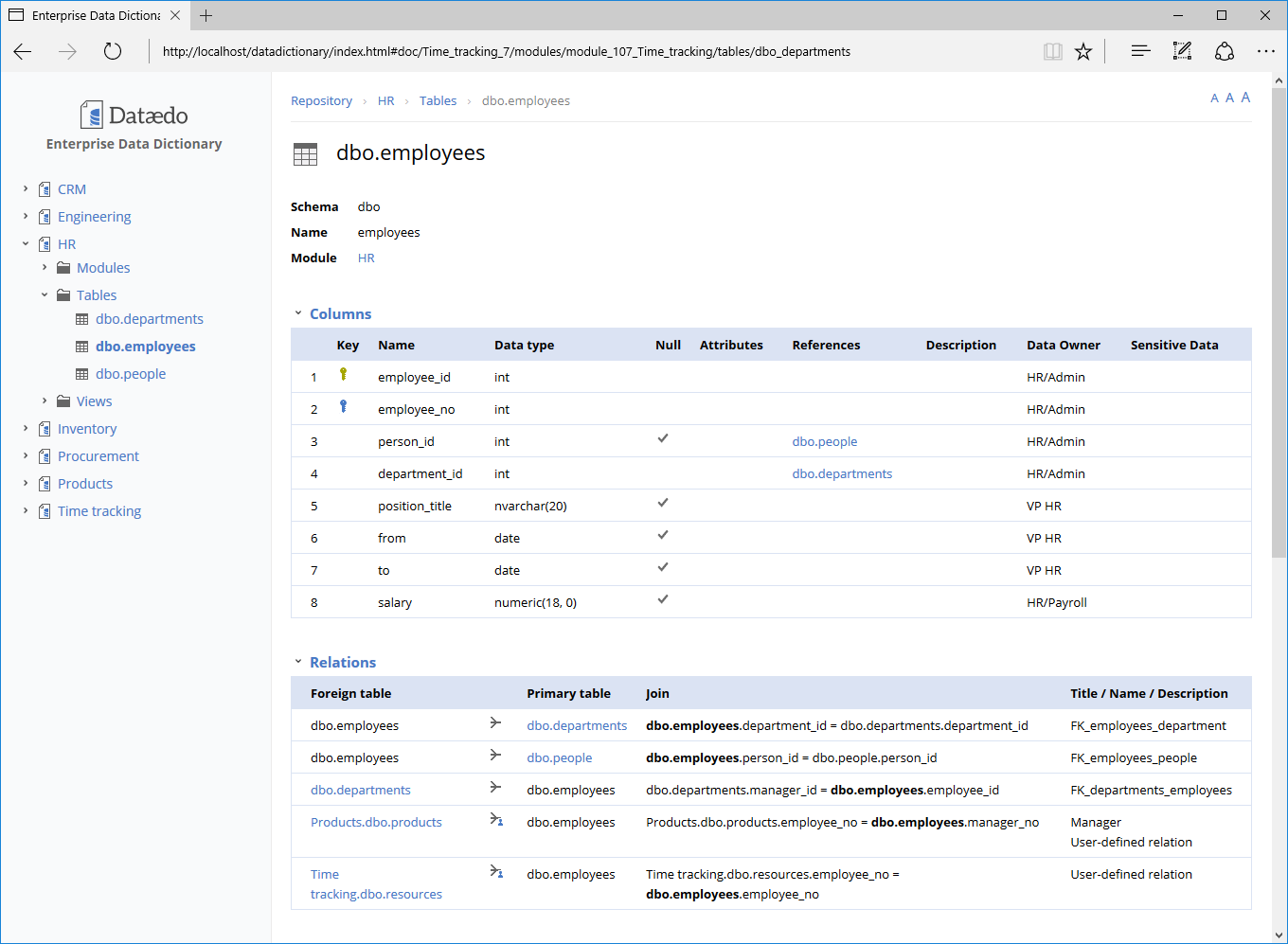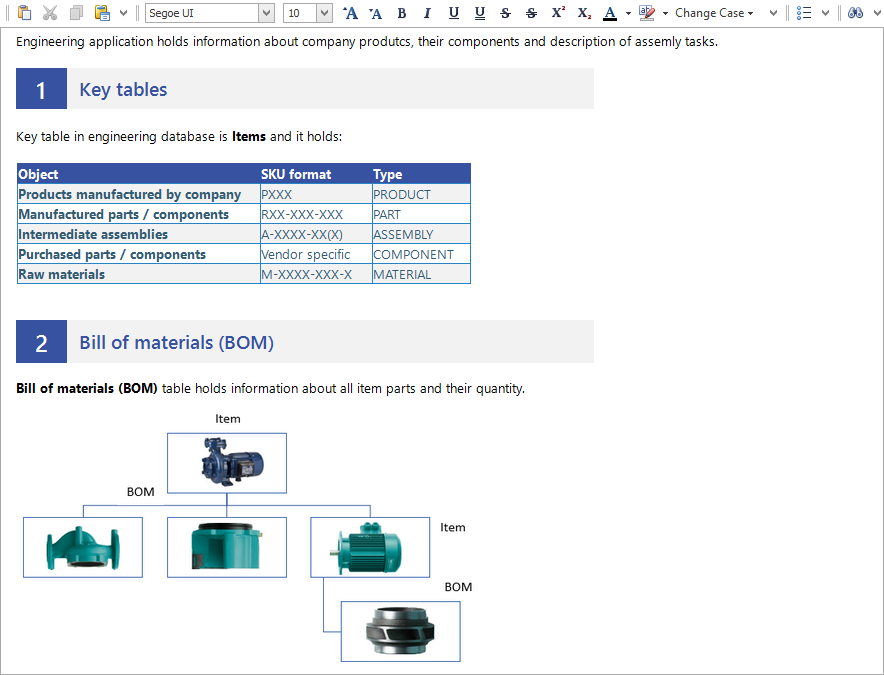Dataedo 快速產生資料庫文件
Dataedo 是一款功能強大的 SQL Server、Oracle 及 MySQL 資料庫自動化文件產生工具。 它使您能夠建立資料庫字典(描述所有資料元素),在您的資料庫中建立實體關係圖或文檔存儲過程和函數。
Dataedo 資料庫文件產生工具是 Windows 應用程式,它連接到現有資料庫並導入模式,然後使用者可以提供描述並將文件匯出為 PDF、HTML 或 Excel 格式檔案。
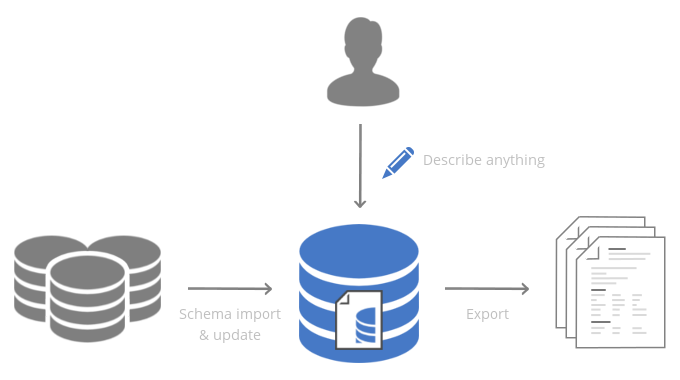
使用 Dataedot 自動化產製資料庫文件的主要流程如下:
- Import schema from database
- Describe database elements
- Export documentation (to PDF or HTML) (optional:)
- Update documentation when database schema changed
- Go to 2
Create meaningful ER Diagrams
Create database documentation
With Dataedo you can quickly generate documentation of your existing databases.
Create Data Dictionary
Dataedo helps your team and organization to create and maintain Data Dictionary for existing databases.
Discover and document table relationships
Dataedo reads foreign keys form database schema to the repository and enables users to add missing relationships to the same model enabling complete and consistent view of data model.
Document stored procedures and functions
Dataedo reads stored procedures, functions and triggers and enables you to describe procedure body, each parameter and returned value separately and add custom metadata fields. It includes this documentation and script in exported documents.
Discover and document dependencies
Dataedo imports dependencies from the database and lets you browse and navigate dependent objects in user interface or exported documents.
Document cross-database dependencies
What makes Dataedo stand out from other tools is the ability to document cross-database dependencies and define cross-database table relationships.
Create meaningful ER Diagrams
Create database diagrams
You can easily create database relational diagrams for existing databases simply dragging & dropping tables and views from the list.
Automatic and manual relationships
Table relationships are imported from database schema (foreign keys) and user is also able to add his own relationships only in the repository without impacting the database.
Cross database diagrams and relationships
Dataedo enables documenting cross-database table relationships and mix objects from different databases on one diagram.
Consistency across Data Dictionary and ERDs
Dataedo keeps one consistent data model for data dictionary and ERDs and keeps it up to date with physical database schema.
Share in beautiful documents
Dataedo exports documentation to beautiful HTML, PDF and Excel documents.
Easy to keep documentation up to date
Dataedo is designed for documentation in agile environments. We understand that many databases are being developed constantly.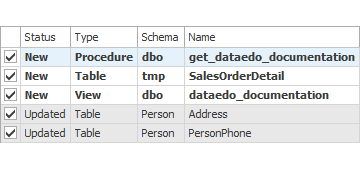
Import schema changes automatically
Dataedo enables you to easily import changes in the source database to make sure you are documenting the most up to date state of your database.
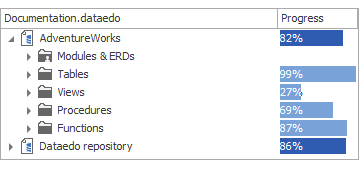
Documentation progress tracking
Within Dataedo interface you can browse progress of documentation and see which objects still need to be described.
Rich description capabilities
Modules
Dataedo enables you to define modules that can represent subject areas or topics and split large databases into smaller, more comprehensible pieces.
Custom metadata fields
You can add custom plain text fields to almost any data element and document who data owner is, whether column holds sensitive data, what the source of the data is or what is the expected format and so on.
Rich text and images
Describe objects and modules using Word-like rich text editors. Paste existing documentation, diagrams and images.
Aliases
Names of physical database objects can often be misleading and confusing. You can provide aliases for data elements (e.g. table or column) making it more comprehensible.
Enterprise class solution
Repository
Dataedo keeps all its data in open repository that is a plain documented SQL database. This repository can be used to keep documentation for all your databases. Use SQL to read and write metadata.
Search
Search feature enables you to documentation for keywords.
Automation
You automate documentation process and incorporate it into your development and maintenance procedures. Run import and export from command line or run custom scritps triggered with events.
Extended properties
Dataedo reads and writes descriptions and extended properties to your database. You can read and save documentation you create.
Import from external sources Planned
Dataedo will have database interface that allows you to import metadata from other external sources like unsupported databases, metadata repositories or data modeling tools.
Multiple environments
Set up different repositories for different environments - Dev/UAT/Live or various versions of your system and copy metadata across them.
Manage permissions Planned
Define access permissions to each database in the repository.
No data in cloud
All data kept secure in your network on your servers.
Work offline
Documentation can be performed offline, without access to live databases.
Intuitive UI
Modern, intuitive desktop user interface.
Relational Databases
- SQL Server
- Oracle
- MySQL
- PostgreSQL
- MariaDB
- IBM Db2
Cloud Relational Databases
- Azure SQL Database
- Azure Databases
- Amazon RDS
- Amazon Aurora
- Google Cloud SQL
- Percona MySQL
Cloud Data Warehouses
- Amazon Redshift
- Snowflake
- Azure SQL Data Warehouse
| Data Dictionary Documentation for data, BI & software professionals |
Metadata Manager Advanced metadata management & data governance |
Data Catalog Professional data catalog for self-service data & building data community |
|
| Creators Build the data catalog and document data. You need at least one creator. |
請洽詢友環業務 | ||
| Explorers Browse, search Data Catalog and contribute to the community with comments & ratings in the web app. |
- | - | 5 Explorers / Creator included Additional explorer licenses 請洽詢友環業務 |
| Viewers Read only access to documentation exported with HTML , PDF and Excel |
Free | Free | Free |
| Features | |||
| Metadata scanners | All | All | All |
| Data Dictionary | V | V | V |
| Description fields | Titles, descriptions, 1 custom field |
Titles, descriptions, 10 custom fields |
Titles, descriptions, 100 custom fields |
| ER Diagrams | V | V | V |
| Business Glossary | - | V | V |
| Schema Change Tracking | - | V | V |
| Sensitive Data Discovery | - | V | V |
| Data Profiling | - | Available for Creators |
Available for Creators & Explorers |
| Data Lineage | - | Available for Creators |
Available for Creators & Explorers |
| Data Community | - | - | V |
| Web Catalog | - | - | V |
| Support | Standard | Priority | Priority |
Dataedo Editor (client software) can be run in following operating systems with following requirements:
Windows
- Windows 8.1 or newer (or Windows Server equivalent)
- .NET 6 installed.
- 4 GB RAM
- 1 GB of disk space.
- Segoe UI Light font (for PDF export).