產品目錄
產品目錄
SecureCRT
SecureCRT是一款支持SSH(SSH1和SSH2)的終端仿真程式,同時支援Telnet和rlogin協議。SecureCRT是一款用於連接運行包括Windows、UNIX和VMS的遠程系統的理想工具。通過使用內含的VCP命令行程式可以進行加密檔的傳輸。有流行CRT Telnet客戶機的所有特點,包括:自動注冊、對不同主機保持不同的特性、列印功能、顏色設置、可變螢幕尺寸、用戶定義的鍵位圖和優良的VT100, VT102,VT220和ANSI競爭.能從命令行中運行或從瀏覽器中運行.其他特點包括文本手稿、易於使用的工具條、用戶的鍵位圖編輯器、可定制的 ANSI顏色等.SecureCRT的SSH協議支持DES,3DES和RC4密碼和密碼與RSA鑑別。
SecureCRT將SSH(Secure Shell)的安全登錄、數據傳送性能和Windows終端仿真提供的可靠性、可用性和可配置性結合在一起。
特色
支援SSH, telnet, serial和其他協定
Activator tray的使用大大減少了桌面混亂
Secure Shell將logon和session數據加密
Port forwarding保證了TCP/IP數據的安全
密碼和RSA識別
Blowfish, DES, 3DES 和 RC4密碼
X11 forwarding
功能
» 從運行 Windows、Linux 和Mac的計算機安全地訪問 UNIX、Linux 或 VMS 上的業務應用程序— 利用對VT100 / 102 / 220、TN3270、ANSI、SCO ANSI、Wyse 50/60、Xterm 和 Linux 控制台的豐富仿真支持。
» 配置、管理和組織您的所有會話,並完全控制回滾、鍵映射、顏色、字體等 — 無論您有一個還是數千個會話。
» 使用SSH(SSH2、SSH1)、Telnet、Telnet/TLS 、串行、RDP(僅限 Windows)和其他協議從一個客戶端訪問您的全套網絡設備。
» 利用高生產力 GUI的省時功能,包括多會話啟動、選項卡式會話、選項卡組、平鋪會話、克隆會話、按鈕欄和用於重複命令的命令管理器以及映射鍵。
» 依靠開放標準Secure Shell (SSH)協議來加密登錄和會話數據、靈活的身份驗證選項以及可選的 FIPS 140-2 批准的密碼。
» 通過使用 VBScript、JScript、PerlScript或Python運行腳本,自動執行SecureCRT 中的重複任務。腳本記錄器將您的擊鍵構建為 VBScript 或 Python 腳本。
» 實施智能卡以實現高度安全的雙因素身份驗證。SecureCRT 支持 X.509 智能卡 (PIV/CAC),能夠選擇用於公鑰身份驗證的特定證書。
» 使用 SFTP、Xmodem、Ymodem、Zmodem 或 Kermit在網絡設備之間傳輸文件。內置TFTP 服務器提供了額外的文件傳輸靈活性。
» 通過SecureCRT 和 SecureFX® 文件傳輸客戶端的緊密集成來 節省步驟,它們共享會話和設置,讓您可以運行 SFTP、FTPS (FTP/TLS)、HTTPS(WebDAV 和 Amazon S3)、SCP、FTP 和 HTTP 文件傳輸無需重新輸入密碼即可進行會話。
更新介紹
New macOS platform support M
SecureCRT now supports Sonoma (macOS 14).
Enhanced credentials management W M L
Map a set of saved credentials to buttons, commands, and keys, so that you can send a password or username to a session at the press of a button. A single click opens the dialog that allows a saved password to be modified.
Default RDP session (Windows) W
Configure default settings for your RDP sessions so that RDP options can be set independently of SecureCRT’s Default session.
版本比較 詳細版本比較請點此
WIN
M...
FTP 的全稱是 File Transfer Protocol (檔案傳輸協定)。顧名思義,就是專門用來傳輸檔的協定。而 FTP 伺服器,則是在互聯網上提供存儲空間的電腦,它們依照 FTP 協定提 供服務。當它們運行時,使用者就可以連接到伺服器上下載檔案,也可以將自己的檔上傳到 FTP 伺服器中。
Serv-U 是目前眾多的 FTP 伺服器軟體之一。通過使用 Serv-U,使用者能夠將任何一台 PC 設置成一個 FTP 伺服器,這樣,使用者或其他消費者就能夠使用 FTP 協定,通過在同一網路上的任何一台 PC 與 FTP 伺服器連接,進行檔或目錄的複製,移動,創建,和刪除等。這裡提到的 FTP 協定是專門被用來規定電腦之間進行檔案傳輸的標準和規則,正是因為有了像 FTP 這樣的專門協定,才使得人們能夠通過不同類型的電腦,使用不同類型的作業系統,對不同類型的檔進行相互傳遞。
雖然目前 FTP 伺服器端軟體種類繁多,相互之間各有優勢,但是 Serv-U 憑藉其獨特功能得以展露頭腳。具體來說Serv-U FTP 伺服器軟體能夠提供以下功能:
符合Windows標準的使用者介面友好親切,易於掌握
支援即時的多使用者連接,支援匿名使用者的訪問
通過限制同一時間最大的使用者訪問人數確保PC的正常運轉
安全性能出眾。在目錄和檔層次都可以設置安全防範措施
能夠為不同使用者提供不同設置,支援分組管理數量眾多的使用者
可以基於IP對使用者授予或拒絕存取權限
支援檔上傳和下載過程中的中斷點續傳
支援擁有多個IP位址的多宿主網站
能夠設置上傳和下載的比率,硬碟空間配額,網路使用頻寬等,從而能夠保證使用者有限的資源不被大量的FTP訪問使用者所消耗
可作為系統服務後臺運行
可自用設置在使用者登錄或退出時的顯示資訊,支援具有UNIX風格的外部連結
如果你正在尋找一種快速簡便的方法,以共享和同步您的Microsoft Outlook日曆或創建和共享多個日曆,ShareCalendar 是適合你的。它可在不需要伺服器情況下,共享和同步Microsoft Outlook中的日曆文件夾,因此您的夥伴就能透過日常收EMAIL的方式收到更新的日曆項目(約會、會議、活動)。對於遠方的公司和團體來說,這是一個簡單又有效的解決方案。
ShareMouse 多台電腦共用鍵盤滑鼠軟體
簡單好用、快速實現一套鍵盤滑鼠給兩台/多台電腦用
支援 Windows和Mac
ShareMouse是一款Windows和MacOS的軟體,允許您用滑鼠和鍵盤控制多台電腦。ShareMouse還可以在電腦之間同步您的剪貼板,並使您可以將檔案從一台電腦拖放到另一台電腦上(Drag & Drop Files)。ShareMouse 您可以利用滑鼠鼠標/鍵盤控制多台Mac或Windows PC電腦。如果將鼠標移動到另一台電腦的螢幕上,則鼠標指針將跳轉到該螢幕,從而允許您控制遠端電腦。 ShareMouse通過現有的網絡連接傳輸鼠標/鍵盤操作。
Drag & Drop Files between Mac & Windows
Transferring files between two computers has never been easier:
Simply drag & drop files between computers. No need to set up file shares or configure cross-platform network protocols.
Clipboard Sharing
ShareMouse can share the clipboard between multiple computers.
Copy any formatted text or files into the clipboard and paste it any other computer with a single key press.
Windows and Mac Cross-Platform Solution
ShareMouse allows you to control a Mac from a PC.
It also works the other way round and you can control a PC from a Mac.
A whole new Synergy
ShareMouse can sync several events and actions between computers:
Lock/unlock multiple computers simultaneously.
Synchronize screen savers on multiple computers.
Remote log-in on a Windows PC after cold start.
Software KVM
A software KVM solution has many benefits compared to a hardware PC switch.
There is no extra hardware required. ShareMouse uses your existing network connection.
Share your keyboard with multiple computers
ShareMouse offers you keyboard sharing with multiple computers. The software works like a Network KVM but without the monitor sharing.
Two Computers and one Keyboard
ShareMouse allows you to operate two computers with one keyboard and saves you from buying a USB switch or keyboard switch. Any keyboard input on any computer is processed by the computer with mouse focus.
Two Computers and one Mouse
ShareMouse also includes mouse sharing, allowing you to operate two computers with one mouse. Unlike a physical mouse switch, ShareMouse doesn't require you to press any button. Instead, just move the mouse to the computer you wish to operate.
Shimo 是一款Mac VPN管理軟體。ShimoVPN客戶端提供了易用的用戶界面以及軍事級別的安全性。在創建,編輯和控制VPN連接方面,這是真正的領導者。支持更多的協議,比如IPSec,OpenVPN,SSH,PPTP/L2TP等。另外,它使用AES 256位加密,並經過官方組織,國際公司和軍隊的認證。
VPN Client for Mac Main Features
Highest Security Standards
Optimized User Experience
Multitude of VPN Protocols
OpenVPN, IPSec, PPTP, SSL, AnyConnect, SSH
Does not support PPTP/L2TP on macOS Catalina
Concurrent Connections
Automated Connections
Two-Factor Authentication
Statistics and Accounting
Export and Deployment
Ready for macOS Catalina
Supports macOS Dark Mod
SIGVIEW 是一個實時和離線信號分析軟體包,具有廣泛的強大信號分析工具、統計功能和全面的可視化系統。SIGVIEW 具有高度可定制性和靈活性,但不需要任何編程知識。
SilverShield sftp 是安全,快速且易於使用的Microsoft Windows™SSH和SFTP伺服器。
無論您需要PCI或HIPAA兼容的SFTP安全文件傳輸解決方案,Cisco UC平台的安全備份還是在不同位置之間安全地傳輸文件,SilverSHielD都是您的SFTP安全文件傳輸服務器。
安全
每個用戶具有多個密鑰的PKI身份驗證
Active Directory集合
管理控制台可輕鬆即時觀看使用情況
當前所有活動會話的會話日誌
易於使用
易於使用,幾分鐘即可啟動並運行
可通過GUI或命令行界面進行管理
強大
事件發生時自動運行腳本:zip文件,發送電子郵件,自定義身份驗證等
高級用戶和虛擬文件夾安全規則
SmarterMail
SmarterMail 這是個郵件服務器包括完全的 Web 郵件,先進的垃圾郵件過濾,詳盡的使用統計數字,POP/IMAP,簡單郵件傳輸協議 SMTP 驗證,簡單郵件傳輸協議交換的端口,支持 Web Services 網絡服務。增加流動性充分享受與合作功能,並同步電子郵件,聯繫人,日曆,任務和便箋與電子郵件客戶端如Microsoft Outlook 和Mozilla Thunderbird或用最新的智能手機透過Exchange ActiveSync和SyncML的技術。
• Easily migrate from any mail service
• Preserve your email history with full email archiving
• Industry-standard antispam and antivirus ensures mail server security around the clock
The Exchange Alternative
SmarterMail is the Microsoft Exchange alternative because it is the only other email server on the market with native support for MAPI, the protocol that powers Exchange and Outlook. That means anything you can do on Exchange you can do with SmarterMail: no plug-ins and no additional software required. SmarterMail offers all of this and more for a FRACTION of the cost of Exchange. And unlike Exchange, features like instant messaging and audio / video conferencing with screen sharing are included at no extra charge.
Powerful Webmail Client
Compatible with all major desktop and mobile web browsers, using the webmail client eliminates the necessity of any other software, from email clients to calendar apps, freeing up disk space and system resources, and eliminating the maintenance tasks that come from having more software installed on laptops and personal computers.
Any Email Client on Any OS
With support for all major email protocols, including IMAP, POP, EAS, EWS, WebDav, and MAPI, you have your choice of desktop client: Outlook for Windows or MacOS, Apple Mail, Windows Mail, eM Client, Thunderbird, Gmail, Spark, Mailbird, and countless others!
In addition, SmarterMail is the only Windows mail server on the market, outside of Exchange, that offers native support for MAPI as opposed to offering Outlook plug-ins that simply mimic Exchange features. This makes SmarterMail the perfect alternative to Microsoft Exchange.
Team Collaboration
SmarterMail offers a number of collaboration features that make it easy to work together with team members, customers, and partners. This includes organizational calendars, conference room scheduling, shared contacts, calendars, tasks and notes, instant messenger, Online Meetings for online conferencing, and much more.
Industry Standard Email Security
SmarterMail comes equipped with several email security features that are available without spending more money or adding third-party software. This includes industry standard spam filtering as well as enterprise-level antivirus. Additionally, we offer enterprise-level solutions such as Message Sniffer that can be integrated seamlessly.
Simple Administration
With an extremely simple set up process, getting SmarterMail installed and running takes minutes. From there, S...
PST Mailbox Converter to Convert Outlook PST Files 轉換格式工具
匯出Windows Outlook 2013,2010,2007,2003 PST文件(ANSI / Unicode)(32/64位)簡易操作,可在不同的文件擴展名(如EML,MSG,EMLX,VCF和MBOX)中格式化。
轉換格式實用工具,可從PST到MSG,EML,VCF,EMLX或MBOX。支持所有 Windows 作業系統,Windows 8, Windows 10 和 Outlook 32 bit & 64 bit。
Convert Outlook PST to MBOX, EML, MSG and EMLX
Simply 3 step conversions
Trial version of the software is offered
Transfer PST contact files to VCF format
Allow several languages while installing software
Maintenance of full folder structure
Convert all key components of emails
Safe any attachment from the attachment section
Swift facility to save emails in HTML/MHTML by right click
Save calendars in ICS format by right click
User-defined location to save resultant files
Detailed preview prior conversion
Support search button for specific emails and contacts
Compatible to all Windows versions
Workable on old and new Outlook (ANSI/UNICODE) PST files
Easy working on password protected files
Accurate conversion with a large number of PST files
Facility to ignore empty folders
系統需求
System Requirements for Softaken PST Mailbox Converter:
It's necessary to fulfil all requirements for proper working of software. Check Below mentioned list of some requirements.
System Specifications
Support - Windows 10 & below versions
Processor - 1 GHz processor (2.4 GHz is recommended)
Memory - 512 MB of RAM (1 GB is recommended)
Hard Disk Space - 100 MB free hard disk space and Free Space for your file storage
Supported Editions
Microsoft Windows – Windows 10 / Windows 8.1 / Windows 8 / Windows 7 / Vista / XP (32-bit & 64-bit)
Software Pre-Requisites
If you are using Windows 10/8.1/8/7 or Vista, then please launch the tool as "Run as Administrator".
程式截圖 (點圖可放大查看)
把多餘的電腦記憶體當成硬碟來使用-SoftPerfect RAM Disk 是一個高性能的RAM磁碟應用程式,讓你在電腦上擁有一個可完全儲存在記憶體中的硬碟。作為記憶體比實體硬碟快得多,儲存臨時資料在一個快速內存硬碟中,達成了更高的性能。
SoftPerfect RAM Disk 創建了一個駐留在電腦RAM中,可訪問Windows Explorer 和其他應用程式的虛擬磁碟,讓你可儲存任何暫時資訊。此外,Windows可被配置為使用RAM磁碟,如此一來系統和大多數應用程式可使用快速內存硬碟,當Windows和第三方應用程式在短時間內創建大量的暫時檔案時,使用RAM磁碟將能延長你的硬碟壽命。
現代電腦都配有至少1GB的RAM,且大多時候未被使用到的記憶體,可被用作替代較慢硬碟儲存櫃的高性能選擇。此軟體讓你可創建任意數量的虛擬RAM磁碟,僅受可用內存記憶體限制。你也可以和磁碟上的圖像或檔案相關聯的RAM磁碟一起使用,以確保你的數據在階段作業間被保存。
使用RAM磁片的五個非常好的理由:
更高的電腦效能。如果您有足够數量的RAM,使用快速記憶體磁片臨時數據將提高電腦效能。
减少物理磁片的磨損。由於暫時檔案沒有寫入硬碟,囙此將有更少的讀/寫週期,這對於延長通常安裝在筆記型電腦中的固態驅動器(SSD)的壽命尤為重要。
硬碟上的垃圾較少。許多軟件應用程序創建暫存檔案,儘管不再需要,但它們仍然未被删除。每次電腦重新啟動或關機時,RAM磁片的內容都會被清除,囙此不需要的檔案不會使硬碟機雜亂。
减少檔案系統碎片。由於暫存檔案永遠不會寫入硬碟,所以硬碟上的檔案系統將遠沒有碎片化。
較少的譟音和熱量來自硬碟,因為系統將不太密集地使用硬碟。
您是否是有將EML文件導入Outlook中的需求?
SoftSpire EML to PST Converter可以達到您的需求! EML to PST Converter是由SoftSpire實驗團隊所研發的一個功能強大,通用於EML轉換到PST的軟體。EML to PST Converter工具可以使用戶轉換EML文件到Outlook,所以用戶可以在Outlook中查看Windows Live Mail的電子郵件。
想要移動Windows Live Mail,可以使用SoftSpire EML to PST Converter工具用最簡單的方式轉換EML文件到PST。EML to PST Converter,它允許你EML的轉換到PST。
支援到PST轉換EML的保存所有相關內容:
附件
格式
Metadata的細節,如:收件者、副本收件人、密件收件人、發送日期、接收日期、主旨...等等
讀取/未讀取狀態
系統需求
Processor: Minimum 2.4 GHz Processor
RAM: Minimum 512 MB
Minimum Hard Drive Space: 16.7 MB
Operating System: Windows OS: Windows 10, 8.1, 8, 7, Vista, XP, Windows Server 2019, 2016, 2012, 2008, 2003, etc.
DameWare Remote Support
DameWare Remote Support (舊名為DameWare NT Utilities) 可以讓您遠端管理伺服器、筆記型電腦和桌上型電腦,這樣你就可以用最快速的速度支援最終使用者。DameWare Remote Support包括桌面的遠端控制,以及從DameWare的遠端支援Windows完成管理任務!
DameWare Mini Remote Control 和 DameWare Remote Support有甚麼不同?
DameWare Remote Support包括所有的DameWare Mini Remote Control功能,並增加了遠端視窗管理能力。透過使用遠端視窗管理,你可以無需控制遠端桌面就能解決很多問題。這樣可以節省大量的時間,且將最大限度地減少中斷連接用戶。
特色
DameWare Remote Support Benefits
Support 1,000s of end-users users without having to leave your desk
Save time by remotely completing Windows administration tasks
Quickly troubleshoot problems using Remote Control
Priced per-admin instead of per-managed computer, making it easy to afford!
DameWare Remote Support Key Features
Remotely reboot servers and notebooks
Start and stop Windows Services
Clear and view Windows Event Logs
Copy and delete files on remote computers
Manage Windows® Active Directory™
Take full control of the end-user’s desktop in one click
Chat with the end-user as you troubleshoot problems
Take screenshots of remote desktops
Automatically install agents as you need them
Remote Support Software that’s easy to use
系統需求
Dameware Central Server system requirements
HARDWARE AND SOFTWARE
REQUIREMENTS
OS
Workstation: Windows 7*, 8, 8.1, 10, 11
Server: Windows Server 2008 R2, 2012 R2**, 2016, 2019, 2022
Hard drive space
1 GB (2 GB or more recommended for database expansion)
CPU
Quad core, 2.0 GHz or greater
RAM
4 GB (8-16 GB recommended)
.NET Framework
4.8
If .NET is not present on the computer, you must install it manually. You may be prompted to restart the computer after the .NET Frameworks are installed. Manually restart the computer, and run the installer again.
Network
100 Mbps or greater
*To operate Dameware on Microsoft Windows 7, an administrator must install the following two mandatory Microsoft patches and then follow the instructions in the third KB article:
**SolarWinds recommends that you install all Microsoft updates and enable TLS 1.2 before Dameware is installed, as Dameware works only with TLS 1.2 installed only. If it is not present and correctly configured, Dameware will not work, and users will experience connection issues.
Dameware also installs the following components, which are embedded in the installer:
» Microsoft Visual C++ 2013 Redistributable x86 or x64
» Microsoft Visual C++ 2015-2019 Redistributab...

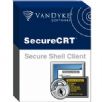
.png)







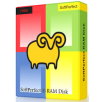
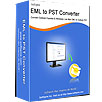
.jpg)