
最新版 Peak Spectroscopy v4.00 build 483 更新於 2024/6/14

Peak Spectroscopy 可以讀取 70 多種光譜檔案類型的資料。支援的檔案類型...光譜檔案轉換。從封閉專有格式批次轉換檔案。
Peak can read your Data
Peak can read data from over 70 spectral file types.
Spectral File Conversions
Batch-convert files from closed proprietary formats.
21 CFR Part 11
Peak is 21 CFR Part 11 Compliant
GRAMS replacement
Are you a GRAMS user? Try Peak for free. We think you'll prefer it.
See who's using Peak
Peak is used world-wide in industry, education, government and military
Library Search
Peak has complete and powerful spectral library search
Turn Data Into Information
Smoothing, Baseline Correction, Line Out, Normalization, Subtraction and more...
View Spectra
Outstanding interactive data visualization tools with expand, auto-scale, roll and zoom.
Save Time
Process any number of spectra with one-click built-in batch processing.
Python Powered
Extend Peak by writing custom data processing scripts with Python.
Generate Reports
Generate reports in PDF, ASCII, DOC, HTML or XLS formats.
Supported File Formats
Peak® Spectroscopy Software can read data from most spectroscopy file formats including some User Library formats.
Supported File Types
|
Supported Spectral Library Formats
Supported File Formats for Saving Data
|
Conversion of File Formats
File Format Conversion in Peak® Spectroscopy Software
Most instrument companies save data from their instruments in undocumented propietary binary formats, with few if any options for exporting the data into universal, open formats. When such export is possible, it usually has to be done one file at a time because there is no provision for batch conversion of multiple files at the same time.
In addition, some instruments vendors file formats are multi-files. A multi-file is a single file containing more than one spectrum. Sometimes the individual spectra in a multi-file are the same data type, such as all the absorbance files collected in a day, and sometimes they contain different datatypes, such as the inteferogram, singlebeam and transmittance data for a single sample. These variations complicate the export of data. Fortunately, Peak® Spectroscopy Software can handle all these cases.
Batch File Conversion
Peak® has a Batch File Conversion Tool.
Batch File Save
Batch File Save is different from Batch File Conversion because it only operates on files that are loaded into Peak®, and most importantly it allows flexible re-naming of the files.
Input File Formats
Files can be converted from any of the file types that Peak® can read.
Output File Formats
The formats that Peak® can write to are:
- Thermo/Galactic (.spc) format. This is the format created and used by Galactic in its popular SpectraCalc, LabCalc and GRAMS programs. Despite its age (dating to about 1988) and limitations, it has become a defacto common file format in the industry and can be read by most infrared spectroscopy software. The format is well documented, and a Software Development Kit was available at https://ftirsearch.com/features/converters/spcfileformat.htm. Galactic released a free ActiveX component named gspciolib.dll for reading .spc files in your own programs. The dll was packaged with documentation and named 'SpcIO Library'. It seems these resources have disappeared from the internet after the Thermo acquisition of Galactic.
- JCAMP-DX files (.dx, .jdx). This is the JCAMP Data eXchange format, which was created in the 1980s. Designed to be flexible and extensible, it is an ASCII format so it is human-readable. It includes some clever compression options because disk space was a scarce resource in the 1980s. Because the compression options make it unreadable, and limited disk storage space is no longer a problem, most JCAMP files that one encounters are uncompressed. This format is well documented, see Jcamp-dx.org, and is supported by many spectroscopy programs
- ASCII. This is plain text including the format known as comma-separated-values (.csv). These are human readable tables of spectral values. The format is well-supported, and human-readable, but has many limitations. Most importantly, any supplemental 'header' information, such as memo fields, data types, audit trails, and so on, is not transmitted in this format.
- Excel (.xls). This is the popular Microsoft Excel spreadsheet format. Excel is used by many scientists for data analysis. Peak® can write directly to this format.
- Matlab (.mat). In the 1990's, Matlab became the default program for chemometrics development. Peak® can write directly to this format, making data interchange easy for the matlab user.
- Python numpy (.npy). Python is very popular for data analysis. Peak® can read and write to this format.
- Perkin-Elmer (.sp) file format. Support for this PE format allows data interchange with Perkin Elmer software packages.
- Bruker OPUS (.0). Some OPUS quant packages will only allow import of files that are in OPUS format.
Multi-Files
Peak® can also combine multiple spectra into what are known as multi-files, which are single files that contain multiple, related, spectra. This ability is very useful for those who are developing chemometrics applications, because all of the needed data is packaged into one file. The 'Export to Multifile' tool in Peak® performs this action.
Data Export for Chemometrics (Export to Multi-File)
Data Munging can take a lot of time. Peak® Spectroscopy Software can help. This feature can combine multiple spectra, with no limit, to a single file (a multi-file).
This is very useful when using external programs like Excel, Matlab or Python to process data. Especially valuable for chemometrics applications, this feature creates a two-dimensional matrix of spectra.
In this screenshot of the 'Export to Multifile' tool, twelve NIR spectra of Erythromycin tables have been loaded into a window. Below that is a partial screenshot of the same data in an Excel spreadsheet.
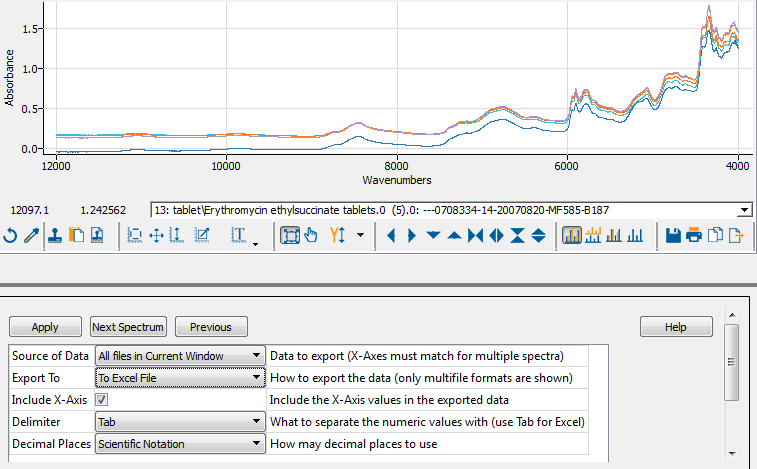
The same data after export with each spectrum in a colum. Column A is the X-axis values.
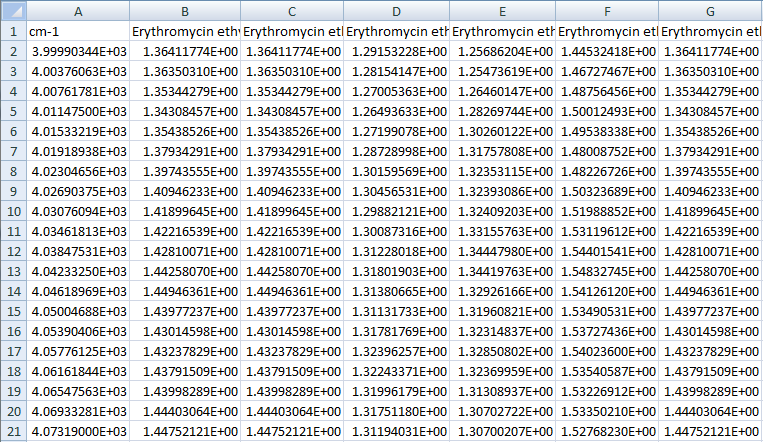
File Handling
Export of Digilab/Varian .BSP multifiles
Spectral Export for Chemometrics
Export Graphics for Publication
Templates for Printing
Scripting
Batch Processing
Python Scripting
Automating Peak
Spectral Manipulations
Manipulations
Advanced ATR Correction
Corrections and Conversions
Analysis of Spectra
Subtracting Spectra
Auto-Subtraction
Peak Fitting
Baseline Correction
Quant and ID
Partial Least Squares (PLS)
Classical Least Squares (CLS)
Principal Component Analysis (PCA)
QC Compare
Conformity Index
Library Search
Mixture Analysis
CIE Color Measurements
Peak Spectroscopy Software System Requirements
The PC requirements are not stringent; we have a 15 year old 750 MHz Pentium III Windows 2000 laptop with 256MB memory it works on.
Operating System
Peak Spectroscopy Software has been tested on Windows 98, 2000, XP, Vista, Windows 7, Windows 8, Windows 10, and Windows 11.
It runs on both 32 and 64 bit versions of Vista, Windows 7, Windows 8, and Windows 10.
Peak Spectroscopy Software cannot be installed on Windows Server operating systems.
Peak Spectroscopy Software cannot be installed on Virtual Machines.
Memory
Peak Spectroscopy Software will run in any memory configuration, but more memory gives much better performance. 4GB of memory is the recommended minimum, but better performance will be had with more memory because the operating system uses a lot of memory.
Disk Space
The installed program consumes about 30MB of disk space.
Graphics
Minimum screen resolution is 1024x768 screen, but the program is best with at least a 1280x1024 screen.
