
最新版 Vectorworks 2024 更新於 2023/9/12
支持 Windows / Mac
語言: 英文/簡中/日文

Vectorworks系列產品
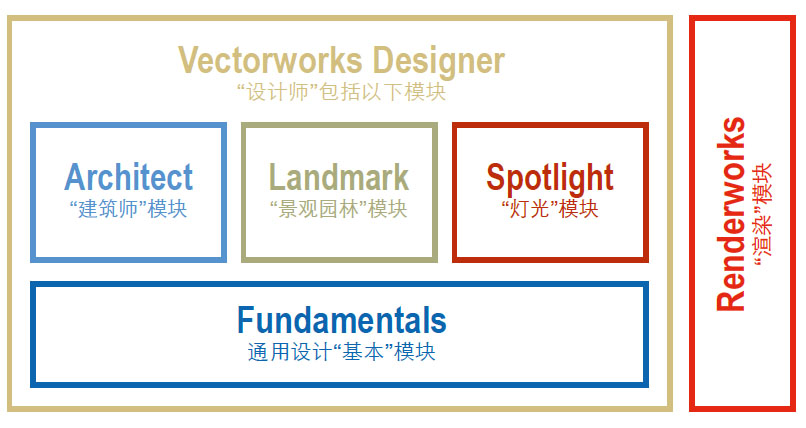
Vectorworks Architect 建築師
你將能夠獲得強大的建築資訊建模(BIM)功能、豐富的文檔編制以及智慧工具的同時,還能隨心所欲地以2D或3D形式進行設計。
Vectorworks Landmark 景觀園林
是景觀設計軟體的新標準。無論你從事景觀建築、景觀設計、承包還是規劃,利用Vectorworks Landmark進行設計,你一定能實現自己的構想。其靈活的工具、多樣的功能以及直觀的介面能夠為你帶來一款無與倫比的二維和三維設計應用程式。
Vectorworks Spotlight 燈光
是娛樂設計領域CAD軟體的黃金標準。無論你想要設計照明、景致、佈景、企業活動、戲劇製作或者展覽,你都可以利用Spotlight 創建驚人效果。憑藉其高端的二維和三維性能,你將體驗到同類競爭介面中獨一無二的簡單易用性。你可以創建震撼的視覺效果,以大幅提升你的生產力。憑藉 Vectorworks Spotlight的靈活性,你可以隨意盡情發揮。
Vectorworks Fundamentals 基本
是一款擁有直觀介面適用於一般二維製圖以及三維建模的理想CAD解決方案。它還是一款能夠為其他的Vectorworks產品提供基礎的基本應用軟體。
Vectorworks Design Suite 設計師
是一款針對建築、景觀以及娛樂行業設計專業人員的首選軟體。Vectorworks Designer能夠憑藉其一整套設計工具為你提供競爭優勢——其一體化的直觀介面整合了Vectorworks所有產品的技術。不論你需要製圖、建模或演示,Vectorworks Designer絕對是能夠滿足專業人員全部需求的終極解決方案。
Renderworks 渲染
具有強大CINEMA 4D渲染引擎的Renderworks外掛程式提供了一系列的高品質展示技巧。
Braceworks 臨時結構分析工具
集成在Vectorworks Spotlight(燈光版)和Designer(設計師)的Braceworks附加組件是提供給設計、生產和裝配專業人員用於測量臨時結構在負載情況下性能的一個簡單工具。這個獨一無二的工具無縫集成分析到設計與生產流程。因此,裝配與生產專業人員第一次擁有了完全集成的娛樂建模、分析與記錄解決方案。
Vision
Vision軟件可以讓您輕鬆預覽和提示您的節目,與您選擇的控制台一起工作,在您踏入活動空間之前幫助您進行預編程。
更新介紹
CORE TECHNOLOGY
Save more time with major upgrades to core technology in Vectorworks 2024. From an updated interface to the introduction of Viewport Styles and continued dedication to providing a data difference, you’ll find new ways to speed up your workflow and improve the integrity of your designs.
UI MODERNIZATION
The updated and modernized user interface makes working in Vectorworks more efficient and easier to customize. The reorganized View and Mode bars bring a wide range of tools to the forefront, so you can decide how to organize and have everything you need right where you need it. And Dark Mode is now available on both Windows and Mac.
SHADED RENDERING SHADOWS AND CAMERA EFFECTS
Create higher levels of realism earlier in your design process with improvements to Shaded rendering. Take advantage of unlimited shadow casting in real-time processing to assess your designs more confidently on the fly and quickly determine lighting, camera, and material setup so you can create better visuals more quickly.
GENERAL
The shaded options dialog now includes direct access to lighting controls, like ambient and environmental lighting, and Renderworks background controls.
CAMERA SETTINGS
Access all new camera settings that allow you to define depth of field, exposure, and the ability to add bloom for camera-like effects on your shaded render views.
FASTER RENDERED SECTION GENERATION
Creating rendered sections and navigating your sectioned or clipped model will now be faster than ever before with re-engineered section viewport with Renderworks. You'll get faster and more reliable processing of a model's visible geometry and more efficient creation of section viewports, speeding up your workflow and optimizing your design process.
VIEWPORT STYLES
With new Viewport Styles in Vectorworks 2024, you'll be able to save custom viewport settings as styles, making them easily transferrable between viewports and project files. You'll be able to cut out the tedium of replicating your viewport settings and avoid errors.
SITE AND PLAN
Create custom styles that let you change scale or class and layer visibility so you can change from client-facing drawings to more detailed construction plans quickly and easily.
SECTION AND ELEVATION
Quickly generate presentations from your section viewports by changing class visibilities, cut plane attributes, and visibilities at the cut plane and beyond.
3D “PERSPECTIVES”
Easily interchange different rendering modes, foreground and background rendering settings, and image effects. You can also save your data visualization settings as Viewport Styles for faster application.
PROJECT SHARING+
Project Sharing has been rebuilt in Vectorworks 2024 to better ensure project data and geometry is the most current in a project file. Project Sharing+ tracks every change, every time, giving you one less thing to check in your quality assurance process and substantially improved stability regardless of the size of your team or project.
3D DRAGGER VISUAL IMPROVEMENTS
Experience more freedom when transforming your models. The new 3D Dragger will always appear in front of the selected objects for easy access, and contextual handles for translation, rotation, and scale provide comprehensive and intuitive ways to transform selected objects without disruptions. Additional modes like snap-free, planar, and auxiliary rotation options give you the control you need to make your modeling process smoother.
EXCEL REFERENCING
Experience better connectivity to external project data stored in Excel files. With the new Microsoft Excel referencing capabilities, you'll be able to create a new reference in Vectorworks, meaning you can opt for automatic updates to referenced files. Additionally, you can make changes in Vectorworks and push the data back to Excel.
DWG IMPORT/EXPORT OPTIMIZATION
Eliminate tedious file cleanup with the optimization of DWG import/export capabilities. You'll also save time with a simplified file structure during import that also includes graphic overrides of layer and class settings. Even better, DWG and DXF file export use viewport settings to reduce duplicated data and maintain optimized file sizes.
ARCHITECTURE
It’s the flexibility you need to bring your best ideas to life. With Vectorworks 2024, your BIM workflow is getting a huge upgrade with features that will save you time while you design and help you reduce errors in your modeling and documentation processes.
PARAMETRIC HANDRAILS AND GUARDRAILS
Railing improvements bring you the flexibility and accuracy you need to create more custom configurations. This more efficient workflow includes styled objects and more creation options that interact with other model objects like slabs, stairs, and site models. The Railing tool will also support guardrails and handrails as well as configurations designed to help you meet building code and accessibility standards.
MORE ACCURATE DOOR AND WINDOW DOCUMENTATION
Thresholds and sills are now better represented within wall closures thanks to more detailed geometry. Plus, you have more options to control interior and exterior conditions; gaps around doors and windows can be controlled for each side of the opening. Standardized door handing allows for more accurate geometry and data that support industry standards.
MATERIALS FOR DOORS AND WINDOWS
Ensure accuracy and consistency in your designs with new materials and added texture control within Door and Window objects, so you'll no longer control these 3D attributes through classes. This allows you to set 3D attributes more efficiently and consistently with other objects, allowing for better material costs and embodied carbon calculations.
NEW PARAMETRIC CABINET TOOLS
Designing that dream kitchen or bathroom just got easier with the new parametric cabinets. You can create and customize configurations or easily replicate popular cabinet styles from more manufacturers. Layout and design built-in cabinetry for any space, creating more realistic visualization and more accurate documentation.
BETTER WALL DETAILS
Stay in the creative flow with improvements to the Wall tool that bring you the ability to seamlessly switch linear and curved wall modes and to apply multiple configurations of wall component returns related to inserted objects. You'll save time with a simplified workflow aimed at giving you the flexibility you need with fewer clicks in between.
WALL, SLAB, ROOF TEXTURING IMPROVEMENTS
Improvements to wall, slab, and roof texturing make it easier to apply textures to any component of these architectural objects. You can either control the texture from the Object Info Palette, apply a texture directly using the Texture tool, or drag and drop it from the Resource Manager.
STRUCTURAL MEMBER IMPROVEMENTS
Streamline your design and documentation processes with improvements to structural members. Find greater control over 2D and 3D attributes, material, shape, and size of styled and instance-based parameters. And with control of auto-joining and support of the Create Objects from Shapes command, you'll save time when designing using these objects.
LANDSCAPES
Vectorworks makes adopting BIM into your workflow fast and easy. Improved visual and organizational capabilities plus a new automated Fence tool mean you can take your creativity further in Vectorworks 2024.
LEGENDS FOR SITE MODEL ANALYSIS
Experience better control over the graphical output of your site model snapshot with new legends to help clients understand annotations. A highly customizable color scale provides all the relevant information about slope ranges and elevation values. Additional settings allow you to display customizable site model data, perfect for reference or comparative analyses. Easily visualize data and effectively make and communicate design decisions.
NEW AUTOMATED FENCE TOOL
Say hello to the new automated Fence tool. Optimized for simplified and detailed representations, the Fence tool supports integrated posts, gates, and terrain-conforming options like raked or panel/stepped. Save significant time while designing in 2D and 3D with accurate material reporting, reducing errors in material specifications.
LANDMARK COLOR PALETTE
Vectorworks Landmark 2024 brings you a dedicated color palette to provide beautiful, nature-focused color swatches. You'll be able to quickly access the colors you need to clearly communicate your design intentions, saving you time and letting you focus on your design.
ENTERTAINMENT
The latest improvements from Vectorworks 2024 bring everyday quality and performance improvements to your workflows, reducing the amount of manual work so you can accurately deliver designs to your clients and collaborators.
EQUIPMENT LISTS
Track your equipment more efficiently in Vectorworks with new Equipment Lists, a unified equipment and inventory tracking process. You'll be able to consolidate all Spotlight objects in a file into concise or highly detailed reports. You'll also be able to add virtual parts and non-drawn items to your report. You'll get precise and accurate reports of necessary equipment that can be easily distributed to clients and vendors alike.
CONNECTCAD REPORTS SHARE
Gone are the days of relying on third-party applications and printed paperwork to view project data. With the new Share Reports command, you'll be able to upload design data to Vectorworks Cloud Services as a configurable worksheet so it can be viewed in a web browser on any device to effortlessly keep your project partners and install team up to date.
3D RACK WORKFLOW
Design faster with the new unified 3D Rack workflow. In the latest version, you'll be able to quickly design and edit equipment racks in 3D, which will automatically create the required 2D objects. You'll lessen your workload while still creating the views you need all through a more user-friendly interface.
VISION PROJECTORS
Projectors in Vision will now function with the familiar lighting algorithm found in Spotlight, allowing them to cast realistic shadows. You'll be able to control color temperature, check projector positioning, focus, and keystoning in advance, enabling a more accurate previsualization workflow when combining lighting and media projectors.
產品版本比較
| Architect | Landmark | Spotlight | Fundamentals | Designer | Renderworks | |
| Best in 3D | ||||||
| Fast Interactive Display | v | v | v | v | v | v |
| Enhanced Walkthrough Tool | v | v | v | v | v | |
| Taper Face Tool | v | v | v | v | v | |
| Twist Tool | v | v | v | v | v | |
| Interface Improvements | v | v | v | v | v | |
| Rotated Plan and 3D Views | v | v | v | v | v | |
| Better BIM | ||||||
| Option to Flatten Design Layer Section Viewports | v | v | v | v | ||
| Create Section Viewports from Clip Cube | v | v | v | v | ||
| Roof Improvements | v | v | v | v | v | |
| Space Improvements | v | v | v | v | ||
| Shaped Windows | v | v | v | |||
| Auto Hybrid Enhancements | v | v | v | v | ||
| Keynote Improvements | v | v | v | v | ||
| Annotations | v | v | v | v | ||
| Third Stringer for Stairs | v | v | ||||
| Viewport Marker Settings | v | v | v | v | ||
| Shaped Windows | v | v | v | |||
| Vision Panels for Doors | v | v | v | |||
| Entertainment Design | ||||||
| Lighting Device Improvements | v | v | ||||
| Lighting Pipe Objects | v | v | ||||
| New Instrument Summary Object | v | v | ||||
| Seating Layout Improvements | v | v | ||||
| Select Focused Lighting Devices | v | v | ||||
| Two-fer by Dimmer and Channel | v | v | ||||
| File Interoperability | ||||||
| Worksheet Improvements | v | v | v | v | v | |
| Publish Command | v | v | v | v | v | |
| DWG Improvements | v | v | v | v | v | |
| Improved Efficiency | ||||||
| Crop Support for Bitmap Objects | v | v | v | v | ||
| Enhanced Drafting Tools | v | v | v | v | v | |
| Preview for Mirror Tool | v | v | v | v | v | |
| Polygonal Control | v | v | v | v | v | |
| Vectorworks Scripting with Python 3 | v | v | v | v | v | |
| Font Preview | v | v | v | v | v | |
| Select Similar Objects by Plane | v | v | v | v | ||
| Attribute Palette Opacity | v | v | v | v | v | |
| Reshape Tool Enhancements | v | v | v | v | v | |
| Oval by Center Mode | v | v | v | v | v | |
| Model Space Measurement for Sheet Layer Viewports | v | v | v | v | v | |
| Rotation Sensitive Height and Width Labels | v | v | v | v | v | |
| Show Z for 2D/3D Symbol on Object Info Palette in Top/Plan View | v | v | v | v | v | |
| Selected Objects Mode for Split and Trim Tools | v | v | v | v | v | |
| Visibility Tool Improvements | v | v | v | v | v | |
| Rendering Tools | ||||||
| Displacement Mapping | v | |||||
| Images for Brick Shaders | v | |||||
| Site Design | ||||||
| Plant and Massing Model Shadow Improvements | v | v | v | |||
| Plant Tool Enhancements | v | v | ||||
| Site Model Improvements | v | v | v | |||
| Site Modifier Improvements | v | v | ||||
| Suppress Location Adjustment for Georeferenced Data | v | v | v | |||
| Export Shapefile Improvements | v | v | ||||
Vectorworks 2024 System Requirements
The following are real-world system requirements for running Vectorworks 2024. In some demanding cases, we suggest a more capable machine than is described in these hardware profiles. Likewise, there are some less demanding situations where Vectorworks will perform well on older hardware.
General Requirements
Operating Systems
macOS 13 (Ventura)
macOS 12 (Monterey)
Windows 11
Windows 10 64-bit
Recommended Hardware Profiles
High-end Profile:
For large projects, complex and very detailed models/drawings, complex renderings (such as large BIM projects, large entertainment venues, commercial sites, GIS, high-end landscaping design, and photorealistic rendering)
Processor:
3.0+ GHz Intel Core i7 or AMD Ryzen 7 with eight cores or better
Apple M1 Max or higher
RAM:
32GB or more
Graphics Card:
macOS M-series: M1 Max 32GB or higher
macOS Intel: Metal GPUFamily2 or later, 8GB VRAM or more
Windows: DirectX 11 compatible, 8GB VRAM or more
64GB Unified Memory (M-series) / 12GB VRAM or more is recommended when using multiple displays or a 4K or higher resolution display.
Vision requires a dedicated OpenGL 4.1 compatible graphics card with 8GB of VRAM or more, preferably released in the past three years (e.g., NVIDIA GeForce RTX 4090, AMD Radeon RX 7900 XTX).
Display Resolution:
1920 x 1080 or higher
Hard Disk:
10GB of free disk space is required for the installation. 30GB or more is required for a full installation with all libraries.
Case-sensitive file system volumes are not supported.
Installing Vectorworks on flash storage (SSD) is recommended.
Mid-level Profile:
For medium-sized projects, complex models/drawings with a medium level of details (such as small commercial projects, mid-size entertainment venues, and residential site modeling)
Processor:
2.0+ GHz Intel Core i7 or AMD Ryzen 7 with six cores or better
Apple M1 Pro or higher
RAM:
16GB or more
Graphics Card:
macOS M-series: M1 Pro 16GB or higher
macOS Intel: Metal GPUFamily1 v4 or later, 4GB VRAM or more
Windows: DirectX 11 compatible, 4GB VRAM or more
32GB Unified Memory (M-series) / 8GB VRAM or more is recommended when using multiple displays or a 4K or higher resolution display.
Vision requires a dedicated OpenGL 4.1 compatible graphics card with 4GB or VRAM or more, preferably released in the past three years (e.g., NVIDIA GeForce RTX 4070, AMD Radeon RX 6800XT).
Display Resolution:
1920 x 1080 or higher
Hard Disk:
10GB of free disk space is required for the installation. 30GB or more is required for a full installation with all libraries.
Case-sensitive file system volumes are not supported.
Installing Vectorworks on flash storage (SSD) is recommended.
Minimum Hardware Profile
Entry-level Profile:
For small projects, simple models/drawings with a low level of detail, simple renderings (such as small residential projects, small theaters, and small landscaping designs)
Processor:
Intel Core i5 or AMD Ryzen 5, or better
Apple M1 or higher
RAM:
8GB or more
Apple M1 and later Macs share memory for general processing and graphics. We recommend more memory for these systems than for traditional systems where RAM and VRAM are separate.
Graphics Card:
macOS M-series: M1 8GB or higher
macOS Intel: Metal GPUFamily1 or later, 2GB VRAM or more
Windows: DirectX 11 compatible, 2GB VRAM or more
16GB Unified Memory (M-series) / 4GB VRAM or more is recommended when using multiple displays or a 4K or higher resolution display.
Some integrated graphics cards, such as Intel Iris Plus/Pro/Xe series, are acceptable for simple models/drawings, but a dedicated graphics card is preferable.
Vision requires a dedicated OpenGL 4.1 compatible graphics card with 2GB of VRAM or more, preferably released in the past three years (e.g. NVIDIA GeForce RTX 4060, AMD Radeon RX 6650 XT).
Display Resolution: 1440 x 900 or higher
Hard Disk:
10GB of free disk space is required for the installation. 30GB or more is required for a full installation with all libraries.
Case-sensitive file system volumes are not supported.
Hardware Requirements for Project Sharing Server
Operating Systems:
Windows Server 2012 or later
Windows 11
Windows 10 64-bit
Note: Installation of the Microsoft Visual C++ Redistributable package for Visual Studio 2017 is required. Some Windows systems will already have this installed. If not yet installed, the installation files can be downloaded from the Microsoft Visual C Downloads page.
macOS 13 (Ventura)
macOS 12 (Monterey)
macOS 11 (Big Sur)
macOS 10.15 (Catalina)
macOS 10.14 (Mojave)
macOS 10.13 (High Sierra)
macOS 10.12 (Sierra)
Note: Project Sharing Server can also be installed on any system that supports Docker, such as Network-Attached Storage (NAS) devices.
Processor:
64-bit Intel Core 2 Duo or better
RAM:
4GB or more
Hard Drive:
A flash storage (SSD) is recommended.
Case-sensitive file system volumes are not supported.
Network Requirements for Project Sharing
Project sharing requires high-speed network connections. As the network bandwidth increases, so does project sharing performance. Slower network speeds can still provide a satisfactory user experience if you minimize operations that transfer large amounts of data over the network (such as committing changes to the project file or refreshing a local working file).
Server-based LAN Sharing:
Minimum: A Fast Ethernet (100Mbit/s) network connection with minimum 50Mbit/s on upload.
Recommended: A Gigabit Ethernet (1Gbit/s) network connection is required for large projects.
Firewalls should allow network ports used by the Project Sharing Server. The default port is 22001. It is configurable during installation.
The network must support HTTP 1.1 standard.
Server-based LAN Sharing is the recommended method of sharing for teams on the same LAN.
File-based LAN Sharing:
Minimum: A Fast Ethernet (100Mbit/s) network connection
Recommended: A Gigabit Ethernet (1Gbit/s) network connection is required for large projects.
Cloud Sharing:
Project sharing using cloud-based storage requires a high-speed internet connection (50Mbit/s or above).
This method of sharing works best with small teams or small projects. It is not recommended for large teams or large projects. You can expect significant speed improvements when using Dropbox with LAN sync enabled. Vectorworks Cloud Services and/or Dropbox are the preferred cloud-based sharing solutions for project sharing.
Hard Drive:
Storing project files on flash storage (SSD) is recommended.
Hardware Requirements for Site Protection Server (network license manager)
Operating Systems:
Windows Server 2008 R2 SP1 or later
Windows 11
Windows 10 64-bit
macOS 13 (Ventura)
macOS 12 (Monterey)
macOS 11 (Big Sur)
macOS 10.15 (Catalina)
Processor:
64-bit Intel Core 2 Duo or better
RAM: 4GB or more
Hard Drive:
30MB free disk space is required for installation.
Case-sensitive file system volumes are not supported.
Redshift System Requirements
“Redshift by Maxon” render style employs the computer’s GPU and CPU to perform photorealistic rendering. The following system requirements relate specifically to this render style.
Redshift will use the computer’s GPU for rendering if it meets the following requirements. If the GPU does not meet the following requirements, only the computer’s CPU will be used to perform Redshift rendering.
A message shown in the Edit Render Style resource dialog box denotes when Redshift is available or not available. When Redshift is chosen but not available, Custom Renderworks render style is used instead.
Minimum Requirements for Redshift using CPU only
macOS: Apple macOS 12 (Monterey) or later
Windows: 64-bit Windows 10
macOS M-series:
Apple M1 16 GB
Windows:
8 GB of RAM
Processor with SSE2 support (Pentium 4 or better)
macOS Intel:
8 GB of RAM
Minimum Requirements for Redshift using GPU
macOS M-series:
Apple M1 16 GB
Windows:
8 GB RAM
NVIDIA GPU with CUDA compute capability 5.0 or higher (https://developer.nvidia.com/cuda-gpus) and 8 GB VRAM
macOS Intel:
8 GB RAM
AMD "Navi" or "Vega" GPU or later and 8 GB VRAM
See supported AMD GPU list below
Single GPU
Recommended Requirements for Redshift using GPU
macOS M-series:
Apple M1 Max 32 GB or better
Windows:
16 GB of RAM or more
Core i7 or Xeon equivalent, 3.0GHz or better
NVIDIA GPU with CUDA compute capability 7.0 or higher (https://developer.nvidia.com/cuda-gpus) and 8 GB of VRAM or more
macOS Intel:
16 GB of RAM or more
AMD "Navi" or "Vega" GPU or later and 8 GB VRAM or more
See supported AMD GPU list below
Multiple GPUs
macOS: List of supported AMD GPUs for Redshift
MacBook Pro
Radeon Pro Vega 16/20
Radeon Pro 5500M/5600M
iMac
Radeon Pro Vega 48
Radeon Pro 5500XT/5700/5700XT
iMac Pro
Radeon Pro Vega 56/64
MacPro
Radeon Pro Vega II / Vega II Duo
Radeon Pro W5500X/W5700X
Radeon RX 6800/6800XT/6900XT
Radeon W6800X MPX
Thunderbolt eGPUs
Radeon RX Vega 56/64
Radeon Pro WX 9100
Radeon VII
Radeon RX 5500/5500XT/5600XT/5700/5700XT
Radeon RX 6800/6800XT/6900XT
Radeon W6800X MPX
Braceworks
The Braceworks® add-on module for Vectorworks Spotlight provides design, production, and rigging professionals with an easy way to gauge the performance of temporary structures under load. This one-of-a-kind module helps ensure safety and compliance with engineering codes and standards, creating a completely integrated modeling, analysis, and documentation process in one interface.
Connectcad
Design and plan installation of A/V and other integrated systems.
Fundamentals
Create CAD drawings and models for design and fabrication.
