
最新版 TurboFTP Server v3.97 Build 2336 更新於 2023/7/28
最新版 TurboFTP v6.99 Build 1340 更新於 2023/6/23
最新版 TurboFTP SDK v1.90 Build 1177

TurboFTP
安全的 FTP/ SFTP 客戶端
TurboFTP 是個在 Windows 下安全的FTP客戶端程序(支援FTP包括SSL/ TLS、SFTP和SSH2)。其有自動重新連線及檔案續傳的功能、資料夾同步的功能、快速更新網站檔案(只上傳/下載新的檔案或依指定)、支援加密標準、進階任務排程功能、資料夾書籤、上傳/下載速度限制等。
TurboFTP 有直觀的用戶介面,豐富的功能和安全的文件傳輸能力,是功能強大的上傳軟體工具,且可以進行文件同步和備份以及關鍵的企業文件傳輸等任務。此外 TurboFTP 還支援排程,整個目錄的上傳與下載,更改遠端檔案屬性,遠端目錄快取,遞迴刪除遠端目錄,執行自訂 FTP 指令等進階功能。
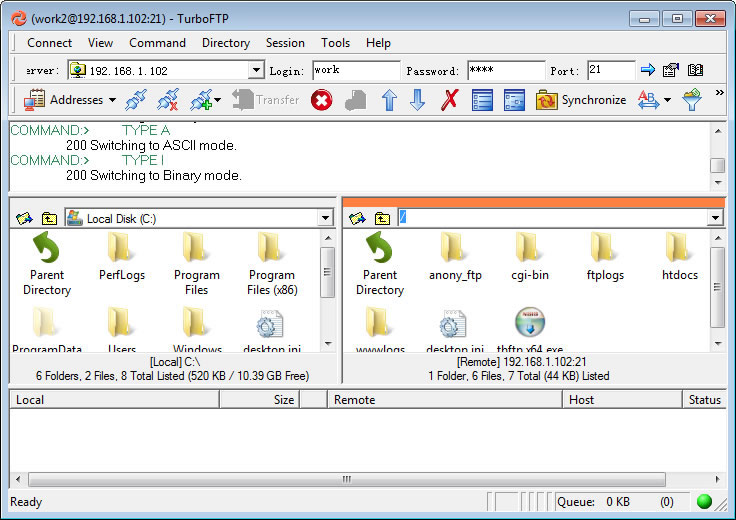
特色
同步服務模組 (Sync Service Module)
在NT運行預定的FTP和SFTP同步任務或會議任務。支援依賴任務,同時進行多個計劃任務,為個人網站設定不同的撥號連接,運行計劃任務在方案之前和之後。
自動上傳新的文件和/或更新的文件
觀看 local 文件夾,並自動上傳下載和/或更新文件。此功能可以當成NT伺服器運行在Sync Service Module。
安全
FTP 傳輸保護以SSL(Secure Socket Layer,包括隱式/顯式SSL)和TLS(Transport Layer Security)。支援SSH2的SFTP。支援OTP S / Key(MD4、MD5)密碼加密。
附表文件傳輸
內建工作排程安排文件傳輸進度和自動化的文件夾同步
文件夾同步
提供可視化的即時local和FTP目錄比較,可以幫助您花最小的力氣同步備份文件和目錄。
支援模式-z及內建壓縮/解壓縮實用程式
TurboFTP支援使用模式-z壓縮,也可以提取和建立ZIP、GZIP和TAR格式的檔案。
強大的中斷和失速保護
自動備份、智慧續傳、自動重新連接和恢復傳輸。
支援防火牆/代理
防火牆和代理伺服器,包括HTTP Proxy、SOCKS 4/4a/5。
支援大文件
支援大於2GB在FAT32,以及大於4GB在NTFS文件系統。
直觀的
即時從Windows Explorer上傳文件透過上傳小幫手。連接小幫手即可一次點擊訪問任何文件夾與書籤。
版本比較表
| Features | TurboFTP Lite | TurboFTP Professional | TurboFTP Business | TurboFTP Corporate |
| Folder Synchronizer | V | V | V | V |
| Overwrite Rules | V | V | V | V |
| FTP/S | V | V | V | V |
| SSL client certificate authentication (FTP) | V | V | V | V |
| FTP OTP S/Key password encryption | V | V | V | V |
| FTPS Clear Command Channel | V | V | V | V |
| MODE-Z compression/decompression (FTP) | V | V | V | V |
| SFTP | V | V | V | V |
| Basic Auto Upload in GUI | V | V | V | V |
| Interruption file transfer auto retry and checkpoint restart | V | V | V | V |
| Task log for audit trail | V | V | V | |
| Auto Uploads in NT service | up to 5 tasks* | unlimited number of tasks | unlimited number of tasks | |
| Run Multiple Sync Tasks in NT service simultaneously |
up to 5 tasks* | unlimited number of tasks | unlimited number of tasks | |
| Access network share in NT service | V | V | V | |
| Post-transfer file and directory move/delete/delete files only | V | V | V | |
| Email notification upon task complete (incl. list of files transferred or failed) | V | V | V | |
| Run external program before/after task | V | V | V | |
| Command line support | V | V | V | |
| FIPS 140-2 mode | V | V | V | |
| OpenPGP in GUI | V | V | V | V |
| Auto OpenPGP pre-upload encryption and post-download decryption in Sync Service | V |
* 5-task limit applied to Sync Tasks and Auto Upload Tasks combined.
系統需求
System Requirements
- Microsoft® Windows Vista (64-bit), Windows 7 (64-bit), Windows 8/8.1, Windows 10, Windows Server 2008/R2 (64-bit), Windows Server 2012/R2, Windows Server 2016, 2019, 2022.
- 1 GB of RAM
- 20 MB of available drive space
TurboFTP Server
安全的WindowsFTP / SFTP/ HTTPS伺服器
TurboFTP Server 是在Windows平台上運行的高性能、高安全、可擴展性高和管理介面友好的文件傳輸伺服器。有了它,你就可以輕鬆建立一個安全的文件傳輸伺服器,透過SSL / TLS FTP和SFTP功能,其提供了SSH服務、先進的虛擬域目錄訪問控制、虛擬文件夾、IP訪問控制、靈活的身份驗證選項和許多其他常規的FTP功能。
特色
Granular Connection Access Control
An extensive set of options are provided to control connections to the server at both domain and user levels. including max number of connections, max number of connections per IP/User, max login failures, max connection time, session idle timeout, transfer timeout, login time restriction etc.
Virtual Domains
Set up multiple-virtual domains on a physical host machine.
Virtual Folder
You can map any local folder path to a virtual server folder.
FTP/FTPS
Explicit and implicit SSL/TLS with industrial strength cryptography including 256-bit AES encryption. Support MD4, MD5, SHA-1 OTP schemes, on-the-fly MODE-Z compression.
SFTP over SSH
Allows you to select SSH key exchange algorithms, ciphers, compression algorithms, MAC algorithms.
HTTP/HTTPS
A TurboFTP Server domain's VFS (Virtual File System) can be accessed via a Web interface.
IP Access Control
IP filters can be applied at domain and user level.
Real time Monitoring of Server and Domain Status
In TurboFTP Server Management Console you can monitor connected users' activity (IP, connection time, command) and the view the overall domain read time performance graph which illustrates the number of users, download and upload rate.
Authentication Options
Apart from the built-in authentication method, TurboFTP Server supports external authentication with ODBC, NTLM, LDAP and Active Directory.
Remote Administration
Using the TurboFTP Server Management Console you can connect to a remote TurboFTP Server daemon via a secure channel protected by SSL/TLS and manage the server remotely
Configurable Administrator Privileges
Multiple administrators can be created and granted privileges on certain domains
SSL Certificate and SSH Host Key wizards
You can create SSL certificates for FTPS services and SSH host key pairs for SFTP services right in the management console with quick and easy wizards.
Extensive Logging Options
TurboFTP Server can be configured to create log in either W3C extended log format or NCSA common log format. Log can be rotated periodically based on time or log file size.
TurboFTP Server Version Comparison 版本比較表
| Free | Standard | Professional | Business | Corporate | |
| FTP/FTPS (SSL/TLS) | V | V | V | V | V |
| SFTP and SCP | V | V | V | ||
| FIPS 140-2 mode | V | V | V | ||
| Virtual Domains | 1 | 5 | unlimited | unlimited | unlimited |
| Max Concurrent Connections | 50 | 200 | 400 | unlimited | unlimited |
| FTP MODE-Z | V | V | V | ||
| MD5/SHA-1 File Integrity Checking | V | V | V | ||
| External Authentication Method | AD, NTLM, ODBC, LDAP | AD, NTLM, ODBC, LDAP | AD, NTLM, ODBC, LDAP | ||
| Domain/User Quotas | V | V | V | V | V |
| Password Policy | V | V | V | V | V |
| Real time Monitoring of Server and Domain Status | V | V | V | V | V |
| IP Access Control | V | V | V | V | V |
| Virtual Folders | V | V | V | V | |
| Network (LAN) Folder | V | V | V | V | |
| Remote Admin | V | V | V | V | |
| Admin Privileges | V | V | V | V | |
| The features below are available in Corporate | |||||
| WebUI | V | ||||
| Two-factor authentication with Email or TOTP | V | ||||
| File search on type and advanced search | V | ||||
| Ad Hoc file sharing through email or share links | V | ||||
| Password, download permission of files/folder shared | V | ||||
| WebDAV | V | ||||
| OnlyOffice Integration (view, edit and co-authoring) | V | ||||
All Versions Include
- Email Support for paid licenses covered by Upgrade Protection
- 45-day Money-back guarantee
系統需求
System Requirements
- Microsoft® Windows Vista (64-bit), Windows 7 (64-bit), Windows 8/8.1, Windows 10, Windows Server 2008/R2 (64-bit), Windows Server 2012/R2, Windows Server 2016, 2019, 2022.
- 1 GB of RAM
- 20 MB of available drive space
TurboFTP FTP SFTP SDK ActiveX 組件
TurboFTP SDK 是一個功能強大的 ActiveX/ .NET安全FTP / SFTP Windows組件。其提供了一整套的API連接到FTP和SFTP伺服器,可以上傳或下載文件、查看遠程目錄列表、重命名或刪除遠程文件等,在TurboFTP SDK中可以使用C/C++、 ASP、Visual Basic、.Net languages、Delphi等,其通過安全的FTP或SFTP文件傳輸編程捷徑。
特色
- Supports blocking and non-blocking modes for calling methods.
- Supports SFTP over SSH. Support SSH public key, password, and host-based authentication methods.
- Supports SSH.COM, OpenSSH and PUTTY SSH key formats in SFTP.
- Supports SSL/TLS, including implicit and explicit SSL, SSL client certificate.
- Supports a full range of FTP servers and remote directory listing formats including UNIX, UNIX-compatible, DOS-style, VMS, VAX, OS/2, AS-400, Novell Netware (v4 and onwards), VxWorks, AIX and Apple OS.
- OTP S/Key (MD4, MD5) password encryption.
- Supports Dialup Networking in attempt to establish a remote FTP connection.
- Supports on-the-fly data compression using MODE Z.
- Supports upload and download resume.
- Automatically re-connects if connection drops and resumes interrupted transfer.
- Ability to transfer files larger than 4Gb (available on NTFS file system).
- Firewall support, including HTTP proxy, SOCKS 4, SOCKS 4a and SOCKS 5.
- Converts server file time in local time zone according to specified time offset.
- Built-in interface that provides a set of methods to decompress archives of Zip(*.zip), GZip(*.gz), Tar(*.tar), Gzipped Tar(*.tgz) formats and create archives in these formats.
- Comes with fully tested samples for VB, VB.NET, VBA, C#, C++, JavaScript, ASP, ASP.NET and Delphi, including source code of a full-featured FTP client written in .NET C# demonstrating all functions of TurboFTP SDK component.
- 64-bit version for x64 platform available.
系統需求 System Requirements of TurboFTP SDK
Software Platform Requirements:
- Microsoft® Windows® 98, Windows ME, Windows NT, 2000, Windows XP, Windows Vista, Windows 7, Windows 2003 Server, Windows 2008 Server R1&2 32-bit and 64-bit(x64), Windows Server 2012, Windows Server 2012 R2, Windows Server 2016.
- Microsoft Run-time Environment and Libraries: NET 1.0 or later (if you are using TurboFTP SDK from .Net programs)
Minimum Hardware Requirements:
- 233 megahertz (MHz) processor
- 64 megabytes (MB) of RAM
- 10MB of available drive space
