最新版 TreeSize Professional v9 更新於 2023/8/24
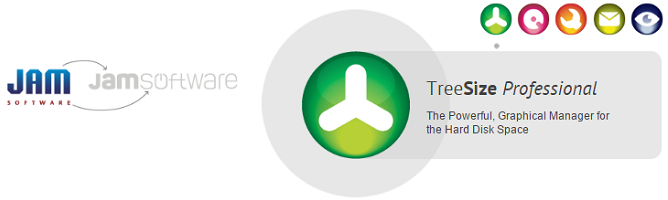
TreeSize Professional 是一款 Windows 下强大靈活的硬碟空間管理工具。它可以幫你找出硬碟上最大的目錄以及它占用的空間。TreeSize Professional 支援空間大小、顯示、分配空間和佔用空間、文件數、3D工具條和分配圖、最近使用數據、文件作者、NTFS 壓縮率等資訊,同時支援搜尋文件。
搜尋的結果可以移動刪除或是匯出,該軟體類似瀏覽器界面,快速多線程,可以導入導出 Excel、HTML 或ASCII 文件。按用戶或擴展名分組搜索;保存為 XML 文檔;XML文檔對照等。你可以列印出詳細的報告,或是把收集到的資料匯出 MicrosoftExcelworkbook 或是 HTML, XML or text 文字檔。
|
為什麼選擇TreeSize Professional?
|
新版介紹
Main Module / General
- TreeSize now supports the scanning and searching of mailboxes that are included in a locally installed Outlook. This includes IMAP as well as Exchange and Exchange-Online mailboxes. (Your request in feature voting)
- SQLite was added as a new export format for scans. As an alternative and successor of the XML export, this format offers the possibility to export, import and compare scans on a single file level. Thus, a comparison of different scans down to file level is now possible.
- TreeSize supports Scanning and browsing of Azure Blob Storage. (Your request in feature voting)
- The demo version of TreeSize can now be activated by entering a license key and then becomes a full version. This requires an internet connection. The version available in our customers area can still be installed without an internet connection.
- The component for sending emails has been replaced. With the help of the new component, OAuth2.0 authentication is now supported.
- The application mode (Simple, Normal, Expert) can now be configured via the administrative templates as well. That way large organizations can preconfigure a mode for the users when rolling out TreeSize.
- In the directory tree the Enter key opens not only files but also folders in the configured file manager, usually in Windows Explorer.
- The user interface is now also available in Turkish and Slovak.
File Search
- By means of a new comparison method for the duplicate search, files with "similar names" or identical name stem can now also be found. This comparison method recognizes file names as similar whose naming indicates multiple versions, such as: "Presentation Department V1.ppt", "Presentation Department V2.ppt"
- The context menu for copying to the clipboard has been extended by additional options: the containing folder path and the file name can now also be copied. (Your request in feature voting)
- The search performance for certain search filter combinations has been significantly improved. For example, a search that uses a long list of "owners" as filter now takes only a fraction of the original time.
- The "Permissions" filter now also supports searching for files without "effective access rights". This means that a user has no access permission for the specified operation. This can be the case either because there is an explicit entry "Deny access" or because there is no matching "Allow permission" entry.
- The user interface has been revised. The navigation elements on the left side now make it even clearer which of the stored search definitions are currently active.
- The TreeSize file search now stores the search paths per search instead of globally for all searches. This increases flexibility by allowing you to store different combinations of search parameters and search paths. Based on feedback from our users, we believe this change will be useful for most users. If this is not the case for you, we would be very happy to hear about your use case.
- The dropdown for selecting search paths now allows you to pin individual paths explicitly. This way, frequently used paths will stay there, even if they are not selected as search paths.
Bugfixes
- An error when deleting files in the “Top Files” list during a running scan has been fixed.
- When scanning user profiles in the file system, an infinite loop could occur under certain circumstances. This error has been fixed.
- A bug that prevented renaming rules of the new case-sensitive type from being edited has been fixed.
- A bug that could cause files, that were previously renamed, to be renamed again under certain conditions has been fixed.
- An error when creating new folders with special characters on SharePoint has been fixed.
- An error when uploading files with the special characters % or # in their names to SharePoint has been fixed.
- A problem in the display of compared scans was fixed. Deleted folders are now displayed as such again.
- An error in editing scheduled tasks configured for multiple scan paths has been fixed.
- Multiple addresses separated by a semicolon can now be specified in the input field for e-mail recipients again.
- The new function for adjusting the case in the mass renaming dialog is now correctly applied to the selected part of the file name.
- An error when comparing two saved scans of all SharePoint SiteCollections has been fixed.
- Several other minor fixes and improvements have been made.
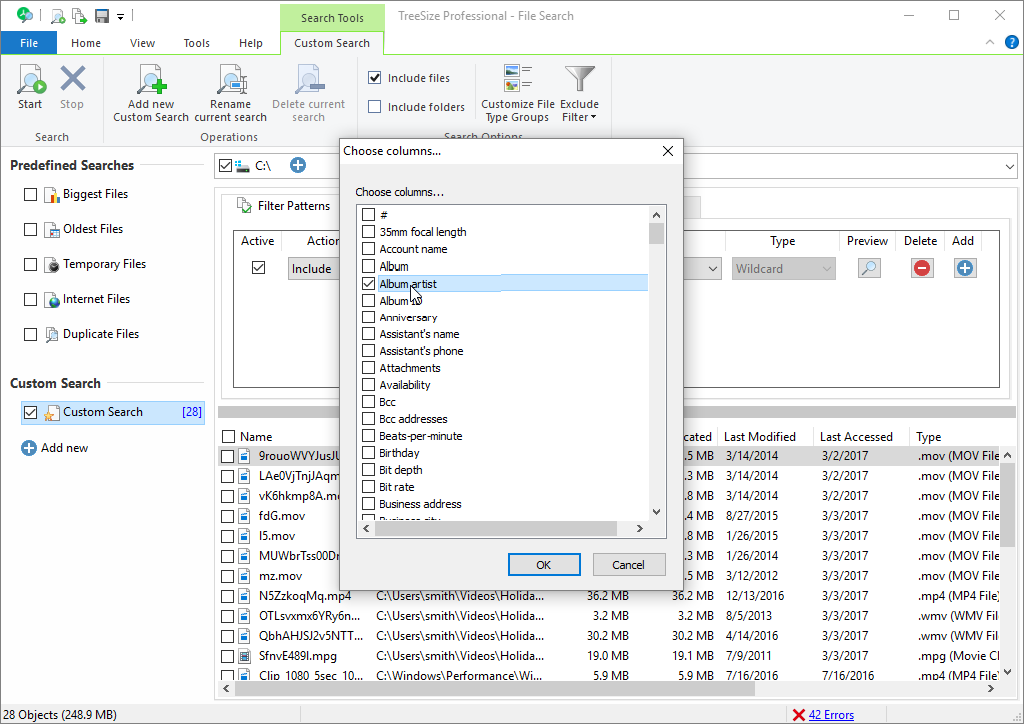
Efficient Disk Space Management from all perspectives
- See the size of all folders including their subfolders and break it down to the file level.
- Visualize scan results like disk usage in the pie or bar chart.
- Treemap charts visualize hierarchies and sizes of subfolders in the selected directory.
- Detailed view with single files and much additional information (e.g. date of last access).
- Statistics about file types and file owners for every branch.
- Filter the file system tree on the left by a certain user or file type.
- See a list of the largest files.
- Distribution of occupied disk space by file age.
- Scan SharePoint servers, Amazon S3, WebDAV, drive images, Outlook mailboxes, Azure Blob Storage as well as Linux machines via SSH.
- Disk Space Management on smartphones and mobile devices.
Versatile File Search
- Flexible and fast search for files and folders included.
- Easy to access basic search.
- Fully customizable file search with many supported search criteria.
- Files with long paths are reliably found.
- Search multiple drives, entire servers and even your complete network neighborhood.
- Search for user permissions in your Active Directory.
- Export search results in various formats.
- TreeSize offers a powerful duplicate file search, optionally with MD5 or SHA256 checksums.
- TreeSize can also deduplicate duplicate files using NTFS hardlinks.
File Management & Disk Cleanup
- Archive, copy, move, or delete files, for instance large, old or temporary files or files with common characteristics.
- Rename multiple files at once to replace unwanted characters in a large number of file names for example.
Exporting
- Export all collected data to various formats such as Excel, a nicely formatted PDF, HTML, XML, text/CSV file, clipboard, or as email.
- Many configuration options e.g. for the export depth.
- Export a list of all files in the scanned folder and all its subfolders, for example for use in a database.
Track Growth
- Save the collected data to an XML file and load it again later.
- See which folders have grown: compare a saved XML file to a current scan, TreeSize displays the difference between the two scans.
- Use and create Windows snapshots to find out, where the disk space has grown.
Customized Analyses & Views
- The displayed columns and their order can be configured separately for each view and export ("Details" tab, Excel export, PDF-file, ...)
- Include and exclude certain files or folders in your scans.
Scheduled Scans
- Command line options allow automatic and scheduled scans of your hard disk (e.g. overnight) and the creation of reports and exports.
- A comfortable user interface simplifies creation and editing of scheduled scans and exports as Windows tasks.
High Performance thanks to Multithreading
- Browse the results during scanning.
- Scan and view several folders at the same time.
- Automatic optimization of the number of threads that are used for a parallel scan.
Full NTFS Support
- File based NTFS compression.
- Hardlinks and Alternate Data Streams (ADS) are displayed and taken into account.
- File paths longer than 255 characters will be found and processed correctly.
- NTFS permissions can be displayed and exported.
Perfect Integration with the Windows Explorer
- The Explorer context menu is supported inside TreeSize
- TreeSize can be started from within the Windows Explorer.
- Drag and Drop is enabled in both directions.
磁盤空間管理器:為您找到最佳解決方案
TreeSize Personal,TreeSize Professional 和 SpaceObServer 的比較
在磁盤使用管理中,一種尺寸並不適合所有。 使用TreeSize Personal,TreeSize Professional和SpaceObServer,我們為您提供了三種管理驅動器空間的工具。 它們中的每一個都具有處理文件系統信息的不同優點。 此概述可幫助您確定哪種工具更適合您的需求。
| TreeSize Personal |
TreeSize Professional |
SpaceObServer Enterprise |
|
| Many visualizations to break down disk space usage | V | V | V |
| Extremely flexible file search | V | V | V |
| Export reports to many different formats | V | V | V |
| Break down disk space usage by file type or user | V | V | V |
| Search for duplicate files (also with MD5 checksums) | V | V | V |
| Hierarchical tile chart | V | V | V |
| SharePoint Online and other cloud storage systems supported in Windows corporate networks | V | V | |
| Linux file systems (via SSH) supported in Windows corporate networks | V | V | |
| Network drives supported in Windows corporate networks | V | V | |
| Azure Blob Storage supported in Windows corporate networks | V | V | |
| Outlook mailboxes supported in Windows corporate networks | V | V | |
| Automation options | V | V | |
| Automatic and permanent storage of data | V | ||
| Detailed storage history | V | ||
| Real-time data filtering | V | ||
| Recommended for very large directory trees and large server landscapes | V | ||
| Exchange Server support | V | ||
| Suitable for fast ad-hoc scans | V | V | |
| Support for portable installation | V | ||
| Support for Windows Servers | V | V |
Compatibility
- Windows 11
- Windows 10
- Windows 8.1
- Windows Server 2022
- Windows Server 2019
- Windows Server 2016
- Windows Server 2012 R2
- Windows Server 2012
Supported Languages
- English
- German
- Bulgarian
- Chinese (simplified)
- Czech
- Danish
- Dutch
- French
- Greek
- Hungarian
- Italian
- Japanese
- Korean
- Norwegian
- Polish
- Portuguese
- Portuguese (Brazilian)
- Russian
- Slovak
- Slovenian
- Spanish
- Turkish
- Ukrainian
- Vietnamese
| File & Disk Management |
SpaceObServer SpaceObServer是一個功能強大且靈活的Windows硬碟空間管理工具,可將文件系統信息儲存在數據庫中。 為何選擇SpaceObServer:
UltraSearch Professional
|
| Mail Server & Security |
|
|
|
ExchangeServerToolbox |
|
SpamAssassin in a Box Service-Based Anti-Spam Solution for Windows
|
| Developer Components |
|
|
|
ShellBrowser .NET |
Banking & Telephony
SEPA-Transfer
SEPA直接借記和銀行轉賬 不提供英文版本。
- 明確管理整個SEPA區域內的任意數量的歐元賬戶。直觀的用戶界面一目了然地提供所有信息。
- 輕鬆創建SEPA信用轉賬和SEPA直接借記。
- 簡單提供可打印的SEPA授權。
- 快速實施集體直接借記和匯款。您可以將事務保存為模板,以後再重複使用。
- 通過HBCI或FinTS 保護網上銀行,用於銀行轉賬,快遞和直接借記 - 也適用於外國賬戶。此外,SEPA Transfer允許您查詢銀行當前的銷售情況。
- 從舒適進口的Excel,CSV和DTA和數據庫含一校正功能和自動IBAN轉換器。使用命令行參數,您還可以自動執行幾乎所有SEPA傳輸過程。
- 結合芯片卡閱讀器,SEPA傳輸可用作商店中的EC支付系統。
