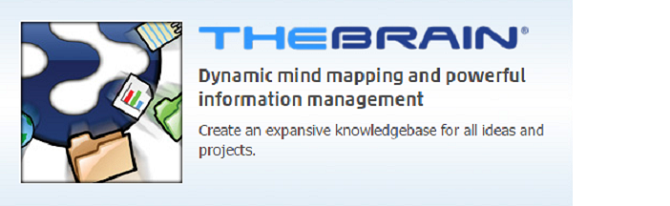TheBrain 是一套與眾不同的心智圖軟體,其訊息通過一個又一個的節點進行聯繫,最終形成一個雜而不亂的網狀結構。一旦,您搜尋並點選一個想法後,與之相關的所有關聯訊息一目瞭然。
與傳統的樹形心智圖相較而言,TheBrain 更有助於整合零散的資源,激發創意和鍛煉思維。TheBrain已在學習、寫作、溝通、演講、管理、會議,需求調研與分析等各方面得到了廣泛應用。
您的大腦中隨時都會有很多想法和聯想,但不幸的是,在人腦中的想法並不會持續太久。有了TheBrain的幫助,您的數位大腦可以將所有腦中的訊息進行記錄,整理和重播;就像在腦中重播電影一樣,方便快捷並準確。有了TheBrain,您與您的數位大腦中的任何訊息不過只有幾秒鐘的距離。網頁、檔案、圖片記錄、人物、項目、想法、任務列表,都可以在一瞬間顯現!
TheBrain 能夠隨時隨地打開所有的視覺化連接、列表、想法,無論是您的桌面,瀏覽器甚至移動設備,都能同步訊息。因此TheBrain可以使您非常方便的採集和操作所有訊息。
透過數位化思維觀察與發現更多
時至今日使用您的電腦將可以幫您推敲新的思路、整理當前的事件或擴大你的計劃! TheBrain讓您可以數位化您的思維,這樣您可以從字面上的連結觀看您的思維並完善您的想法。您將看到您的每個思想像活了起來一般,可以串連到其他相關的思想,這將幫您創造一個上下連貫的思想和行動。
 整合所有的資訊
整合所有的資訊
您的大腦可以儲存無限的訊息,您可以透過寫筆記保存所有想法。但是現在有更簡單的方式,您可以保存文件檔案、網頁、圖片,甚至是電子郵件到TheBrain中,它讓您可以即時接觸到需要的資訊!而其添加資料相當簡單,只要拖曳檔案進到介面中即可。
訪問您所有的資訊在任何地方
您的數位大腦可以跨越多個平台和計算機,且可以在多台機台同步資訊。您可以訪問資料透過TheBrain桌面軟體、網頁瀏覽器或是甚至是您的行動設備。您可以保存您的資料在本地電腦,加上備份在雲端,以提供遠端讀取或是分享給您的朋友。 
即時找到任何您需要的東西
在幾秒鐘內即可以開啟任何想法或文件。TheBrain不僅為您帶來了正確的資訊,且可以讓您看到該資料如何與其他相關資訊的連結,這將讓您有完善的準備。且這意味著你可以迅速地轉換思考內容,且得到一個直接的心智圖。
強大的文件管理功能
超越線性化的文件整理與組織方式,您可以根據多種類別或項目進行管理。TheBrain讓您可以連接到其他任何東西。此外,可以追蹤和保存多個版本,並可以添加重點註釋和標記文件。甚至可以整合Outlook、Apple Mail或網絡郵件!
產出您的資料連結關係全景圖
TheBrain可以讓你看到您的想法和資訊是如何關聯的。將其視覺化完整的呈現後,通常會發現被忽視的資訊,讓您可以對您的項目和資料內容有更新的認識。
特色
Associative Mapping
Build your network of connections, mimicking the way your mind works. Each link helps capture your thinking and provides a means of discovery.
Highly Scalable
TheBrain can easily accommodate 500,000+ items. Both the backend and the user interface have been carefully designed to scale.
Powerful File Management
Attach files and folders directly within TheBrain, including support for both internally saved and externally linked items.
Web Links in Context
Adding web links to your brain lets you connect all your digital resources together regardless of the source.
Effortless Beautiful Notes
Add notes to any piece of information quickly and easily with hassle-free embedding of images, videos, links, and more.
First-Class Connections
Attachments, notes and more can be applied not just to thought nodes, but also to the connections between them enabling rich relationship details.
Native on Every Platform
TheBrain is a true native application on Windows, macOS, iOS and Android, optimized for the OS-specific features of each platform.
Integrated Search
Search the content of every thought in your brain, including notes and file attachments, in seconds. Just start typing.
Visual Discovery
Go beyond search. TheBrain's visual context helps find things you didn't know you had by following the associations you've built into your brain.
Intuitive UI
Content-focussed design gets out of the way so you can focus on your stuff.
Powerful Sync
Work online or offline and sync everything including attachments across all your devices. Plus backup to the cloud and access from the web.
Stand-Alone Capable
Don't like the cloud? No problem. You can keep all your data completely local to your desktop.
Open Storage Format
Export 100% of your data to JSON files at the click of a button.
TeamBrain Collaboration
Add TeamBrain services and work with your team even when offline. TheBrain syncs up whenever a connection is available.
Integrated Content Previews
Images, PDFs, web pages and more load automatically for instant viewing and one click opens your attachment in its native application.
Events and Reminders
Attach events and reminders to thoughts in your Brain so you have the information you need when you need it.
Timeline View
TheBrain’s innovative timeline view smoothly scales to show you your day, week, month, or even year at a glance.
Tags
Create your own custom tags including colors and icons then use them for fast access, instant recognition, and for custom reports.
Thought and Link Types
Thought and link types allow you to create ontologies including inheritance of properties for more consistent relationship mapping.
Outline View
See any section of your brain as an interactive outline with the ability to expand multiple levels parentward and childward.
Mind Map View
Mind map view is perfect when you want to focus on one area of your brain. Re-orient the mind map at any time.
Thought Icons
Zoomable icons are automatically created from web pages and images. Plus you can add any image or choose from over 2,000 built-in icons.
Pins and Past Thoughts List
Pins and the past thoughts list provide immediate access to your important and recent items in a single click.
Reports
Create reports using tags, types, attachments and more, then filter and order them according to your needs.
History
Changes are automatically logged so you can review the individual history of each item in your Brain.
Customizable Look and Preferences
Themes and extensive preferences let you adjust the application to suit your visual style and your habits.
Web Sharing
TheBrain’s web client lets you share your cloud-synced Brain with anyone via the browser without the need to install any software.
|
Free Edition Includes:
Pro License Includes:
Pro Combo Includes:
|
Pro Service Includes:
|
版本比較表
| Free | Pro License | Pro Service | Pro Combo | TeamBrain | |
| Platforms | |||||
| Free | Pro License | Pro Service | Pro Combo | TeamBrain | |
| Windows | ✔ | ✔ | ✔ | ✔ | ✔ |
| macOS | ✔ | ✔ | ✔ | ✔ | ✔ |
| iOS | ✔ | ✔ | ✔ | ✔ | |
| Android | ✔ | ✔ | ✔ | ✔ | |
| Web Client | ✔ | ✔ | ✔ | ✔ | |
| Services | |||||
| Free | Pro License | Pro Service | Pro Combo | TeamBrain | |
| Basic Sync | ✔ | ✔ | ✔ | ✔ | |
| Full Context Sync | ✔ | ✔ | ✔ | ||
| Secure Online Backup | ✔ | ✔ | ✔ | ||
| Includes Upgrades | ✔ | ✔ | ✔ | ||
| One-on-One Support | ✔ | ✔ | ✔ | ✔ | |
| License | |||||
| Free | Pro License | Pro Service | Pro Combo | TeamBrain | |
| Perpetual License | ✔ | ✔ | |||
| Commercial Usage | ✔ | ✔ | ✔ | ✔ | |
| Features | |||||
| Free | Pro License | Pro Service | Pro Combo | TeamBrain | |
| Unlimited Thoughts | ✔ | ✔ | ✔ | ✔ | ✔ |
| Web Attachments | ✔ | ✔ | ✔ | ✔ | ✔ |
| Notes | ✔ | ✔ | ✔ | ✔ | ✔ |
| AI Integration | ✔ | ✔ | ✔ | ||
| File Attachments | ✔ | ✔ | ✔ | ✔ | |
| BrainBox - Web Pages | ✔ | ✔ | ✔ | ✔ | ✔ |
| BrainBox - Files | ✔ | ✔ | ✔ | ✔ | |
| TheBrain API | ✔ | ✔ | ✔ | ||
| Multi-User Editing & Sync | ✔ | ||||
| Pro Features | ✔ | ✔ | ✔ | ✔ | |
Windows
Requires Windows 10 or higher
macOS
Requires macOS 10.14 or higher