
最新版 Log Parser Lizard v8.7.0 更新於 2024/1/14

Log Parser Lizard 是MS Log Parser 的GUI工具。能分析你的日誌文件,並在幾秒鐘內創建excal和pdf報告。
Log Parser Lizard是一個功能強大、自由和多用途的工具,提供了通用的查詢訪問文本數據,例如日誌檔、 XML 檔和 CSV 檔,以及 Microsoft Windows 作業系統上的關鍵資料來源如事件日誌、 IIS 日誌、 註冊表、 檔案系統和 Active Directory 目錄服務的通用查詢訪問。由於命令列介面不是很直觀,因此我們創建了Log Parser Lizard,是一個管理查詢,將結果匯出到 Excel、 PDF、 圖表......等的GUI工具。此外,它提供了篩選輸入格式log4net、SQL server T-SQL、 OLEDB 和 FQL (Facebook Query Language)。
SQL Log Querying
Effortlessly query extensive log data using familiar SQL syntax. Supports complex SQL queries, including functions, joins, unions, and more.
User Interface
We've designed a modern, Office-inspired interface with ribbons and tabs to offer an optimal user experience, especially for professionals who spend significant time analyzing log files.
Advanced Query Editor
Our query editor features syntax highlighting, auto-completion, code snippets, query constants, and inline VB.NET code.
Query Management
Efficiently organize your Log Parser Lizard queries with our effective query management feature.
Data Navigation and Visualization
The output table is not just a data grid but offers advanced features like sorting, grouping, searching, filtering, conditional formatting, formula fields, and column choosing. Generate Excel, HTML, MHT, or PDF reports, create charts for enhanced readability, and automate processes via command line.
Advanced Data Filtering
Utilize Excel-like UI elements for advanced filter expression creation, from Query Builder and Instant Find to Auto-Filter row.
Handle Large Log Files
File size is not a limitation. Process any number of extremely large files swiftly, dependent on your hardware.
Support for Custom Log Formats
Use Regular Expressions and Grok to parse unstructured data into a structured, queryable format. Supports compressed and/or encrypted .gz logs and log4net/log4j XML formats.
Pivot Tables and Tree Maps
For multidimensional analysis and data mining, we offer advanced pivot tables and tree maps that provide unparalleled operational insights.
Intuitive Dashboards
Easily build dashboards by dragging and dropping UI elements like Charts, Pivot Tables, Data Cards, Gauges, Maps, or Grids. Handle everything from data-binding to filtering within Log Parser Lizard.
WYSIWYG Report Designer
Our WYSIWYG Report Designer combines the simplicity of a word processor with the capabilities of a banded report designer.
Web API Server
The built-in Web Server enables query execution with JSON output, typically for integration with external data analysis software. Also, access query results remotely via your web browser.
Printing and Data Export
MS Logparser incorporates an ETL data pipeline for data collection, transformation, and SQL Server data store loading. Log Parser Lizard supplements this with a robust printing and data export engine, supporting a wide range of file formats including XLS, XLSX, PDF, RTF, TXT, MHT, CSV, HTML, and various image formats.
Optimized for Performance
Engineered to meet your most demanding requirements, Log Parser Lizard is always fast and responsive, regardless of the data set size or complexity.
Explore Additional Features
To discover even more features, help files, and examples, download Log Parser Lizard now.
All available input formats:
Log Parser Lizard stands as the premier GUI for Microsoft Logparser, offering unmatched capabilities and flexibility. This powerful query tool delivers universal SQL access to a variety of text-based data, including log files, XML files, and TSV/CSV text files. It also excels in parsing text files with Regular Expressions and GROK. Beyond text data, it adeptly handles essential Windows data sources like Windows Event Log, IIS logs, the registry, the File System, and Active Directory services. For enhanced customization, developers can create Microsoft VB.Net Plugins to extend LPL's functionality. Below is a comprehensive list of all supported input formats:
- W3C Input Format - Parses log files in the W3C Extended Log File Format: Microsoft Internet Information Services (IIS), FTP, Apache, Exchange Tracking, SharePoint, Personal Firewall, Microsoft ISA Server, Windows Media Services, Simple Mail Transfer Protocol (SMTP), etc.
- Windows Event Log - Reads event information from local and remote System, Application, Security, and custom event logs, as well as from Event Log backup files (.evtx).
- Active Directory Services - Enumerates Active Directory objects using SQL.
- Comma-separated values (CSV) - CSV text files are generated by a large number of applications and tools, including Microsoft Excel and PerfMon.
- Tab-separated and space-separated values (TSV) - This format is also the output of many command-line tools.
- Regular Expression Enhanced - Most flexible for parsing text-based log files (supports Regular Expressions and GROK aliases) - any text file is a database.
- Log4j and Log4net XML Format - Apache log4j/log4net XML file format.
- JSON Formatted Log - Reads JSON formatted log files.
- GROK/RegEx Text Parser - Grok is the best way to parse unstructured log data into something structured and queryable. Instead of writing complex regular expressions, use the simple Logstash GROK syntax to quickly build a reader of text-based files - easiest to use, yet powerful.
- XML Input Format - Multiple XML documents and configuration files can be parsed in different ways.
- TEXTLINE Input Format - Parses text files in any format not supported natively. Better than grep.
- IIS W3C Logs - MS IIS web sites logging in the W3C Extended format.
- File System - Better use SQL to enumerate the files and directories.
- Media Files - Use SQL to enumerate video, image, and audio files and get the metadata info.
- Registry values - Enumerates local or remote registry keys and values.
- Logparser COM Input Plugin - With custom plugins, you can query any data source.
- IIS Log File Format.
- IIS Centralized Binary Log File.
- Enterprise Tracing for Windows (ETW).
- Multi-line RegEx (Log4Net or NLOG) Input Format.
- SQL Server T-SQL Query - Use LPL to query relational databases too.
- C# (C-Sharp) .Net Data Source - Run simple C# code and display data in grid.
- HTTP Error log.
- IIS ODBC.
- NCSA Log File Format.
- NetMon Network Monitor.
- TEXTWORD Input Format.
- URLScan IIS filter.
- RegEx Input Format.
- OLE DB SQL Query (MySQL, Oracle, Access, PostgreSQL, etc.).
- Text file RegEx Input Format.
- Google BigQuery.
- Ultimate Dates Table.
- Ultimate Numbers Table.
- HTML Table Reader.
- Excel File Reader.
- Visual Basic .Net Data Source.
- PowerShell Script.
- Microsoft SQL Server Compact Edition (CE).
- SQLite.
| EDITION | ||
| FREE* | PROFESSIONAL | |
| Modern MS Office inspired, tabbed, multiple document Graphical User Interface (GUI) with ribbons, to guarantee the best user experience | V | V |
| Query editor with syntax highlighting and code auto-completion | V | V |
| View results to Excel inspired data grid, but with more advanced features at your fingertips(sorting, grouping, searching, filtering, conditional formatting, formula fields, column chooser, etc...) | V | V |
| Design advanced charts with Chart Wizard | V | V |
| Query management that provides an awesome way to organize your queries | V | V |
| A number of Input Formats and data sources (including W3C logs, Windows Event Log, TSV/CSV/TEXT files, Active Directory, RegEx, Google BigQuery, MySQL, SQL Server, custom, etc...) | V | V |
| Code snippets, query constants, inline Visual Basic .NET code | V | V |
| Command line support for process automation | V | V |
| Perpetual (non-expiring) license with free minor version updates | V | |
| Export data in a Excel, HTML, MHT or PDF report | V | |
| Built-in Web API Server to get data in JSON or run queries from the web browser | V | |
| Multi-dimensional analysis with Pivot Table and Tree Map | V | |
| Store queries in SQL Server database | V | |
| Easy to use Dashboards Designer: just select the appropriate UI element (Chart, Pivot Table, Data Card, Gauge, World Map, Grid or Tree Map) and drop data fields onto corresponding arguments, values, and series. | V | |
| WYSIWYG Report Designer, a Microsoft Word� inspired reporting platform, designed to simplify the way in which the users generate professional reports. | V | |
* Free for use for 20 days.
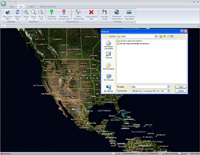 Ultimate Maps Downloader 是一個詳細的地圖軟體,可以讓你從Google Maps、Yahoo Maps、Bing Maps、OpenStreet Maps和ArcGIS下載衛星圖像、地形圖和路線圖。所有下載的圖磚將被保存在磁盤上,然後合併成一個大的地圖圖像以供離線使用。您可以保存多種地圖和圖磚的圖像格式。您可以同時選擇多個下載服務器和縮放級別。Ultimate Maps Downloader是最能符合你對街道地圖軟體的需求。
Ultimate Maps Downloader 是一個詳細的地圖軟體,可以讓你從Google Maps、Yahoo Maps、Bing Maps、OpenStreet Maps和ArcGIS下載衛星圖像、地形圖和路線圖。所有下載的圖磚將被保存在磁盤上,然後合併成一個大的地圖圖像以供離線使用。您可以保存多種地圖和圖磚的圖像格式。您可以同時選擇多個下載服務器和縮放級別。Ultimate Maps Downloader是最能符合你對街道地圖軟體的需求。
特色
OpenStreetMap |
|
系統需求
In order to run Ultimate Maps Downloader, you’ll need a reliable Internet connection and Microsoft .Net Framework 4.0.
