最新版 FastStone Capture 10.4 更新於 2023/12/26
最新版 FastStone Image Viewer 7.8 更新於 2023/9/28
最新版 FastStone MaxView 3.4
.jpg)
FastStone Capture 螢幕擷取工具
可以擷取全螢幕、工作中視窗、特定元件、不規則形狀畫面以及使用者自訂大小矩形畫面的螢幕擷取軟體。它擁有一個簡潔且易於上手的操作介面。
FastStone Capture 是一個功能強大、輕量,但功能齊全的螢幕抓取工具和螢幕影片錄影機。它可讓您輕鬆地捕捉和註釋屏幕上的任何東西,包括視窗、對象、選單、全螢幕、矩形/自由選取/固定區域以及捲動的視窗/網頁。它也可以讓您記錄所有螢幕活動:包括螢幕上的變化、從麥克風講話、滑鼠指標移動和點擊進入壓縮的視頻檔案。您可以選擇發送任何捕捉到的東西至編輯系統、文件、剪貼簿、列印機、email、Word / PowerPoint 文件或上傳它們到您的個人網站。其編輯工具包括註釋(文字、含箭頭的線條、亮點)、縮放、裁剪、銳化、水印,應用邊緣效應和更多其他功能。其他功能包括圖像掃描、支援熱鍵、自動生成文件名、支持外部編輯器、撿色器(滴管),螢幕放大鏡和螢幕尺標。
FastStone Capture 可存成BMP、GIF、JPEG、PCX、PNG、TGA、TIFF和PDF格式的文件。
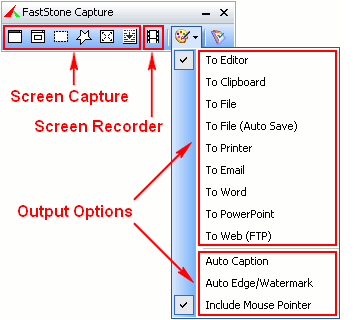
No Adware No Spyware
- A handy Capture Panel that provides quick access to its capture tools and output options
- Capture windows, objects, menus, full screen, rectangular/freehand/fixed-size regions and scrolling windows/web pages
- Capture multiple windows and objects including multi-level menus
- Record screen activities including onscreen changes, speech from microphone, audio from speakers, mouse movements and clicks into highly compressed video files (MP4 and WMV)
- Screen Recorder has a built-in video editor that allows you to draw annotations, apply zoom effects and cut unwanted sections. Videos can even be converted to animated gifs
- Screen Recorder provides a "Convert to MP4" tool that converts or resizes video files (MP4 and WMV) under various resolution and quality options
- Options to specify output destination (internal editor, clipboard, file, printer ...)
- Draw annotation objects such as callouts, straight/curved text, arrowed lines, highlights, watermarks, rectangles, circles, step numbers, emojis and much more
- Apply effects such as spotlight, drop-shadow, frame, torn-edge and fade-edge
- Blur selected area
- Add image caption
- Resize, crop, rotate, sharpen, brighten, adjust colors
- Undo/Redo
- Support tabs that allow you to capture and edit multiple screenshots simultaneously
- Organize and group tabs in multiple workspaces (optional). Each workspace remembers its last-used folder and works like a separate instance of the internal editor
- Support external editors
- Save images in BMP, GIF, JPEG, PCX, PNG, TGA, TIFF and PDF formats
- Save images in FSC (FastStone Capture) format, a proprietary and loss-less format that preserves annotation objects together with image data for future re-editing
- Save videos in MP4 and WMV formats
- Acquire images from scanner
- Convert images into a single PDF file
- Combine images into a single image file
- Print multiple images in batch mode
- Send captured images by email
- Send captured images to OneNote, Word, Excel and PowerPoint documents
- Send captured images to a Web (FTP) server
- Auto capture screen repeatedly at user-specified time intervals
- Screen Color Picker
- Screen Magnifier
- Screen Crosshair
- Screen Focus
- Screen Ruler
- Support multiple monitors
- Support high-DPI/high-resolution/4K monitors
- Support touch interface (tap, swipe, pinch)
- Global hotkeys to activate screen capturing instantly
- Run when Windows starts (optional)
- Minimize to System Tray area
- Small footprint in memory
- And much more ...
All products work on XP, Vista, Windows 7, Windows 8.x, Windows 10 and Windows 11
|
A fast, compact and innovative image viewer that supports all major graphic formats. Its intuitive layout lets you view images in a variety of ways. It even lets you view images in password-protected ZIP and RAR archive files directly and instantly, which is a perfect solution for viewing private images. It is a handy tool for quickly viewing, rotating, resizing, cropping, annotating and printing images. |
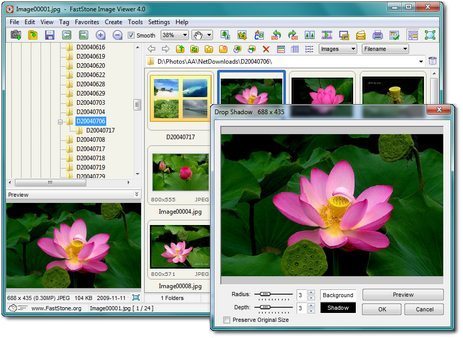 FastStone Image Viewer FastStone Image Viewer An image browser, converter and editor that supports all major graphic formats including BMP, JPEG, JPEG 2000, GIF, PNG, PCX, TIFF, WMF, ICO, TGA and camera raw files. It has a nice array of features such as image viewing, management, comparison, red-eye removal, emailing, resizing, cropping, color adjustments, musical slideshow and much |
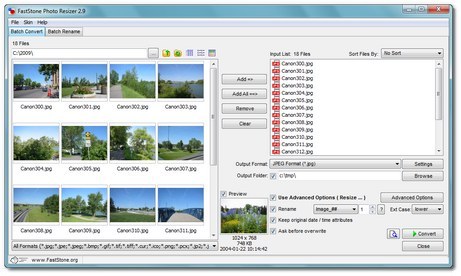 FastStone Photo Resizer FastStone Photo Resizer An image converter and renaming tool that intends to enable users to convert, rename, resize, crop, rotate, change color depth, add text and watermarks to images in a quick and easy batch mode. |

