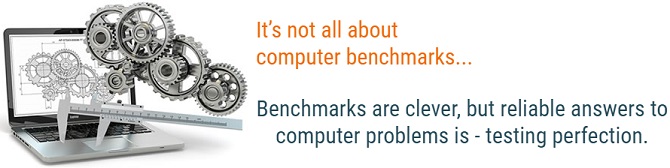Pc-Check® UEFI – fast, reliable, native UEFI computer hardware diagnostics
Pc-Check UEFI診斷採用全新的工具和應用程序,可以實現更廣泛的測試環境。最終結果:在啟用安全啟動的情況下,可以獨立於操作系統對組件進行可靠的測試和驗證。經過驗證的診斷,能夠協助各種規模的公司和技能,大量的測試功能和無限的使用方法。
Diagnostic ReliabilityPc-Check UEFI Splash Screen
Pc-Check UEFI pre-boots directly to “native” UEFI hardware, giving you clean, pure, precise UEFI component test results you can count on – without an operating system required. Improve PC reliability, decrease technical support calls. Increase customer satisfaction and confidence.
Proof of failure
Reduce component replacement costs by returning faulty components with industry recognized proof of failure reports. Eases customer resistance to test and servicing.
Reporting
XML style test reports allow flexible reporting of diagnostic test results and system information to be printed or stored in a database.
RepeatabilityPc-Check UEFI Motherboard test
Pc-Check UEFI is easy to use by all staff regardless of technical skill level. Create easy to follow test scripts, so your team provides consistent testing every time, saving hundreds of man-hours in fault testing.
Reduce Hardware Returns and NDFs
Guarantee the reliability of all the systems you build, install, or service. Reduce returns and increase profits by ensuring hardware failures are identified before machines leave your process.
Dual Boot Option with Pc-Check Windows +UEFI
Save valuable time by carrying out all of your hardware tests through a single software package. Automatically restart the system into pre-boot UEFI diagnostics. Seamlessly return to Windows for additional testing of driver dependent hardware and reporting. Progressive, native UEFI and Windows testing, giving you “Dual Boot” tools to master all PC hardware problems.
Test Coverage and MaintenancePc-Check UEFI Diagnostic Menu
Pc-Check UEFI directly access and tests all major computer components. Utilizing a proprietary boot loader, signed for security by Microsoft, there is no need to rely on third party boot solutions such as Linux.
How much time are you losing juggling freeware or vendor specific tools to deliver a robust test plan. Are you confident that customers’ PCs are delivered thoroughly tested? Can you easily prove the reliability of your maintenance contracts? Do all your team have easy to follow test plans to provide consistent testing every time?
Leading the way, new Pc-Check UEFI diagnostics serves the widest variety of technical users, testing any UEFI compatible hardware, regardless of brand, whether server, notebook or other PC designs.
Transform your testing with timely, customer-presentable diagnostics. PC manufacturers, servicers, refurbishers, and retailers need to track PC reliability and solve computer problems. Pc-Check UEFI finds problems fast – proves great systems – guarantees reliability.
Pc-Check® Diagnostic Software & Hardware Diagnostic Tools
Hardware Diagnostics Reliability
PC manufacturing, repair, refurbishment, support, sales, hobbyists, and education all require reliable computer diagnostics in order to accurately verify PC hardware. Unreliable and inaccurate diagnostics cost companies and technicians valuable time and money through inaccurate results and inefficient operation. These inaccuracies and inefficiencies can cost companies in the form of increased product returns, increased support calls, and lower technician efficiency. They also result in customer frustration and missed opportunities for referrals and returned business.
Pc Check system tools are reliable and enhance service reliability, decrease technical support telephone calls, and improve customer satisfaction and confidence.
Proof of Failure / Warranty Fulfillment
Businesses who process PCs often require a valid “proof-of-failure” to be included with any component that needs to be returned to a supplier. In these cases, if a valid “proof-of-failure” is not included, the part will not be replaced without a fee. This protects the supplier against loss caused by mis-diagnosing a non-faulty component but can hurt the repair operation in the form of component replacement costs.
Pc-Check diagnostic software results are widely accepted in the PC industry as a valid “proof-of-failure”
Reporting
PC manufacturers, servicers, refurbishers, and retailers alike not only need reliable diagnostics, they also need flexible reporting features that allow the diagnostic results and system information to be captured. The captured results should be in a printable form such as TXT or PDF in order to present to the customer or supplier. The captured results should also be available in a file format that facilitates migration into a database such as the XML file format.
Pc-Check provides system information and diagnostic test results in printable reports, and as database-friendly XML outputs.
Usability and Repeatability
Business who process PCs are also burdened with training and staffing requirements. In order to achieve greater efficiency, diagnostic tools need to be easy to use and highly repeatable. The training and repeatability issues are even more pressing when businesses attempt to scale up operations and increase output.
Pc-Check includes an easy-to-navigate, simple yet comprehensive interface for launching diagnostic tests on demand. Pc-Check provides maximum control and flexibility of test behavior through configurable test parameters and test script utilization. Pc-Check can be configured to launch test scripts on program boot-up allowing technicians to run the same consistent testing each time they run Pc-Check. This flexibility provides capabilities for managing support and repair workloads, ensuring that technicians are able to identify hardware faults quickly, saving hundreds of man-hours in fault testing, and even allowing end users to test and review their own PCs.
Diagnostic Deployment
Pc-Check diagnostic software main menuDiagnostic solutions need to be portable and deployable In order for companies to achieve the most benefits from them. Field repair technicians may require diagnostic solutions on USB thumb drives while factory technicians may require network deployable solutions. Other operations that service older machines may require diagnostic solutions to be deployed on CDs.
Pc-Check provides flexible deployment and configuration options on CD and USB flash drive. For wider network deployment, connect via PXE boot (PXE deployment requires site license).
Reducing Returns and NDFs
Pc-Check Memory TestCompanies who supply PCs to customers always face a certain amount of product returns. Failure to find faults when processing PCs, and failures that arise after the customer receives the PC can cause huge losses to businesses. These failures will increase product returns which eat into profits by through additional shipping, labor, and replacement part costs.
Pc-Check diagnostics reliably find faulty hardware. Pc-Check diagnostic effectiveness catches failures before they leave the process thus reducing the need to process returns. Pc-Check also allows PC errors and failures to be diagnosed in the field eliminating huge shipping costs induced by mailing the entire unit back.
Test Coverage and Maintenance
Pc-Check 801 Advanced DiagnosticsOperations that are responsible for testing and validating PC hardware require a wide range of test coverage in order to diagnose the variety of PC components including motherboards, memory, hard drives, video adapters, network interfaces, optical drives, communication ports such as USB, and FireWire, and much more. The burdens of diagnostic management, deployment, and results processing are exponentially increased when multiple diagnostic tools are required thus increasing the work loads of process engineers and testers.
Pc-Check® Windows® Diagnostic Tools
強烈建議那些需要在Windows®,WinPE和UEFI組件中進行強大測試的用戶
功能強大且易於使用,利用基於Windows®的測試,包括WinPE來管理軟件驅動硬件的持續更新。
- 適用於需要Windows驅動程序才能運行的所有硬件。
- 充分利用WinPE部署。
- 完全測試啟用UEFI的組件以及非UEFI硬件。
- 診斷程序可與Windows精確配合,在其預期的操作系統環境中測試硬件。
- 高度可配置。選擇腳本或手動選擇的測試模塊。
- 允許簡單的數據庫測試日誌存儲
- 顯示難以發現的間歇性錯誤
- 提高服務可靠性
Diagnostic Reliability
PC Check Windows Diagnostic ToolsPC manufacturing, repair, refurbishment, support, sales, hobbyists, and education all require reliable computer diagnostics in order to accurately verify PC hardware. Unreliable and inaccurate diagnostics cost companies and technicians valuable time and money through inaccurate results and inefficient operation.
Pc-Check Windows diagnostic tools are reliable and enhance service reliability, decrease technical support telephone calls, and improve customer satisfaction and confidence.
Proof of Failure / Warranty / Testing Fulfillment
Businesses who process PCs – building, installing, servicing — often require a valid “proof-of-failure” to be included with any component or computer system. This is the case for returns to a supplier and deliveries to consumers. In these cases, if a valid test fulfilment record is not included, the component or computer will not accepted and may incur fees or fines.
Pc-Check Windows diagnostic tools results are widely accepted in the PC industry as a valid “proof-of-failure”
Reporting
PC manufacturers, servicers, refurbishers, and retailers alike not only need reliable diagnostics, they also need flexible reporting features that allow the diagnostic results and system information to be captured.
Pc-Check Windows provides system information and diagnostic test results in printable reports, PDF files, and as database-friendly XML outputs.
Usability and Repeatability
Business who process PCs are also burdened with training and staffing requirements. In order to achieve greater efficiency, diagnostic tools need to be easy to use and highly repeatable.
Pc-Check Windows features an easy-to-navigate interface for launching diagnostic tests on demand as well as creating and saving custom test scripts and test parameters. The layout of the Pc-Check Windows interface can be customized to your process needs and saved for continued and distributed need. Pc-Check Windows supports useful command line features such as automatically launching scripts on program start-up allowing technicians to run the same consistent testing each time they run Pc-Check Windows. And specialized customizations and error code returns allowing process engineers to use Pc-Check Windows effectively in their own automated factory processes. This flexibility provides capabilities for managing support and repair workloads, ensuring that technicians are able to identify hardware faults quickly, saving hundreds of man-hours in fault testing, and even allowing end users to test and review their own PCs.
Diagnostic Deployment
Pc-Check diagnostic task listDiagnostic solutions need to be portable and deployable In order for companies to achieve the most benefits from them.
Pc-Check Windows diagnostic tools is designed to be highly portable. Pc-Check Windows Builder provides the ability to create Pc-Check Windows for portable media directly to a USB drive or as a .ISO file. Pc-Check Windows is also deployable through a connected network via WIM file creation.(Network deployment requires site license). Pc-Check Windows diagnostics support Windows XP SP3, Vista, Windows 7, Windows 8, Windows 8.1, Windows 10 and Windows Server 2003 and 2008. Almost all the diagnostics will run in Windows Preinstallation Environment (WinPE) allowing process engineers to use Pc-Check Windows on Linux, pre-loaded, or otherwise non-Windows machines.
Reducing Returns and NDFs
Companies who supply PCs to customers always face a certain amount of product returns. Failure to find faults when processing PCs, and failures that arise after the customer receives the PC can cause huge losses to businesses.
Pc-Check Windows diagnostics reliably find faulty hardware. Pc-Check Windows diagnostic effectiveness catches failures before they leave the process thus reducing the need to process returns. Pc-Check Windows also allows PC errors and failures to be diagnosed in the field eliminating huge shipping costs induced by mailing the entire unit back.
Test Coverage and Maintenance
Operations that are responsible for testing and validating PC hardware require a wide range of test coverage in order to diagnose the variety of PC components.
Pc-Check Windows provides over 130 different tests, conveniently accessible from 25 comprehensive test groups. Pc-Check Windows allows technicians to execute immediate testing, and create and save limitless custom test scripts for the entire operation from one easy-to-use application. Pc-Check Windows diagnostics can fully test UEFI-enabled components under Windows 8, 8.1, 10 as well as non UEFI hardware under Microsoft Windows XP (SP3) or later operating systems, Microsoft Windows 2003 & 2008 Server, Vista, Windows 7, Windows 8 and Windows 8.1. Supports Microsoft® Windows Preinstallation Environment (WinPE).
Pc-Check® UEFI / Pc-Check® Windows® / Pc-Check® 產品比較
| Pc-Check® Diagnostic Suite | Pc-Check® UEFI | Pc-Check® Windows® | Pc-Check® | |
| Self-Booting | Test units with no OS installed, isolate from viruses and faulty device drivers | V | V | |
| Windows Compatible | Pc-Check® Windows® are fully compatible with Microsoft Windows XP SP3 and later including Windows Server 2003, Windows Server 2008, Windows Server 2012 | V | ||
| Run with Secure Boot enabled | No need to change settings before starting diagnostic testing | V | V | |
| Microsoft Signed Boot loader | Maintain chain of trust, does not rely on other operating systems to test UEFI hardware | V | ||
| Graphical User Interface | Intuitive User Interface for easy use | V | V | |
| Windows Interface | Windows interface for customizing scripts, options, and media | V | ||
| Test UEFI Hardware | Core component testing for the latest UEFI hardware and devices | V | V | |
| Test Legacy Hardware | Core component testing for non UEFI hardware and devices | V | V | |
| Test Device Driver Hardware | Test Device-driven hardware : video, camera and more | V | V | |
| Media Options | Run diagnostics from USB, DVD, CD, and HDD | USB Only | V | V |
| Save custom test scripts | Script parameters give you control over test behavior and duration | V | V | V |
| Run script on startup | Automatically run scripts on startup or boot-up, insuring you are running the same script time after time | V | V | V |
| Print Test Reports | Print configurable and customizable test reports | V | V | |
| Save Test Reports | Save configurable and customizable test reports for later printing | V | V | V |
PC Diagnostic Test Accessories and Tools for PC
PC Diagnostic Test Accessories complement and extend the test and diagnostics provided by current software solutions
- PC Diagnostic Test Accessories fully support the entire PC diagnostic, test and assessment program
- PC Diagnostic Test Accessories validate Serial, Audio and USB ports
- PC Diagnostic Test Accessories confirm CD-ROM and DVD Drive operations
- PC Diagnostic Test Accessories are designed to universally support the Eurosoft diagnostic software for enhanced peripheral testing
Maximizing Test Coverage
Diagnostic Software AccessoriesTo complete hardware diagnostics, testing and assessment, PC manufacturers and service providers need a set of effective PC Test Accessories in order to test the various ports on the PC such as USB and audio. PC Test Accessories build on Eurosoft’s proven and widely installed solutions by providing additional test and diagnostic routines for both industry and individual users.
Extend and enhance your test procedures with Eurosoft’s proven PC Diagnostic Programs and unique test accessory hardware. Each computer testing accessory is developed to work specifically with Eurosoft’s test programs providing you with independent and reliable test results of peripheral ports and media devic
Why Bother?
Testing PC components internally is important; the testing of external communication ports is equally important. A wide variety of peripherals such as printers, external hard drives, and external cooling fans rely on functioning USB ports. Many electronic devices exist today that can utilize USB ports for battery charging and operation such as Android phones and portable media devices. Despite the emergence of Bluetooth enabled sound systems, most external audio systems and headphones still depend on fault-free audio ports.
Eurosoft PC Test Accessories include: USB Preferred Port Plugs™, Serial Loop-back Plug, Audio Test Cables, DVD Test Discs™, CDROM Test Discs™,Network Test Plug and USB Extender
Thousands of PC manufacturing and service organisations throughout the world have adopted Eurosoft’s diagnostic and process management solutions
PC Diagnostic Test Accessories are supported with regular upgrades and updates to support the very latest hardware developments
Eurosoft ZeroData™永久安全地刪除硬盤上的所有數據,並超出主要組織和政府機構規定的數據銷毀級別,用於PC重新分配,升級,翻新,回收和捐贈。
- 快速且易於使用
- 永久銷毀硬盤驅動器數據,以便永遠無法檢索
- 無論BIOS限制如何,都會覆蓋存儲在主引導記錄中的數據以及驅動器先前鎖定或隱藏的分區區域
- 擦除後可以直觀地檢查硬盤驅動器
- 支持RAID,SCSI,IDE,SSD和CHS硬盤
- 提供完整的報告和HTML驗證證書
便於使用
ZeroData硬盤橡皮擦和數據清理界面各種公司和組織都需要可靠的數據銷毀。金融機構,教育機構,政府,軍隊,醫療和其他各類公司都需要數據銷毀。
ZeroData hard drive eraser Is quick and easy-to-use. ZeroData boots up to an easy to use interface. ZeroData can be used to reliably erase hard drives without the need to physically remove the drive. This eases the maintenance burden for IT departments by facilitating quicker cleaning and re-loading of company workstations.
可靠性
在大多數情況下,需要永久擦除的數據是敏感的。此敏感數據可以是來自員工文件的個人信息或來自醫療文件的私人信息。此敏感數據也可能是財務信息,如信用卡和借記卡帳戶信息。可能是小偷可能會試圖恢復已刪除的財務數據。
ZeroData permanently destroys hard drive data so that it can never be retrieved. ZeroData hard drive eraser overwrites data stored in the master boot record and previously locked or hidden partition areas of the drive regardless of BIOS restrictions. These features ensure that all data on the hard drive is completely and permanently erased and cannot be recovered.
Verification of Erasure
驗證驅動器已被擦除總是一個好主意; 許多公司需要某種形式的驗證。
ZeroData hard drive eraser includes a S.M.A.R.T. log check feature to ensure the hard drive is functioning within specified norms before and after the drive is permanently erased. ZeroData™ also provides full reporting and HTML validation certificates.
兼容性
SATA和SSD驅動器在工作站PC和筆記本電腦中非常常見。服務器和工作站中還使用了其他幾種類型的硬盤驅動器。這些服務器驅動器可能包含大量敏感數據。公司需要一個與組織中所有硬盤驅動器兼容的驅動器橡皮擦工具。
ZeroData hard drive eraser Supports RAID, SCSI, IDE, SSD and CHS hard drives.