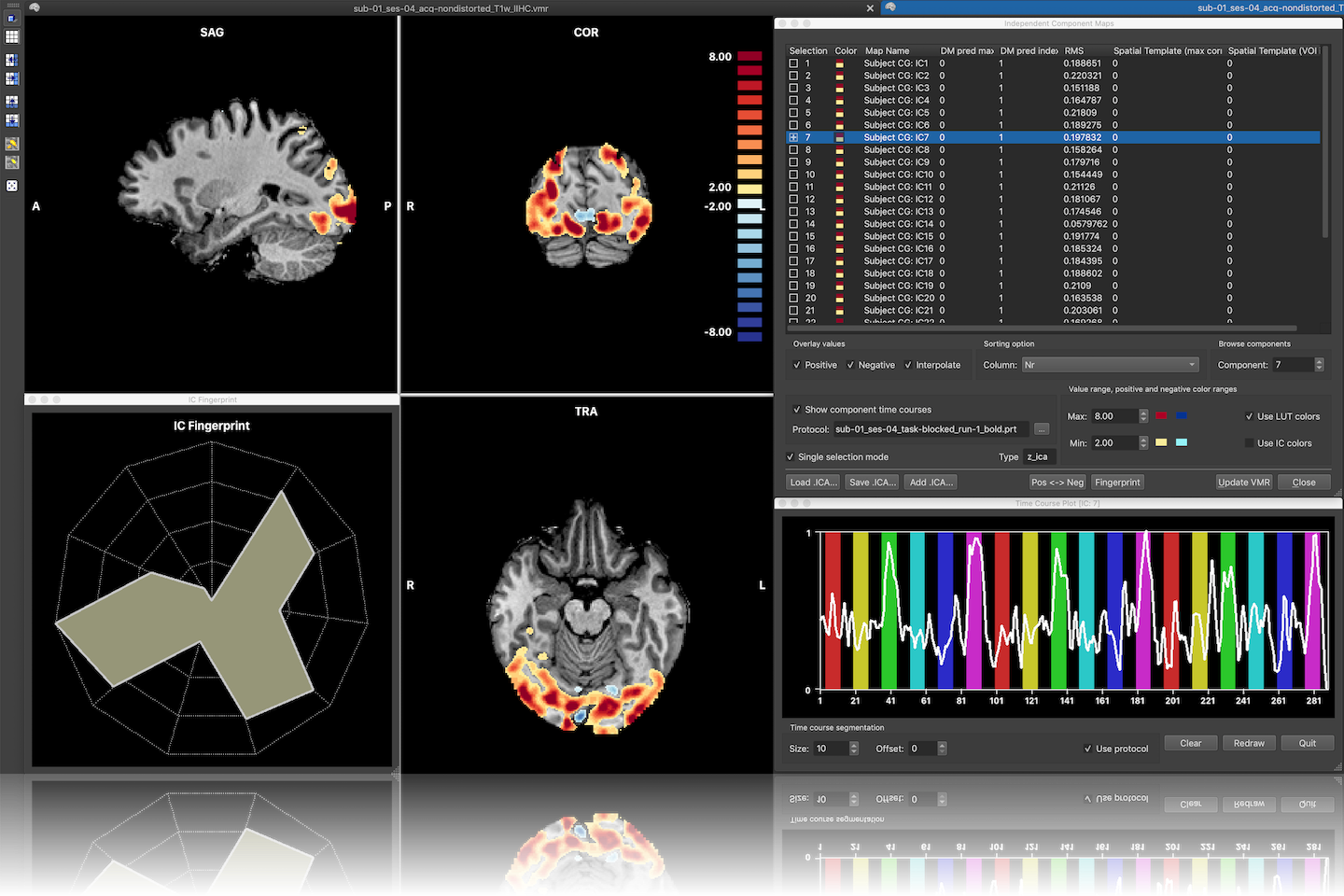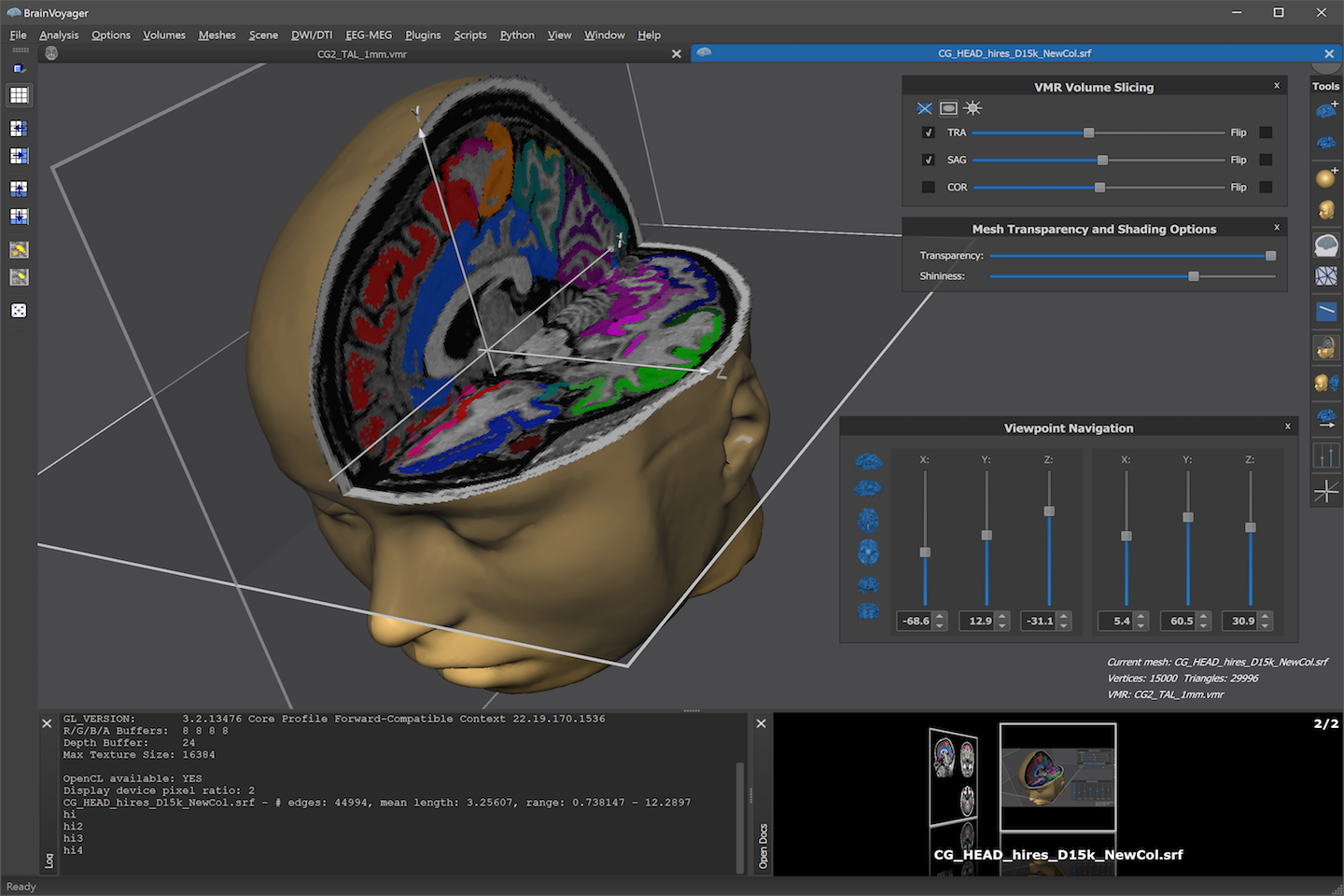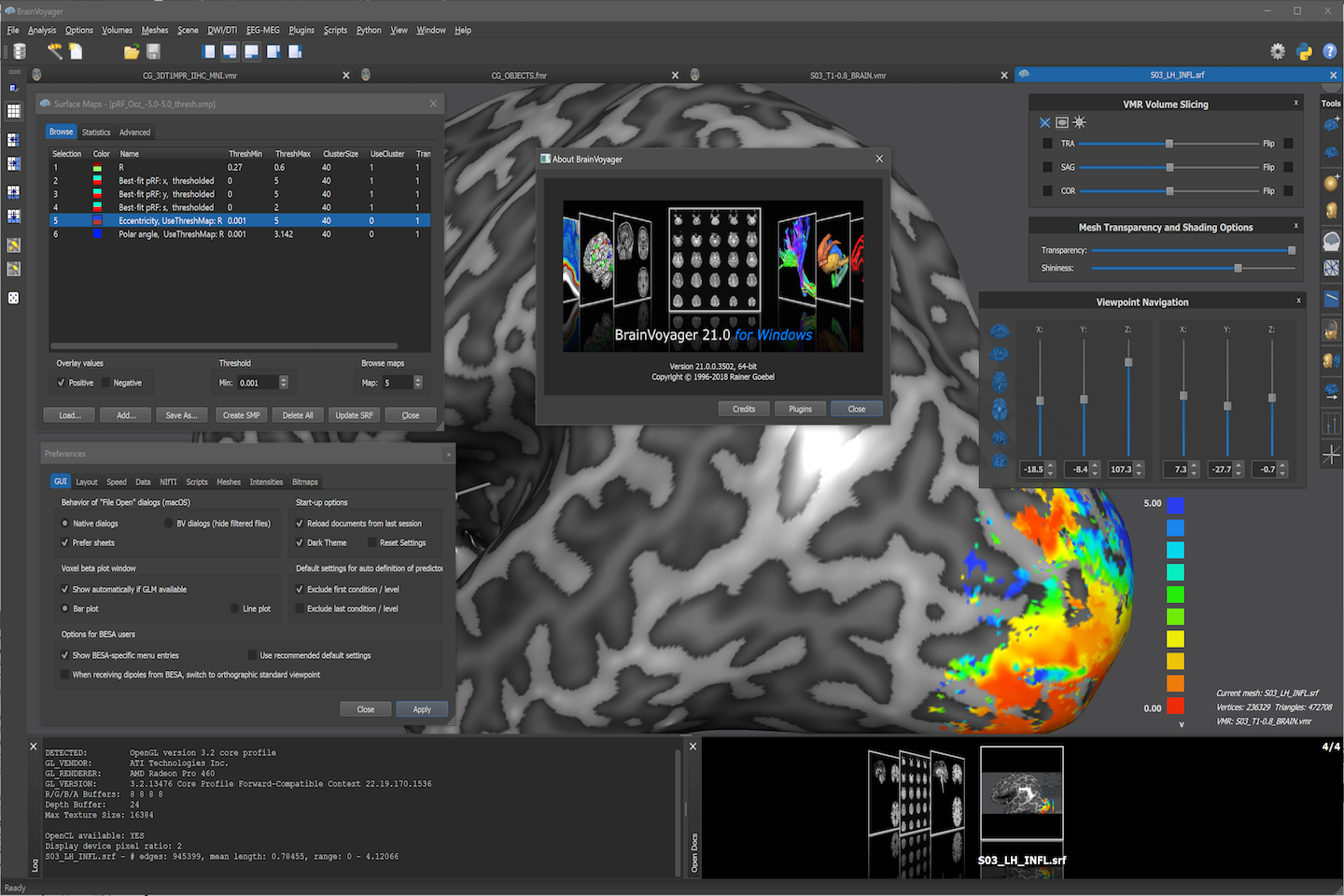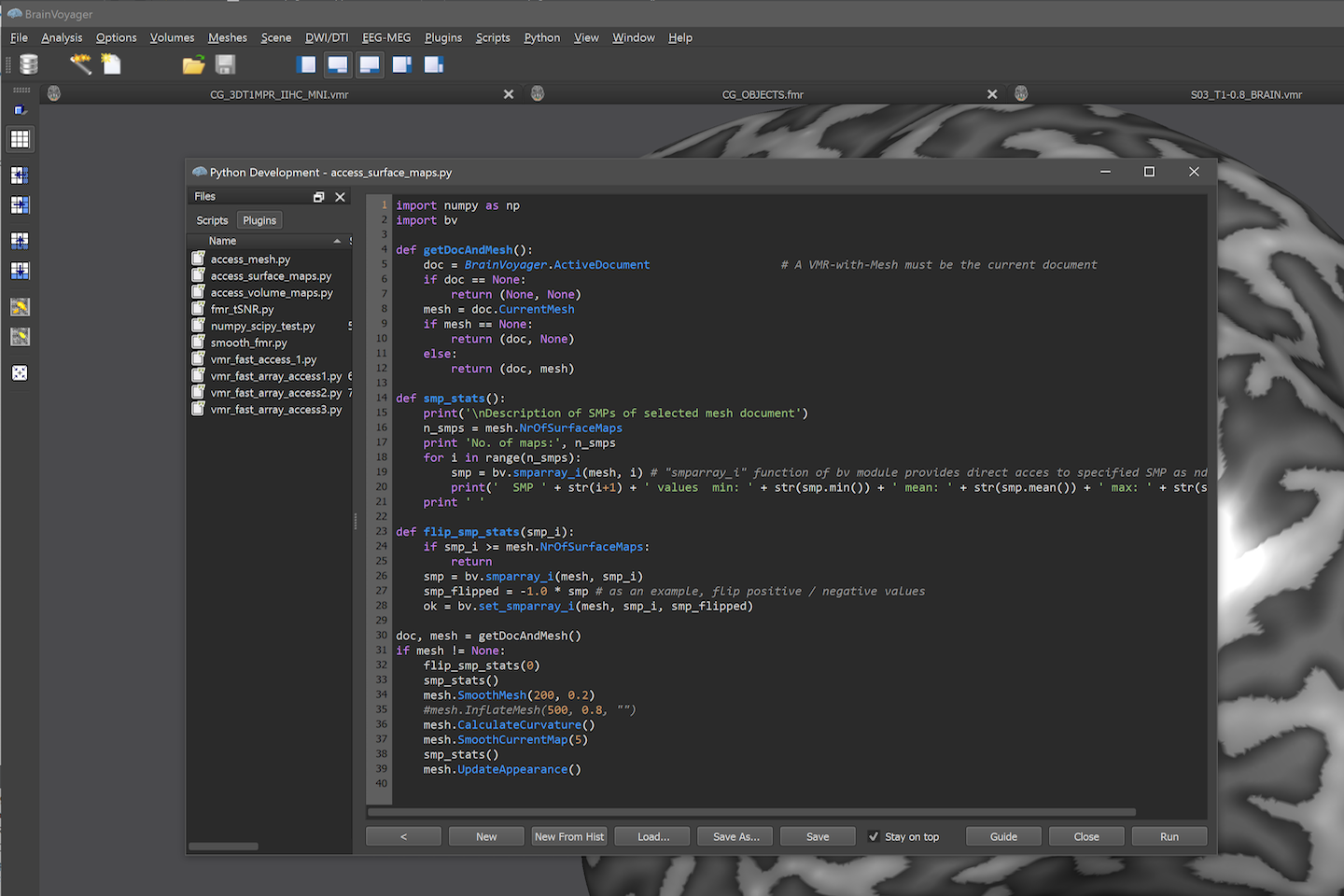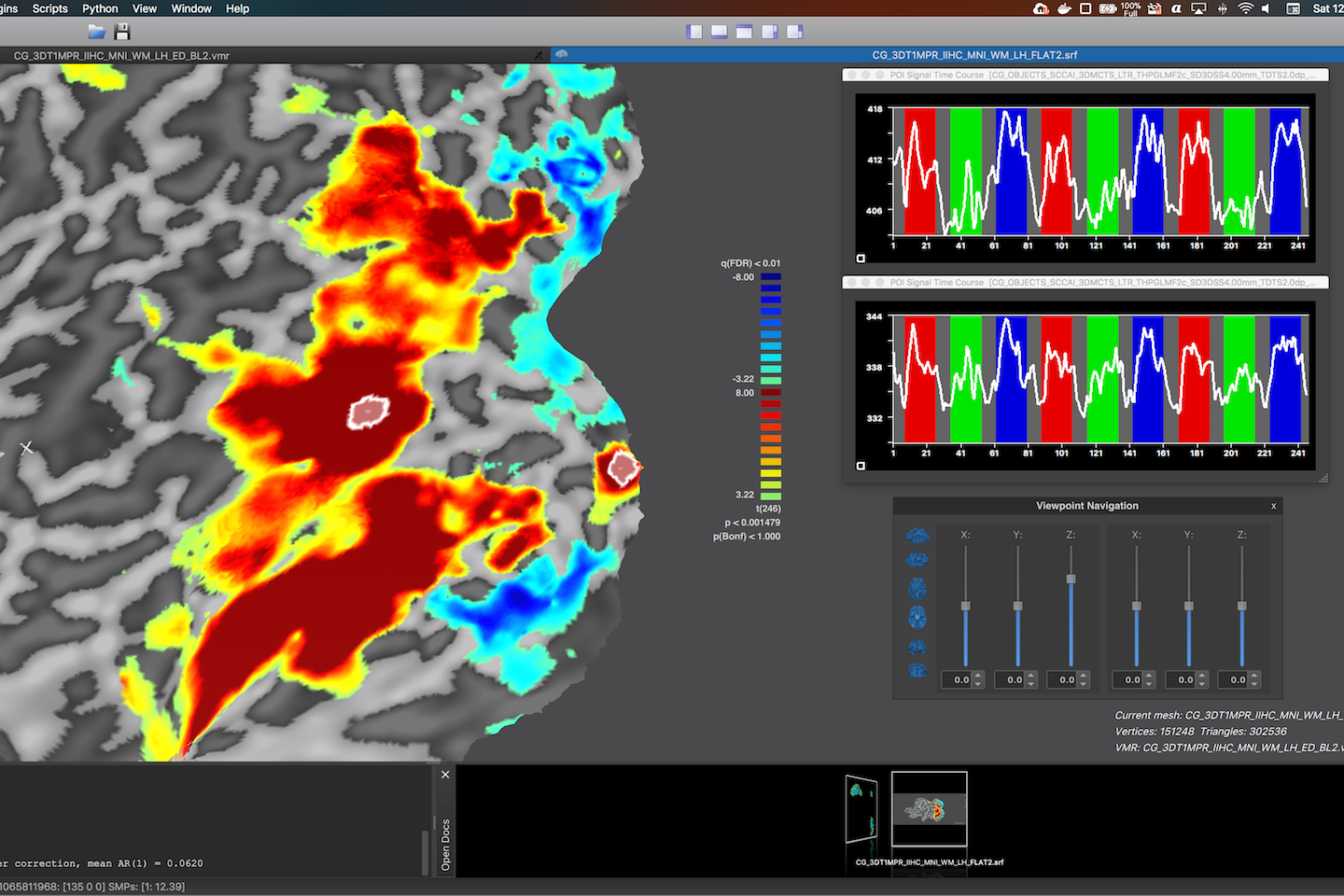最新版 BrainVoyager 23 更新於 2023/10/17
最新版 Turbo-BrainVoyager 4.4 更新於 2023/7/18
此軟體僅供教學模擬,非醫療器材
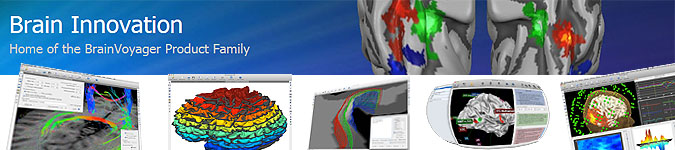
主要的產品BrainVoyager,是一套商用的跨平台 fMRI, DTI, EEG, MEG and TMS neuronavigation的神經成像工具,已有幾百家實驗室使用這套軟體。
Turbo-BrainVoyager是使用方便的即時資料分析程式,可以在每個被試者或病人做功能核磁掃描時即時觀察其腦功能活性。
TMS Neuronavigator提供了硬體和軟體所需的解剖或功能性定義的大腦區域導航TMS coil
BrainVoyager
BrainVoyager 分析軟體根據MRI掃描的大腦斷層影像資料,在電腦中重現患者的個體頭模,詳細分析患者的大腦解剖結構,並能將大腦組織提取出來,將大腦皮層充分展開, 結合EEG或腦磁圖,分析EEG情況。可結合BESA 源定位系統,在重建的大腦中呈現EEG活動,使大腦神經活動視覺化,並可將其圖片捕捉保存為圖片檔和AVI 視頻檔。
BrainVoyager是一個功能強大的神經影像軟件包,用於數據管理和數據分析。它最初是作為分析解剖學和功能性MRI數據集的工具,但多年來已發展成為用於fMRI,DTI,EEG和MEG數據的多模態分析工具。該軟件在所有主要計算機平台上都經過高度優化和用戶友好運行; 當前版本在Windows(7/8/10),Linux(例如Ubuntu,SUSE,Fedora)和macOS(10.10或更高版本)上運行。BrainVoyager是一個64位程序,支持分析需要3 GB以上RAM的大型數據集。為了在每個平台上獲得最大速度,BrainVoyager已經用C ++編程,具有優化和高效的統計,數字和圖像處理程序。它支持在所有平台上使用快速並行化的基本數學例程英特爾數學核心函數庫(MKL)。該軟件還利用現代多核,多處理器硬件來滿足最苛刻的計算程序。現代圖形卡(GPU)的多個並行處理流程用於實時體繪製,數據過濾和sinc插值。表面渲染環境(“表面模塊”)已使用OpenGL實現。交互式圖形用戶界面(GUI)使用Digia(原諾基亞和奇趣科技)屢獲殊榮的跨平台Qt C ++ / QML工具包構建。使用跨平台C ++ / QML代碼實現程序的所有方面,BrainVoyager在所有支持的平台上提供本機響應用戶界面和強大的計算例程。
- The comprehensive and powerful neuroimaging tool comes with many exciting features, such as:
- A modern graphical user interface.
- New data management capabilities providing a hierarchical view on your data.
- New workflow tools allowing to specify, execute and document complete analyses across all subjects of an experiment.
- Very fast and highly optimized 2D and 3D analysis and visualization routines.
- A comprehensive set of efficient pre-processing tools, including motion correction, high-pass filtering and slice scan time correction.
- Fast and precise coregistration of functional and anatomical data sets including boundary-based registration.
- Automatic MNI and Talairach brain normalization tools.
- Volume and cortex-based hypothesis-driven statistical data analysis using the General Linear Model (GLM).
- Random-effects ANCOVA analysis for advanced multi-factorial designs and correlation with external (e.g. behavioral) variables.
- Nonparametric Permutation Inference for Multi-Subject Designs including threshold-free cluster enhancement.
- Cluster-size thresholding for correction of multiple comparisons for volume and surface maps.
- Multi-voxel pattern analysis (MVPA) tools, including support vector machines (SVMs) and recursive feature elimination (RFE).
- Distributed source EEG and MEG cortical imaging and analysis of EEG-fMRI coupling for simultaneous measurements with artifact correction.
- Analysis of Diffusion-Weighted Imaging (DWI) including combined visualization of tracked fiber bundles with structural and functional MRI.
- Dynamic statistical thresholding using the False Discovery Rate (FDR) approach for correction of multiple comparisons.
- Retinotopic mapping analysis using population receptive field (pRF) estimation as well as classical phase-encoded analysis.
- Multi-subject Volume-of-Interest (VOI) and surface Patch-of-Interest (POI) analysis.
- Volume and cortex-based data-driven analysis using Independent Component Analysis (ICA) performing single run as well as group analyses.
- Cortical thickness analysis for advanced morphometry.
- Automatic coregistration of functional and diffusion-weighted data with high-resolution 3D anatomical data sets
- Advanced methods for automatic brain segmentation, surface reconstruction, cortex inflation and flattening.
- Powerful manual segmentation tools.
- Cortex-based inter-subject alignment based on gyral / sulcal pattern of individual brains going beyond standard volumetric normalization approaches such as Talairach transformation.
- Creation ("seeding") and visualization of EEG / MEG multiple dipole models in combination with the powerful BESA program.
- Integration of volume and surface rendering with powerful tools for the creation of high-quality figures and movies.
- Advanced visualizations of anatomical and functional data sets with real-time GPU-based volume rendering.
- A real-time neuronavigation module as part of the TMS Neuronavigator system.
- Multi-core and multi-processor support and an open architecture with documented file formats.
- Cross-platform scripting support allowing to analyze the data from many subjects in batch mode.
- Cross-platform C++ plugin support which makes it possible to extent the functionality of BrainVoyager.
- The Windows version supports COM-based interfaces, which can be accessed with all major computer languages (e.g. C/C++, VB, Java) as well as from MATLAB.
- The macOS version supports AppleScript scripting allowing to automate BrainVoyager from outside the program and to integrate it in scripted workflows with other programs.
- Since BrainVoyager 20, it is possible to develop scripts and plugins using the Python language.
- Optimized native executables for all major computer platforms including Windows, Linux and macOS.
BrainVoyager provides a comprehensive cross-platform solution embodied in a single product. The software allows easy exchange of data between platforms handling transparently potential byte order differences ("big endian" vs "little endian"). Data analyzed on one platform - for example Windows - can be moved to another platform - for example macOS - and processed further without any problem.
Note that with BrainVoyager 20.0, the name and version numbering of BrainVoyager has been changed. The "QX" part from previous version names has been dropped since it is no longer necessary to stress the cross-platform nature of BrainVoyager. Furthermore, version numbers now follow a yearly release cycle starting with BrainVoyager 1.0 (Windows version) released in June 1996. In order to be compatible with previous naming and licensing terms, BrainVoyager 20.X is internally also coded as BrainVoyager QX 3.X.
程式截圖 (可點擊圖片觀看大圖)
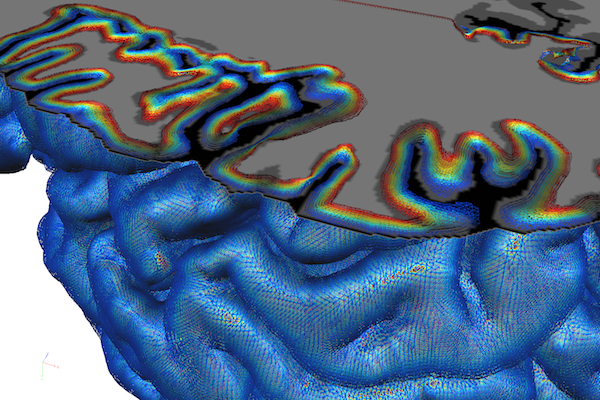
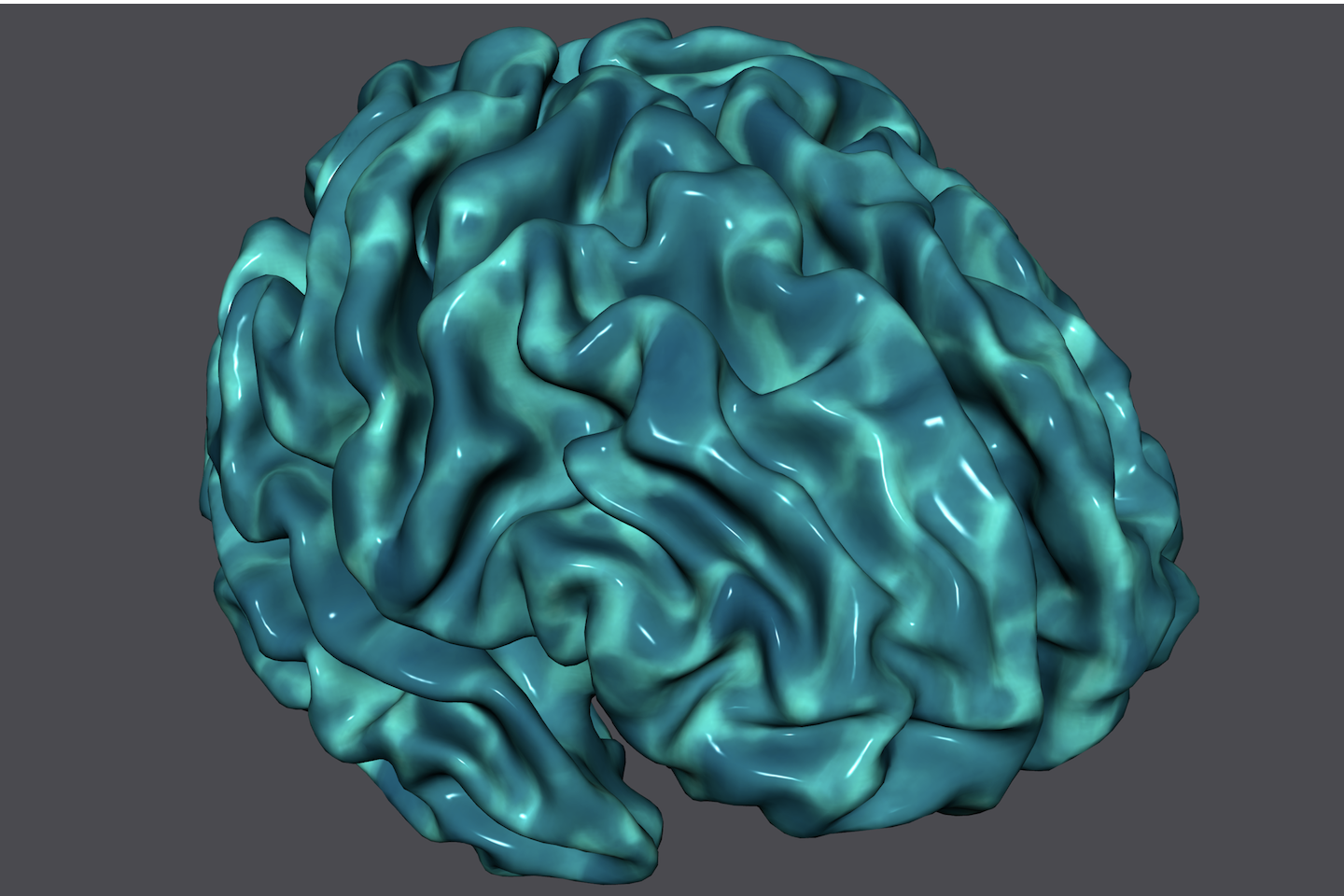
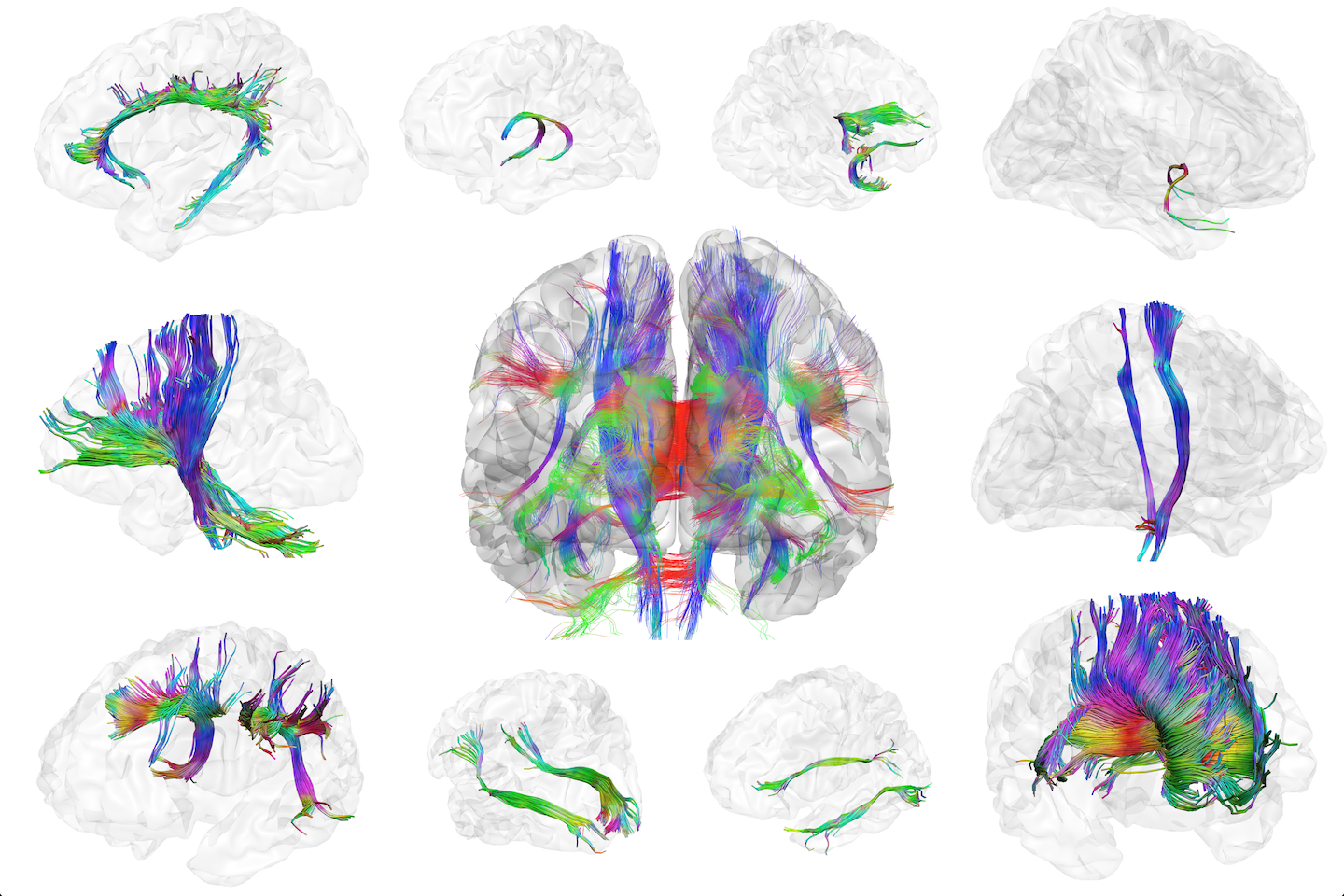
BrainVoyager for Windows
System Requirements
Version 23.0 of BrainVoyager is fully compatible with Microsoft Windows 11 and 10. Note that BrainVoyager is only provided as 64-bit software and thus requires a 64-bit Windows operating system.
Important: In case that BrainVoyager does not start after installation, you need to run the Microsoft "vc_redist.x64.exe" file that is available in the BrainVoyager folder ("C:\Program Files\BrainVoyager\vc_redist.x64.exe") and it can be also downloaded here.
Most functions of BrainVoyager run with modest working memory demands, but a minimum of 4 GB is required and 16+ GB recommended.
GPU support for graphics and compute. BrainVoyager is a graphics-intensive program requiring DirectX 11 and OpenGL 3.3 or higher for its operation as well as (optionally but highly recommended) OpenCL for acceleration of compute-intensive calculations. Make sure that the latest graphics drivers are installed, which should be the case if the operating system is regularly updated. In case you have multiple graphics cards, make sure that the better performing one is used for BrainVoyager. Some Windows laptops and desktop computer have, for example, a lower-performing integrated Intel graphics card, and a high-performance (discrete, stand-alone) graphics card from NVIDIA or AMD. While BrainVoyager runs fine with most recent integrated Intel graphics cards, it is advised to use the high-performance graphics card to run BrainVoyager in such constellations. To ensure this, a special tool from the graphics card provider need to be used to specify that BrainVoyager.exe should use the high-performance graphics card (e.g. via the NVIDIA Control Panel, which may be accessible directly when right-clicking the BrainVoyager.exe file). To check this, BrainVoyager reports which graphics card is chosen as well as which version of OpenGL is available in the program's "Log pane". In case the GUI is not starting for some reason, you can also consult the "bv_ogl.txt" file that BrainVoyager stores in the "Documents/BrainVoyager" directory of the current user.
Note. BrainVoyager supports OpenCL (GP-GPU) acceleration for several compute-intensive operations if supported by your computer system. To benefit from this, OpenCL acceleration must be turned on in the "Settings" dialog. For details how to test its performance and how to enable it, inspect topic "Exploiting the Power of GP-GPUs" in chapter "Additional Documentation" of the User's Guide.
BrainVoyager for macOS
System requirements
BrainVoyager 23.0 is compatible with macOS 14 (Sonoma), macOS 13 (Ventura), macOS 12 (Monterey), and macOS 11.1 (Big Sur). The "arm64" version of BrainVoyager 23.0 runs natively on Apple Silicon (M1 / M2..) CPUs exploiting Apple's Accelerate and Metal frameworks for optimal performance. While the x86-64 version of BrainVoyager 23 might also run on Apple Silicon Macs, it is compiled for Intel processors and will, thus, run under Rosetta2 in emulation mode. We strongly recommend to use only the arm64 version on Apple Silicon Macs to benefit from native performance. While many operations of BrainVoyager run with modest working memory demands, a minimum of 4 GB is required and 16+ GB recommended.
GPU support for graphics and compute. BrainVoyager is a graphics-intensive program using Apple's Metal framework for both graphics rendering as well as for acceleration of compute-intensive calculations (the Intel version uses OpenCL to accelerate compute).
Note. BrainVoyager supports Apple's integrated GPU to accelerate several compute-intensive operations if supported by your computer system. To benefit from this, GPU acceleration (Metal for the arm64, OpenCL for the x86_64 version) must be turned on in the "Settings" dialog. For details how to test its performance and how to enable it, inspect topic "Exploiting the Power of GP-GPUs" in chapter "Additional Documentation" of the User's Guide.
BrainVoyager for Linux
System requirements
Version 22.4 of BrainVoyager is compatible with most 64 bit Linux distributions using a 3.x or newer kernel running on recent Intel/AMD machines. The provided download version has been compiled on 64 bit Ubuntu 18.04 but it also works on newer Ubuntu versions (tested e.g. on 20.04) as well as most other modern distributions, including Red Hat Enterprise Linux (RHEL), Fedora (tested version 31), and Debian (tested version 10.5). In case you get a "Untrusted application launcher" (or similar) dialog box when launching BrainVoyager the first time from its desktop icon on Ubuntu, simply click the "Mark as Trusted" button and re-start the program. If the program does not run on your 64-bit Linux distribution, send an email to "support [at] BrainVoyager [dot] com". Note, however, that we do not support Linux distributions that are older than 4 years.
Note. Since the ALT key is assigned to move windows on several Linux desktop environments, use the CTRL and SHIFT keys together when the User's Guide describes an ALT key related function (e.g. when selecting regions for the "Zoom View" panel); for more details, see Platform-Specific Tips.
While many operations of BrainVoyager run with modest working memory demands, a minimum of 4 GB is required and 6 or more GB are recommended. If you are using an NVIDIA or ATI graphics board, make sure that you install the latest accelerated OpenGL driver using the software installation tool of your distribution or by downloading the driver directly from the NVIDIA or ATI web site. Since version 20.4, BrainVoyager supports OpenCL acceleration on Linux. Downloading the latest OpenGL/OpenCL graphic card drivers will ensure best performance for hardware accelerated volume and surface rendering as well as GPU acceleration for several compute-intensive operations.
Note. OpenCL acceleration is turned off as default in the "Settings" dialog and should be turned on, if supported on your system (see topic "Exploiting the Power of GP-GPUs" in chapter "Additional Documentation" of the User's Guide).
Turbo-BrainVoyager
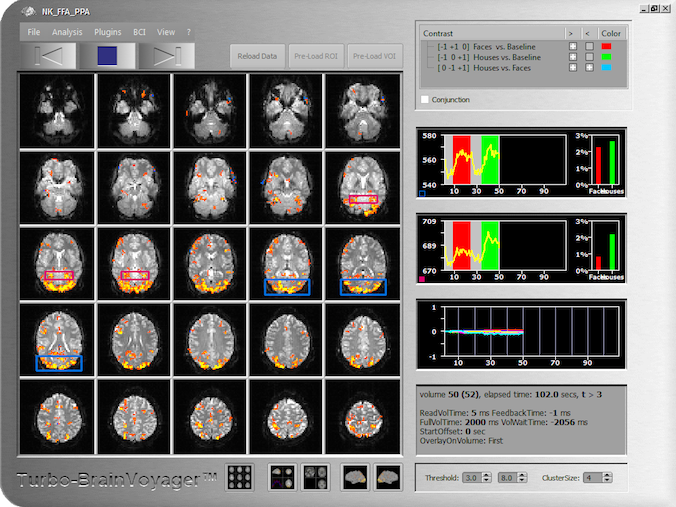
Turbo-BrainVoyager (TBV) is a highly optimized, easy to use software package for the real-time analysis and dynamic visualization of functional magnetic resonance imaging data sets. Turbo-BrainVoyager allows to observe the working brain "online" by incrementally computing statistical maps as contrasts of a General Linear Model (GLM). The program also performs real-time pre-processing, including 3D motion correction, spatial Gaussian smoothing and temporal filtering (drift removal). TBV visualizes the data in various formats including a multi-slice (matrix) view, a single (zoomed) slice view and a anatomical volume view. With the help of BrainVoyager QX, the data can also be visualized on 3D data sets in AC-PC and Talairach space as well as on rendered meshes of the cortical sheet. Statistical results as shown as real-time activation movies on the rotatable and zoomable 3D brain models. Regions-Of-Interest (ROIs) can be easily defined using any of the provided visualizations. The raw time courses as well as event-related averaging plots are shown immediately for any of the defined ROIs and are updated as new data becomes available. Besides standard real-time tasks, such as quality assurance, the powerful computational and visualization capabilities of the proram allow advanced applications, such as neurofeedback and neurosurgical monitoring.
In quality assurance applications, head motion correction and the inspection of statistical maps and time courses help to decide whether an ongoing fMRI measurement works as expected. If problems are detected, the scan can be repeated immediately while the subject or patient is still in the scanner. Besides analyzing single functional runs, the program also allows multi-run analysis across all functional scans recorded within a session if all runs use the same slice positioning parameters. Previously recorded runs can also be reloaded and inspected at any time.
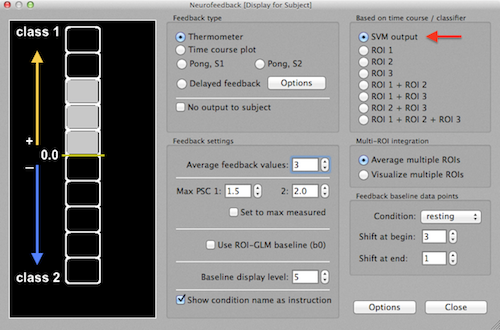
Program Features
Because of its speed, the program can read, analyze and visualize incoming data immediately when it becomes available: All computations necessary for processing a functional volume (3D image created from all slices arriving within one TR) are completed in less than a second on standard computer hardware allowing true real-time analysis. Turbo-BrainVoyager is based on the BrainVoyager QX software package with many new or modified features including:
- Easy to use graphical user interface (GUI) with the possibility to visualize the data and statistical results (maps) in multi-slice and single slice view, on 3D data sets in AC-PC or Talairach space, and on surface rendered views of the cortical sheet.
- Interactive GUI during real-time processing allowing to explore the incoming data while running the actual measurement; during real-time processing it is, for example, possible to zoom into single slices, to browse with a 3D cursor in the 3D view, to rotate and zoom 3D models and to select Regions-Of-Interest (ROIs) to display time courses and event-related averaging plots.
- New routines for incremental statistical data analysis (recursive least-squares GLM) and incremental event-related averaging.
- Automatic creation of design matrices including confound predictors capturing low frequency drifts.
- Useful contrasts are automatically generated from provided protocols but contrasts can also be specified by the user.
- Fast incremental 3D motion correction, spatial Gaussian smoothing and drift removal using the design matrix.
- Statistical threshold and cluster size for overlaid contrast maps can be changed any time during real-time analysis.
- Statistical information from multiple overlaid contrast maps can be optionally visualized with separate colors; this "colors code contrasts" mode also highlights voxels with significant conjunctions (intersections) with special colors.
- Import and export of Volumes-Of-Interest in AC-PC or Talairach space, which is useful for advanced applications, e.g. neurofeedback.
- Storage of fMRI raw data on local hard drive in BrainVoyager format after functional run has been completed allowing an easy transition to in-depth data analysis with BrainVoyager QX or other fMRI software packages.
Turbo-BrainVoyager is not a replacement for BrainVoyager QX since it does not contain its full functionality. There are, for example, no routines for head and cortex segmentation, Talairach transformation and between-subject statistical data analysis. Turbo-BrainVoyager runs on Microsoft Windows, Linux, and Mac OS X.
系統需求
System requirements
The Windows version of Turbo-BrainVoyager is fully compatible with 64-bit versions of Microsoft Windows 10. The 64-bit Mac version of Turbo-BrainVoyager is fully compatible with macOS 10.14 (Mojave), 10.15 (Catalina) and macOS 11 (Big Sur). The Linux version of Turbo-BrainVoyager is compatible with most 64-bit Linux distributions using a 2.6 or later kernel. We recommend a computer with a minimum of 4 GB working memory, state-of-the-art processor and graphics card with OpenCL support for GPU-based motion correction.
TMS Neuronavigator
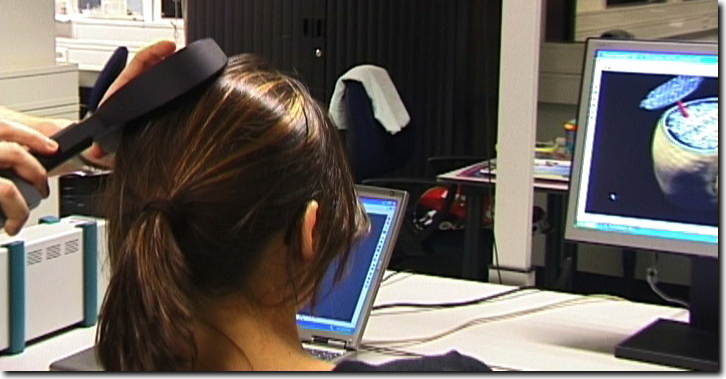
TMS Neuronavigator is a hardware and software system enabling a precise and individual navigation of a TMS coil above a specific anatomical area of the brain, as well as an imaging-guided navigation of the TMS coil to functionally or anatomically defined brain regions-of-interest. The system contains the TMS neuronavigation software and the digitizer hardware. To obtain further information about the system, send an email to Judith Eck (eck_at_brainvoyager_dot_com) or Alex Sack (a.sack_at_maastrichtuniversity_dot_nl). The TMS Neuronavigator system can be used in combination with most TMS coils. Major coils from Magstim, MagVenture and Powermag are directly supported.
Transcranial Magnetic Stimulation (TMS)
Transcranial Magnetic Stimulation (TMS) is by now a well-established tool for inducing transient changes in brain activity non-invasively in conscious human volunteers. An increasing amount of studies have used the behavior-modulating capacity of TMS to reveal causal brain-behavior relationships, investigating an ever increasing range of different behavioral, cognitive, and affective functions. Recently, TMS has also been applied as a therapeutic tool for treating a variety of neurological and psychiatric disorders including, e.g., depression, neglect, stroke, or schizophrenia. All these studies clearly demonstrate the potential of TMS to serve as a unique research tool for the investigation of a broad variety of issues in cognitive neuroscience. Different experimental TMS protocols can be designed to address questions concerning the location, timing, lateralization, functional relevance or plasticity of the neuronal correlates of information processing. The hypotheses underlying these different experimental TMS protocols can be based on respective results of functional imaging studies, neuropsychology, or animal models, investigating the same paradigms and neuronal pathways from methodologically different perspectives. The increasing use of TMS in Cognitive Neuroscience and Neuropsychiatry requires a precise positioning of the TMS coil above a specific anatomically or functionally defined brain region, individually for every participant or patient. Only such an individual imaging-guided Neuronavigation of the TMS coil is capable of achieving the precision in positioning the TMS coil, necessary for successful and reliable TMS experiments and clinical treatments.
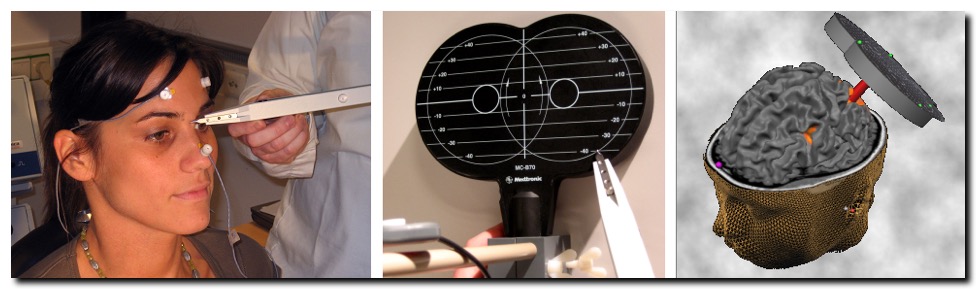
How Real-Time TMS Neuronavigation Works
During TMS Neuronavigation, stereotaxic data for the localization of the TMS stimulation site are recorded using an ultrasound-based co-registration system. This system consists of several miniature ultrasound senders which are attached to the participant’s head as well as to the TMS coil. These ultrasound senders continuously transmit ultrasonic pulses to a receiving sensor device. The measurement of the relative spatial position of these senders in 3-D space is based on the travel time of the transmitted ultrasonic pulses to three microphones built into the measurement device.
In the next step, local spatial coordinate systems are created by linking the relative raw spatial position of the ultrasound senders to a set of fixed additional landmarks on the participant’s head. The specification of these fixed landmarks is achieved via a digitizing pen that also hosts two transmitting ultrasound senders in order to measure its relative position in 3-D space. The nasion and the two incisurae intertragicae are used as the three anatomical landmarks in order to define the local coordinate system. After this stage, the system provides topographic information of the head ultrasound senders relative to a participant-based coordinate frame. Similarly, the TMS coil also hosts a set of ultrasound senders whose relative spatial positions are linked to fixed landmarks specified on the coil in order to calculate another local coordinate system.
Once the local spatial coordinate system is defined for the participant’s head and the TMS coil in real 3-D space, these coordinate systems have to be co-registered with the coordinate system of the MR space. For TMS-MRI co-registration, the same digitized landmarks on the participant’s head are specified on the head representation (mesh) of the participant in the BrainVoyager neuronavigation software. The anatomical landmarks are identified in the MRI scan of the participant’s head and co-registered with the coordinates from the digitizer. After the landmarks specified on the real head are co-registered with those on the mesh head, movements of the TMS coil relative to the head of the participant in real space are registered online and visualized in real-time at correct positions relative to the participant’s anatomical reconstruction of the brain.
By superimposing the functional data on the anatomical reconstruction of the brain, the TMS coil can be neuronavigated to a specific anatomical and/or functional activation area of every participant. TMS neuronavigation should always be based on data in AC-PC space (rotating the cerebrum into the anterior commissure – posterior commissure plane) in order to avoid any additional transformations that could distort the correspondence between MRI and stereotaxic points. For structural and functional MRI analysis, the full power of BrainVoyager QX is available.