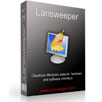產品目錄
產品目錄
FileMaker
FileMaker系列產品是可以跨平台(Windows 和 Mac)使用的資料庫應用軟體, 可以幫助用戶快捷、方便地創建資料庫應用程式。FileMaker 系列產品包括 FileMaker Pro、FileMaker Pro Advanced、FileMaker Server
FileMaker 平臺簡化您的業務。適用於 iPad、iPhone、Windows、Mac 和 Web 的平台,滿足您特定需求。管理客戶資料、追蹤資產狀況、管理專案、運行報表以及完成更多工。FileMaker 平臺可為您改進工作流程、節省資金同時提高總體效率。
隨處訪問
使用一個統一的平台創建,可在移動設備、電腦和網絡上無縫協作的App。即時更新允許所有用戶同時訪問最新信息。
靈活
使用直觀的圖形界面、靈活的設計工具、內置初始App 以及隨時可用的主題準確地構建您想要的App。使用內置腳本步驟自動執行任務和工作流程。在電腦部署或在雲端中部署。
立即可用的安全性
集中處理您的信息,並使用成熟的加密標準安全訪問數據。管理組或個人用戶權限- 即使是單個字段。
內建報表工具
快速創建報表,製作彩色圖表,並利用分步式助手輕鬆構建自定義報表。
易於整合
通過與外部SQL 數據的實時雙向連接,連接到現有數據和系統。通過強大的REST API 整合其他流行的應用程序和網絡服務。
可擴展
與小型、大型或成長型團隊安全地共享您的數據。FileMaker Server 支持多達500 個本地並髮用戶。FileMaker Cloud 通過AWS Cloud 支持多達100 個並髮用戶。
價格
與昂貴的企業應用程序或複雜的編程項目相比,FileMaker 平台可以滿足任何預算的要求,極具價值。
成熟的平台
FileMaker, Inc. 是Apple 子公司,並且在提供高質量軟件方面有著許多成功的經驗,這些軟件可以長期滿足客戶需求。
全球合作夥伴和培訓師
借助由經審查的合作夥伴構成的龐大全球網絡,構建您的定制化App 或提供面對面培訓。
全面的學習工具
從各種資源中進行選擇- 包括文檔、視頻、在線社區、微信公眾號和年度開發者大會- 幫助您創建定制化App 或解決問題。
Lightning Fast File Search 檔案搜尋軟體
FileSeek 是一款簡易好用的檔案文件內容搜索程式,可以使用簡單搜尋檔案內容關鍵字(queries),或用正則表達式(regular expressions)來搜索文件。 您甚至可以在多台電腦之間同步您想要的搜索設定。
主視窗畫面
系統需求
FileSeek works with these versions of Windows:
FileSeek 适用于以下版本的 Windows:
Windows 11, 10, 8.1, 8, and 7 SP1 (32位和 64位)
Windows Server 2022, 2019, 2016, 2012 R2, 2012, and 2008 R2 (32位和 64位)
SoftArtisans FileUp 文件傳輸軟體
FileUp是世界上最受歡迎和易於使用的文件傳輸工具,可用來創建安全可靠的應用程式,對大型企業和個人開發人員都很有利,可創造強大的HTTP 文件上傳和下載的網頁應用程式。FileUp在1997年首次推出,是一個解決方案,可同時提供客戶端的可恢復性和克服內置的ASP.NET文件大小限制的能力。
FinalCode 是一種文件加密/跟踪解決方案,允許您加密重要文件,跟踪其使用情況,甚至遠程刪除它們。當文件發送到公司外部時,使用FinalCode可以防止重要信息(例如技術數據,項目建議書,設計圖紙和客戶信息)的洩漏。
FinalCode的工作原理
FinalCode是一種文件安全雲端服務,旨在管理在公司外部交付的文件。
它由加密/查看文件的FinalCode Client和管理文件權限和其他任務的FinalCode Server組成。
更新介紹
最新版本可以在組織內部和外部的任何地方保護文件。FinalCode 具有安全性和可用性功能。重點包括保護整個文件夾的能力,新的FinalCode資源管理器,在打開文件/文件夾時對用戶進行身份驗證的能力,對複雜應用程式和Adobe Illustrator等設計軟體的增強支持以及為搜索目的標記安全文件的功能。
FinalCode提供強大的加密和廣泛的使用控制,包括即使在共享文件後也能遠程刪除文件。FinalCode對文件進行加密,並允許用戶選擇他們想要實施的控件,並提供完整的文件保護,以防止針對性攻擊,疏忽和內部欺詐。它可以輕鬆地與公司現有的文件管理和雲端協作基礎架構集成,並可根據項目,部門和業務應用程式需求進行部署。
安全容器 - 安全容器功能加密整個文件夾而不是單獨加密文件。這樣,用戶可以同時打開安全容器中的多個安全文件,
而無需逐個打開和關閉文件的麻煩
對複雜應用程序的擴展支持 - 支持AutoCAD,Photoshop和Illustrator等設計軟體,允許用戶同時在安全容器中查看多個設計
FinalCode Explorer - 與標準Windows資源管理器類似,FinalCode Explorer允許用戶在簡化的可搜索界面中
輕鬆組織FinalCode安全文件
打開時身份驗證 -強身份驗證功能允許用戶在每次打開安全文件或文件夾時設置身份驗證。當需要高度安全的身份驗證時,
以及多個用戶可以訪問共享系統時,此功能非常有用
標記 - 用戶現在可以通過文件的元數據將標記添加到其安全文件中。以前,文件搜索僅可通過訪問日誌獲得。
標籤允許用戶以更簡單的方式查找文件
支持Zip文件 - 以前,用戶必須首先解壓縮文件,然後添加修改並再次壓縮文件。使用5.3中的安全容器功能,用戶可以通過
FinalCode Explorer直接編輯和保存文件,而無需解壓縮和重新壓縮
Ver.5和Ver.6之間的區別
FinalCode Ver.5
FinalCode Ver.6
Billable
Within companies and organizations user *1 of encryption, editing, and viewing user
Companies and organizations within the user *1 of encryption and editing user
(in-house viewing user is free of charge)
(Users outside the company/group *2 are free)
Fee structure according to the number of purchased licenses
Not applicable
Yes
Deletion / illegal notification function
Paid option
Free
(license / year)
(provided as a standard function)
Network Folder Security
Paid option
Free
(license / year)
(provided as a standard function)
Transparent Secure function
None
Yes
*1 A user whose e-mail address has the "company domain registered by the main administrator on the management screen".
*2 Users with e-mai...
Globodox 是為中大型企業所設計的文件檔案管理軟體套件。它具有一套整合的工具可以進行掃描,索引,搜尋,安全,共享,審計和工作流程。
Globodox 是一個基於Windows的桌面客戶端以及Web瀏覽器的客戶端(可選)的軟體。 Globodox 有兩個版本供選擇,Standard 和 Suite。
程式截圖
Globodox in vertical layout.
Globodox in horizontal layout showing Thumbnails. Expanded Infomation tab is seen next to document preview.
Globodox in horizontal layout showing expanded Advanced Search box.
Multi-page document opened in its own separate window. Some text is highlighted, and Stamp and Signature are applied on the document. Expanded 'Pages' tab is seen towards the left.
系統需求
Supported Operating Systems
Windows Desktop Edition
Windows Vista / Windows 7 / Windows 8 / Windows 8.1 / Windows 10
Windows Server Edition
Windows Server 2008 / 2012 / 2016
Note: Both 32 bit and 64 bit versions of Windows are supported.
Globodox Server Requirements
Operating System:
Globodox can be installed in Server mode on any Supported Windows Operating system. We recommend you use Windows Server 2012 or Windows Server 2016.
Memory (RAM):
4GB server memory minimum. We would recommend 8GB or above for better performance.
Free hard disk space for software installation: 200MB
Hard Disk space to store documents: Depends on the total size of your documents.
Microsoft.Net Framework 2.0, 4.0: (If not present, it will be automatically downloaded and installed.)
Web Server:
IIS must be enabled on the server machine if browser based access via Globodox Web Client is required (this is available as part of Globodox Suite and as an optional module for Globodox Standard).
Globodox Client Requirements
Processor: 1GHz processor (2 GHz or more recommended)
Memory (RAM): 2GB recommended
Free hard disk space for software installation: 200MB
Microsoft.Net Framework 2.0, 4.0: (If not present, it will be automatically downloaded and installed.)
Note: In case you are using a MySQL DB, MySQL ODBC Client Driver 5.3.4 (32 bit) must be installed on the Client machines. To know more, click here.
Globodox Web Client
Browser
Latest versions of Mozilla Firefox, Google Chrome, Safari, Opera & Internet Explorer
Supported Databases
MS SQL Server 2005 and higher
One machine on the network running MS SQL Server is required if you want to create and use MS SQL Server based Globodox DBs.
MS SQL Express
One machine on the network running MS SQL Server is required if you want to create and use MS SQL Server based Globodox DBs.
MySQL 5.0 and higher
One machine on the network running MySQL Server is required if you want to create and use MySQL based Globodox DBs. MySQL ODBC Client Driver 5.3.4 (32 bit) must be insta...
Jspreadsheet 是一個輕量級的 Vanilla JavaScript 插件,可以幫助您創建出色的基於 Web 的交互式表格和電子表格。與最廣泛使用的電子表格軟體兼容。它為用戶提供了無與倫比的類似電子表格的用戶體驗。它還可以很好地與突出的現代框架配合使用,並靈活地利用大量事件、擴展和配置來滿足不同的應用程式需求。以更好的用戶體驗和出色的動態交互式數據管理工具打動您的客戶。以更好的用戶體驗和出色的動態交互式數據管理工具打動您的客戶。
製作豐富且用戶友好的 Web 界面和應用程式
輕鬆方便地處理複雜的數據輸入
從/向任何其他電子表格軟體移動數據的常用快捷方式
改善軟體用戶體驗
創建豐富的 CRUDS 和漂亮的 UI
高度靈活和可定制
輕巧易用
數以千計的成功用戶案例
Markup
Markup是知識管理的專業軟體,助您在海量資訊中抓取重點,並即時共享給團隊成員。Markup不僅讓您可以同時為PDF文件、網路新聞、部落格文章與電子書進行內容註解,更透過團隊共享的協作功能,讓知識的傳播更快速。集文件註釋與管理、知識共享、閱讀社群於一身,Markup是您最有力的知識管理小幫手
功能特色:
AI 人工智慧導入
• 透過運算分析注釋過的網頁內容
• 為注釋過的網頁內容,按屬性自動進行分類
• 點及分類可篩選出更多自己感興趣的內容
即時團隊協作
• 共享資料夾讓團隊溝通無障礙,包括共享資料、圖片、文章、影片以及URL。
• 建立團隊、管理團隊成員、加入團隊以促進團隊協力工作
• 直接分享網頁註釋與重點給團隊成員
• 團隊剪貼簿可以收集多種數位素材,讓您有效收集各種想法
• 團隊看板讓成員的歷史紀錄一目瞭然
網頁內容註釋
• 透過Safari或內建瀏覽器,對網頁內容螢光劃記
• 提供網頁註記內容以摘要列表形式呈現
• 螢光劃記的網頁可同步到不同裝置中
• 透過全球用戶中發現有趣的網路資訊
• 將網頁內容與PDF文件連結以建立參照
PDF文件註釋
• 可插入螢光筆畫線、手寫、便條紙、文字方塊、箭頭或幾何圖形等
• 支援個人簽名管理與PDF表格填寫
• BOTA列表 – 列表摘要文章內所有註釋內容
進階PDF編輯工具與服務
• PDF頁面旋轉、排序、新增或刪除
• 輸出PDF頁面或圖片影像
• 插入浮水印、PDF文件合併與分割
• 簡報模式
• 夜間閱讀模式
• PDF插入錄音內容、圖片、超連結
• 建立標記內容合併副本
用戶推薦:
+ 耶魯語言研究中心文章推薦 - “Annotation and Screencasting to Extend the Reach of Your Classroom”
+ TechCrunch新聞報導 - “Kdan Mobile’s Cloud-Based Apps Are an Alternative Adobe Products”
+ 網路媒體TabletPC Reciew評測推薦 - “The 9 Best PDF Apps for the Apple iPad”
+ 用戶Val Sigler使用回饋 - “Markup helps me to take work with me when I am not in the office. It really does make life better!”
系統需求:
iOS 9.0 或以上版本。與 iPhone、iPad 及 iPod touch 相容。
升級方案:
Markup專業版(iOS): 提供Pocket Scanner產品內完整付費功能(不含雲端服務)。
Creativity 365方案:本方案提供全方位跨裝置平台的數位內容創作服務,包含凱鈿旗下五個主要產品:Animation Desk、Write-on Video、NoteLedge、Markup與Pocket Scanner,並額外提供1TB Kdan Cloud雲端空間。
Lansweeper 是一款可以實現對 WINDOWS 網路裡面的電腦軟體、硬體以及與資產管理相關的資訊收集。
它佔用資源少,並且不內嵌任何廣告。無需安裝用戶端,所有資訊收集完全依靠使用WMI篩選器、檔共用以及遠端註冊表的訪問實現。使用 Lansweeper 對於用戶端的數量沒有要求,一台伺服器可以處理10,000台用戶端(取決於你伺服器的性能)。
軟體優勢
不需要安裝客戶端。
不需要指定時間間隔對掃描進行觸發或者計劃。
一般的程序掃描的時間較長。
可以收集到你所想要的資訊。
支援掃描到指定文件夾或者是註冊表鍵值。
Litera Compare
快速準確的文件比較軟體。Litera Compare 可在幾秒鐘內準確偵測任兩個文件之間的變更。無論在家中或旅途中,都可以使用這一市場領先的比較解決方案來比較整個文件或僅比較 Outlook、文件和案例管理系統中的片段,或直接在文件內進行比較
Macro Toolworks 是一款功能强大的windows一體化自動化軟體。它允許用戶錄製巨集,在易於使用的巨集編輯器中創建巨集,並在任何Windows應用程式或網頁中播放巨集。根據用戶的需要,每個巨集可以通過多種方式觸發:通過自動完成功能、通過文字快速鍵、鍵盤熱鍵、滑鼠按一下或其他滑鼠事件、時間計畫程式、檔案/資料夾更改、從用戶定義的工具列等。巨集記錄在記錄器中(鍵盤和MO記錄使用事件)可以手動編輯和優化。可以通過發送windows鍵和滑鼠按一下來類比用戶行為,或者它們可以執行更複雜的重複性日常任務,如檔案備份和其他檔案操作、填寫web表單、發送/接收電子郵件、操作註冊表、在excel檔案中插入/檢索數據、下載/上傳加載檔案,壓縮和加密檔和資料夾,等等…
MOOS Project Viewer 針對微軟 Office 軟體檔案格式的強大閱讀器
微軟 Office 熱門辨公室文書作業軟體在進階使用方式有專屬的檔案格式,MOOS Project Viewer 閱讀器是一款針對微軟Office 專案Proejct專門檔案格式開發的實用閱讀器工具,重點功能是可以簡易打開任何一種 Microsoft® Project 檔案,包括 mpp, mpt, xml 格式檔案,以及支持所有 Microsoft® Project 版本 (2000, 2003, 2007, 2010, 2013),支持 Windows®, Mac OS X 和 Linux 作業系統。
MOOS Project Viewer 是快速開啟 .mpp檔案最佳工具,.mpp檔案格式在電腦裏沒有可對應開啟的程式軟體,.mpp格式是微軟Project專案製作軟體的專門格式檔案,微軟 Project file type (.mpp, .mpt, .mpx, .xml)都是由Project所產生的特殊格式,皆可以藉由MOOS Project Viewer 閱讀器開啟。
How does it help
For simple users it just saves them some money (about 5% of a MS® Project license in our case). For companies:
It saves money as not all users need to make changes so just a viewer/reader is enough
It is the perfect solution for project stakeholders to view the project details in a dynamic way and not just using static reports
完全透視系統安全
Netwrix Auditor是一套IT監管軟體,您可得到詳細的監管資料,包括誰在何時、何處、作出了何種變更,以及所有用戶的存取權限。
影片介紹
配合各大平台與資料庫設計
可監管您的雲端與離線資料,掌握IT基礎設施的變化、以及資料存取情形。
更新介紹
New Features
Improved risk assessment, searching and alerting capabilities for sensitive data — Through integration with Netwrix Data Classification, Netwrix Auditor offers additional enhancements to data security. You can now identify sensitive data shared with everyone and through direct access in Risk Assessment, as well as search for activities around sensitive data on Dell Unity and receive alerts on such activities.
Add-on Store inside Netwrix Auditor — The Add-on Store is your one-stop shop for integrating Netwrix Auditor with your IT ecosystem. Now, you do not need to leave Auditor to get free, pre-built add-ons for SIEM systems, ITSM tools, cloud services, and more.
Reporting on Azure AD group membership — Two new reports empower you to easily review the membership of privileged groups in Azure AD, either on demand or via subscription. One report lists all your Azure AD groups with their type, description and members; the other lists all the groups that a given user account is a member of.
Major Enhancements
Cisco Meraki devices can now be monitored in the environments where MFA is required thanks to the new API connection mode.
The Access Reviews module now supports DFS and non-Windows file shares: Dell Unity, NetApp, Nutanix Files, Qumulo, and Synology.
To speed investigations, details about the actions that triggered an alert are available right from the Alert dashboard.
The rearrangeable tiles on the Home Screen are now resizable as well.
You get detailed recommendations on how to use Netwrix Auditor based on your configuration and action history.
You can filter the “Overexposed data in Teams” report based on data sensitivity.
You see the names of accounts that were added to or removed from Exchange Online distribution lists.
Identification of MFA requirement for Azure AD logons is now more accurate.
Netwrix Auditor now supports Oracle 21c, Pulse Secure 9.1R3, Cisco OS FTD 6.5, Qumulo Core 4 and 5, Dell Unity 5.2, NetApp up to 9.12, Dell Isilon up to 9.4, VMware vCenter up to 8.0.
Numerous additional enhancements have been made to improve administration, performance and security.