Inspiration
軟體以概念圖的觀念,可以物件式地搬移元件,每個元件還可以各自加註、超連結或再展開另一個概念子圖。
INSPIRATION 強調視覺化學習(VISUAL LEARNING)
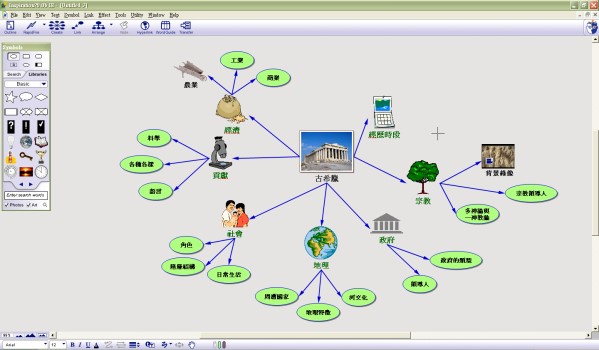
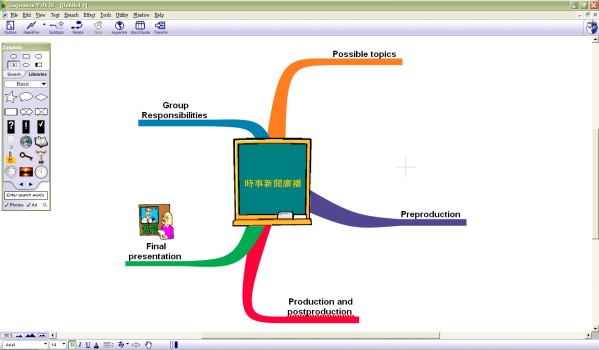
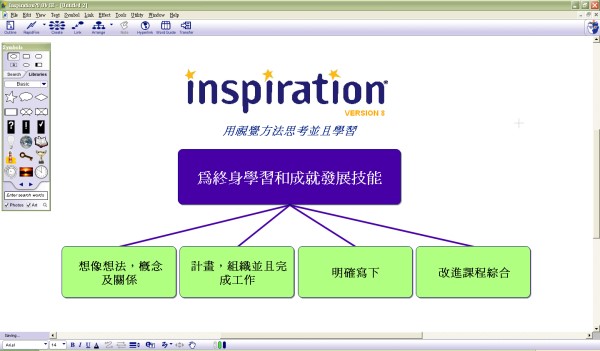
針對不同層面給予圖像或顏色的區隔,可以清楚表達課程設計的構想;由其中一個概念出發(例如節慶或學習領域),可以延伸發想新圖。若再輔以網站上傳檔案與發表,建立各種課程設計的工作模板、主題統整實例,還可以從物件圖像點選後端的資源庫,讓老師在設計課程的過程中,藉由交流分享與腦力激盪,規劃出最豐富的課程。
NEW: Inspiration 11
Simple to use, but powerful in the impact it has on users, Inspiration 11 is the ideal visual thinking tool for creating mind maps, concept maps, graphic organizers, outlines and presentations with ease!
Inspiration 11 makes it easy to quickly capture your ideas and visually organize them. Then, transfer your visual diagram to a written outline in just one-click, perfect for structuring writing projects.
Be Creative
Express your ideas using visual cues, such as colour coding, images and symbols, alongside keywords and phrases. Use Inspiration's free-form and flexible environment to create diagrams that reflect your thoughts.
Be Productive
Structure your ideas for written projects using Inspiration’s Outline View. Keep track of research information and develop a logical flow for communication. Create checklists, presentations, process charts and more within Inspiration.
Be Knowledgeable
Use proven visual thinking and learning techniques to brainstorm ideas, explore and explain relationships, and integrate new knowledge. Inspiration encourages deeper critical thinking, comprehension and retention.
Inspiration 11 Key Features
- Brainstorm quickly with the RapidFire® tool.
- Use Inspiration’s images, or import your own to represent information and trigger memory.
- Show relationships between ideas with linking phrases.
- Add notes to symbols to expand on ideas.
- Add references and hyperlinks using the Citation tool. Inspiration will then create an alphabetically organised Bibliography section at the end of your outline.
- Organize ideas effortlessly using the Arrange tool to create various tree diagrams and webs.
- Apply theming to colour code, highlight key concepts and group information.
- Access 150 templates: thinking skills, education and workplace related.
- Transform diagrams and mind maps to outlines with one click. Outline View synchronizes with your visual view, so you can move seamlessly between visual and written expressions as needed.
- Organize ideas and information with power outlining tools.
- Keep visual connections intact with the option to see associated symbols and linking phrases from Diagram View in Outline View.
- Meet word and page count requirements with the Word Count tool.
- Use the smart checklist feature to organise tasks.
- Use the content of your diagrams to build effective slides using Inspiration Presentation feature.
- Transfer your work to Microsoft Word and PowerPoint.
- Use the Copy to Clipboard feature to export your outlines to Google Docs, OneNote and other apps.
- Style headings will apply to Inspiration 11 outlines when transferred to Microsoft Word or copied to clipboard.
- Save documents as PDFs.
- Print your diagrams, maps, outlines and presentation.
- Use the Site Skeleton® export to transform diagrams into HTML web sites.
- Export diagrams as .jpg, .gif, .png, .bmp or .wmf files.
SHARE FILES WITH INSPIRATION MAPS for iOS
Import & export documents between Inspiration 11 and Inspiration Maps.
Inspiration Maps is a visual thinking and learning app for iPads and iPhones. Build beautiful diagrams, graphic organizers and outlines with ease! Getting organized has never been this simple.
Assistive technology to help users overcome barriers to study and work
Inspiration 11 is designed to be used by everyone, but is particularly beneficial for users who:
- Have difficulty with short term memory, retaining and processing information.
- Get distracted when there is too much text to deal with.
- Find it challenging to express ideas in writing.
- Struggle with the structure and layout of essays.
- Often have to take extended recovery breaks from working to alleviate symptoms (e.g. mental health difficulties).
- Have difficulties organizing ideas and remaining focused long enough to get ideas written down (e.g. Autistic Spectrum Disorder or mental health difficulties).
- Find it hard to develop and deliver presentations.
System Specification
Inspiration 11 for Windows
Operating System Compatibility: Windows 10, Windows 11 and Windows 11 SE (32/ 64 bit)
Inspiration RD for macOS and Chromebooks
The online solution to accessing Inspiration 11 on Macs and Chromebooks
Inspiration RD is our cloud based service for accessing Inspiration 11 via a web browser (internet access required). This delivers a near identical user experience to running Inspiration 11 on a Windows device.
Key features
- Get all the features of Inspiration 11 on macOS or Chromebooks devices.
- Access Inspiration through a web browser*. Chrome or Edge recommended.
- Secure online file storage to save and upload your files, or download directly to your desktop.
- Transfer work to Word, Google Docs, OneNote, PowerPoint, PDF and as a graphic file.
- Upload and open existing Inspiration files (version 6, 7, 8, 9 and 10).
- Always get access to the latest version.
- Includes technical and user support.
*Internet access required

